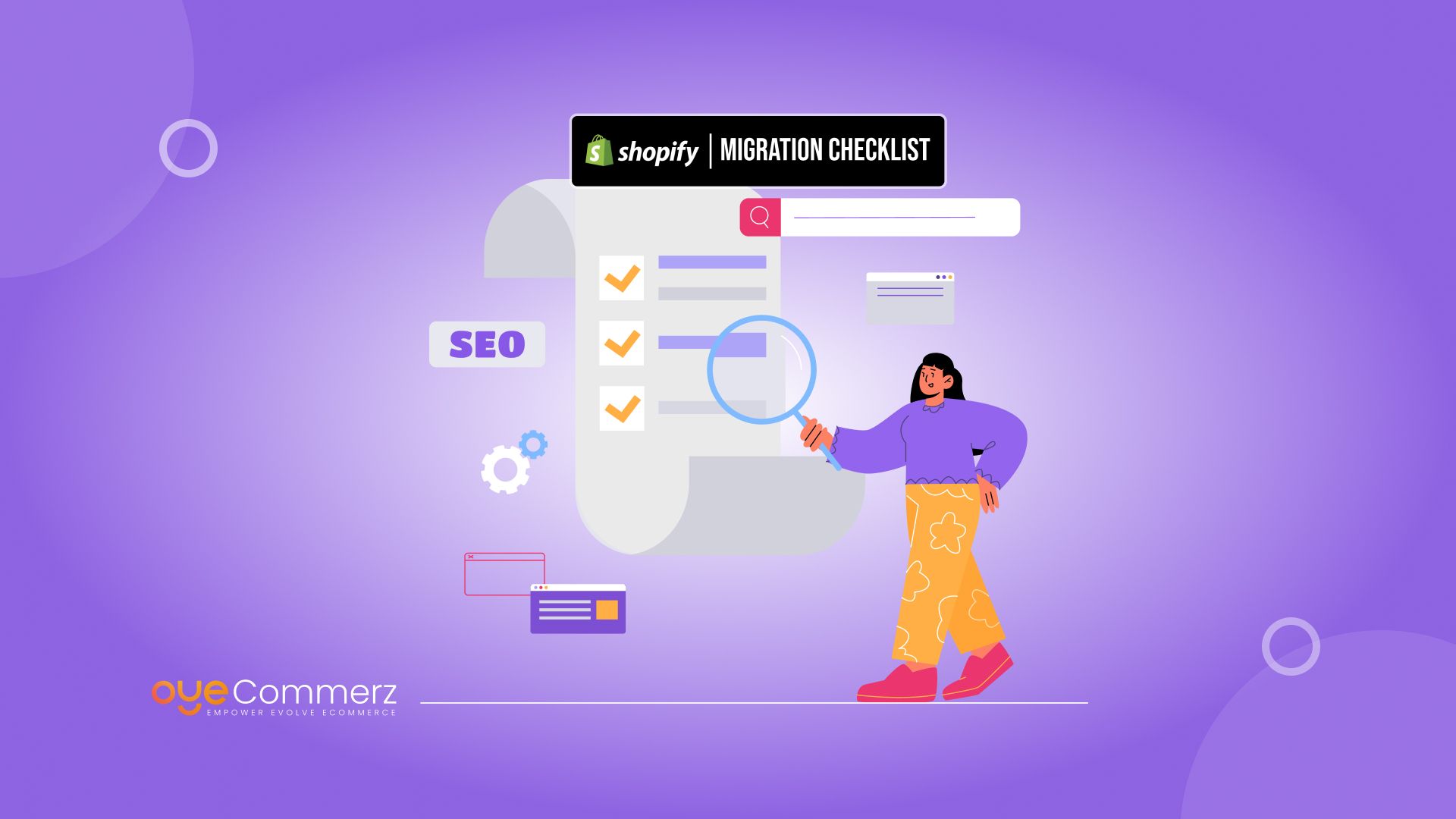In 2025, retail e-commerce sales are estimated to exceed 4.3 trillion U.S. dollars worldwide, and this figure is expected to reach new heights in the coming years.. With this growing demand, businesses are migrating to powerful platforms like Shopify to scale operations and improve user experience. But here’s the big question: Will your SEO survive the move? Many store owners underestimate the SEO impact of switching platforms. Without a clear Shopify SEO migration checklist, you risk losing traffic, rankings, and ultimately, sales.
Migrating isn’t just about moving products and themes, it’s about protecting your digital visibility. From preserving URLs and setting up 301 redirects to re-indexing your new site correctly, every detail matters. In this guide, we’ll walk you through essential SEO steps to ensure a smooth Shopify transition. Done right, this process can strengthen your site’s search presence and set you up for long-term ecommerce success, without sacrificing what you’ve already built.
Table of Contents
ToggleCommon Challenges in Shopify SEO Migration
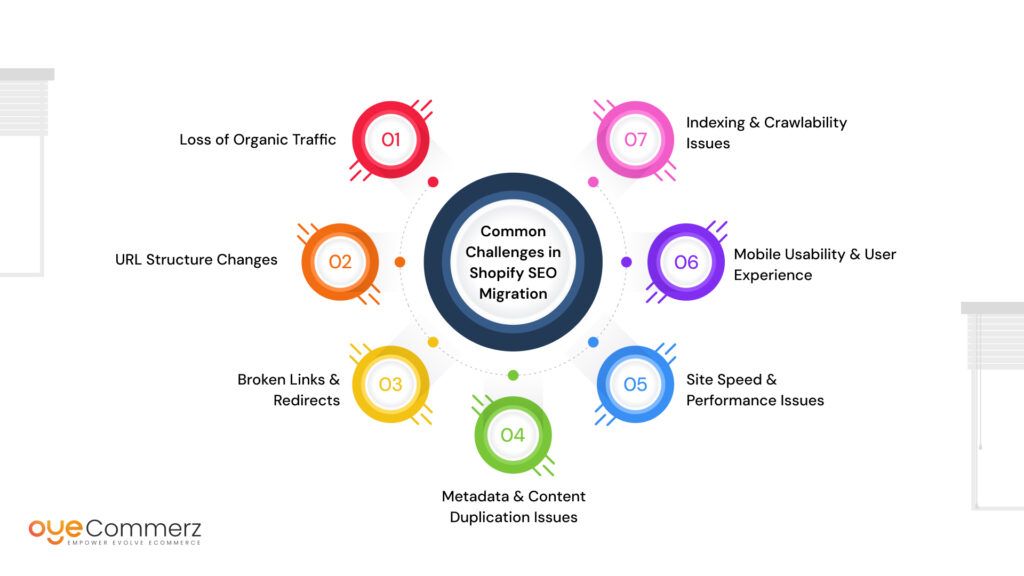
Migrating your online store to Shopify can be a game-changer for your e-commerce business but if not handled properly, it can wreak havoc on your SEO. A mismanaged migration often leads to drops in organic traffic, broken links, and other technical issues that affect your store’s visibility on search engines. In this section of our Shopify SEO Migration Checklist, we’ll explore the most common challenges businesses face and why careful planning is essential.
a. Loss of Organic Traffic
One of the biggest fears when migrating to Shopify is the sudden drop in organic traffic. This often happens due to changes in URL structure, missing meta data, and improper redirects. When search engines can’t find or properly index your new pages, your rankings suffer — and so does your business.
b. URL Structure Changes
Shopify has a specific URL format that may differ from your current platform. If your existing pages have well-established backlinks and rankings, changing URLs without proper redirection can cause serious damage to your SEO equity.
c. Broken Links & Redirects
Improperly managed migration can lead to 404 errors and broken internal or external links. This not only disrupts the user experience but also sends negative signals to search engines, reducing your site’s credibility and rankings.
d. Metadata & Content Duplication Issues
Metadata like page titles, descriptions, and alt text are essential for on-page SEO. During migration, there’s a risk of losing this data or duplicating content, which can confuse search engines and hurt your rankings.
e. Site Speed & Performance Issues
Site speed is a critical ranking factor. During migration, heavy themes, unoptimized images, or third-party apps can slow down your Shopify store, leading to higher bounce rates and lower search engine rankings.
f. Mobile Usability & User Experience
With Google’s mobile-first indexing, your Shopify store must be fully optimized for mobile devices. Migration can sometimes disrupt mobile responsiveness, affecting usability and search visibility.
g. Indexing & Crawlability Issues
If search engines can’t efficiently crawl and index your new Shopify site, your pages may not show up in search results at all. This often happens when sitemaps and robots.txt files aren’t properly configured during migration.
Addressing these challenges early in the Shopify SEO Migration Checklist ensures a smoother transition and helps protect your search engine rankings. In the next section, we’ll dive into the essential pre-migration steps to set your Shopify store up for success.
Pre-Migration SEO Preparation
A successful Shopify migration starts long before you move your data. Careful preparation is essential to prevent SEO issues and ensure a smooth transition without traffic loss. In this part of our Shopify SEO Migration Checklist, we’ll cover the key steps you need to take before making the switch.
a. Conduct a Comprehensive SEO Audit
Before migrating, you need a clear understanding of your current SEO performance.
- Benchmark Current Metrics: Track your organic traffic, keyword rankings, and top-performing pages.
- Crawl Your Existing Website: Use tools like Screaming Frog or Ahrefs to identify issues like broken links, duplicate content, and missing metadata.
- Backlink Analysis: Identify your highest-value backlinks so you can preserve them after migration.
b. Backup Your Current Website Data
Protect your site’s valuable SEO assets by creating a complete backup.
- Export Metadata: Save page titles, meta descriptions, and image alt text.
- Backup Content: Copy product descriptions, blogs, and landing page copy.
- Download URL Structure: Ensure you have a list of all your current URLs for proper redirection.
c. Plan the New URL Structure
Shopify uses a specific URL format (like /products/, /collections/, /pages/) which may differ from your current site.
- Map Old URLs to New Ones: Create a 301 redirect plan to avoid broken links and lost traffic.
- Preserve SEO Equity: Prioritize high-traffic and high-ranking pages when planning redirects.
d. Identify High-Performing Pages
Not every page carries the same SEO weight — some drive more traffic and conversions than others.
- Use Analytics Tools: Identify pages with the most organic traffic and backlinks.
- Prioritize During Migration: Ensure these pages are properly optimized and redirected first.
Taking these pre-migration steps in your Shopify SEO Migration Checklist will help you safeguard your search visibility and make the transition as smooth as possible. Up next: the technical SEO considerations you’ll need during the migration process.
Technical SEO Considerations During Migration
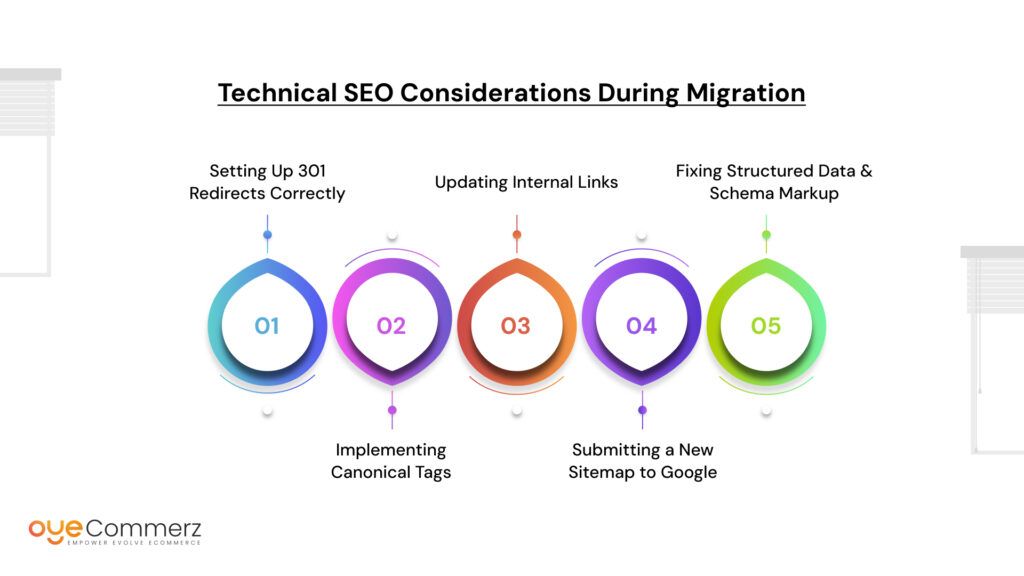
When moving your store to Shopify, getting the technical SEO right is crucial to maintaining search visibility and organic traffic. In this section of our Shopify SEO Migration Checklist, we’ll cover the most important technical steps to ensure a smooth and SEO-friendly transition.
a. Setting Up 301 Redirects Correctly
One of the most critical parts of any migration is properly redirecting old URLs to their new Shopify counterparts.
- Why It Matters: 301 redirects tell search engines that a page has permanently moved, transferring SEO value and avoiding broken links.
- How to Do It: Use Shopify’s built-in URL redirect tool to set up one-to-one redirects for all changed URLs.
- Pro Tip: Prioritize high-traffic and high-ranking pages to minimize SEO disruption.
b. Implementing Canonical Tags
Canonical tags help prevent duplicate content issues, especially when similar product pages exist.
- Why It Matters: They signal to search engines which version of a page is the “master” version, consolidating SEO value.
- How to Do It: Shopify automatically generates canonical tags, but double-check that they’re correctly set for product variants and similar pages.
c. Updating Internal Links
Internal links guide both users and search engines through your site, so they need to remain accurate after migration.
- Why It Matters: Broken or outdated internal links can hurt user experience and SEO performance.
- How to Do It: Use a crawling tool like Screaming Frog to find and update any internal links pointing to old URLs.
d. Submitting a New Sitemap to Google
Once your new Shopify store is live, it’s important to help search engines discover your updated site structure quickly.
- Why It Matters: A fresh sitemap ensures all your new URLs are indexed properly.
- How to Do It: Generate a new sitemap in Shopify (usually at /sitemap.xml) and submit it through Google Search Console.
e. Fixing Structured Data & Schema Markup
Schema markup helps search engines understand your content and can enhance your search listings with rich results.
- Why It Matters: Product, review, and FAQ schemas improve visibility and click-through rates.
- How to Do It: Ensure your Shopify theme supports structured data or use an SEO app to add missing schema elements.
By addressing these technical SEO steps in your Shopify SEO Migration Checklist, you’ll minimize disruptions and set your new store up for long-term search success.
Post-Migration SEO Checklist
Your Shopify store is live — but the work isn’t over yet. Now it’s time to ensure everything is running smoothly and your SEO remains intact. This part of the Shopify SEO Migration Checklist focuses on the crucial post-launch steps to monitor performance and fix any issues that arise.
a. Monitor Google Search Console for Errors
Google Search Console is your go-to tool for spotting and resolving post-migration problems.
- Check for 404 Errors: Identify any broken links caused by missing or incorrect redirects.
- Review Indexing Issues: Ensure all important pages are indexed and showing up in search results.
- Track Performance: Monitor clicks, impressions, and ranking changes to see how migration impacts your traffic.
b. Verify Page Speed & Core Web Vitals
Site speed directly affects user experience and search rankings — and a migration can sometimes slow things down.
- Test with Google PageSpeed Insights: Identify issues like large images, unused scripts, or slow server response times.
- Optimize Performance: Compress images, use lightweight Shopify themes, and minimize third-party app usage.
c. Review and Optimize Metadata
Ensure your page titles, meta descriptions, and alt text carried over correctly and remain optimized.
- Check for Missing Metadata: Use SEO tools or Shopify apps to spot pages without titles or descriptions.
- Reoptimize Key Pages: Update metadata to reflect new keyword opportunities and product information.
d. Perform a Backlink Audit
Backlinks help maintain your site’s authority — but sometimes, they point to old URLs post-migration.
- Identify Lost Backlinks: Use tools like Ahrefs or Semrush to spot backlinks pointing to non-existent pages.
- Reclaim SEO Value: Reach out to referring sites to update links or ensure proper redirects are in place.
e. Test and Improve User Experience
An optimized, user-friendly store keeps visitors engaged and encourages conversions.
- Check Mobile Usability: Ensure your Shopify theme is fully responsive and performs well on all devices.
- Test Navigation: Verify that menus, filters, and product pages are intuitive and easy to use.
- Streamline Checkout: Make sure the checkout process is fast, secure, and frictionless.
By following this Shopify SEO Migration Checklist post-launch, you’ll catch potential issues early, maintain search visibility, and set your Shopify store up for long-term growth.
Shopify vs Other Platforms – SEO Migration Comparison
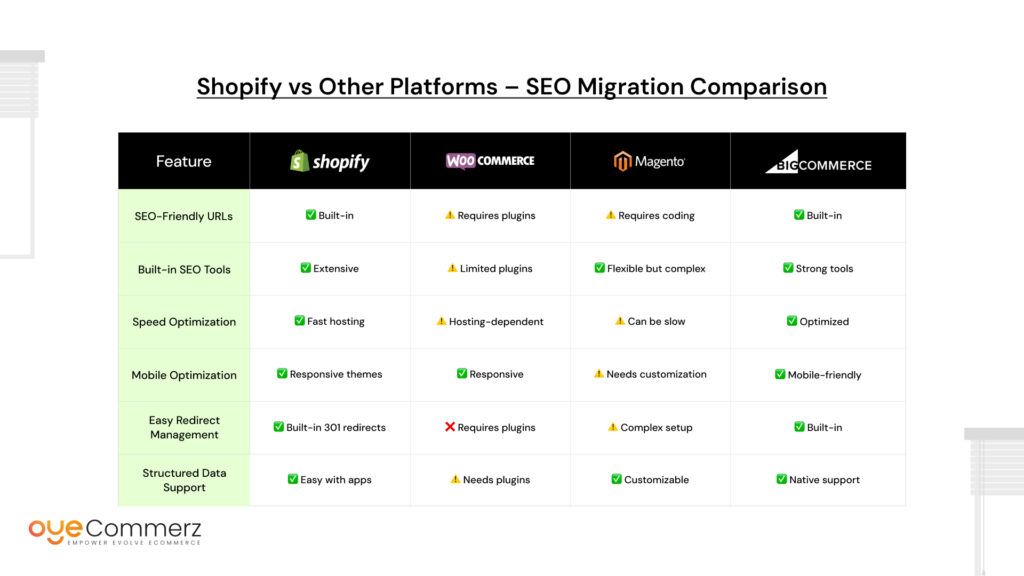
Choosing Shopify for your e-commerce store comes with many benefits, but how does it stack up against other platforms when it comes to SEO? In this section of our Shopify SEO Migration Checklist, we’ll compare Shopify with popular alternatives like WooCommerce, Magento, and BigCommerce — so you can see why Shopify often stands out.
Why Shopify Stands Out:
- Ease of Use: Shopify simplifies technical SEO tasks like setting up redirects and managing metadata.
- Speed and Performance: Shopify’s hosted solution ensures fast load times, unlike platforms that rely on third-party hosting.
- Mobile Optimization: Shopify themes are designed with mobile-first principles, aligning perfectly with Google’s ranking priorities.
When using this Shopify SEO Migration Checklist, it’s clear that Shopify’s combination of powerful SEO tools and ease of use makes it a top choice for businesses looking for a seamless, high-performing platform.
Migration Solutions for New E-commerce Entrepreneurs
If you’re new to e-commerce, migrating to Shopify can feel overwhelming — especially when it comes to preserving your SEO. But with the right approach and tools, you can set up a strong foundation for your online store’s growth. In this section of our Shopify SEO Migration Checklist, we’ll break down essential steps tailored for new entrepreneurs.
a. Understanding SEO Basics for Shopify
Before you migrate, it’s crucial to understand how SEO works and why it matters for your Shopify store’s success.
- Keyword Optimization: Research and use the right keywords in your product titles, descriptions, and blog content.
- On-Page SEO: Ensure every page has unique meta titles, descriptions, and alt text for images.
- Site Structure: Organize your store with clear categories, logical URLs, and a simple navigation flow.
b. Choosing the Right Shopify Theme for SEO
Your store’s theme plays a big role in SEO performance, affecting site speed, mobile usability, and user experience.
- Mobile-Friendly Design: Choose a fully responsive theme optimized for all devices.
- Fast Loading Speed: Select a lightweight theme that doesn’t rely heavily on third-party scripts.
- Built-In SEO Features: Look for themes that support schema markup, customizable metadata, and optimized images.
c. Setting Up Essential SEO Apps on Shopify
Shopify’s app ecosystem offers powerful tools to help you manage and improve your store’s SEO.
- SEO Manager: A popular app for tracking and optimizing your site’s SEO performance.
- Smart SEO: Automatically generates metadata and alt text to save you time.
- Image Optimizer: Compresses and resizes images without sacrificing quality for faster load times.
Starting your Shopify journey with a solid SEO strategy will help you avoid common mistakes and set your business up for long-term growth. Following this Shopify SEO Migration Checklist ensures that even new e-commerce entrepreneurs can make a smooth and successful transition to Shopify
Looking to migrate your store to Shopify without losing SEO traffic?
Let OyeCommerz handle it for you. Our experts ensure a seamless transition with zero ranking drops and full SEO retention.
From redirects to sitemaps, we cover it all.
Ready for a smooth move? Let OyeCommerz make it effortless.
Contact to Migrate your Site to Shopify Now
Conclusion
A seamless Shopify SEO migration isn’t just about ticking boxes, it’s about preserving your digital footprint while setting the stage for growth. By carefully managing redirects, optimizing new pages, auditing performance, and keeping your technical SEO in check, you protect your site’s authority and user experience. Overlooking even a single step can lead to traffic loss and lower search engine rankings, which can directly impact your revenue. Following a proven checklist helps avoid these pitfalls, allowing your store to transition smoothly while remaining visible and competitive.
As you make the move to Shopify, think of SEO as your long-term investment, not just a technical task. With careful planning and ongoing optimization, your new Shopify store can not only match your previous performance but even surpass it. A successful migration is a launchpad for better rankings, stronger engagement, and sustainable online growth.
Frequently Asked Questions
Plan ahead with a detailed SEO checklist, use 301 redirects, preserve URL structures where possible, and update all metadata.
301 redirects permanently forward old URLs to new ones, preserving link equity and ensuring users and search engines find the correct pages.
Maintain URL consistency, implement 301 redirects, resubmit your sitemap, and monitor performance through Google Search Console.
Yes, updating and resubmitting your sitemap helps Google crawl and index your new Shopify site correctly and quickly.
Use tools like Screaming Frog, Ahrefs, or Google Search Console to scan for and fix any broken internal or external links.