Are you overwhelmed by managing plugins, constant updates, and hosting issues with your WooCommerce store? You’re not alone! Many WordPress business owners face these challenges, but here’s the good news: Shopify offers a seamless alternative. With businesses saving up to 30% in operational costs after a WooCommerce to Shopify migration, Shopify’s user-friendly interface, built-in features, and reliable support make it a game-changer. If you’re ready to simplify your e-commerce journey and focus on growth, let’s explore why making the switch could be your smartest move yet.
Table of Contents
ToggleE-Commerce Platforms 101
Audience: New to E-Commerce
For anyone new to e-commerce, choosing the right platform is critical. Your platform defines your store’s functionality, performance, and ability to scale. Two major players in this space are WooCommerce and Shopify, both of which cater to different types of business needs. Let’s break them down.
What is WooCommerce?
WooCommerce is an open-source e-commerce plugin designed to integrate seamlessly with WordPress websites. It transforms a standard WordPress site into a fully functional online store.
- Overview:
WooCommerce gives you complete control over your store, allowing you to customize every detail. It supports an array of plugins and extensions to add features like payment gateways, shipping tools, and marketing solutions. - Strengths:
- WordPress Integration: WooCommerce is perfect for those already familiar with WordPress. It uses the same dashboard and offers endless customization.
- Open Source: Since it’s open source, you can modify the code to fit your exact requirements.
However, this level of customization comes with a learning curve and requires technical knowledge, especially for troubleshooting and advanced features.
What is Shopify?
Shopify is an all-in-one e-commerce platform designed to simplify online store creation and management. It’s a fully hosted solution, meaning Shopify handles all technical aspects like hosting, security, and software updates.
- Overview:
Shopify enables business owners to launch their stores quickly, without any prior coding knowledge. It offers a simple dashboard and a wide variety of templates that cater to different industries. - Key Features:
- Hosted Platform: No need to worry about hosting or server management.
- User-Friendly Interface: Shopify is built for beginners, offering a straightforward setup process and an intuitive dashboard.
- Built-In Features: Includes essential tools like SSL certificates, payment gateways, and mobile-optimized designs.
When to Choose an E-Commerce Platform?
Selecting between WooCommerce and Shopify—or considering a WordPress to Shopify migration—depends on your business’s unique requirements. Here are key factors to consider:
- Technical Expertise:
- WooCommerce: Requires coding skills or access to a developer for advanced customization.
- Shopify: No coding required; ideal for non-technical users.
- Scalability:
- WooCommerce: This can scale but often needs hosting upgrades and plugin optimizations.
- Shopify: Designed for effortless scalability, handling high traffic and product volumes with ease.
- Cost:
- WooCommerce: Costs vary based on hosting, plugins, and developer fees.
- Shopify: Fixed monthly subscription, predictable costs.
- Support:
- WooCommerce: Community-based support; relies on forums and documentation.
- Shopify: 24/7 dedicated support from Shopify’s team.
Challenges with WooCommerce Operations
While WooCommerce is a powerful and flexible platform, it’s not without its challenges. Many WordPress users considering a WooCommerce to Shopify migration do so because of the operational hurdles they face. Let’s explore these challenges in detail.

1. Technical Expertise Required
WooCommerce provides extensive customization options, but this flexibility often comes at the cost of complexity.
- Coding Knowledge:
Setting up advanced features, troubleshooting issues, or even customizing the design requires coding expertise. For non-technical users, this can lead to dependency on developers, which adds to operational costs. - Learning Curve:
WooCommerce users must learn WordPress, plugins, and themes to manage their stores effectively. This steep learning curve can be overwhelming for beginners.
2. Performance and Hosting Issues
WooCommerce is self-hosted, which means the user is responsible for choosing and maintaining a hosting provider.
- Third-Party Hosting Dependence:
Store performance depends on the quality of the hosting service. A poor hosting provider can result in slow load times and frequent downtime, which directly affects customer experience and sales. - Scalability Challenges:
As your store grows, you may need to upgrade to more expensive hosting plans or optimize your setup to handle increased traffic, adding to the complexity.
3. Plugin Overload
WooCommerce relies on plugins to add essential functionalities, but this approach has its downsides.
- Compatibility Issues:
Managing multiple plugins can lead to conflicts, especially when updates are rolled out. - Performance Impact:
Too many plugins can slow down your site, increasing load times and potentially driving customers away.
4. Security Concerns
WooCommerce users are responsible for securing their stores.
- Manual Updates:
Ensuring your WordPress installation, themes, and plugins are up-to-date is essential but time-consuming. - Vulnerability Risks:
Open-source platforms are more susceptible to hacking attempts if not properly managed.
5. Limited Support
WooCommerce lacks dedicated customer support.
- Community Reliance:
Users often rely on forums or documentation for help, which can be frustrating when dealing with urgent issues. - Lack of Accountability:
Unlike Shopify’s centralized support system, WooCommerce’s reliance on multiple third-party providers for hosting and plugins can leave users navigating multiple channels for assistance.
Why Shopify is the Solution
Shopify eliminates many of the challenges that WooCommerce users face, making it a preferred choice for businesses seeking simplicity and efficiency. Let’s examine why Shopify is the ultimate solution for e-commerce management.

1. Ease of Use
Shopify’s user-friendly dashboard is designed for non-technical users.
- No Coding Required:
Store owners can set up, customize, and manage their stores without technical expertise. - Intuitive Interface:
Managing products, tracking orders, and analyzing sales is straightforward, saving time and effort.
2. All-in-One Solution
Shopify provides everything you need to run an online store in one platform.
- Built-In Hosting:
Say goodbye to third-party hosting—Shopify takes care of it for you. - Comprehensive Tools:
From SSL certificates to payment gateways, Shopify includes essential features out of the box.
3. Seamless Scalability
Whether you’re a startup or an established business, Shopify grows with you.
- Automatic Performance Optimization:
Shopify handles high traffic and sales volumes effortlessly. - Flexible Plans:
Upgrade to higher-tier plans as your business expands without worrying about hosting upgrades or technical adjustments.
4. 24/7 Customer Support
Shopify’s dedicated support team is available around the clock.
- Accessible Assistance:
Get instant help via live chat, email, or phone. - Expert Guidance:
Shopify’s support specialists ensure quick resolution of technical or operational issues.
5. Enhanced Security
Shopify ensures your store is protected with advanced security measures.
- Automatic Updates:
Shopify handles updates to keep your store secure. - PCI Compliance:
Shopify is certified Level 1 PCI DSS compliant, ensuring safe transactions.
6. Advanced Integrations and Apps
Shopify’s App Store offers endless possibilities to enhance your store’s functionality.
- Third-Party Apps:
Add features like email marketing, inventory management, and customer reviews with ease. - Seamless Integrations:
Shopify integrates with tools like Google Analytics, Facebook Ads, and more, ensuring you can manage your marketing and sales from one platform.
Obstacles in Migrating from WooCommerce to Shopify
Migrating from WooCommerce to Shopify is a strategic move to simplify operations, but the process can present its own set of challenges. Knowing these challenges beforehand can help you plan better and ensure a smooth transition.
1. Data Migration Issues
One of the biggest hurdles is transferring data accurately between platforms.
- Risk of Data Loss:
Migrating products, orders, customers, and other crucial data can result in discrepancies or missing information if not handled carefully. - Complex Data Mapping:
WooCommerce and Shopify have different database structures, which makes mapping fields like product categories, variants, and tags a complex task.
Solution:
Shopify offers apps and tools to assist in data migration, and professional migration services like Oyecommerz ensure accurate and secure data transfer.
2. URL Structure and SEO Concerns
Maintaining search engine rankings is critical during a migration.
- Different URL Structures:
WooCommerce’s URL format is different from Shopify’s, which can lead to broken links and loss of SEO equity. - Impact on Organic Traffic:
Any downtime or improper redirection setup can negatively affect your SEO performance.
Solution:
A proper 301 redirect plan ensures that old URLs point to their new Shopify equivalents, preserving your search engine rankings.
3. Design and Customization Differences
Adapting your WooCommerce store’s design to Shopify’s platform can be challenging.
- Theme Limitations:
Shopify themes operate differently than WooCommerce, requiring adjustments to replicate your store’s original look and feel. - Customization Differences:
Shopify uses Liquid, a proprietary template language, which differs from the PHP-based customization in WooCommerce.
Solution:
Shopify’s intuitive theme editor simplifies design adjustments, and professional Shopify developers can replicate your existing design with ease.
4. Reintegration of Tools and Apps
WooCommerce relies heavily on plugins, many of which may not have direct equivalents on Shopify.
- Finding Alternatives:
Not all WooCommerce plugins are available on Shopify, requiring you to find similar apps or integrations. - Cost Adjustments:
Some features that were free on WooCommerce may require paid Shopify apps.
Solution:
Shopify’s extensive App Store ensures you’ll find suitable alternatives, often with enhanced functionality.
How Oyecommerz Simplifies Your Migration Journey
At Oyecommerz, we specialize in seamless migrations from WooCommerce to Shopify, ensuring you can focus on your business while we handle the heavy lifting.
1. Introduction to Oyecommerz
Oyecommerz is a trusted Shopify development and migration service provider with years of experience in transforming e-commerce businesses. Our expertise ensures a hassle-free migration process tailored to your needs.
2. Our Step-by-Step Process
We follow a structured approach to ensure your migration is smooth and efficient:
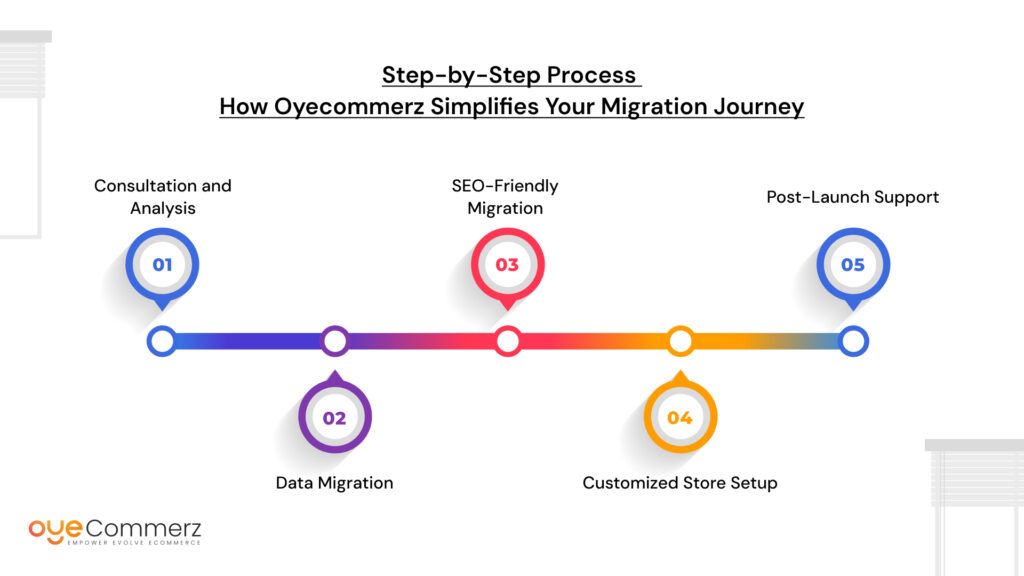
- Consultation and Analysis:
We start by understanding your current WooCommerce setup, business goals, and specific requirements. - Data Migration:
Our team handles the secure transfer of products, orders, customer details, and other data, ensuring no loss or errors. - SEO-Friendly Migration:
We set up 301 redirects and optimize your Shopify store to retain your SEO rankings and organic traffic. - Customized Store Setup:
Whether it’s replicating your WooCommerce design or building something new, we tailor your Shopify store to match your vision. - Post-Launch Support:
After migration, we provide ongoing support and training to help you navigate your new platform confidently.
3. Why Choose Oyecommerz?
Oyecommerz stands out as a reliable partner for WordPress to Shopify migration because of our:
- Experienced Team:
With extensive experience in Shopify development, we handle migrations of any complexity. - End-to-End Services:
From planning to execution, we manage every aspect of the migration process. - Customer-Centric Approach:
Our team prioritizes your business goals, ensuring a migration strategy that aligns with your vision.
Benefits of Migrating to Shopify for Beginners
For newcomers to e-commerce, Shopify offers a beginner-friendly environment that makes it easy to launch and manage your online store.
1. Easier Learning Curve
Unlike WooCommerce, Shopify is designed with simplicity in mind.
- User-Friendly Interface:
The dashboard is intuitive, with easy navigation for managing products, orders, and customers. - Step-by-Step Guidance:
Shopify provides tutorials and resources to help beginners set up their stores quickly.
2. Comprehensive Starter Plans
Shopify’s pricing structure is straightforward, making it accessible to startups.
- Affordable Plans:
Starter plans include essential features like hosting, SSL certificates, and payment processing. - No Hidden Costs:
Unlike WooCommerce, which can require additional expenses for hosting and plugins, Shopify’s costs are predictable.
3. Focus on Business, Not Technical Issues
With Shopify, you can spend less time worrying about technical challenges and more time growing your business.
- Built-In Hosting and Security:
Shopify takes care of server management, updates, and security, so you don’t have to. - Reliable Customer Support:
Beginners can rely on Shopify’s 24/7 support to resolve any issues quickly.
Whether you’re starting fresh or looking to simplify your e-commerce operations, Shopify is the ideal platform for beginners. Contact Oyecommerz to explore how we can help you launch your Shopify store with ease.
Now that you understand the challenges of WooCommerce, the advantages of Shopify, and the migration process, it’s time to take the next step. Simplifying your e-commerce operations can unlock new growth opportunities and free up time to focus on what truly matters—your business.
Evaluate Your Current E-Commerce Platform
Ask yourself:
- Are you spending too much time managing plugins and hosting?
- Do you face constant security and performance issues?
- Is your platform limiting your ability to scale?
If the answer is yes to any of these questions, a move to Shopify could be the solution you’ve been looking for.
Why Migrate Now?
Delaying a WooCommerce to Shopify migration could mean missed opportunities. With Shopify, you can:
- Streamline your operations with an all-in-one platform.
- Provide a better shopping experience for your customers.
- Gain access to tools that simplify marketing, inventory management, and more.
Get Started with Oyecommerz
At Oyecommerz, we specialize in seamless migrations that retain your data, preserve your SEO rankings, and deliver a fully customized Shopify store. Let us take care of the technical complexities so you can focus on growing your business.
What We Offer:
- A free consultation to discuss your migration needs.
- An end-to-end migration process tailored to your business.
- Post-migration support to ensure a smooth transition.
Take the First Step Today
Ready to transform your e-commerce operations? Contact Oyecommerz now and let us handle your migration with care and expertise.
Contact to Migrate your Site to Shopify Now
Conclusion
Migrating from WooCommerce to Shopify is more than just a platform change—it’s a step toward simplifying your e-commerce operations and future-proofing your business. While WooCommerce offers flexibility, it often comes with challenges that can slow growth. On the other hand, Shopify provides a beginner-friendly, scalable, and secure environment tailored for businesses of all sizes.
At Oyecommerz, we’re here to make your migration journey smooth, secure, and efficient. Whether you’re new to e-commerce or an established WordPress user ready for a change, our team is prepared to guide you every step of the way.
Don’t let technical challenges hold your business back. Embrace the simplicity and power of Shopify to unlock your store’s full potential.
Contact Oyecommerz today for a free consultation and see how we can simplify your transition to Shopify!




