Is your Shopify store prepared for the next Google algorithm?
Every time Google updates its algorithm, some websites gain traffic, and others lose it. For Shopify store owners, even a slight drop in visibility can mean fewer clicks, lower sales, and missed revenue opportunities.
Google’s search algorithm decides which websites appear at the top of search results and which get buried. As these updates grow smarter and more experience driven in 2025, adapting your Shopify store to meet new standards is more important than ever.
In this blog, we’ll break down how Google’s evolving search priorities affect eCommerce, what key changes to expect in 2025, and how you can future-proof your Shopify store through smart SEO, content, and technical strategies.
Let’s check and make sure your store is built to work no matter how the algorithm changes.
Table of Contents
ToggleUnderstanding Google’s Algorithm Updates
To succeed with SEO on Shopify, it’s crucial to understand the force that shapes the search results: Google’s algorithm. But what exactly is it?
What Are Google Algorithm Updates?
Google’s algorithm is a complex system that determines how websites are ranked in search results. It evaluates hundreds of factors like content quality, page speed, mobile usability, and more to deliver the most relevant and helpful results to users.
Algorithm updates are changes Google makes to improve how this system works. Some updates are minor and happen daily, while others called core updates are major shifts that can significantly impact your rankings and traffic.
Common Types of Google Algorithm Updates
Here are a few key types of updates Shopify merchants should know:
- Core Updates: Broad changes to Google’s ranking system. These often shuffle search results and re-evaluate content based on new standards of quality and relevance.
- Helpful Content Updates: Focus on rewarding websites that provide genuinely helpful, people-first content especially across blogs, product pages, and FAQs.
- Spam Updates: Target deceptive or manipulative SEO practices like keyword stuffing, link schemes, or AI-generated content with no value.
- Product Review Updates: Specifically impact pages with product reviews or comparisons, favoring original insights and hands-on experiences over generic content.
How Do These Updates Affect Shopify Stores?
For Shopify store owners, a Google update can be a make or break moment. Here’s how:
- Rankings Shift: Your best-performing product or category pages might suddenly drop in position while competitors rise.
- Traffic Fluctuations: A lower position in search results often means fewer organic clicks and less customer acquisition.
- Revenue Impact: With less visibility comes fewer conversions, directly affecting your bottom line.
If your content isn’t aligned with Google’s latest standards especially in 2025 when user experience and trustworthiness are front and center you risk losing valuable search visibility. That’s why it’s essential to stay informed and optimize proactively.
Key Trends in Google Algorithm in 2025 Focus
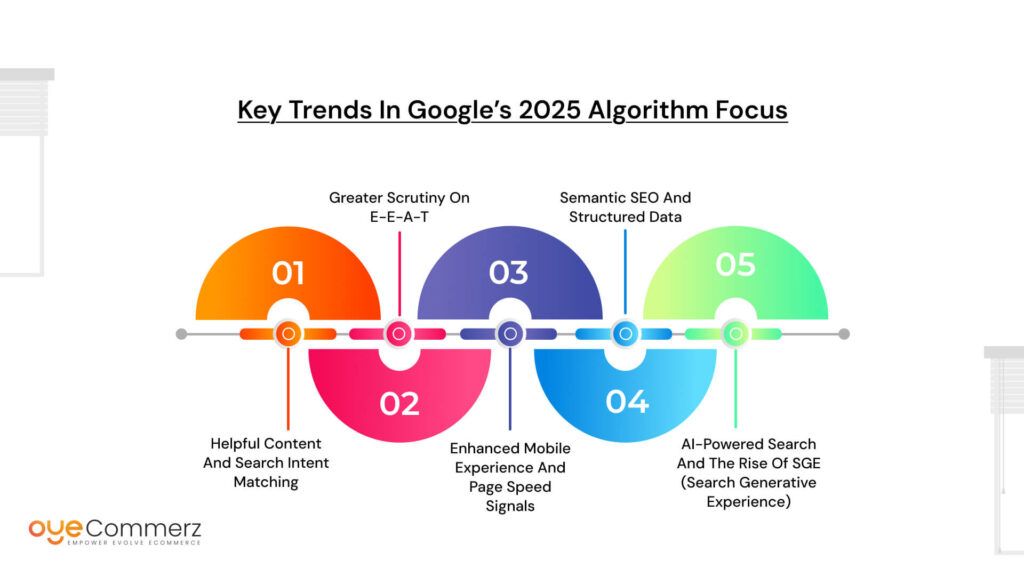
Google’s algorithm is no longer just about keywords and backlinks, it’s about understanding user intent, surfacing genuinely helpful content, and rewarding websites that provide real value. In 2025, several emerging trends are shaping how websites rank, and staying ahead of these trends is essential for Shopify merchants aiming for long-term visibility and success.
1. Helpful Content and Search Intent Matching
Google’s Helpful Content System, introduced in recent years, is now a core part of how search results are evaluated. The focus is clear: reward content that is written for people, not search engines.
- For Shopify, this means product descriptions, blog posts, and landing pages must go beyond generic text. They should directly address customer questions, provide clear answers, and guide users in making informed decisions.
- Example: Instead of “Best Running Shoes,” try “Which Running Shoes Are Best for Flat Feet? A Comparison Guide.”
Google is also getting better at matching content to user intent, whether it’s informational, navigational, or transactional. Your pages must serve the exact purpose the user is searching for or risk being overlooked.
2. Greater Scrutiny on E-E-A-T
Google continues to refine how it evaluates Experience, Expertise, Authoritativeness, and Trustworthiness (E-E-A-T) especially for eCommerce.
- Shopify stores that demonstrate real-world experience (like customer reviews, original product photos, or testimonials) are more likely to gain trust.
- Adding expert content (such as buying guides written by industry professionals) boosts your authority.
- Trust signals secure checkouts, transparent policies, and company credentials play a key role in winning rankings and customer confidence.
Tip: Add author bios to your blog posts, display trust badges, and clearly outline return/refund policies to improve your E-E-A-T signals.
3. Enhanced Mobile Experience and Page Speed Signals
In 2025, mobile-first indexing isn’t just standard, it’s the expectation. Google continues to prioritize websites that deliver a fast, smooth experience on smartphones and tablets.
- Shopify stores need to be fully responsive, fast-loading, and easy to navigate on mobile.
- Key metrics like Core Web Vitals (Largest Contentful Paint, First Input Delay, Cumulative Layout Shift) are even more critical for rankings.
- Optimize images, limit third-party scripts, and choose lightweight Shopify themes to stay ahead.
4. Semantic SEO and Structured Data
Google’s understanding of content now relies heavily on context, not just keywords. That’s where semantic SEO comes in.
- Shopify pages should be optimized around topics and user intent, not just exact-match keywords.
- Use internal links to connect related content and help Google understand your store’s hierarchy and relevance.
Structured data (schema markup) continues to be a powerful way to enhance your listings in search results. Shopify merchants can use schema to highlight:
- Product details (price, availability, ratings)
- FAQs
- Breadcrumb navigation
- Articles and how-to content
Rich results mean more visibility, higher CTRs, and ultimately more sales.
5. AI-Powered Search and the Rise of SGE (Search Generative Experience)
Google’s Search Generative Experience (SGE) is changing how users interact with search. Instead of just returning a list of links, Google is beginning to generate AI-powered answers that pull from multiple sources and your Shopify content could be one of them.
- To appear in these AI-driven results, your content must be well-structured, clear, and authoritative.
- Pages with comprehensive answers, expert insight, and multimedia (images, videos) are more likely to be featured.
- This evolution also places more importance on long tail, conversational queries and high-quality snippets of information.
Shopify Specific SEO Practices to Stay Algorithm Proof
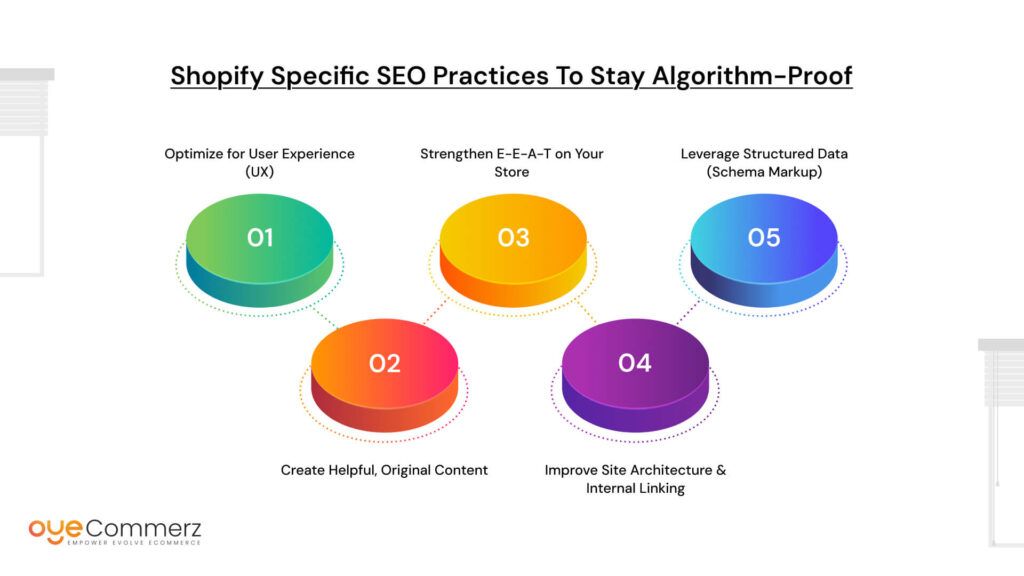
With Google algorithm updates placing more focus on helpful content, user experience, and trustworthiness, Shopify merchants must take action to optimize their stores accordingly. Below are targeted SEO practices that will help keep your Shopify store resilient regardless of how the algorithm evolves in 2025.
4.1 Optimize for User Experience (UX)
Improve Core Web Vitals
Core Web Vitals are now a major ranking factor and for good reason. They measure real-world performance in three key areas:
- Loading Speed (LCP): Ensure large images and hero banners load quickly by using compressed formats (WebP) and lazy loading.
- Interactivity (FID): Limit the use of unnecessary third-party scripts or heavy apps that slow down your store’s responsiveness.
- Visual Stability (CLS): Avoid layout shifts by defining image dimensions and using stable font loading practices.
Shopify-specific tip: Use fast-loading, lightweight themes like Dawn or Craft, and regularly test your site with tools like PageSpeed Insights or Lighthouse.
Mobile-First Design
Most shoppers today browse and buy on mobile devices. Choose a mobile-responsive theme from the Shopify Theme Store, and:
- Use large, tap-friendly buttons.
- Optimize product images for smaller screens.
- Avoid intrusive pop-ups that harm the user experience.
4.2 Create Helpful, Original Content
Build Valuable Content Assets
Google’s helpful content updates prioritize pages that solve real problems. Instead of focusing purely on product specs, build supporting content that educates and informs:
- Blog posts: Product comparisons, how-to guides, buying tips.
- FAQs: Address customer concerns clearly and concisely.
- Product guides: Offer sizing charts, style advice, or usage scenarios.
Use Shopify’s native blog feature to regularly publish content and establish topical authority around your niche.
Tip: Add internal links from blog posts to relevant product or collection pages to boost discoverability and conversions.
4.3 Strengthen E-E-A-T on Your Store
Google wants to rank stores it can trust. Strengthening your E-E-A-T signals helps you stand out:
- Author Bios: Add detailed bios for blog writers, especially if they have expertise in your niche.
- Trust Signals: Display verified reviews, user testimonials, and security badges prominently.
- Key Pages: Create robust About Us, Contact, Shipping, and Return Policy pages. These not only improve credibility but also give Google and shoppers more context.
Bonus Tip: If you’re in a high-trust industry (like health, finance, or baby products), transparency and certifications are even more crucial.
4.4 Improve Site Architecture & Internal Linking
A clean, intuitive structure helps both users and search engines navigate your site.
Logical Organization
- Group products into meaningful collections.
- Keep URLs short, consistent, and keyword-friendly (e.g., /collections/summer-dresses).
Create Pillar Pages
Develop long-form “hub”pages (e.g., “Complete Guide to Hiking Gear”) that link to related product pages, blog posts, or FAQs. These serve as central nodes for SEO and user engagement.
Use Breadcrumbs
Breadcrumb navigation not only enhances UX but also adds structured context to your pages especially valuable for large catalogs.
4.5 Leverage Structured Data (Schema Markup)
Structured data helps Google understand and display your content in rich results boosting click-through rates and visibility.
Essential Schema Types for Shopify Stores:
- Product Schema: Includes price, availability, and review ratings.
- Review Schema: Showcases user-generated reviews.
- FAQ Schema: Formats question-and-answer sections for eligibility in rich snippets.
- Breadcrumb Schema: Helps clarify your site’s structure in search results.
Most of this can be implemented using Shopify apps like Smart SEO, JSON-LD for SEO, or by editing your theme’s Liquid code.
Technical SEO Maintenance Checklist for 2025
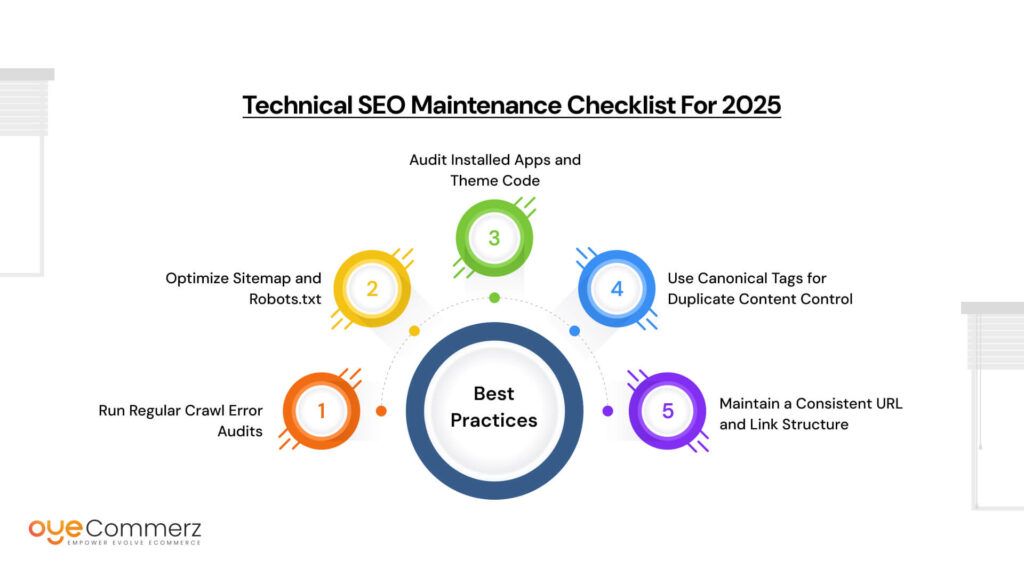
Even with strong content and UX, your Shopify store’s visibility depends on a solid technical foundation. Google’s 2025 algorithm updates continue to reward technically sound sites that are easy to crawl, index, and serve to users. Below is a practical seo checklist to ensure your store remains search engine-friendly and error-free.
1. Run Regular Crawl Error Audits
- Use Google Search Console and tools like Screaming Frog or Ahrefs Site Audit to find:
- 404 errors from deleted or broken product pages.
- Redirect chains or loops that confuse crawlers.
- Soft 404s (pages with no real content that still return a 200 status).
- Fix or redirect any dead links using Shopify’s native URL redirect manager.
Best practice: Always use 301 redirects for removed pages to pass SEO value and avoid traffic loss.
2. Optimize Sitemap and Robots.txt
- Shopify automatically creates a sitemap at yourdomain.com/sitemap.xml. Make sure it:
- Includes your product, collection, page, and blog URLs.
- Excludes outdated, duplicate, or low-value pages.
- Shopify’s robots.txt is editable. Consider:
- Blocking internal search result pages (/search) and cart pages from indexing.
- Ensuring that important pages are not accidentally disallowed.
Check both files regularly especially after launching new sections or restructuring your site.
3. Audit Installed Apps and Theme Code
- Too many Shopify apps can lead to JavaScript bloat and render-blocking code.
- Remove unused or redundant apps.
- Review apps that add front-end widgets or tracking scripts often slow page speed.
- Run periodic theme audits:
- Clean up unused snippets, scripts, and styles from uninstalled apps.
- Use Shopify’s Theme Inspector or PageSpeed Insights to identify performance bottlenecks.
Tip: Leaner code improves load speed, Core Web Vitals, and crawl efficiency.
4. Use Canonical Tags for Duplicate Content Control
Shopify adds canonical tags by default, but these need careful review, especially if your store uses:
- Product variants with different URLs
- Collection filters or tag pages
- Duplicate content across product descriptions
Ensure that:
- All product variants point to the primary product page using a self-referencing canonical tag.
- Faceted or filtered pages (like /collections/shoes?sort_by=best-selling) are either canonicalized or noindexed to prevent dilution of SEO value.
5. Maintain a Consistent URL and Link Structure
- Use clean, keyword-friendly URLs without excessive query strings or unnecessary folders.
- Create a flat site structure and keep important pages within three clicks from the homepage.
- Implement breadcrumb navigation to help users and search engines understand your site hierarchy.
Additional Technical SEO Tips
- Secure your site with HTTPS (enabled by default on Shopify).
- Use structured data to help Google understand your content (covered in detail in the previous section).
- Monitor indexing status monthly in Google Search Console to spot de-indexed or orphaned pages.
Preparing for AI-Powered Search (SGE)
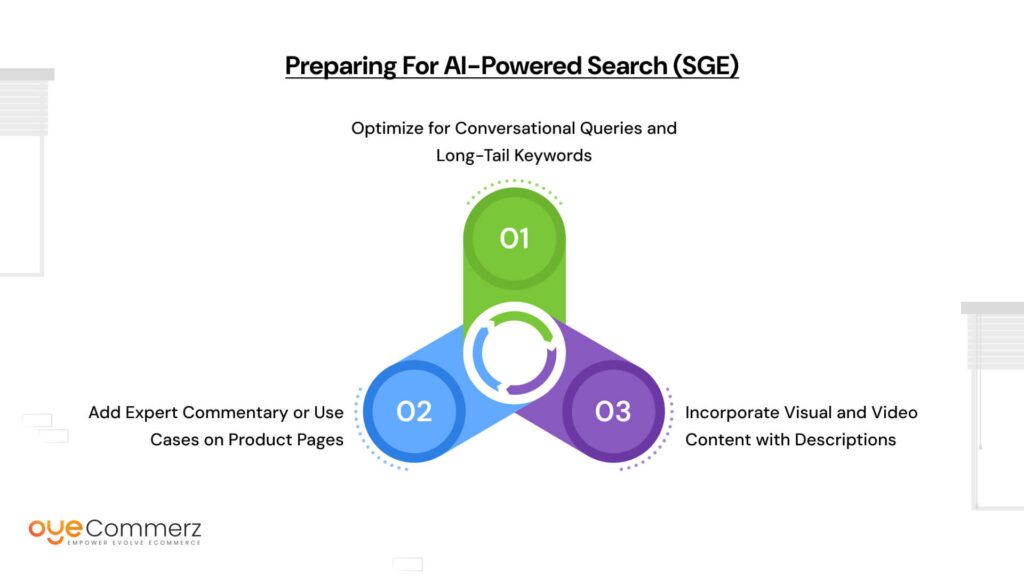
With Google’s Search Generative Experience (SGE) becoming more integrated into how users interact with search results, eCommerce businesses must prepare for a shift in how visibility and engagement are earned. SGE blends AI-generated answers with traditional results, favoring content that is in-depth, context-rich, and tailored to user intent. Below are key ways to align your Shopify store with these emerging search trends.
1. Optimize for Conversational Queries and Long-Tail Keywords
SGE responds to more natural, question-based searches often similar to how people speak or ask questions in real life.
- Focus on long-tail keywords that reflect buyer intent (e.g., “best eco-friendly sneakers for travel” instead of just “eco sneakers”).
- Anticipate conversational questions in your niche and answer them clearly in your content:
- Use FAQ sections on product pages.
- Write blog posts that address common buyer questions in a detailed, helpful format.
Tip: Use tools like Google’s “People also ask,” AnswerThePublic, and ChatGPT to brainstorm common queries your audience might be using.
2. Add Expert Commentary or Use Cases on Product Pages
SGE favors trustworthy, experience-backed content. To stand out:
- Include real world use cases or context around your products. For example, describe how your hiking boots perform in specific weather conditions or terrains.
- Add expert commentary, tips, or recommendations this can be written by the store owner, a product specialist, or a knowledgeable influencer.
- Include original insights, such as how a product was developed, tested, or refined.
This kind of content increases your Experience and Expertise signals, aligning with Google’s E-E-A-T standards as well.
3. Incorporate Visual and Video Content with Descriptions
SGE and AI-powered search rely heavily on multimodal content text, visuals, and video all understood through structured data and surrounding context.
- Add high-quality images and product videos that show your items in real-world use.
- Ensure all visuals include alt text that describes what’s happening in the image (not just the product name).
- Embed short explainer videos, how-tos, or unboxing content directly on your product pages and blog posts.
Bonus tip: Transcribe your videos and include the script on the page. This gives Google more textual content to understand and may increase your chance of being featured in AI-powered search responses.
Monitor, Measure, and Adapt
Search engine optimization is not a one-time task; it’s an ongoing process that requires consistent monitoring, analysis, and refinement. As Google rolls out updates both large and subtle it’s crucial to track their impact on your Shopify store and respond strategically. This section outlines how to stay in control and ahead of the curve.
1. Use Google Search Console and Shopify Analytics
These are your foundational tools for measuring SEO health and performance:
- Google Search Console (GSC):
- Monitor impressions, clicks, average position, and click-through rates for your pages.
- Identify indexing issues, mobile usability problems, and Core Web Vitals performance.
- Track how recent algorithm updates may have affected your organic visibility.
- Shopify Analytics:
- Analyze product page performance, customer behavior, and conversion data.
- Identifying top-selling and high-bounce products is often a clue to either strong or weak SEO relevance.
Tip: Combine GSC data with Shopify reports to understand how organic traffic affects sales and engagement.
2. Use Advanced SEO Tools to Track Algorithm Impact
To go deeper and detect trends over time, leverage professional SEO platforms:
- Semrush or Ahrefs:
- Monitor keyword rankings, traffic trends, and competitor performance.
- Receive alerts when your rankings shift after an update.
- Conduct site audits to find broken links, technical issues, and thin content.
- RankMath (if using a headless or hybrid setup):
- Monitor schema markup and on-page optimization scores.
- Track how well individual pages are optimized for their target keywords.
- Other Tools to Consider:
- Google Trends: Spot search behavior changes in your niche.
- Screaming Frog SEO Spider: Perform deep site crawls and spot technical SEO issues.
3. Regularly Update and Prune Your Content
Content that once ranked well may drop in visibility after an algorithm change—especially if it’s outdated, redundant, or lacks depth.
- Refresh old blog posts with updated stats, examples, or internal links.
- Remove thin or duplicate content, especially product pages with little to no differentiation.
- Consolidate similar blog articles or redirect low-performing pages to more relevant ones.
This helps maintain overall content quality, something Google continues to prioritize across all algorithm iterations.
Keep a Consistent SEO Review Cycle
- Monthly: Track traffic, rankings, crawl issues, and Core Web Vitals.
- Quarterly: Review and update content, remove low-value pages, and test new optimizations.
- After Major Updates: Review which pages lost or gained traffic, identify patterns, and adjust your strategy accordingly.
Ready to Future Proof Your Shopify SEO?
Need help navigating Google’s ever-evolving search algorithms?
Partner with Oyecommerz to build a resilient, high-performing Shopify store that thrives no matter how search trends shift. Our team specializes in Shopify SEO strategies tailored to drive consistent organic growth, improve visibility, and keep you ahead of the competition.
Let’s grow your store the smart way. Contact Oyecommerz today.
Contact to Migrate your Site to Shopify Now
Conclusion
As Google’s algorithm continues to evolve in 2025, staying ahead requires more than reactive fixes; it demands a proactive approach. For Shopify store owners, this means focusing on long-term SEO fundamentals: creating valuable content, improving user experience, maintaining technical health, and aligning with trends like AI-powered search and E-E-A-T. Future-proofing your store isn’t just about protecting traffic; it’s about unlocking sustained growth. If you’re unsure where to start or need expert support, consider partnering with a Shopify SEO agency to help you stay competitive and visible in a constantly shifting search trends.
Frequently Asked Questions
To optimize your Shopify store for Google, focus on technical and content-based SEO. Start by choosing an SEO-friendly theme, improving site speed, and ensuring mobile responsiveness. Use descriptive, keyword-rich titles and meta descriptions for all products and pages. Create helpful blog content, optimize images with alt text, build internal links, and submit your sitemap to Google Search Console. Also, implement structured data (schema) to enhance visibility in search results.
Yes, your Shopify store can show up on Google as long as it’s set to be indexed. Make sure your store is not password-protected, that indexing is enabled in your preferences, and that you’ve submitted your sitemap to Google via Search Console. From there, Google will crawl and index your content, making it eligible to appear in search results.
Shopify is built with many SEO-friendly features by default, such as clean URLs, mobile responsiveness, and automatic sitemap generation. However, to fully optimize your store, you’ll need to take additional steps like customizing meta tags, optimizing content, improving load speed, and enhancing user experience. Shopify provides a solid foundation, but true SEO performance requires ongoing effort.
To rank higher on Google, focus on three main areas: content quality, technical SEO, and backlinks. Publish original, keyword-targeted content that matches user intent. Ensure your store is fast, mobile-friendly, and free of crawl errors. Build internal links between related products and content, and earn backlinks from reputable websites. Regularly update old content, monitor performance via Google Search Console, and adapt based on algorithm updates.



