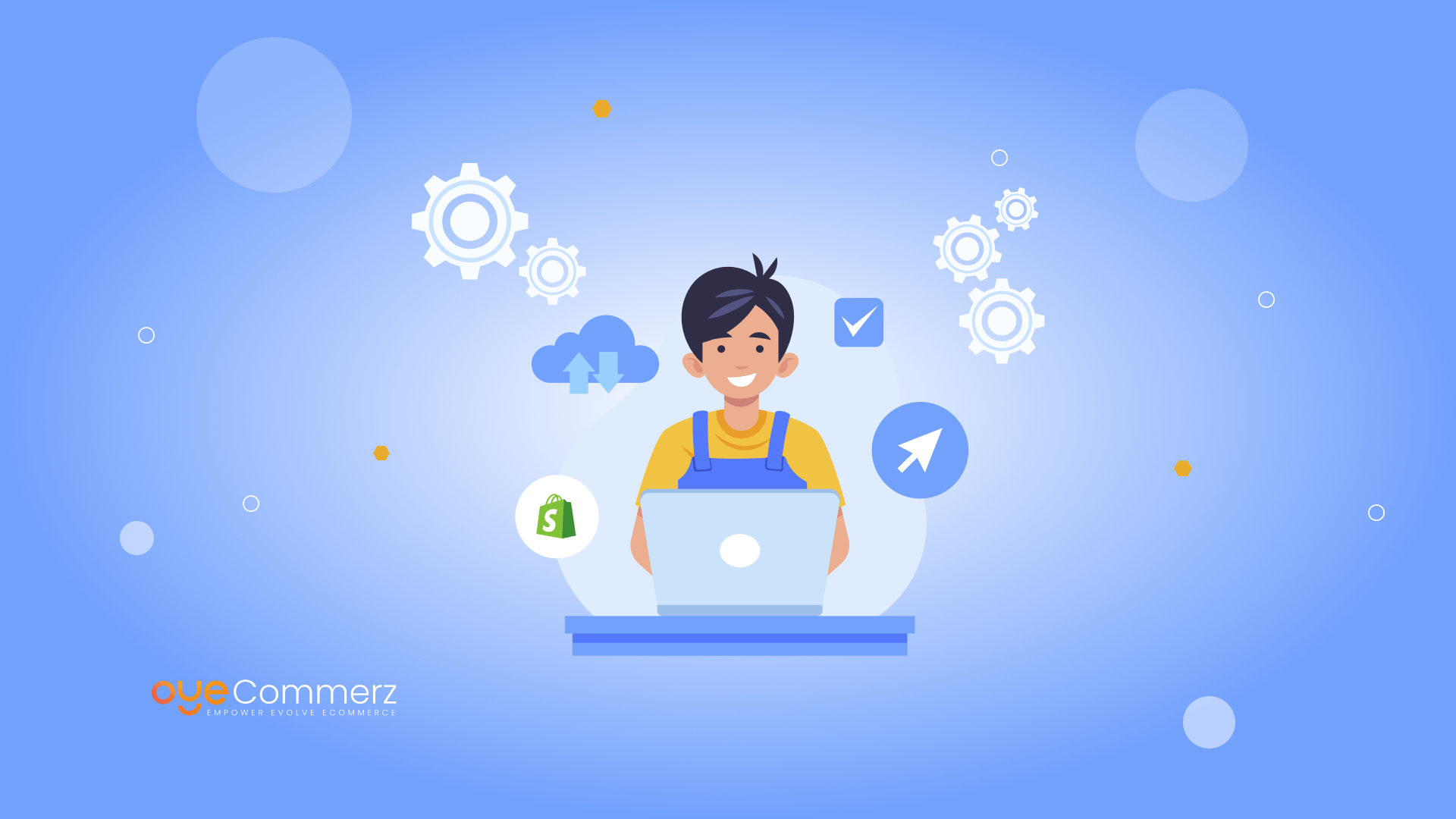Running a successful Shopify store requires ongoing attention and effort to ensure it functions optimally. Store maintenance is a crucial aspect of this process, ensuring that your store remains secure, user-friendly, and profitable. Without regular maintenance, you risk slow loading times, outdated content, and security vulnerabilities. Below, we share essential Shopify store maintenance tips to keep your store running smoothly, enhance the user experience, and increase sales.
Table of Contents
ToggleHeading missing ?

1. Regular Software Updates and Security Patches
Staying on top of Shopify security updates is vital. Shopify regularly releases updates to improve functionality, security, and overall performance. Failing to update your store can leave it vulnerable to security threats or cause compatibility issues with apps and themes. Ensure that your Shopify themes and apps are up to date to avoid vulnerabilities and enhance your site’s speed and performance.
2. Optimize Your Store’s Loading Speed
Loading speed is a critical factor for both user experience and SEO rankings. Studies have shown that 53% of mobile users abandon sites that take longer than three seconds to load. Regularly test your store’s performance using tools like Google PageSpeed Insights and GTMetrix. Identify and fix any performance bottlenecks by optimizing images, removing unused apps, and leveraging browser caching.
Additionally, use Shopify’s built-in features like image compression and lazy loading to speed up page rendering. Fast-loading stores not only improve the shopping experience but also boost conversion rates.
3. Regularly Backup Your Store
While Shopify offers a secure environment, it’s important to back up critical data regularly. Apps like Rewind provide automated backups of your store, including products, customer data, orders, and more. In case of an accidental data loss or a major update that breaks your store, a backup ensures you can recover everything without losing valuable information.
Backing up your store is a proactive way to protect your business continuity and guard against data breaches, server outages, or employee errors.
4. Conduct a Thorough Store Audit
Periodically auditing your Shopify store ensures that it operates at its best. Key areas to audit include:
- SEO health: Use tools like Ahrefs or SEMRush to review your SEO performance, focusing on keyword usage, backlinks, and site structure.
- Conversion rate: Analyze your store’s conversion funnel to identify any barriers preventing customers from completing purchases.
- Content relevance: Regularly update product descriptions, blog posts, and other website content to ensure everything is accurate and up-to-date.
- Mobile optimization: With over 50% of online shoppers using mobile devices, ensuring your store is optimized for mobile is essential. Test on multiple devices and browsers.
5. Ensure Website Security
Security should be a top priority for any e-commerce store. Implement SSL certificates to protect your customers’ data and build trust with your audience. Shopify already provides a free SSL certificate, but you can take further steps by:
- Enabling two-factor authentication (2FA) for your Shopify account to add an extra layer of security.
- Regularly updating passwords and user permissions to prevent unauthorized access.
- Monitoring for suspicious activity or login attempts using Shopify’s security logs and reports.
- Installing reputable security apps like Shopify Secure or Locksmith to guard against fraud and hackers.
6. Improve Your Site’s Navigation and UX
User experience (UX) plays a huge role in customer satisfaction and sales performance. A cluttered or confusing navigation can lead to high bounce rates and lost sales. Review your site’s menu structure, product categorization, and internal links to make sure everything is intuitive and easy to navigate.
Regularly update your homepage, category pages, and checkout flow to minimize friction. Consider implementing heatmaps using tools like Hotjar to see where customers are clicking and optimize your layout accordingly.
7. Test and Update Payment Gateways
Your payment gateway is a crucial element of the checkout process. Ensure all payment methods are functioning correctly by testing them regularly. Shopify supports multiple payment gateways, including Shopify Payments, PayPal, and Stripe, and you want to make sure each one works seamlessly.
Additionally, offering multiple payment options increases the likelihood of completing sales as it caters to different preferences. Make sure to review transaction fees, chargebacks, and refund policies to optimize your payment setup.
8. Review and Refresh Product Pages
Your product pages are where conversions happen, so they should always be high-quality and up-to-date. Regularly review product descriptions, images, and prices to ensure everything aligns with your current inventory and brand. Update outdated product descriptions with SEO-rich content and clear CTAs (calls to action).
Also, test and implement rich snippets like star ratings, customer reviews, and product availability to make your products stand out in search results and improve CTR (click-through rate).
9. Leverage Shopify’s Analytics and Reporting Tools
Shopify provides a wealth of data through its analytics dashboard. Regularly reviewing these reports helps you make data-driven decisions to improve your store. Key metrics to focus on include:
- Sales trends: Identify which products are selling well and adjust your inventory accordingly.
- Traffic sources: Determine whether traffic is coming from organic search, paid ads, or social media and allocate your marketing budget wisely.
- Customer behavior: Track how customers interact with your store and optimize product placement, CTAs, and checkout processes.
Use these insights to continually optimize your marketing strategies and overall store performance.
10. Update Shopify Apps
Most Shopify stores rely on a range of third-party apps to manage inventory, marketing, customer service, and more. However, outdated apps can slow down your store and cause conflicts with other apps or themes. Regularly check for updates and ensure apps are performing optimally. If an app no longer adds value or is slowing your store down, consider removing or replacing it with a better alternative.
11. Test Your Checkout Process
The checkout process is the final step in turning browsers into buyers. Ensure that it is smooth, intuitive, and free of technical issues. Test the process yourself to ensure it works seamlessly across multiple devices and payment methods. Consider offering a one-click checkout option to speed up the process for repeat customers.
Additionally, set up abandoned cart recovery emails to remind customers who leave before completing their purchases. Shopify offers built-in abandoned cart recovery features that can help recover lost sales.
12. Monitor and Improve SEO
SEO is a critical element in driving organic traffic to your Shopify store. Regularly update your meta descriptions, title tags, and alt text to align with current SEO best practices. Tools like Yoast SEO for Shopify can help you optimize your product pages, collections, and blog posts to improve search rankings.
Pay attention to your site’s loading speed, as it is a key ranking factor for Google. Keep an eye on any changes in search algorithms and adjust your strategy accordingly.
Contact to Migrate your Site to Shopify Now
Why Choose Oyecommerz for Your Shopify Website Maintenance?
At Oyecommerz, we offer end-to-end Shopify website maintenance to ensure your store runs smoothly, 24/7. Our expert team handles everything from performance tuning and bug fixing to third-party app integrations, providing you with reliable, round-the-clock support. With a focus on maximizing your site’s efficiency and customer experience, we help you avoid downtime and keep your business thriving.