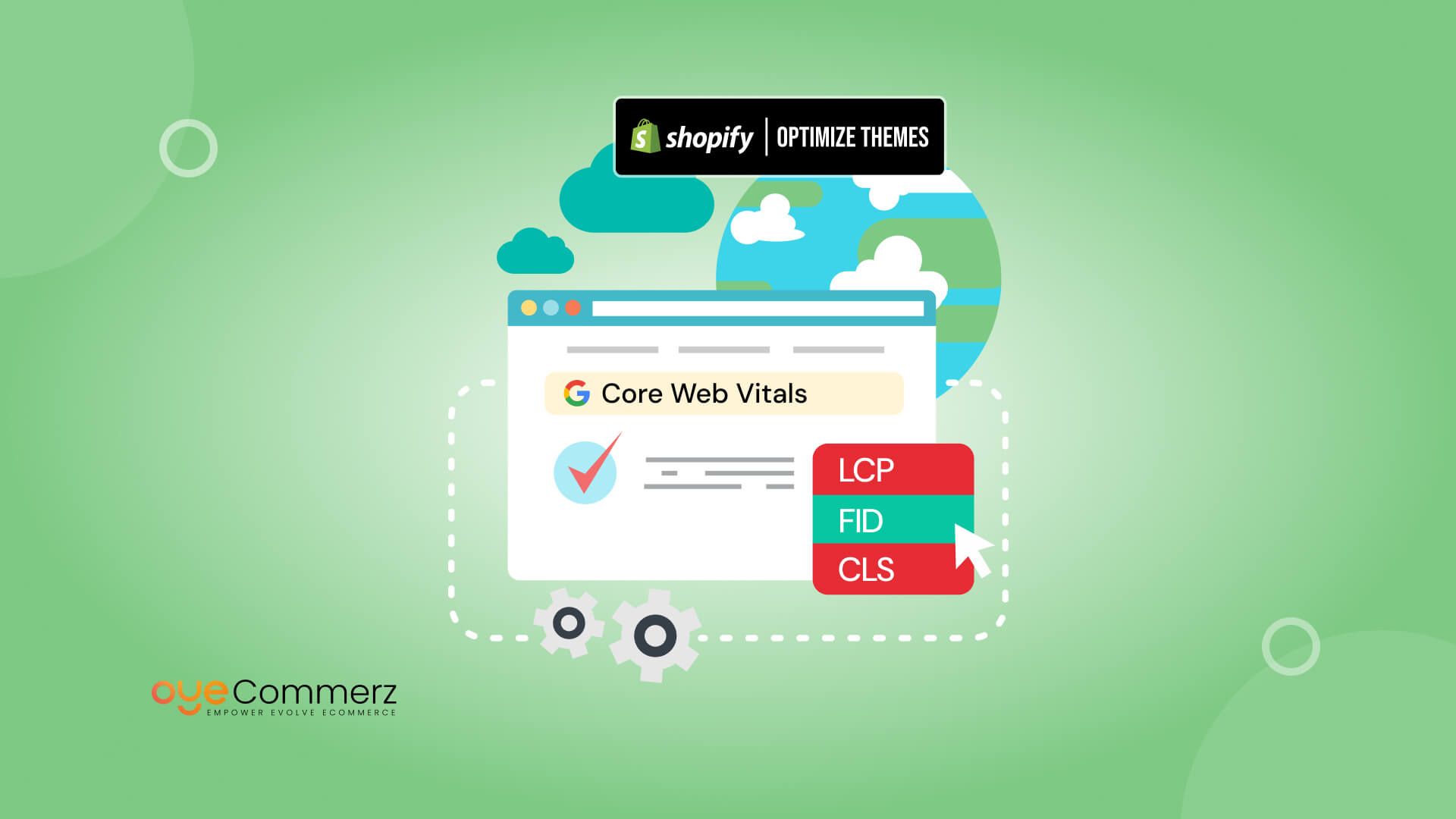Did you know that 53% of mobile users abandon a site if it takes longer than 3 seconds to load? In 2024, Google reported that websites meeting Core Web Vitals criteria experienced a 15% increase in user engagement compared to those that didn’t.
Google’s Core Web Vitals are a set of performance metrics that measure how fast, responsive, and stable a webpage is. These factors directly impact your Shopify store’s SEO rankings, conversion rates, and user experience. If your theme isn’t optimized for speed and performance, you could be losing potential customers before they even see your products.
With these updates, Shopify store owners must prioritize theme optimization to stay competitive. Let’s dive into the best practices to ensure your Shopify theme is fully optimized for Core Web Vitals in 2025.
Understanding Core Web Vitals for Shopify
Google’s Core Web Vitals are key performance indicators that determine how fast and smooth your Shopify store feels for visitors. These metrics play a crucial role in SEO rankings and user experience, directly impacting conversion rates and sales.
1. Largest Contentful Paint (LCP) – Loading Performance
What is LCP?
LCP measures how long it takes for the largest visible content on your page, such as a hero image or product banner, to fully load. Google recommends an LCP of 2.5 seconds or less for a good user experience.
Why is LCP important for Shopify?
- A slow-loading homepage or product page leads to higher bounce rates.
- Delays in rendering key elements can frustrate potential customers.
- Faster LCP improves SEO rankings and increases conversions.
How to Improve LCP on Shopify:
- Use a lightweight Shopify theme like Dawn or a custom-built option.
- Optimize images with next-generation formats such as WebP.
- Enable lazy loading for images and videos below the fold.
- Use Shopify’s native CDN (Content Delivery Network) for faster asset delivery.
2. Interaction to Next Paint (INP) – Interactivity (2025 Update)
What is INP?
In 2025, Google replaced First Input Delay (FID) with Interaction to Next Paint (INP) as a better measure of interactivity. INP tracks the worst delay in responsiveness when a user clicks, taps, or interacts with your store.
Why is INP important for Shopify?
- A laggy checkout process or slow product filtering system leads to frustrated users.
- High INP scores indicate that your store is slow to respond to user actions.
- Google now prioritizes smooth and fast interactions in search rankings.
How to Optimize INP on Shopify:
- Minimize JavaScript execution time by reducing heavy third-party scripts.
- Defer non-essential JavaScript to load after the main content.
- Use Shopify’s native performance features, such as Online Store 2.0’s improved code structure.
- Optimize interactive elements like dropdowns, buttons, and search bars.
3. Cumulative Layout Shift (CLS) – Visual Stability
What is CLS?
CLS measures how much the elements on your page shift unexpectedly as it loads. A good CLS score is less than 0.1.
Why is CLS important for Shopify?
- Unstable layouts create a frustrating experience, such as buttons shifting when users try to click them.
- Poor CLS can reduce conversions and increase cart abandonment.
- Google penalizes sites with high CLS in search rankings.
How to Fix CLS on Shopify:
- Set explicit width and height for images and videos to prevent sudden shifts.
- Use system fonts or preload custom fonts to prevent text shifts during loading.
- Avoid inserting dynamic content, such as banners and ads, that push page elements unexpectedly.
- Ensure third-party Shopify apps do not cause layout shifts by loading them efficiently.
By optimizing these Core Web Vitals, you can create a faster, more interactive, and visually stable Shopify store that ranks higher on Google and improves user experience.
What’s New in the Google 2025 Core Update?
Google has introduced key refinements to its Core Web Vitals criteria in 2025, further emphasizing the importance of website speed, interactivity, and stability. These changes are particularly relevant for Shopify store owners looking to maintain strong search rankings and a seamless user experience.
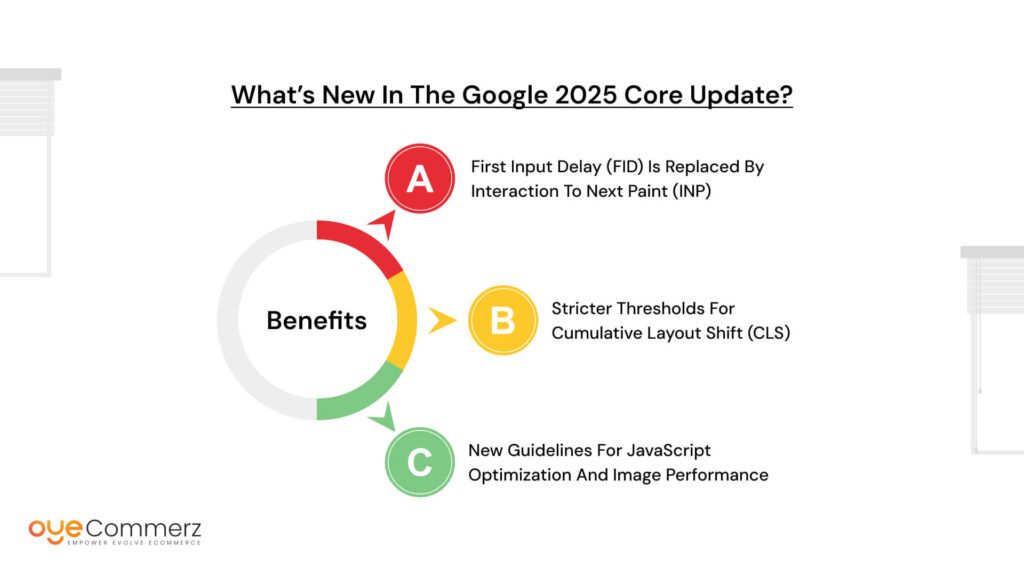
1. First Input Delay (FID) is Replaced by Interaction to Next Paint (INP)
Previously, First Input Delay (FID) measured the delay between a user’s first interaction and the browser’s response. However, FID only captured the first interaction, which did not always reflect the full interactivity of a website.
Now, Interaction to Next Paint (INP) provides a more comprehensive measurement by assessing all interactions on a page and determining the slowest response time. This update means that Shopify store owners need to focus on optimizing scripts, reducing JavaScript execution time, and improving responsiveness for all user actions, not just the first one.
2. Stricter Thresholds for Cumulative Layout Shift (CLS)
Google has tightened the requirements for Cumulative Layout Shift (CLS) to ensure a more visually stable experience for users. This means that any unexpected content shifts such as images loading late or buttons moving when ads appear will have a greater impact on your performance score.
To meet the new CLS standards, Shopify merchants should:
- Define fixed dimensions for images, videos, and embeds.
- Load fonts efficiently to prevent layout shifts.
- Avoid dynamically injected content that moves existing page elements.
3. New Guidelines for JavaScript Optimization and Image Performance
To improve Largest Contentful Paint (LCP), Google now places greater emphasis on JavaScript efficiency and image optimization. The updated guidelines focus on:
- Minimizing render-blocking JavaScript to speed up page loading.
- Reducing third-party scripts that delay content rendering.
- Optimizing images using next-gen formats like WebP and AVIF for faster loading without quality loss.
- Implementing server-side rendering (SSR) or static site generation (SSG) where applicable to speed up content delivery.
These updates reinforce the need for Shopify merchants to continuously optimize their themes to maintain high performance scores. As search engines and user expectations evolve, ensuring a fast, interactive, and stable store experience will remain a key factor in SEO rankings and conversions.
Step-by-Step Shopify Theme Optimization

Optimizing your Shopify theme for Core Web Vitals ensures faster loading times, smoother interactions, and a more stable browsing experience. Below are the key steps to enhance your store’s performance.
1. Improve Largest Contentful Paint (LCP)
LCP measures how fast the largest visible content (like a hero image or product banner) loads. A good LCP score is 2.5 seconds or less.
How to optimize LCP in Shopify:
- Choose a lightweight theme – Themes like Dawn or custom-built themes with minimal bloat perform better than feature-heavy ones.
- Optimize images – Convert images to next-gen formats like WebP or AVIF for faster loading.
- Use lazy loading – Ensure that images and videos load only when they come into view.
- Reduce server response time – Shopify Plus users benefit from faster servers, and using a Content Delivery Network (CDN) can further improve speed.
- Enable preloading for critical assets – Preload fonts and hero images to speed up the initial page load.
2. Reduce First Input Delay (FID) / Optimize Interaction to Next Paint (INP)
Google’s Interaction to Next Paint (INP) (replacing FID) focuses on how quickly your store responds to user interactions.
How to optimize INP in Shopify:
- Minimize JavaScript execution time – Defer unused JavaScript and remove unnecessary scripts that slow down interactions.
- Optimize third-party scripts – Limit the use of live chat apps, tracking pixels, and analytics tools that increase load time.
- Use browser caching – Store frequently used resources in the browser cache to reduce script loading delays.
- Reduce DOM size – A complex theme with too many elements can slow down responsiveness, so simplify the page structure where possible.
- Use Shopify’s native features – Features like Online Store 2.0 blocks can help load only the necessary scripts per page.
3. Prevent Cumulative Layout Shift (CLS) Issues
CLS measures unexpected page shifts that can frustrate users, such as images loading late or buttons moving as ads appear.
How to optimize CLS in Shopify:
- Set explicit width and height for images and videos – This prevents elements from shifting when they load.
- Load fonts asynchronously – Use font-display: swap; to avoid invisible text while fonts are loading.
- Minimize dynamic content that causes shifts – Avoid injecting banners, pop-ups, and ads that move existing content.
- Optimize Shopify apps – Some apps add elements that load later and shift the layout. Choose lightweight, well-coded apps.
By following these steps, you can significantly improve your Shopify store’s Core Web Vitals, ensuring better search rankings, a smoother shopping experience, and higher conversions.
Advanced Shopify Optimization Techniques
For Shopify merchants looking to maximize performance beyond basic optimizations, implementing advanced techniques can further improve Core Web Vitals and overall site speed.
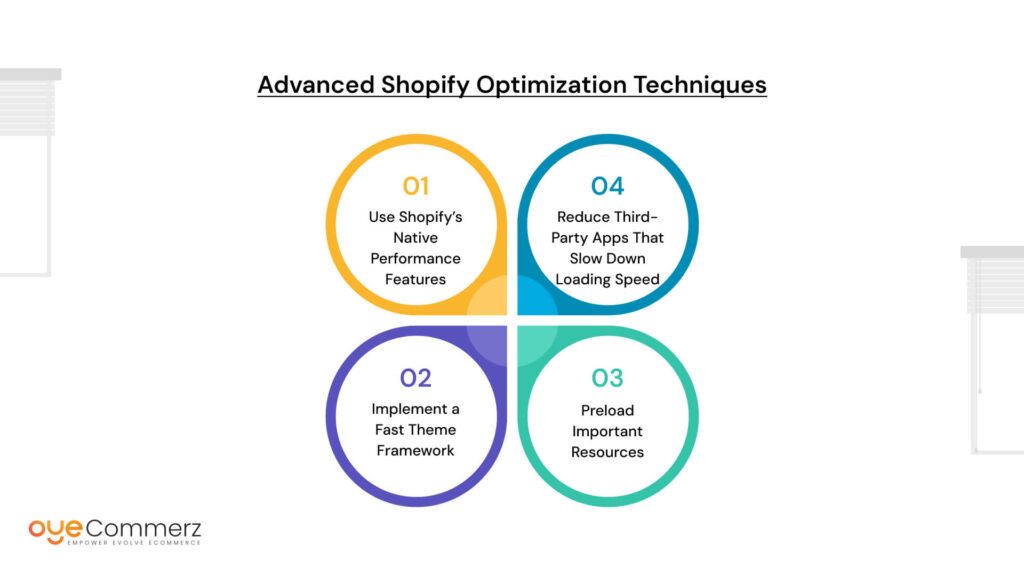
1. Use Shopify’s Native Performance Features
Shopify has introduced several built-in performance features that help enhance loading speed and efficiency.
- Online Store 2.0 – This framework offers improved code structure, better asset management, and faster rendering times.
- Turbo Mode (Shopify Plus) – Available for Shopify Plus merchants, Turbo Mode enhances store speed with improved caching and preloading.
- Predictive Page Preloading – Shopify automatically preloads pages based on user behavior to reduce perceived load times.
2. Implement a Fast Theme Framework
Not all Shopify themes are created equal. Choosing a performance-optimized theme can significantly impact loading speed.
- Dawn – Shopify’s default theme, known for its lightweight and minimalistic design.
- Prestige – A premium theme that balances features and speed.
- Custom-Coded Themes – A tailor-made theme with only essential code can outperform pre-built themes in speed and efficiency.
3. Preload Important Resources
Preloading allows critical resources to load faster by prioritizing them over other elements.
- Fonts – Use <link rel=”preload” href=”your-font-file.woff2″ as=”font” type=”font/woff2″ crossorigin=”anonymous”> to ensure smooth font rendering.
- Hero Images – Preload above-the-fold images to improve LCP scores.
- CSS and JavaScript – Identify and preload critical CSS while deferring non-essential scripts.
4. Reduce Third-Party Apps That Slow Down Loading Speed
Shopify apps can add unnecessary scripts that affect Core Web Vitals.
- Audit and remove unnecessary apps – Keep only essential apps to reduce JavaScript execution time.
- Use Shopify’s built-in features – Instead of third-party solutions, use Shopify’s native tools for pop-ups, analytics, and reviews.
- Load third-party scripts asynchronously – Implement async or defer attributes to prevent scripts from blocking page rendering.
By applying these advanced optimization techniques, Shopify store owners can achieve a faster, more responsive, and SEO-friendly storefront while ensuring a seamless shopping experience.
Testing & Monitoring Shopify Theme Performance
Optimizing your Shopify theme is not a one-time task. Regular testing and monitoring help ensure your store maintains high performance and meets Google’s Core Web Vitals standards.
Tools to Measure Core Web Vitals
Using performance testing tools, you can analyze your Shopify store’s speed, interactivity, and visual stability.
- Google PageSpeed Insights – Provides Core Web Vitals scores and optimization suggestions for both mobile and desktop versions.
- Lighthouse (via Chrome DevTools) – Offers in-depth performance audits, including JavaScript execution time, unused resources, and layout shifts.
- Shopify Analyzer (by Storetasker) – A Shopify-specific tool that identifies speed bottlenecks caused by apps, images, and theme settings.
How to Continuously Monitor and Improve Performance
To maintain a high-performing Shopify store, follow these monitoring best practices:
- Set Up Regular Performance Audits
- Test your store at least once a month using PageSpeed Insights and Lighthouse.
- Monitor key pages: homepage, collection pages, product pages, and checkout.
- Track Core Web Vitals in Google Search Console
- Google provides real-user data on your store’s Core Web Vitals.
- Identify underperforming URLs and optimize them accordingly.
- Use Heatmaps & Session Recordings
- Tools like Hotjar or Microsoft Clarity can help you see how users interact with your store.
- Identify pages with high bounce rates or slow interactions.
- Minimize Theme & App Updates Impact
- Before updating your Shopify theme, test it in a staging environment to prevent performance regressions.
- After installing new apps, check their impact on page speed and remove unnecessary ones.
By continuously testing and refining your Shopify theme, you can maintain fast load times, reduce bounce rates, and improve SEO rankings, ultimately leading to a better user experience and higher conversions.
Boost Your Shopify Store’s Performance with Oyecommerz
Struggling with slow load times and poor Core Web Vitals scores? Oyecommerz specializes in Shopify theme optimization to enhance speed, user experience, and SEO. Our experts help you implement lightweight themes, advanced performance strategies, and seamless updates to keep your store running at peak efficiency.
Get a free performance audit today and optimize your Shopify store for success!
Boost Your Shopify Store’s Performance with Oyecommerz
Conclusion
Optimizing your Shopify theme for Google’s Core Web Vitals is crucial for speed, user experience, and SEO. Focus on fast-loading themes, image optimization, JavaScript reduction, and minimizing third-party apps to improve performance. Leverage Shopify’s native features like Online Store 2.0 and predictive loading for better results. Regular testing and updates ensure long-term success, keeping your store fast, stable, and optimized for conversions.