In the world of e-commerce, SEO is one of the most important factors for driving traffic to your online store. Without proper search engine optimization, your beautiful products can go unnoticed by potential customers. One often overlooked element in SEO is the theme design of your store. Your Shopify theme plays a pivotal role in determining how well your site ranks on search engines, as it influences factors like site speed, structure, and usability.
Shopify, known for its popularity and flexibility, offers a wide range of themes to choose from. However, selecting or customizing a theme with SEO in mind is crucial for ensuring visibility in search results. This Shopify Theme SEO Checklist is designed to help you optimize your theme for better search engine performance. With these practical tips, you can build a store that not only looks great but also performs well on Google, driving more traffic and boosting sales.
Table of Contents
ToggleUnderstanding SEO and Shopify Themes
SEO, or Search Engine Optimization, is the process of improving your website to rank higher in search engine results, like Google. In the context of e-commerce, SEO helps potential customers find your store when they search for products similar to what you offer. The better your SEO, the higher your website ranks, leading to more visibility and traffic. Without good SEO, even the best products might go unnoticed.
Now, when it comes to your Shopify store, the theme you choose plays a significant role in how well your site performs on search engines. Your theme affects several important factors, including:
- Load Speed: A fast-loading website is essential for both SEO and user experience. If your site takes too long to load, visitors might leave before even seeing your products. Search engines like Google prioritize fast sites in their rankings.
- Structure: A well-organized theme helps search engines crawl and understand your site better. For instance, a theme that uses proper headings, navigation, and URL structure makes it easier for search engines to index your pages.
- Mobile Responsiveness: With more people shopping on their phones, Google now uses a “mobile-first” approach to indexing. This means that if your theme isn’t mobile-friendly, it could hurt your rankings. A responsive theme adapts to different screen sizes, ensuring a smooth experience for both desktop and mobile users.
When you hear the term SEO-ready theme, it refers to a theme that’s designed with some basic SEO principles in mind. This includes having clean code, fast load speeds, and mobile responsiveness. However, an SEO-optimized theme goes a step further. It’s designed with additional features that make it easier to customize and fine-tune SEO elements like meta descriptions, header tags, and image alt text, all of which directly influence your search engine rankings.
In simple terms, an SEO-ready theme gives you a good starting point, but an SEO-optimized theme is tailored to help you achieve better results with less effort. So, whether you’re starting fresh or updating your current theme, keep SEO in mind for better search visibility and higher traffic.
Theme Structure and Clean Code
When it comes to SEO, the structure of your Shopify theme plays a huge role in how well your store ranks. One of the most important aspects of a theme’s structure is clean, semantic HTML/CSS. Semantic code is well-organized and clearly tells search engines and browsers what each element on your page means. For example, using proper HTML tags like <h1>, <h2>, <p>, and <ul> makes it easier for search engines to understand the hierarchy of your content. This structure helps with SEO, as it allows search engines to index your content more effectively.
Why Clean Code Matters:
- Faster Load Speed: Clean code means less clutter, which helps your pages load faster. Websites with fast load times are ranked higher by search engines like Google.
- Better Crawlability: Crawlability refers to how easily search engine bots can scan and index your site. A well-structured theme with organized code allows bots to easily find and understand the content on your site. If your theme is messy or disorganized, search engines might miss important content, negatively affecting your rankings.
One of the most crucial additions for SEO is schema markup support. Schema markup is a special type of code that you add to your pages to help search engines understand the content better. For instance, adding product schema helps Google display rich snippets such as price, ratings, and availability directly in search results. This can boost click-through rates and help your products stand out in search results.
Developer Habits Matter
A well-optimized Shopify theme avoids bloated code, unnecessary JavaScript, and heavy elements that can slow down your site. A poorly coded theme might include tons of unnecessary code, making it harder for search engines to index and causing slower load times. For example:
- Poorly Coded Theme: Overuse of inline JavaScript, excessive HTML comments, or non-semantic tags like <div> everywhere.
- Optimized Theme: Clean, semantic tags, minimal inline code, and external scripts that are properly loaded and compressed for speed.
A study by Backlinko found that the top-ranking websites on Google have an average load time of just 1.5 seconds. So, keeping your code clean and simple isn’t just about design, it’s a critical factor for SEO.
Mobile-First and Responsive Design
Google’s shift to mobile-first indexing means that it now primarily uses the mobile version of a website for ranking and indexing. In simple terms, Google will look at how well your site performs on mobile before it checks the desktop version. This is why responsive design is crucial. A theme that is mobile-first automatically adapts to various screen sizes, providing an optimal viewing experience for visitors whether they are browsing on a smartphone, tablet, or desktop.
Why Mobile-First Design Matters:
- Improved Rankings: Since Google values mobile optimization, a responsive design ensures that your site ranks better in search results.
- Better User Experience: A mobile-optimized theme makes it easier for users to navigate your store on smaller screens, leading to better engagement and higher chances of conversions.
To ensure your theme is truly mobile-friendly, it’s important to test it. Tools like Google’s Mobile-Friendly Test help you check how your website performs on mobile devices. This tool will highlight issues like text size, touch elements, or slow load times, allowing you to make the necessary adjustments.
Another consideration is popups and interstitials. While they can be useful for promotions, they can significantly impact the mobile user experience. Too many popups can be annoying on small screens, making it difficult for users to navigate your site. For SEO, it’s best to minimize or avoid popups on mobile devices.
Speed and Performance Optimization
Page load speed is a critical ranking factor in SEO. Slow-loading pages not only frustrate users but also result in higher bounce rates, which directly affects your rankings. The theme you choose can have a major impact on speed. Elements like image handling, lazy loading, and script minification all contribute to how fast your store loads.
How Themes Affect Speed:
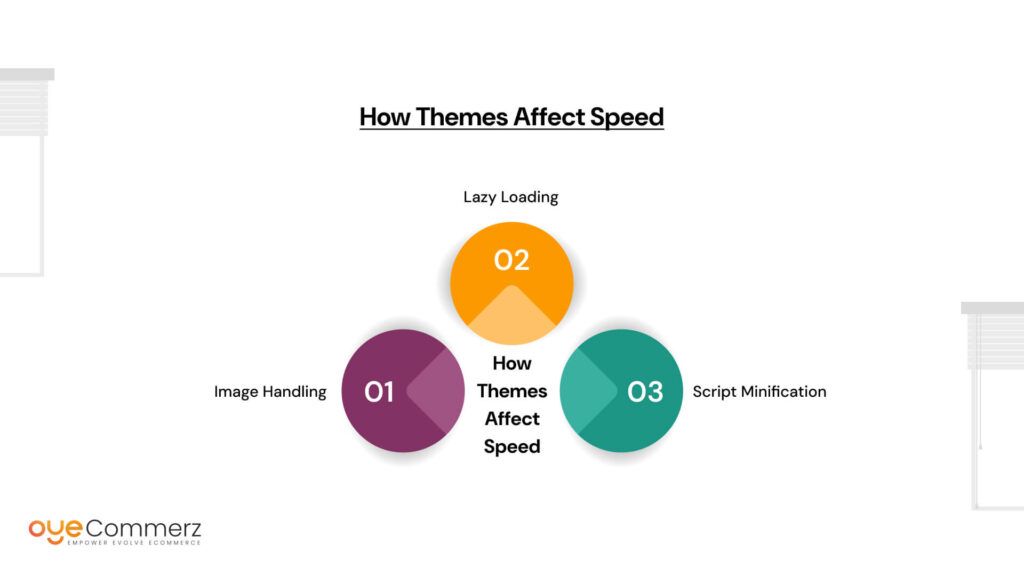
- Image Handling: Large, unoptimized images can slow down your site. An optimized theme should automatically resize and compress images to fit the user’s screen size without sacrificing quality.
- Lazy Loading: This technique only loads images or content when the user scrolls to it, which reduces initial load times and improves the overall speed.
- Script Minification: Reducing the size of JavaScript and CSS files by removing unnecessary characters (like spaces and comments) can significantly improve page load times.
Shopify offers a built-in Content Delivery Network (CDN), which helps speed up your site by storing static content on servers around the world, so users can access your site faster, no matter their location. However, you can further optimize speed by compressing images, enabling caching, and minimizing JavaScript.
To check your store’s speed, tools like PageSpeed Insights and GTmetrix provide detailed insights. These tools give you suggestions for improving load times and measuring performance, helping you stay on top of your site’s speed optimization.
Navigation and Internal Linking
When it comes to SEO, navigation and internal linking play a key role in both user experience and search engine optimization. A logical and clean navigation system ensures that visitors can easily find what they’re looking for, which keeps them engaged and encourages them to explore more of your site. For search engines, well-organized navigation helps bots crawl your site effectively and index all the important pages.
Best Practices for Navigation and Linking:

- Breadcrumbs: Breadcrumb navigation makes it easy for users to understand where they are on your site and how to navigate back to previous pages. It also helps search engines understand your site’s structure, improving indexation.
- Menu Structure: Organizing your menu into clear categories, such as “Shop,” “Blog,” and “About Us,” ensures that both users and search engines can easily find key pages. An intuitive menu leads to better SEO performance.
- Internal Linking: Linking between relevant pages within your store (like blog posts or product collections) helps distribute link equity across your site and improves SEO. It also provides users with helpful pathways to discover more products or content.
An example of well-designed navigation might be a homepage with clear pathways to various collections, a featured blog section, and easy access to your best-selling products. Additionally, Clear CTAs (Call-to-Action buttons) are essential, but avoid overloading the page with too many pop-ups or distractions. Too many CTAs can confuse users, but strategically placed ones help guide them toward conversion.
On-Page SEO Elements in Themes
Your Shopify theme should support essential on-page SEO elements to ensure your store is properly optimized. These include customizable H1-H6 tags, meta titles, and meta descriptions, which are crucial for both search engines and users.
Key On-Page SEO Elements to Check:
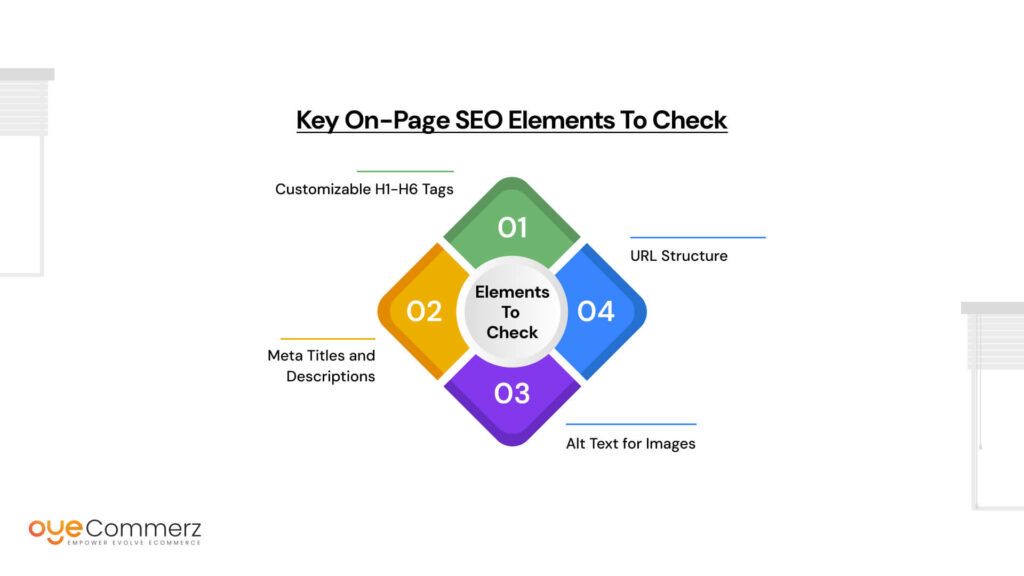
Key On-Page SEO Elements to Check:
- Customizable H1-H6 Tags: Each page should have a unique H1 tag (typically the page title), followed by H2-H6 tags for subheadings. This hierarchical structure helps search engines understand the importance of different pieces of content on the page.
- Meta Titles and Descriptions: These elements show up in search results and influence click-through rates. Your theme should allow easy customization of both meta titles and descriptions for each page, helping you optimize them for target keywords.
- Alt Text for Images: Search engines can’t “see” images, but they can read alt text. Including descriptive alt text with relevant keywords helps images rank in Google’s image search and also improves the accessibility of your site.
- URL Structure: Your theme should generate clean, keyword-friendly URLs. For example, instead of a generic URL like “/product-123,” a more SEO-friendly option would be “/green-moon-dal.” Clear URLs help both users and search engines understand what the page is about.
By ensuring your theme includes these elements, you’ll improve the on-page SEO of your site and increase the chances of ranking higher in search results.
Content Visibility and Indexing
For a theme to be truly SEO-friendly, it must ensure that content is visible and easily indexed by search engines. One common mistake is hiding important content behind scripts or using techniques like infinite scrolling or AJAX loading without proper SEO fallback.
Best Practices for Content Visibility and Indexing:
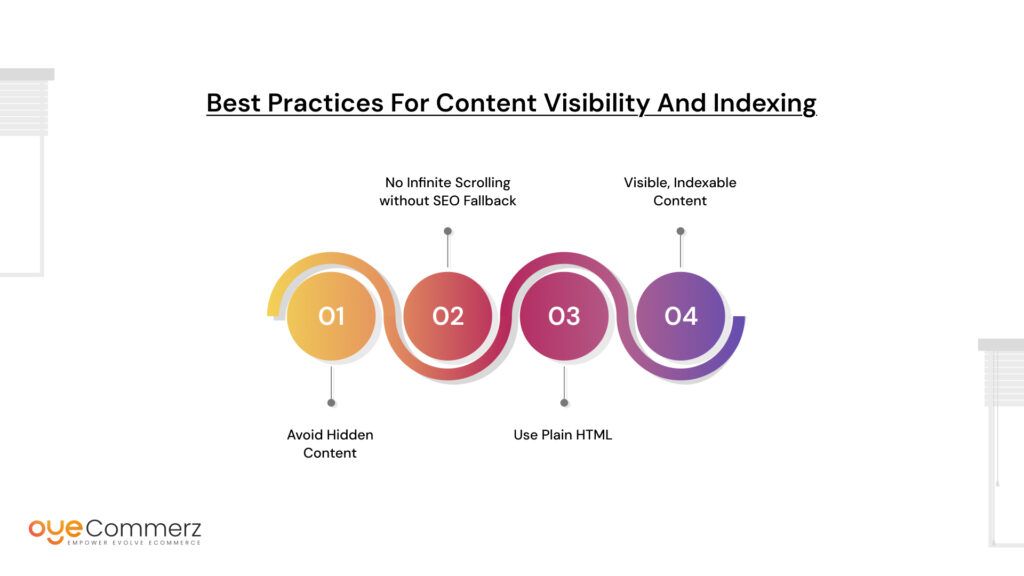
- Avoid Hidden Content: Some themes hide content behind JavaScript or interactive elements, which can make it difficult for search engines to crawl. Ensure that all crucial content is visible to bots and doesn’t require excessive interaction to appear.
- No Infinite Scrolling without SEO Fallback: Infinite scrolling can be convenient for users, but without proper SEO fallback (like paginated URLs or alternative methods of displaying content), search engines might miss indexing some of the content as they can’t easily crawl it.
- Use Plain HTML: For important content sections, such as product descriptions, blog articles, or key landing pages, use plain HTML rather than relying on JavaScript or other elements that might hinder crawling and indexing.
- Visible, Indexable Content: Make sure that the core content of each page is easily accessible to search engines. If content is hidden behind a “load more” button or only loads when the user scrolls down, it may not be indexed properly.
By making sure that all important content is indexable and visible to search engines, you increase the chances of ranking well and driving more organic traffic to your store. This also ensures that visitors can easily access the information they need, improving both user experience and SEO performance.
Image Optimization Capabilities
Images are a critical component of any e-commerce store, but they can also slow down your site if not properly optimized. A well-optimized theme should support image compression and resizing to ensure your site loads quickly while still delivering high-quality visuals. Compressing images reduces file sizes without sacrificing too much quality, which is essential for both speed and SEO.
Key Image Optimization Features:
- Modern Image Formats: Shopify themes should support modern image formats like WebP. This format offers superior compression, meaning smaller file sizes and faster load times without compromising image quality. WebP is also supported by most browsers, making it a good choice for SEO.
- Alt Text Customization: Alt text is essential for SEO and accessibility. Your theme should allow easy customization of alt text for each image. Alt text helps search engines understand the content of images, improving your chances of ranking in image search results. It also makes your site more accessible to visually impaired users using screen readers.
How to Test and Improve Image SEO in Shopify Themes:
To check how well your images are optimized, use tools like Google PageSpeed Insights and GTmetrix. These tools can identify image-related issues, such as large file sizes or uncompressed images. Additionally, Shopify’s built-in image editor can be used to resize and compress images directly within your theme.
By focusing on image optimization, you’ll enhance both your user experience and search engine rankings.
Blog and Content Support
Blogs are a valuable tool for SEO, yet they are often underutilized by Shopify store owners. A well-maintained blog can drive organic traffic, build brand authority, and improve search engine rankings. Your Shopify theme should support rich content layout, allowing you to include headings, links, images, and even video embeds.
Why Blog Support Matters for SEO:
- SEO Benefits: Regularly posting high-quality content with targeted keywords helps improve rankings for relevant search queries.
- Rich Content Layout: A theme that supports a variety of content formats makes your blog more engaging and shareable. Make sure your theme allows for a clean, easy-to-read layout with proper headings and structured content.
SEO-Friendly Blog Template Examples:
A good SEO-friendly blog template should include:
- Clean, structured headings (H1 for the title, H2 for subheadings).
- A sidebar for additional content like recent posts or product suggestions.
- Proper formatting of text for readability.
Having an optimized blog section in your Shopify theme can be a game-changer for driving traffic and improving SEO rankings.
Third-Party App Compatibility
Many Shopify merchants rely on third-party apps to enhance their store’s SEO, speed, and functionality. When selecting a theme, it’s essential to ensure that the theme is compatible with popular third-party SEO apps such as Yoast SEO, SEO Booster, or Schema Pro. These apps can help with advanced SEO features like structured data, meta tag management, and performance optimization.
Best Practices for App Compatibility:
- Test Before Launch: Always test third-party app integrations on your theme before launching your site to avoid conflicts. Some themes may have issues with app compatibility, especially when it comes to SEO or schema markup tools.
- Work with Developers: If your theme doesn’t support certain apps, consider working with a developer to customize it for smoother integration. Custom coding might be necessary to ensure all apps function as intended without causing issues with your theme’s performance or SEO.
By ensuring your theme supports third-party apps, you can maximize your store’s potential and enhance its SEO performance
Accessibility and UX
An often-overlooked aspect of SEO is accessibility. Accessible websites tend to perform better in SEO because they cater to a broader audience and ensure that everyone, regardless of ability, can interact with your site. Following the Web Content Accessibility Guidelines (WCAG) ensures that your theme is accessible to users with disabilities, which can also improve your SEO by reducing bounce rates and increasing engagement.
Key Accessibility Features to Look For:
- Contrast and Readability: Ensure your theme has sufficient color contrast between text and background, making it easier for all users, including those with visual impairments, to read your content.
- Alt Text: Every image should have appropriate alt text, helping users with visual impairments and improving image SEO.
- Keyboard Navigation: Ensure that your theme is keyboard-navigable, allowing users with motor disabilities to easily navigate through your store.
UX and SEO:
A great user experience (UX) leads to higher engagement and lower bounce rates, which are positive signals for search engines. Make sure your theme offers fast load times, easy navigation, and mobile responsiveness to keep visitors on your site longer.
Ultimately, improving accessibility and UX not only benefits SEO but also helps create a positive experience for all visitors, enhancing customer loyalty and conversions.
Ready to elevate your e-commerce game?
Discover how OyeCommerz can transform your online store with top-notch design, seamless functionality, and powerful SEO strategies.
Get started today and watch your sales soar!
Let's build your custom Shopify app today!
Conclusion
In conclusion, choosing an SEO-friendly Shopify theme is essential for improving both your store’s visibility and user experience. A well-designed theme ensures faster load times, cleaner code, and mobile responsiveness, all of which contribute to better search engine rankings. It also helps users navigate your site effortlessly, which reduces bounce rates and boosts engagement.
Remember, SEO isn’t a one-time task but an ongoing process. Google’s algorithms constantly evolve, so it’s important to regularly audit and adapt your theme to stay ahead of the competition. The right theme serves as the foundation for your store’s SEO success, but continuous optimization is key.
Start reviewing your current Shopify theme today using this checklist and make adjustments that will help your store reach its full potential.
Frequently Asked Questions
Themes like Dawn, Prestige, and Turbo are highly rated for SEO due to clean code, fast loading, and mobile responsiveness.
SEO checks are tests to ensure a website meets search engine best practices—like fast speed, proper tags, mobile-friendliness, and indexable content.
It’s the practice of designing websites to rank better in search engines by using clean code, fast speed, structured content, and mobile-first layouts.
It’s how your store appears in search engine results, including titles and descriptions that you can customize in Shopify settings.
Yes, Shopify makes SEO easier with built-in tools, customizable meta fields, and support for SEO apps, but it still needs ongoing effort.




