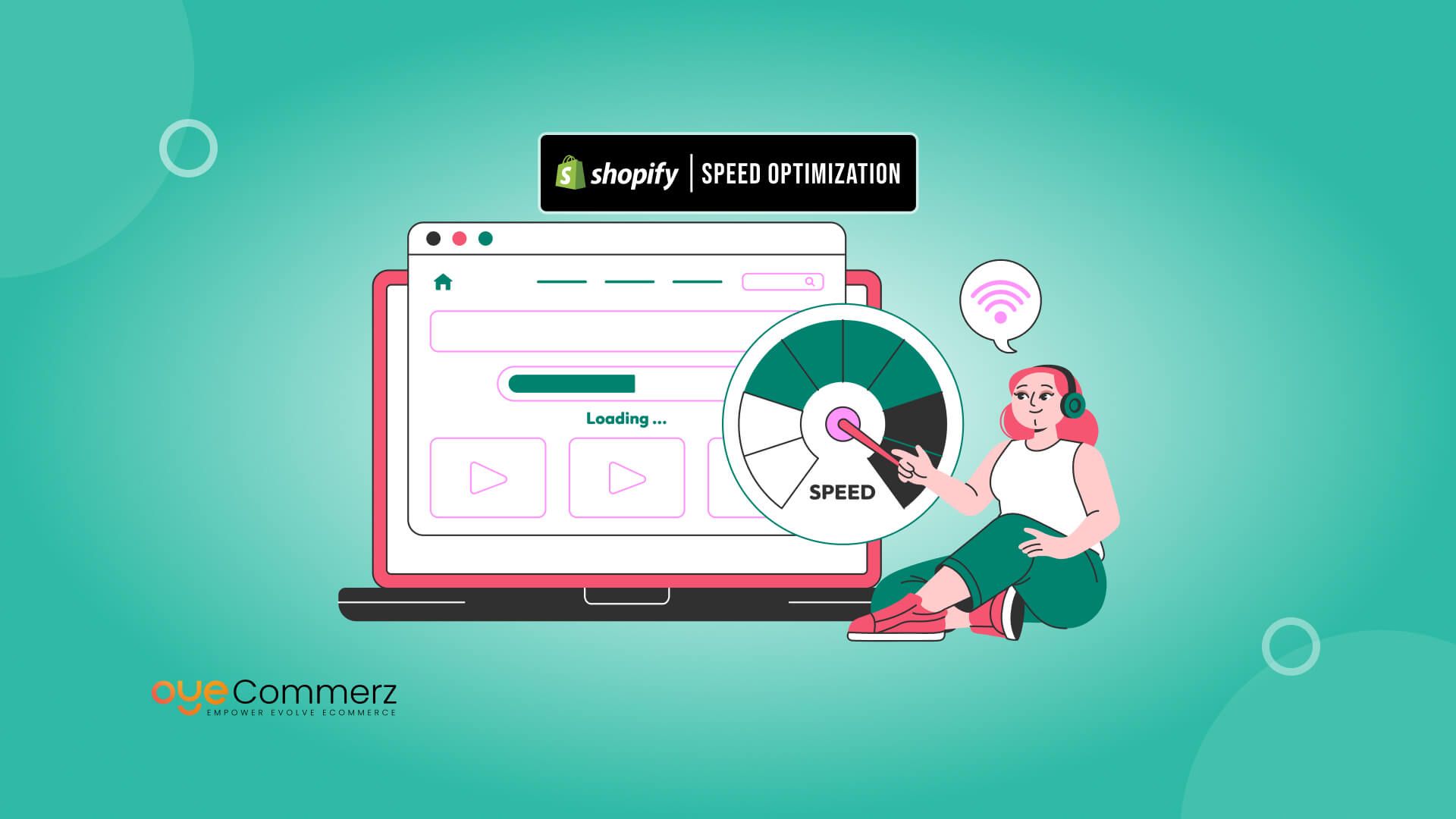Have you ever wondered why some Shopify stores load in a blink while others take forever? If you’re an existing Shopify business owner, a slow-loading store could be silently killing your conversions and search rankings. In fact, studies show that a 1-second delay in page load time can reduce conversions by up to 7%.
Speed optimization isn’t just about making your site faster; it directly impacts user experience, SEO, and revenue. Whether you’re using custom themes or investing in app development, optimising your Shopify store’s speed is essential for staying ahead of the competition.
This guide will walk you through the key challenges of slow site speeds and practical solutions to ensure your Shopify store loads fast and ranks higher on search engines.
Table of Contents
ToggleChallenges of Slow Shopify Store Speed
A slow-loading Shopify store can negatively impact multiple aspects of your eCommerce business. Here’s a closer look at the key challenges:

1. Poor User Experience
Online shoppers expect pages to load within 2-3 seconds, and any delay can lead to frustration. A sluggish website makes navigation difficult, reduces engagement, and lowers trust and credibility. If customers associate your brand with a slow, unresponsive store, they are less likely to return.
2. Lower SEO Rankings
Google and other search engines prioritize fast-loading websites in search rankings because speed directly affects user experience. A slow Shopify store can lead to lower organic search visibility, meaning fewer potential customers find your store through search engines. This results in decreased website traffic and lost sales opportunities.
3. High Bounce Rates
If a page takes too long to load, visitors will leave before interacting with your store. A high bounce rate signals to search engines that users aren’t finding your site useful, which can further hurt SEO rankings. Additionally, high bounce rates mean lost potential sales, as users abandon your store before exploring your products.
4. Reduced Conversion Rates
Even a 1-second delay in page load time can lead to a 7% decrease in conversions. Slow checkout processes frustrate potential buyers, increasing cart abandonment rates. When customers have to wait for product pages or payment pages to load, they are more likely to exit and shop elsewhere.
A fast and optimized Shopify store improves user experience, boosts search rankings, reduces bounce rates, and increases conversions ultimately leading to higher sales and customer satisfaction.
How to Optimise Shopify Theme Speed?
A fast Shopify store enhances user experience, improves SEO rankings, and increases conversions. If your store loads slowly, visitors are more likely to leave before making a purchase. Below are ten effective ways to improve your Shopify theme speed and ensure optimal performance.

1. Choose a Lightweight Shopify Theme
Not all Shopify themes are built with speed in mind. Many themes come with excessive features, animations, and unnecessary design elements that can slow down your store.
- Choose a lightweight, well-coded theme that prioritizes speed, such as Dawn, Debut, or Turbo.
- Avoid themes with heavy animations, auto-playing videos, and complex layouts that add extra load time.
- Before purchasing a theme, test its speed using Shopify’s theme preview mode or Google PageSpeed Insights.
2. Optimize Images for Faster Loading
High-resolution images improve product appeal, but large file sizes can significantly slow down a website. Optimizing images is one of the quickest ways to improve Shopify store speed.
- Compress images using tools like TinyPNG, ShortPixel, or Shopify’s built-in image compression.
- Use the WebP format, which offers better compression than PNG and JPEG without compromising quality.
- Implement lazy loading, which defers the loading of images until they are needed on the screen.
- Avoid using too many images on a single page, and resize images properly before uploading.
3. Minimize HTTP Requests
Every time a page loads, the browser sends multiple requests to fetch images, fonts, CSS, and JavaScript files. The more requests a page has, the longer it takes to load.
- Reduce the number of images, icons, and external fonts used on a page.
- Combine CSS and JavaScript files to reduce the number of HTTP requests.
- Use icon fonts instead of multiple image icons to minimize server requests.
- Avoid excessive use of pop-ups and unnecessary elements that require additional scripts.
4. Use Shopify’s Built-in Performance Features
Shopify provides several built-in features to enhance store performance and reduce load times.
- Enable Shopify’s automatic image compression, which reduces file size without losing quality.
- Use Shopify’s Content Delivery Network (CDN) to serve static assets like images, stylesheets, and scripts from global servers, improving load times.
- Keep Shopify’s theme and core system updated to benefit from the latest performance improvements.
5. Eliminate Render-Blocking Resources
Certain JavaScript and CSS files prevent the browser from displaying content until they fully load, leading to slower page speeds.
- Defer JavaScript loading so essential content loads first before scripts run.
- Inline critical CSS to prevent delays in rendering important visual elements.
- Avoid external fonts or scripts that require additional processing time.
6. Limit the Use of Third-Party Apps
While apps add functionality, too many installed apps can slow down your Shopify store. Each app introduces additional JavaScript and CSS files that impact page speed.
- Regularly audit installed apps and remove ones that are no longer necessary.
- Use Shopify’s built-in features instead of third-party apps when possible.
- Choose lightweight apps that do not excessively impact performance.
7. Enable Browser Caching
Caching helps store frequently used resources like images, fonts, and stylesheets in a user’s browser, reducing load time for returning visitors.
- Configure browser caching settings in Shopify’s theme.liquid file.
- Set longer expiration times for static assets like images and CSS files to prevent unnecessary reloading.
- Use Shopify’s automatic caching for content that does not change frequently.
8. Optimize Liquid Code for Faster Rendering
Liquid is Shopify’s templating language, and poorly written Liquid code can slow down page rendering.
- Remove unnecessary loops and inefficient queries that take longer to process.
- Use Shopify’s built-in global variables instead of complex code structures.
- Regularly review and clean up unused code or scripts that may be slowing down the store.
9. Use Accelerated Mobile Pages (AMP) for Mobile Optimization
Mobile users expect fast-loading pages, and Accelerated Mobile Pages (AMP) significantly improve mobile performance.
- Implement AMP for key pages like product listings and blog posts to load them faster on mobile devices.
- Use Shopify AMP apps like FireAMP or RocketAMP for an easier setup.
- Manually implement AMP HTML for a more customized and optimized experience.
10. Monitor and Test Performance Regularly
Speed optimization is an ongoing process. Regularly testing your store’s performance ensures that issues are detected and resolved before they affect user experience.
- Use Google PageSpeed Insights, GTmetrix, or Shopify’s speed analysis tool to identify areas for improvement.
- Perform quarterly performance audits to check for slow-loading pages, broken scripts, or unnecessary elements.
- Track bounce rates and user behavior analytics to see if slow load times are affecting conversions.
Shopify Speed Optimization: Comparison Table
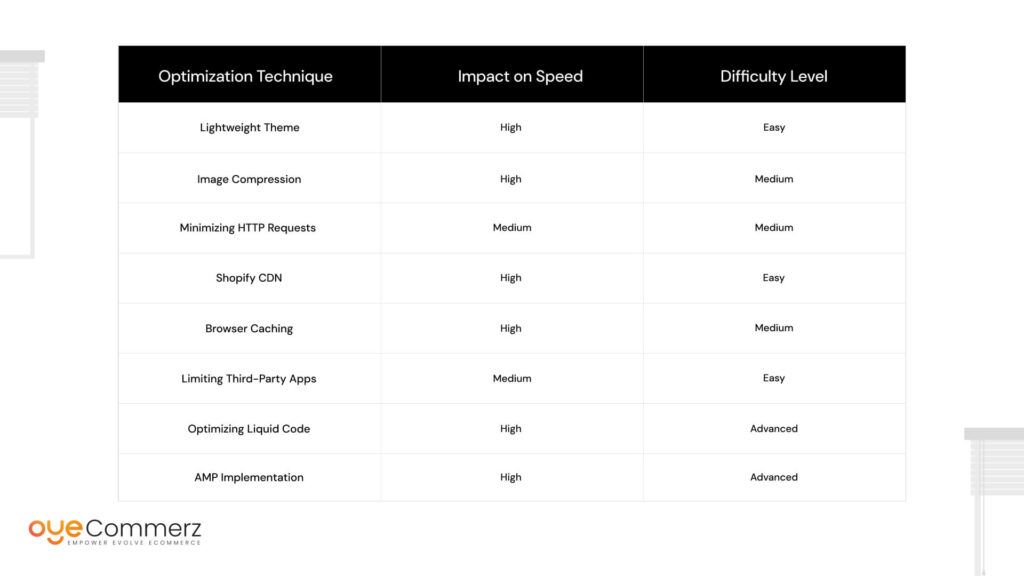
Understanding Shopify Speed Optimization
If you’re new to eCommerce, optimizing your Shopify store’s speed might seem complex, but breaking it down into simple steps makes it easier to manage. Here’s how you can enhance your store’s speed without technical expertise:
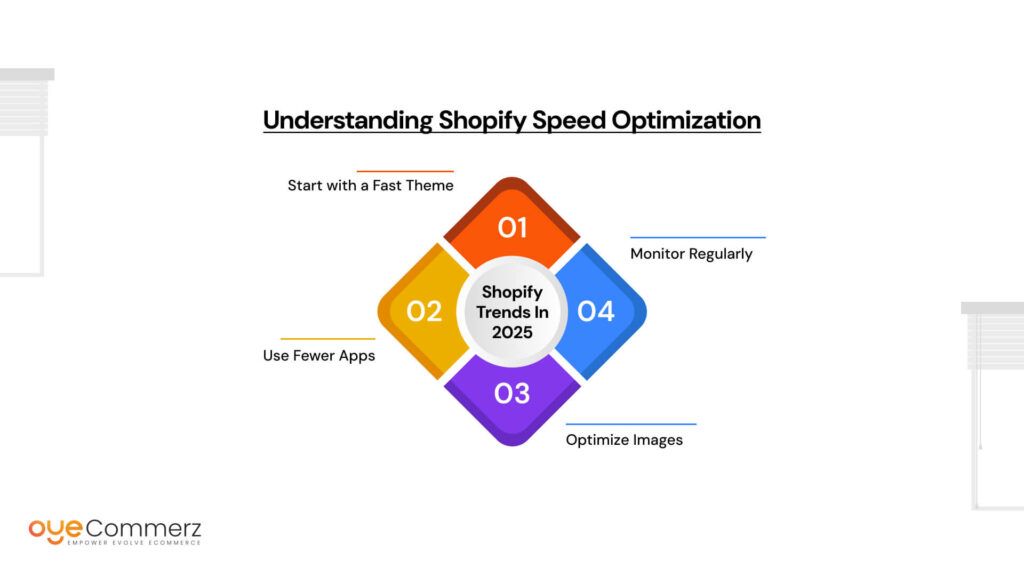
- Start with a Fast Theme – Your Shopify theme significantly impacts your store’s performance. Choose lightweight, optimized themes like Dawn, Turbo, or Booster, which are designed for fast loading speeds. Avoid overly complex themes with excessive animations and heavy scripts.
- Use Fewer Apps – Every app installed on your Shopify store adds extra code, which can slow down your site. Keep only the essential apps and remove those that are not actively improving your store’s functionality or conversions.
- Optimize Images – High-resolution images can drastically slow down page speed. Use tools like TinyPNG, ImageOptim, or Shopify’s built-in image compression to reduce file sizes while maintaining visual quality. Also, enable lazy loading so images load only when needed.
- Monitor Regularly – Speed optimization is not a one-time task. Use tools like Google PageSpeed Insights, GTmetrix, and Shopify’s built-in speed report to track performance, identify bottlenecks, and make necessary improvements over time.
By following these simple steps, even beginners can significantly improve store speed, leading to better user experience, improved SEO rankings, and higher conversion rates.
Ready to boost your Shopify store’s performance?
Let OyeCommerz handle your speed optimization and theme enhancements to ensure lightning-fast load times and higher rankings.
Our expert SEO services are tailored to improve user experience and drive organic traffic.
Don’t let slow speed hold back your growth, optimize now with OyeCommerz and stay ahead of the competition
Contact to Migrate your Site to Shopify Now
Conclusion
Speed is not just a convenience, it’s a necessity. A slow-loading Shopify store can drive potential customers away and negatively impact your search engine rankings. By optimizing your Shopify theme for speed, you not only enhance user experience but also boost your site’s visibility on search engines. Efficient code, compressed images, and smart app usage all contribute to a faster, more responsive site that keeps visitors engaged and ready to convert.
At the same time, search engines like Google consider page speed a critical ranking factor, making speed optimization a vital component of your SEO strategy. To truly unlock your store’s potential, combining performance enhancements with expert Shopify SEO services is key. Invest in optimization today, and set your business up for sustained growth, better visibility, and a seamless shopping experience your customers will appreciate.
Frequently Asked Questions
Compress images, reduce unused apps, enable lazy loading, minimize code, and use a fast, lightweight theme.
Yes, poorly coded or heavy themes can slow down your site and negatively impact SEO and user experience.
Use keyword-rich titles, meta descriptions, optimize URLs, compress images, improve site speed, and build quality backlinks.
It’s the process of improving website load time to enhance user experience and boost search engine rankings.