Have you ever felt frustrated by Shopware clunky UI slowing down your daily operations or confusing your customers? You’re not alone migrate to shopify from shopware. Many businesses are discovering that a poorly designed interface doesn’t just waste time—it can actually cost you sales. Studies show that a better user experience can boost conversions by up to 35%, and that’s where Shopify comes in.
Whether you’re an existing Shopify business owner looking to explore more efficient solutions or someone considering a switch, it’s time to leave behind the inefficiencies of Shopware. With Shopify’s intuitive interface and powerful features, including seamless app development, you can take your e-commerce experience to the next level. Let’s explore how switching to Shopify can transform your business and save you time, effort, and frustration!
Table of Contents
ToggleWhy a User-Friendly UI Matters in E-Commerce
A user-friendly UI is no longer just a nice-to-have—it’s a critical factor in the success of any e-commerce business. Your website is often the first interaction customers have with your brand, and their experience navigating it can make or break a sale.
The Problem with Shopwares Clunky UI
Shopwares clunky UI is a common pain point for many e-commerce businesses. Its outdated design and unintuitive navigation can lead to frustration for both store owners and customers. These issues often result in:
- Lower Customer Satisfaction: A confusing interface can drive customers away before they even make a purchase.
- Reduced Efficiency for Store Owners: Complex backend processes can slow down essential tasks like managing products and processing orders.
- Higher Bounce Rates: Poor usability on the front end leads to abandoned carts and lost sales opportunities.
The Importance of an Intuitive UI in E-Commerce Success
A well-designed UI does more than just look good—it directly impacts business performance:
- Enhanced Customer Experience: A clean, responsive design ensures customers can quickly find what they’re looking for, increasing the likelihood of a purchase.
- Improved Conversion Rates: Simplified navigation and faster load times reduce friction during the buying journey.
- Streamlined Operations: An intuitive backend allows store owners to focus on growing their business instead of struggling with technical issues.
Shopify addresses these needs head-on by offering a user-friendly platform designed for both beginners and seasoned e-commerce professionals. Its modern UI ensures your store looks professional and functions seamlessly, helping you stay competitive in the crowded e-commerce landscape.
Also Read: High Maintenance Costs in Shopware? Here’s Why Shopify is the Cost-Effective Alternative
Challenges of Using Shopwares Clunky UI

While Shopware offers some flexibility and features, its clunky UI often creates more challenges than solutions for e-commerce businesses. From backend complexities to poor customer experience, these challenges can hinder growth and operational efficiency.
Challenges for Store Owners
- Steep Learning Curve: Shopwares backend is not intuitive, making it difficult for new store owners to set up and manage their businesses efficiently.
- Time-Consuming Operations: Basic tasks like updating product catalogs, managing inventory, or configuring settings often take longer due to the complex interface.
- Limited Customization Options: Shopwares UI lacks the flexibility modern businesses need to create unique and engaging storefronts without relying heavily on developers.
Challenges for Developers
- Complicated Design Workflow: Customizing Shopwares UI requires extensive technical expertise, leading to longer development cycles and higher costs.
- Plugin Dependency: The reliance on third-party plugins for essential features can lead to conflicts, making UI enhancements even more challenging.
Challenges for Customers
- Confusing Navigation: Customers often struggle to find products or complete purchases due to poorly designed navigation menus.
- Slow Load Times: A cluttered interface can result in slower page speeds, frustrating users and increasing bounce rates.
- Poor Mobile Experience: With mobile shopping on the rise, Shopwares limited responsiveness across devices can alienate potential buyers.
The Impact of Shopwares Clunky UI
- Lost Sales Opportunities: Confusion and inefficiencies in the UI can result in abandoned carts and reduced conversions.
- Reduced Customer Loyalty: A poor shopping experience can prevent customers from returning to your store.
- Operational Bottlenecks: Store owners and teams waste valuable time navigating the platform instead of focusing on growth strategies.
Addressing these challenges requires a platform designed to offer intuitive navigation, robust customization, and a seamless user experience. Shopify stands out as the ideal solution for businesses looking to overcome these hurdles. In the next section, we’ll explore how Shopify resolves these issues with its superior UI.
How Shopify Solves the Challenges of Shopwares Clunky UI
Shopify is purpose-built to provide a seamless and intuitive experience for both store owners and customers, addressing the shortcomings of Shopwares clunky UI. Its modern design, user-centric features, and robust ecosystem make it an ideal solution for e-commerce businesses looking to grow without unnecessary complexity.
For Store Owners
- Easy-to-Use Dashboard: Shopify’s intuitive backend is designed for simplicity, allowing even non-technical users to manage their stores efficiently.
- Streamlined Operations: Tasks like adding products, tracking inventory, and managing orders are straightforward and fast, saving valuable time.
- Extensive Customization Options: Shopify’s drag-and-drop store builder and access to hundreds of themes make it easy to create a unique storefront without needing extensive coding knowledge.
For Developers
- Developer-Friendly Environment: Shopify offers a flexible and well-documented API, making it easier to customize the UI and add advanced features.
- Reduced Plugin Conflicts: With many built-in functionalities and a curated app store, Shopify minimizes the need for conflicting third-party plugins.
- Faster Development Cycles: Simplified design workflows enable quicker deployment of custom solutions, reducing costs and time-to-market.
For Customers
- Intuitive Navigation: Shopify stores feature clear menus, search functionalities, and product categorization, making it easy for customers to find what they need.
- Fast Load Times: Shopify is optimized for speed, ensuring pages load quickly across all devices, reducing bounce rates and improving conversions.
- Mobile-Responsive Design: All Shopify themes are mobile-friendly, providing a seamless shopping experience on smartphones and tablets.
Why Shopify Stands Out
- User-Centric Design: Shopify’s interface is designed with both beginners and advanced users in mind, eliminating the frustrations commonly associated with Shopwares clunky UI.
- Scalable Solutions: From small startups to large enterprises, Shopify’s flexibility allows businesses to grow without worrying about platform limitations.
- 24/7 Support: Shopify offers round-the-clock customer support, ensuring help is always available when needed.
By addressing the challenges of Shopwares clunky UI, Shopify empowers e-commerce businesses to focus on growth, deliver a better shopping experience, and operate efficiently. Whether you’re new to e-commerce or a seasoned professional, Shopify provides the tools and design needed to succeed in today’s competitive market
Read More : Shopware Slowing Your Business Down? Migrate to Shopify for Seamless Growth
Comparison Table: Shopwares Clunky UI vs. Shopify’s Intuitive Design
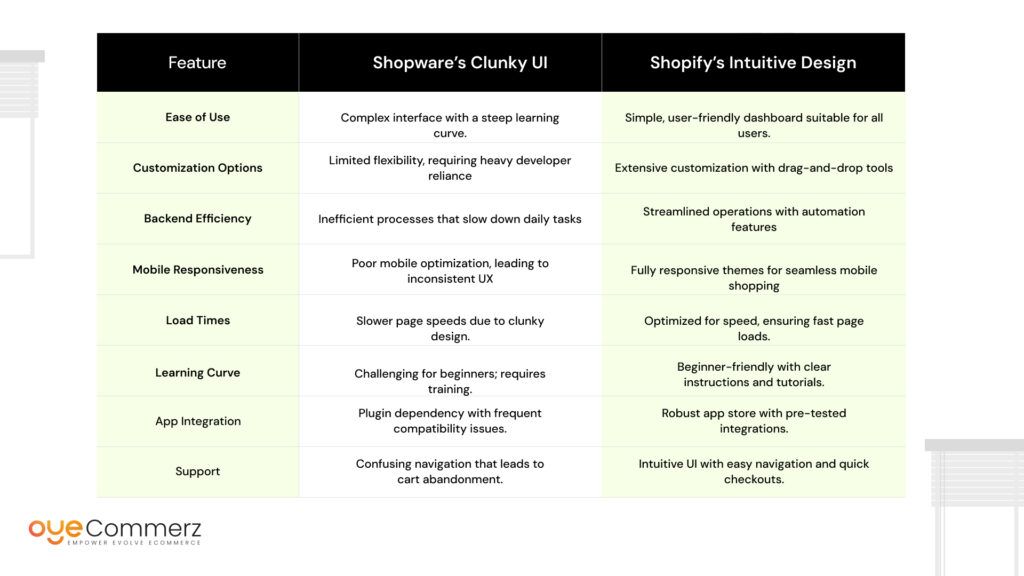
When evaluating e-commerce platforms, the user interface (UI) plays a crucial role in determining operational efficiency and customer satisfaction. Below is a detailed comparison of Shopwares clunky UI and Shopify’s intuitive design:
Key Takeaways
- Shopwares Limitations: Its clunky UI creates challenges for both store owners and customers, impacting overall efficiency and satisfaction.
- Shopify’s Advantages: With its clean, responsive design and beginner-friendly approach, Shopify provides a superior alternative for businesses looking to scale efficiently.
Choosing Shopify over Shopware ensures not only an improved user experience but also smoother day-to-day operations and higher customer retention rates. For businesses ready to switch, Shopify offers the perfect balance of functionality, ease of use, and growth potential
For Beginners: Why Shopify Is the Perfect Alternative to Shopwares Clunky UI
If you’re new to e-commerce, choosing the right platform can feel overwhelming. Starting with Shopwares clunky UI may leave you frustrated and hinder your business growth. Shopify, on the other hand, is designed with simplicity and scalability in mind, making it the ideal platform for beginners.
Why Shopwares Clunky UI Is Difficult for New Users
- Steep Learning Curve: Understanding and managing Shopwares backend requires technical expertise, making it hard for newcomers to get started.
- Complicated Setup Process: Configuring your store and adding products can be time-consuming due to the platform’s unintuitive design.
- Lack of Support for Beginners: Limited tutorials and user-friendly resources make it challenging to resolve issues independently.
Shopify: A Beginner-Friendly Platform
- Ease of Setup
- Shopify’s onboarding process is streamlined, allowing you to create and launch your store quickly without prior technical knowledge.
- Intuitive Dashboard
- The user-friendly interface simplifies tasks like adding products, customizing themes, and tracking sales, making it accessible to first-time entrepreneurs.
- Comprehensive Learning Resources
- Shopify offers extensive guides, tutorials, and a supportive community to help beginners navigate their e-commerce journey.
- Mobile-Friendly Design
- With Shopify, your store is optimized for mobile devices from the start, ensuring you don’t miss out on mobile shoppers.
- Built-In Tools for Growth
- Features like SEO tools, analytics, and marketing integrations are available right out of the box, empowering you to grow your store efficiently.
Why Beginners Should Avoid Shopwares Clunky UI
Starting with a complicated platform like Shopware can lead to frustration, wasted time, and missed opportunities. By choosing Shopify, you can focus on growing your business instead of grappling with a confusing interface.
Whether you’re launching your first store or migrating from Shopware, Shopify provides the tools and simplicity needed to succeed. Make your e-commerce journey stress-free by opting for a platform built for both beginners and growth-driven businesses.
Contact to Migrate your Site to Shopify Now
Steps to Migrate from Shopwares Clunky UI to Shopify
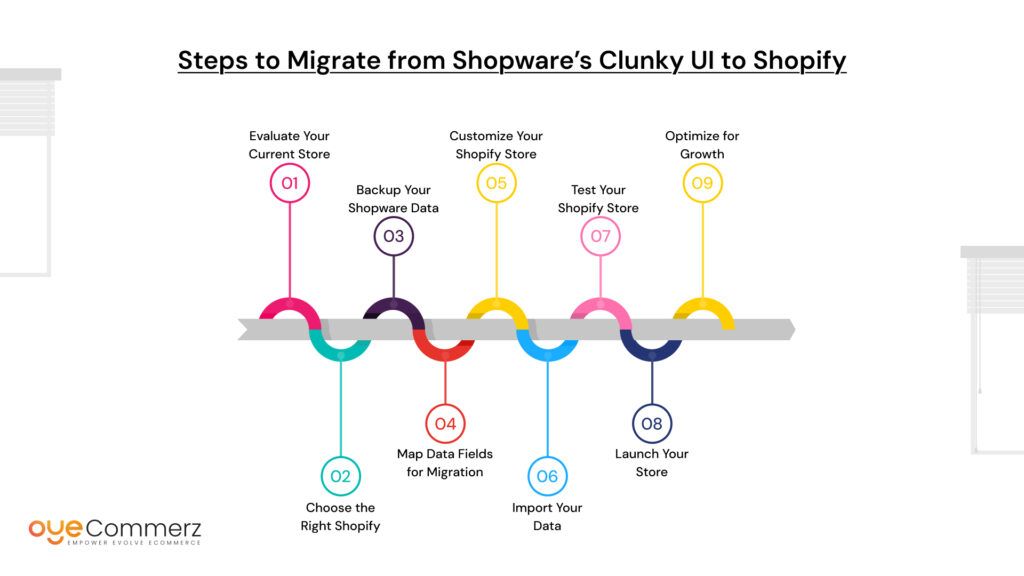
Migrating from Shopwares clunky UI to Shopify doesn’t have to be overwhelming. With a clear plan and expert assistance, you can seamlessly transition to a platform that prioritizes user experience and scalability. Here’s a step-by-step guide to help you navigate the migration process:
Step 1: Evaluate Your Current Store
- Analyze Data and Features: Identify the essential data, such as products, customers, and orders, that need to be migrated.
- Pinpoint Challenges: List the issues you face with Shopwares clunky UI to ensure these are resolved during migration.
Step 2: Choose the Right Shopify Plan
- Shopify offers various plans tailored to businesses of all sizes. Assess your needs and select the plan that aligns with your budget and growth goals.
Step 3: Backup Your Shopware Data
- Create a complete backup of your store’s data to prevent loss during the migration process.
Step 4: Map Data Fields for Migration
- Ensure that product details, categories, customer information, and order histories are accurately mapped to Shopify’s structure for a seamless transfer.
Step 5: Customize Your Shopify Store
- Choose a theme that reflects your brand and customize it using Shopify’s intuitive design tools.
- Optimize navigation menus, product pages, and checkout flows for a superior user experience.
Step 6: Import Your Data
- Use Shopify’s migration tools or partner with experts like OyeCommerz to safely import your data from Shopware.
Step 7: Test Your Shopify Store
- Verify that all data has been correctly transferred and test your store’s functionality, including product listings, payment gateways, and shipping settings.
Step 8: Launch Your Store
- Once testing is complete, launch your Shopify store and inform your customers about the transition to ensure a smooth onboarding experience.
Step 9: Optimize for Growth
- Leverage Shopify’s built-in analytics, SEO tools, and app integrations to enhance your store’s performance and customer engagement.
Why Choose OyeCommerz for Migrating from Shopwares Clunky UI to Shopify?
Switching platforms can seem daunting, especially if you’ve been struggling with Shopwares clunky UI. That’s where OyeCommerz comes in. As experts in Shopify migration, we specialize in making the transition smooth, efficient, and hassle-free, ensuring your business thrives on a more user-friendly platform.
What Sets OyeCommerz Apart?
- Tailored Migration Solutions
- We understand that every business is unique. Our migration process is customized to preserve your store’s branding, features, and functionality while leveraging Shopify’s superior capabilities.
- Seamless Data Transfer
- From product catalogs and customer data to order histories, we ensure a secure and accurate transfer of all your essential information.
- UI/UX Optimization
- Our team focuses on designing a Shopify store that prioritizes usability, enhancing both backend management and the customer shopping experience.
- Expert Troubleshooting
- We tackle common migration challenges, such as plugin incompatibility or design conflicts, ensuring a smooth transition without downtime.
- End-to-End Support
- Our dedicated team provides guidance at every stage—from initial consultation to post-migration support—so you’re never left in the dark.
Benefits of Migrating with OyeCommerz
- Fast Turnaround Time: We minimize migration timelines to get your store up and running quickly.
- Scalable Solutions: Whether you’re a small business or an enterprise, we tailor Shopify’s features to meet your growth goals.
Ongoing Support: Post-migration, our team offers training and support to help you make the most of Shopify’s intuitive interface.
Conclusion
By migrating from Shopwares clunky UI to Shopify with OyeCommerz, you’ll unlock a platform designed for growth and ease of use. We ensure that your new Shopify store is not only functional but also optimized for speed, responsiveness, and conversions.
Ready to make the switch? Contact OyeCommerz today and experience how a superior user interface can transform your e-commerce business



