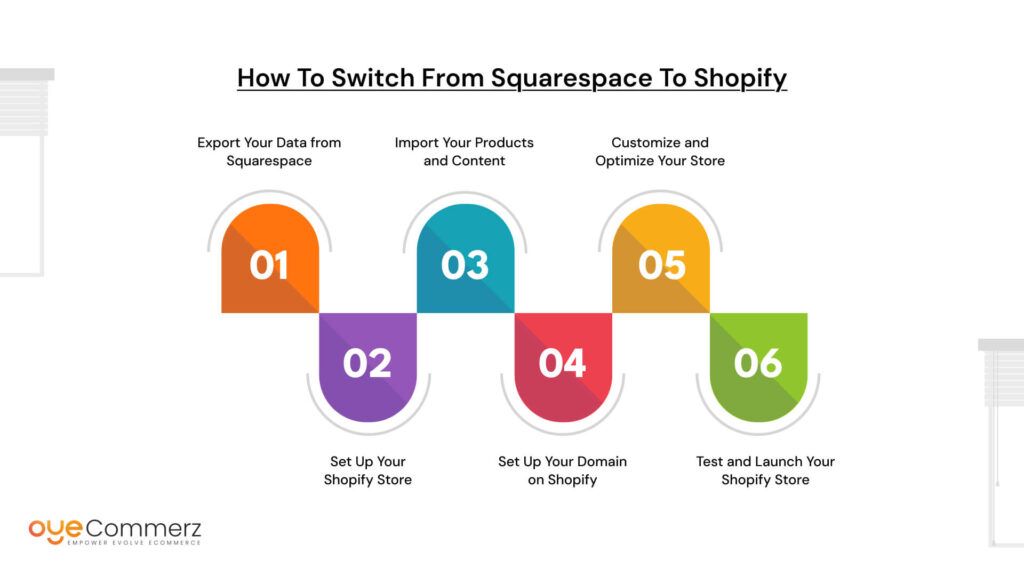Squarespace has gained popularity as a go-to website builder for businesses, creatives, and entrepreneurs looking for a sleek and visually appealing online presence. With its easy-to-use drag-and-drop interface and professionally designed templates, it has become a preferred choice for those seeking a simple way to build a website without coding knowledge.
However, while Squarespace shines in aesthetics and ease of use, its cost structure and feature limitations can pose challenges for businesses looking to scale. As companies grow, they often find themselves needing more advanced e-commerce tools, better marketing integrations, and greater flexibility features that often come with added costs or are simply unavailable on Squarespace.
This is where Shopify stands out as a better long-term investment. Built specifically for e-commerce, Shopify provides scalable pricing, a vast app ecosystem, and powerful selling tools that help businesses grow efficiently. Whether you’re launching a new store or looking to migrate from Squarespace, Shopify offers a cost-effective and future-proof solution for long-term success.
Let’s explore the true cost of using Squarespace and why Shopify might be the smarter choice for your business.
Table of Contents
ToggleBreaking Down Squarespace Cost
When choosing a website builder, cost plays a crucial role in determining long-term sustainability. While Squarespace markets itself as an all-in-one platform, many users find that its pricing structure can become expensive, especially for businesses looking to scale. Let’s break down the different cost factors associated with Squarespace.
Pricing Tiers: What Squarespace Plans Offer
Squarespace offers several pricing plans, each catering to different types of users:
- Personal Plan ($16/month – billed annually): Best for bloggers and portfolio sites. However, it lacks e-commerce functionality.
- Business Plan ($23/month – billed annually): Allows e-commerce but includes a 3% transaction fee on every sale.
- Basic Commerce Plan ($27/month – billed annually): Removes transaction fees but still lacks some advanced selling tools.
- Advanced Commerce Plan ($49/month – billed annually): Includes more features like abandoned cart recovery, subscriptions, and advanced shipping options.
At first glance, these prices may seem competitive, but additional costs can quickly add up.
Additional Costs: Hidden Fees to Consider
Beyond the base subscription cost, businesses using Squarespace often encounter additional expenses:
- Transaction Fees: On the Business Plan, Squarespace charges a 3% fee on all transactions, which can significantly cut into profits.
- Domain Renewal: Squarespace offers a free domain for the first year, but renewal costs can range from $20-$70 per year, depending on the extension.
- Premium Add-Ons: Features like email marketing, scheduling tools, and additional integrations often require separate subscriptions, further increasing costs.
- Limited App Marketplace: Unlike Shopify, Squarespace has a smaller selection of third-party apps, which means businesses may need to rely on costly custom solutions.
E-Commerce Limitations: Why Businesses Need Higher Plans
For businesses looking to sell online, Squarespace’s e-commerce features can be restrictive unless they opt for the higher-tier plans. Some major limitations include:
- Lack of Advanced Payment Options: Squarespace supports Stripe and PayPal, but Shopify offers more flexibility with multiple gateways.
- Limited Customization: Unlike Shopify, Squarespace does not provide full control over checkout, abandoned carts, or product pages.
- Scaling Challenges: Businesses needing advanced inventory management, multi-channel selling, or automation may find Squarespace lacking compared to Shopify.
While Squarespace may be a great starting point, businesses often outgrow its features and find themselves needing a more scalable and cost-effective solution like Shopify.
Hidden Squarespace Costs for Business
While Squarespace promotes itself as an all-in-one platform, many business owners find that hidden costs emerge as they try to scale. From e-commerce limitations to SEO challenges and increasing expenses, Squarespace may not be the most sustainable solution for long-term growth. Let’s explore some of these hidden costs.
1. Lack of Advanced E-Commerce Features
Squarespace provides basic e-commerce tools, but businesses often run into limitations that require costly upgrades or workarounds.
- Inventory Management Challenges: Unlike Shopify, which offers built-in inventory tracking, Squarespace’s system is more limited, making it harder to manage large product catalogs.
- Restricted Payment Options: Squarespace only supports Stripe, PayPal, and Apple Pay, whereas Shopify allows businesses to integrate with 100+ payment gateways, including Shopify Payments with lower processing fees.
- Checkout Customization Limitations: Businesses cannot customize the checkout process as much as they can on Shopify, leading to fewer conversion optimization opportunities.
2. SEO & Marketing Challenges
SEO and digital marketing play a crucial role in online success, yet Squarespace falls short in providing the flexibility businesses need to rank higher in search results.
- Limited SEO Customization: Squarespace allows basic SEO changes, but lacks deeper control over metadata, structured data, and page speed optimizations.
- Slow Page Load Speeds: Speed is a ranking factor for Google, and Squarespace sites often struggle with performance issues, especially when using high-resolution images or embedded media.
- Restricted Blogging Features: Unlike Shopify or WordPress, Squarespace’s blogging tools are limited, making content marketing less effective.
3. Scaling Issues: How Costs Rise as Businesses Grow
Squarespace’s cost structure becomes more expensive as businesses scale, making Shopify a more cost-effective alternative in the long run.
- Higher-Tier Plans for Essential Features: Features like abandoned cart recovery, subscriptions, and advanced shipping rates require the Advanced Commerce plan at $49/month.
- Limited Multi-Channel Selling: Unlike Shopify, which integrates with Amazon, eBay, and social media platforms, Squarespace businesses may need third-party tools to expand their sales channels.
- Expensive Third-Party Add-Ons: Many advanced marketing tools and automation features require external services, adding to the total cost.
As businesses grow, they often find that Squarespace’s costs and limitations hold them back. That’s why many turn to Shopify, which provides better scalability, advanced marketing tools, and cost-effective solutions for long-term success.
Why Shopify Is a Better Long-Term Investment
While Squarespace may seem like a viable option for small businesses or creatives, many find that its limitations and hidden costs make it unsustainable for long-term growth. Shopify, on the other hand, is designed specifically for e-commerce, offering a scalable, feature-rich solution that supports businesses at every stage. Here’s why Shopify is a better long-term investment.

1. All-in-One E-Commerce Solution
Shopify provides everything a business needs to set up, manage, and grow an online store—all within one platform.
- Comprehensive Store Management: Unlike Squarespace, Shopify offers built-in inventory tracking, automated tax calculations, and advanced shipping options.
- Seamless Payment Processing: With Shopify Payments, businesses can accept credit cards without extra transaction fees. Shopify also supports over 100+ payment gateways, giving more flexibility to global sellers.
- Conversion-Optimized Checkout: Shopify’s customizable checkout process helps businesses maximize conversions, reducing cart abandonment rates.
2. Better Scalability
As businesses grow, they need a platform that scales with them. Shopify offers flexibility at every stage of business growth.
- Affordable Starter Plans: Even Shopify’s lower-tier plans provide essential features, unlike Squarespace, which requires expensive upgrades for advanced selling tools.
- Multi-Channel Selling: Sell on Amazon, eBay, Facebook, Instagram, and TikTok directly from Shopify, expanding revenue streams effortlessly.
- Enterprise-Grade Growth with Shopify Plus: Large businesses can upgrade to Shopify Plus, which offers automation tools, lower transaction fees, and advanced analytics.
3. SEO & Marketing Advantage
Shopify is built with e-commerce SEO and marketing in mind, making it easier to attract and convert customers.
- Advanced SEO Tools: Shopify allows full control over metadata, URL structure, and site speed optimizations features that are limited in Squarespace.
- Integrated Email & SMS Marketing: Shopify’s marketing tools, like Shopify Email and third-party integrations (Klaviyo, Omnisend), help businesses retain and engage customers.
- Built-in Analytics & Reporting: Shopify provides real-time insights into sales, customer behavior, and traffic sources, allowing for data-driven marketing decisions.
4. App Ecosystem & Customization
Unlike Squarespace, Shopify’s extensive app store gives businesses full control over their store’s functionality and growth.
- Over 8,000+ Apps: Shopify’s app marketplace allows businesses to add features like advanced shipping, subscription services, and AI-powered customer support.
- Custom Theme & Checkout Customization: Shopify offers fully customizable themes and checkout experiences, enabling brands to create a unique online presence.
- Developer-Friendly for Advanced Customization: With Shopify’s Liquid coding language, businesses can tailor their store without limitations.
For businesses serious about long-term success, Shopify is the smarter investment. It provides an all-in-one e-commerce platform with superior scalability, built-in SEO and marketing tools, and endless customization options all at a cost-effective price.
Cost Comparison: Shopify’s Long-Term Value
While Squarespace may seem like an affordable website builder at first, many businesses find that its hidden costs and limitations make it more expensive in the long run. Shopify, on the other hand, offers a more cost-effective solution by providing built-in e-commerce tools, lower operational costs, and better scalability. Let’s break down why Shopify offers greater long-term value.
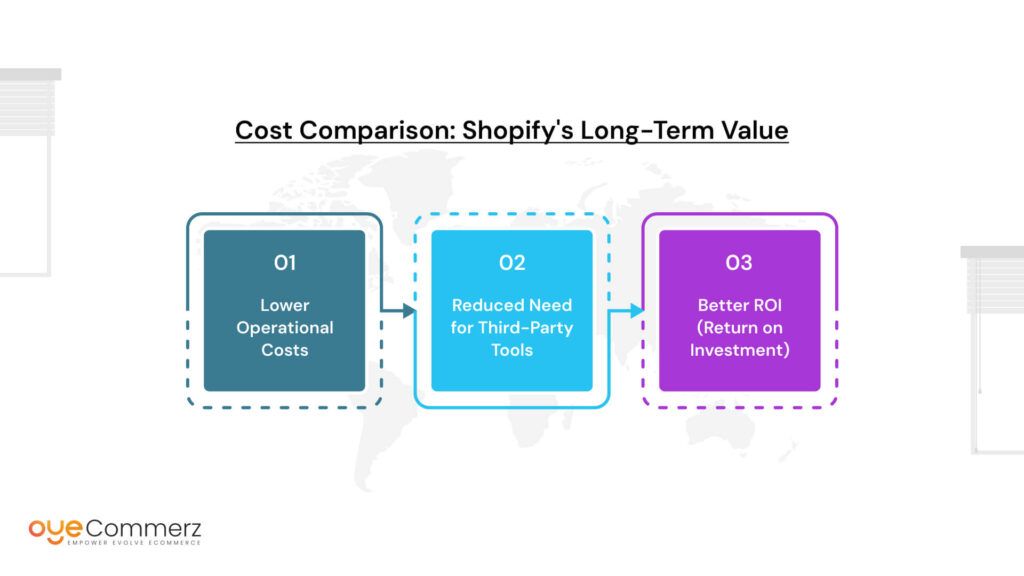
1. Lower Operational Costs
Shopify’s pricing structure is designed for businesses of all sizes, ensuring that merchants get access to essential e-commerce features without excessive add-on costs.
- Transparent Pricing: Shopify’s plans start at $39/month (Basic Shopify), with no hidden fees, unlike Squarespace’s Business Plan, which charges a 3% transaction fee unless you upgrade.
- No Transaction Fees with Shopify Payments: Unlike Squarespace, Shopify eliminates transaction fees when using Shopify Payments, saving businesses thousands of dollars annually.
- Lower Long-Term Costs: As businesses grow, they can upgrade to Shopify’s higher plans (Shopify, Advanced, and Plus), which offer bulk discounts on shipping, automation features, and lower payment processing fees reducing operational costs.
2. Reduced Need for Third-Party Tools
One of the biggest cost advantages of Shopify is that it includes many features that Squarespace lacks, eliminating the need for expensive third-party apps.
- Built-in Marketing & SEO: Shopify provides advanced SEO tools, automated email marketing (Shopify Email), and discount code functionality, reducing the need for external marketing software.
- Powerful Analytics & Reports: Unlike Squarespace, Shopify offers detailed analytics, including customer insights, conversion tracking, and sales trends, without needing extra tools.
- Advanced Inventory & Order Management: Shopify’s system allows businesses to track inventory, set up automated fulfillment, and sync products across multiple sales channels features that Squarespace users often need to pay extra for through external apps.
3. Better ROI (Return on Investment)
A cost-effective platform is not just about saving money it’s also about making more money. Shopify provides better ROI by offering the right tools to drive sales and maximize revenue.
- Higher Conversion Rates: Shopify’s optimized checkout process, mobile-friendly themes, and faster site speeds lead to higher conversion rates compared to Squarespace.
- Multi-Channel Selling: Shopify enables businesses to sell on Amazon, eBay, Facebook, Instagram, and TikTok, helping merchants reach more customers without additional investment.
- Scalability Without High Costs: Shopify merchants can scale seamlessly from a small startup to a global brand, all within the same ecosystem without incurring expensive migration costs down the line.
While Squarespace may seem cheaper upfront, the long-term costs of add-ons, transaction fees, and limited scalability make it a less viable option for serious e-commerce businesses. Shopify not only reduces operational expenses but also increases revenue potential, making it the smarter long-term investment.
Contact to Migrate your Site to Shopify Now
How to Switch from Squarespace to Shopify
If you have outgrown Squarespace and are ready to move to Shopify, migrating your store can seem overwhelming. However, with the right steps and tools, you can seamlessly transfer your website, products, and customer data without downtime. This guide outlines the migration process and the best tools to ensure a smooth transition.
Step 1: Export Your Data from Squarespace
Squarespace allows you to export some of your store’s content, but it has limitations. Here’s what you can export:
- Products (without variants or digital products)
- Blog posts
- Pages
Some data, including customer details, order history, and full product attributes, does not transfer automatically. These will need to be migrated manually or with a Shopify app.
To export your data:
- Go to Settings > Advanced > Import/Export in Squarespace.
- Click Export and download your XML file.
Step 2: Set Up Your Shopify Store
- Sign up for a Shopify free trial and choose a plan that fits your business.
- Select a theme from Shopify’s theme store or customize your own.
- Configure store settings, including shipping, taxes, and payment methods.
Step 3: Import Your Products and Content
Since Squarespace’s export is limited, you will need to transfer products and data manually or use migration tools.
- Manual Import: Recreate product listings in Shopify by adding titles, descriptions, images, and pricing.
- CSV Import: If you have a large inventory, format your product data into a Shopify-friendly CSV file and upload it.
- Automated Migration Apps: Use tools like LitExtension, Cart2Cart, or Matrixify to migrate products, orders, and customer data efficiently.
Step 4: Set Up Your Domain on Shopify
If you purchased your domain through Squarespace, you can either:
- Transfer the domain to Shopify for full management within Shopify.
- Connect the domain to Shopify via DNS settings in Squarespace.
Step 5: Customize and Optimize Your Store
- Choose a Shopify theme that aligns with your brand.
- Set up navigation menus, homepage sections, and collections.
- Install essential apps for SEO, email marketing, and customer engagement.
Step 6: Test and Launch Your Shopify Store
- Preview your store and ensure everything works correctly.
- Place test orders to check payment processing and fulfillment.
- Set up 301 redirects to maintain SEO rankings from Squarespace URLs.
- Launch your store and promote it to customers.
Tools and Services for a Smooth Transition
Shopify offers various tools and services to help businesses migrate from Squarespace without hassle.
- Shopify’s Import Store App – Helps import basic content like products and pages.
- LitExtension – Fully automated migration service for products, orders, and customers.
- Cart2Cart – Another migration tool for transferring store data quickly.
- Shopify Experts – Hire a Shopify expert to handle the migration for you.
Migrating from Squarespace to Shopify requires planning, but the benefits of scalability, advanced e-commerce tools, and cost-effectiveness make it worthwhile. By following the steps above and using Shopify’s migration tools, you can ensure a smooth transition and start growing your business with Shopify’s powerful features.
Switch to Shopify with Oyecommerz – Hassle-Free Migration
Ready to move from Squarespace to Shopify? Oyecommerz ensures a seamless migration with zero downtime, preserving your store’s data, SEO, and functionality. Our experts handle everything from product transfers to custom store setup, so you can focus on growing your business.
Get Started Today! Contact Oyecommerz for a smooth and stress-free Shopify migration.
Conclusion
Shopify is a smarter long-term investment for businesses looking to scale efficiently. Unlike Squarespace, it offers better e-commerce tools, lower operational costs, and greater flexibility to support growth. With built-in SEO, marketing features, and multi-channel selling, Shopify provides everything needed for success.
For a cost-effective and scalable e-commerce solution, Shopify is the best choice. Start your journey today and build a store that grows with your business.