Are you an existing Squarespace business owner wondering if it’s time to make the move to Shopify? You’re not alone! Many businesses like yours are making the switch to Shopify, and the results speak for themselves—on average, companies experience a 50% increase in sales within the first year of migrating.
Welcome to your migration journey! In this guide, we’ll explore why moving to Shopify from Squarespace is one of the smartest decisions you can make for your business. Both Squarespace and Shopify are powerful platforms, but Shopify is built for growth, offering the tools and scalability needed to take your business to the next level.
If you’re ready to scale and unlock more potential, this guide will show you how easy the Squarespace to Shopify migration by Oyecommerz can be. We’re here to help you every step of the way—so you can focus on what matters most: running and growing your business. Let’s dive in!
Table of Contents
ToggleGetting to Know the Platforms
Squarespace 101
Squarespace has built a reputation as a user-friendly platform designed for creators. If you’re an artist, photographer, or small business owner looking for a visually stunning website, Squarespace has likely served you well. With its drag-and-drop design, customizable templates, and easy-to-use interface, it’s perfect for those who want to showcase their products or services without diving into complex website management.
However, while Squarespace is great for individuals or businesses with simple needs, it comes with some limitations when you’re looking to scale. As your business grows, so does your need for more advanced features and greater control over your e-commerce operations. Here’s where Squarespace starts to fall short.
- Limited E-commerce Tools: While Squarespace has e-commerce capabilities, they’re not as robust as what you’ll find on Shopify. For example, Squarespace offers basic inventory tracking, shipping options, and payment gateway integrations. But as your product range expands or if you need to offer more advanced payment solutions, you’ll run into limitations.
- Scalability Issues: Squarespace isn’t built to grow with your business. As your sales volume increases, managing a larger inventory and complex orders becomes a hassle. The platform can get bogged down when handling high traffic or orders, and you may experience slow load times or even downtime, which directly impacts sales.
- Customization Restrictions: Squarespace offers beautiful designs, but customization is a bit of a one-size-fits-all approach. You can’t tweak the layout as deeply as you can on more advanced platforms, and you may run into challenges when integrating third-party apps or tools that can help enhance your store’s functionality.
Squarespace works wonderfully for small, creative shops, but it’s not built for businesses that want to scale, add advanced features, or optimize their store for more sales. As a growing entrepreneur, this can become a big roadblock.
Shopify 101
Shopify, on the other hand, is a powerhouse built specifically for e-commerce businesses. Whether you’re a startup, a growing business, or an established brand, Shopify’s dynamic platform is designed to handle all aspects of your online store—from product management to marketing and sales. If you’re ready to take your business seriously and expand into new markets, Shopify is the platform that can support your vision.
- Built for Growth: Shopify is designed to scale with your business. Unlike Squarespace, Shopify provides the tools to grow your store as big as you want. From advanced inventory management to multi-channel selling (think Amazon, Instagram, Facebook), Shopify allows you to reach your customers wherever they are.
- E-commerce-Focused Features: Shopify provides advanced e-commerce features like abandoned cart recovery, customizable checkout options, advanced shipping integrations, and a huge range of payment gateway options. This means you can provide a smooth shopping experience and attract a broader customer base.
- Seamless Integrations: Shopify’s app store has thousands of apps that integrate seamlessly into your store. Whether it’s a marketing tool, a customer service chatbot, or advanced analytics, Shopify’s robust ecosystem has you covered.
- Mobile-First: With Shopify, your store is optimized for mobile from the start. As mobile shopping continues to grow, having a mobile-friendly website is no longer optional—it’s a necessity. Shopify ensures that your customers have a smooth, responsive shopping experience no matter what device they’re using.
Unlike Squarespace, Shopify isn’t just for creators—it’s for businesses that want to grow and thrive. Its scalability, powerful e-commerce tools, and global reach make it the ideal platform for entrepreneurs looking to take their business to the next level.
Why Migrate?
So why should you make the move from Squarespace to Shopify? The answer lies in Shopify’s ability to offer what Squarespace can’t: the tools, flexibility, and scalability that growing e-commerce businesses need.
- Unlock Endless Possibilities: Shopify opens up a world of features designed to take your business to the next level. Need to add new payment gateways? You can do that with Shopify. Want to expand into international markets? Shopify makes it easy. From advanced shipping options to powerful marketing tools, Shopify unlocks a ton of opportunities for growth.
- Scalability: As your business grows, so does Shopify. If you start out with a small product catalog, you can easily scale up to sell hundreds, or even thousands, of products. Shopify allows you to manage large inventories, handle high volumes of traffic, and grow your business without worrying about your platform’s limitations.
- Better Tools and Features: Shopify has the power to integrate with third-party apps, add custom functionality, and handle complex customer needs—all while keeping your store running smoothly. With Squarespace, you might have to settle for what you can get. But Shopify is built to adapt to your needs, not the other way around.
Why Shopify is the Game-Changer
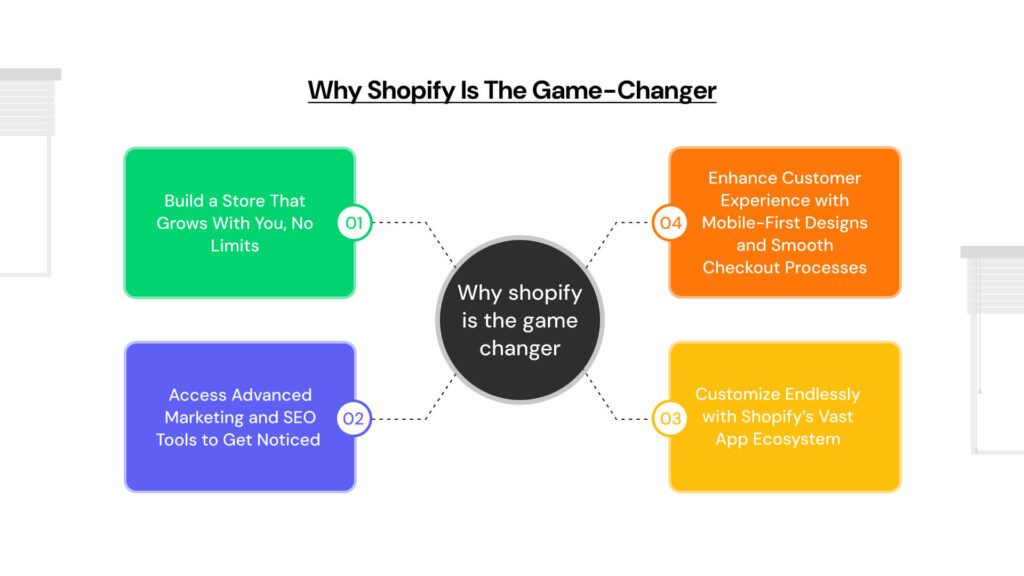
When it comes to e-commerce, Shopify is a game-changer. Unlike platforms that are designed for small, static businesses, Shopify is built for entrepreneurs who want to grow, scale, and dominate their markets. Whether you’re starting out or already seeing success, Shopify empowers you to build a store that evolves with your business—without limits. Let’s dive into why Shopify stands out.
Build a Store That Grows With You, No Limits
One of the most exciting things about Shopify is its scalability. When you’re starting out, it offers everything you need to get your store up and running. But as your business expands, Shopify grows with you. From handling larger product inventories to managing a global customer base, Shopify’s infrastructure can support high traffic and large volumes of sales without slowing down. Whether you have 10 products or 10,000, Shopify has the tools to handle it all—keeping your store running smoothly while you focus on growth.
Access Advanced Marketing and SEO Tools to Get Noticed
Shopify isn’t just about having a beautiful store—it’s about making sure your store is seen by the right people. The platform offers a suite of advanced marketing and SEO tools to ensure your business stands out online. With features like customizable meta tags, built-in SEO-friendly URLs, and the ability to integrate with email marketing tools, Shopify helps drive traffic to your store. Plus, its powerful analytics dashboard gives you deep insights into your performance, so you can make data-driven decisions to optimize your marketing strategy and grow your brand.
Customize Endlessly with Shopify’s Vast App Ecosystem
The flexibility of Shopify is unmatched, especially when it comes to customization. With thousands of apps available in the Shopify App Store, you can add features and integrations to your store that cater to your unique needs. Want to add a loyalty program? There’s an app for that. Need a subscription model? Shopify has you covered. From marketing tools and payment gateways to inventory management and customer support, you can personalize your store and integrate the best tools to streamline your business processes and enhance your customer experience. If you can imagine it, Shopify’s app ecosystem can make it happen.
Enhance Customer Experience with Mobile-First Designs and Smooth Checkout Processes
Today’s consumers shop on the go—on their phones, tablets, and other mobile devices. Shopify’s mobile-first design ensures that your store looks amazing and functions perfectly on any screen size. The platform’s responsive themes automatically adjust to different devices, so your customers enjoy a seamless shopping experience whether they’re at home or on the move. Plus, Shopify’s checkout process is smooth and user-friendly, reducing friction and cart abandonment. With secure payment options, fast loading times, and a simple checkout flow, Shopify ensures your customers have a hassle-free shopping experience, every time.
Ready to Switch? Here’s What You Need
If you’re considering making the move to Shopify, you’re probably wondering what steps you need to take to make the process as smooth as possible. Don’t worry, we’ve got you covered! Here’s a quick guide to help you prepare for your Squarespace to Shopify migration.
Your Pre-Migration Checklist
- Assess Your Current Store’s Content and Functionality
Before jumping into the migration, take a deep dive into your current Squarespace store. What content do you need to move over? Make sure you identify important product pages, customer data, blog posts, and any other content that needs to be transferred. Think about the features you’re currently using on Squarespace and make a list of the ones you want to keep (or improve) on Shopify. This way, you’ll have a clear roadmap for the migration process, ensuring nothing important gets left behind. - Back Up Your Data to Ensure Nothing Gets Lost
Data is everything in e-commerce, and the last thing you want is to lose customer information, product details, or past orders. Make sure you back up everything before you start the migration process. This includes your store content, product descriptions, images, inventory data, and customer information. Having a backup will give you peace of mind and ensure that you have all your critical information if anything unexpected happens during the transition. - Choose the Shopify Plan That Fits Your Goals
Shopify offers several pricing plans designed to meet the needs of different types of businesses. From basic plans for startups to advanced plans for high-volume enterprises, you’ll need to select the plan that aligns with your business goals. Take into account the number of products you plan to sell, your monthly sales volume, and the specific features you need (like advanced analytics or additional staff accounts). By choosing the right plan from the start, you’ll set your store up for success without overpaying for features you don’t need.
Common Concerns Addressed
Will My Design Stay Intact?
A common concern when migrating to Shopify is whether your store’s design will stay intact. While Shopify has its own design system and templates, many design elements from your Squarespace site can be replicated on Shopify. Shopify offers plenty of customizable themes, and a skilled development team can ensure that your store’s design looks just as good (if not better) after migration. With the right theme or custom adjustments, your new Shopify store can retain the aesthetic you’ve worked hard to build.
How Will My Data Be Safely Moved?
You might be concerned about how your data—especially sensitive customer and order details—will be transferred. The good news is that Shopify’s migration tools and services are designed to keep everything safe and secure. Working with a trusted migration expert, like Oyecommerz, ensures that all your data is moved accurately and securely, with no interruptions to your business. Whether it’s product information, customer details, or past sales, we make sure nothing gets lost and everything arrives intact.
The Step-by-Step Migration Blueprint

So, you’re ready to make the leap from Squarespace to Shopify—but how do you actually get there? Don’t stress! We’ve broken down the process into simple steps to guide you through every stage of the migration journey. With the right plan in place, you’ll be up and running on Shopify in no time, ready to scale your business and make the most of everything this powerful platform has to offer. Here’s your step-by-step migration blueprint:
1. Exporting from Squarespace
The first step in the migration process is to gather all your data from Squarespace. This includes everything from products and images to customer data and blog posts. Here’s how to start:
- Export Products: Squarespace allows you to export product data as a CSV file. This will include product titles, descriptions, prices, and SKU numbers. Be sure to download this file and save it somewhere secure.
- Export Content: Unfortunately, Squarespace doesn’t offer a one-click solution to export everything (like your pages and blog posts), so you’ll need to manually copy and paste some of your content into new documents. This includes text, images, and other media you want to move over.
- Download Customer Data: You’ll want to keep a backup of your customer information, including names, emails, and order histories. If you’ve been using Squarespace’s customer management features, export this data as well.
Once you have all your content ready, it’s time to move on to the next step. Make sure everything is backed up securely, as this will be your reference point in case anything goes wrong during the migration.
2. Importing to Shopify
Now that you’ve gathered all your data, it’s time to import it to Shopify. Shopify offers several tools to make this process as easy as possible:
- Use Shopify’s Built-In Import Tools: Shopify’s import tools are designed to take the CSV files from Squarespace and import them directly into your store. You can start by uploading your product data and getting your inventory set up. Shopify’s platform is pretty intuitive and walks you through the entire process, but you can always get help if needed.
- Utilize Shopify Apps: There are several third-party apps available in the Shopify App Store to assist with data migration, including product and customer data. These apps are designed to make the process more seamless, especially if you’re moving from one platform to another.
- Expert Assistance: If you’re worried about potential data transfer issues, don’t hesitate to get help from Shopify migration experts like Oyecommerz. We can ensure that everything transfers smoothly, with minimal downtime, so you can focus on running your business.
3. Perfecting Your Store’s Look
Now that your data is in Shopify, it’s time to give your store a makeover. Shopify offers a wide range of themes that are fully customizable and mobile-friendly. Here’s what you need to know:
- Choose a Theme: Shopify offers both free and paid themes, many of which are designed to help you create a professional-looking store quickly. Browse through the theme options and pick one that matches your brand’s style and aesthetic.
- Customize Your Theme: After choosing a theme, you’ll want to customize it to make it unique to your brand. Shopify’s drag-and-drop editor makes it easy to tweak the design, layout, and colors without needing any coding experience. You can add custom fonts, change the header, and rearrange sections to create a personalized shopping experience.
- Custom Development: If you have a unique vision for your store and need custom features, Shopify’s developer tools can help you build your site from scratch or integrate custom elements into your theme.
4. Adding Essential Features
Once your store is looking great, it’s time to add the essential features that will make your store functional and help it grow:
- Payment Gateways: Shopify supports a variety of payment gateways, including Shopify Payments, PayPal, and third-party options like Stripe and Authorize.net. Make sure to set up your preferred payment options so customers can check out easily.
- Apps and Integrations: Shopify’s app store has everything you need to supercharge your store. From marketing and SEO tools to inventory management and customer support apps, you can find the right tools to take your business to the next level. Some must-have apps include email marketing tools, social media integrations, and customer review plugins.
- Shipping and Taxes: Shopify offers tools to set up shipping rates and calculate taxes automatically. You can integrate with popular shipping carriers like USPS, FedEx, and UPS, and set up custom rates based on your business needs.
5. Test, Test, and Launch
Before you go live, testing is crucial to ensure that everything is working properly:
- Check for Errors: Go through every page of your store—test product pages, the checkout process, and customer accounts to make sure everything functions as expected.
- Mobile Optimization: Make sure your store is responsive and looks great on all devices, especially mobile phones, as most customers shop on their phones.
- Speed and Performance: Use Shopify’s built-in tools to check your store’s performance and loading speed. A fast-loading store is essential for providing a great customer experience and improving your SEO rankings.
- Launch: Once you’ve tested everything and are happy with the final result, it’s time to launch your store! Announce the move to Shopify with your customers and get ready to enjoy all the benefits of this powerful platform.
Squarespace vs. Shopify: A Clear Comparison
Overcoming Migration Challenges

Migrating your store from Squarespace to Shopify can be exciting, but let’s face it—there are challenges that come with the process. Whether it’s ensuring your data is secure or maintaining your brand’s look, migration requires attention to detail. But don’t worry, with the right approach and guidance, these obstacles can be overcome effortlessly. Here’s how we help you solve common migration challenges at Oyecommerz.
Data Security: Avoiding Losses During the Transfer Process
One of the biggest fears when migrating to Shopify is the potential for data loss. From customer info to product details, your business relies heavily on this data to run smoothly. Losing it during migration would be a nightmare.
How we help: At Oyecommerz, we prioritize data security. Before we even begin the migration process, we make sure that all your important data—like product info, customer records, and order history—is backed up. This ensures that, no matter what happens during the transfer, we have a safe copy ready to go. We also use industry-standard encryption protocols and best practices to securely transfer your data to Shopify, so you can rest assured that your sensitive information remains safe throughout the entire process.
Design Continuity: Maintaining Brand Identity in Shopify
You’ve put a lot of time and effort into building your Squarespace store, and it’s important to keep your brand identity intact when moving to Shopify. After all, your design plays a huge role in customer perception and trust.
How we help: While Shopify’s design capabilities are vast and flexible, we understand the importance of maintaining your brand’s look and feel. We’ll help you choose the right Shopify theme that reflects your brand’s aesthetic and customize it to match your Squarespace store’s design. Whether it’s tweaking colors, adjusting layouts, or even creating custom design elements, we make sure that your Shopify store looks just as good as your previous one—if not better. And the best part? You don’t need to be a designer or coder to make this happen. Our team handles all the technical aspects, so you can focus on growing your business.
Minimizing Downtime: Ensuring Your Store Stays Operational
A seamless transition means minimal disruption to your customers. The last thing you want is your store being offline for hours or days during the migration process. The good news is, it doesn’t have to be that way.
How we help: Oyecommerz specializes in minimizing downtime during migration. We work behind the scenes to ensure your Shopify store is ready to go live without affecting your customers’ shopping experience. During the migration, we perform a parallel setup—this means we set up your Shopify store while your Squarespace store remains active. Once everything is in place and fully tested, we switch over without any hiccups. This way, your customers won’t even notice a disruption, and your sales continue without a hitch.
Expert Guidance: How Oyecommerz Solves These Problems Effortlessly
Migration might sound complex, but with Oyecommerz by your side, it’s much easier than you think. We’ve helped numerous entrepreneurs, from startup founders to established business owners, transition smoothly from Squarespace to Shopify. Our team of experts takes care of the technical details, so you don’t have to.
How we help: Our role is not just about transferring your store; it’s about offering full-scale support and expertise every step of the way. From understanding your unique business needs to customizing your Shopify store to align with your vision, we make sure everything is set up perfectly. We address every challenge that comes our way, from ensuring secure data transfers to keeping your store’s design consistent. And if you have questions or concerns, we’re always just a message away.
Why Oyecommerz is Your Best Bet
Making the decision to migrate your store from Squarespace to Shopify is a big step, and choosing the right partner to guide you through this process can make all the difference. At Oyecommerz, we’re not just another migration service—we’re your trusted partner in growth. Here’s why Oyecommerz is the best choice for your Squarespace to Shopify migration.
Proven Expertise in Squarespace to Shopify Migrations
When it comes to migrating from Squarespace to Shopify, experience matters. At Oyecommerz, we have a proven track record of successfully helping businesses just like yours transition smoothly to Shopify. We’ve honed our skills through numerous migrations, giving us the knowledge and expertise to handle every detail with care. Whether you’re a small startup or a growing business, we understand the nuances of both platforms and know exactly how to make the switch seamless. You can trust us to handle the complexities of the migration process so you can focus on what you do best—running your business.
Customized Solutions Tailored to Your Business
No two businesses are the same, and neither are their migration needs. At Oyecommerz, we don’t believe in a one-size-fits-all approach. Instead, we take the time to understand your unique goals, business model, and challenges. We then create a customized migration plan that’s tailored to your needs. From the design and layout of your new Shopify store to the integrations and features that will help you scale, everything is built with your business in mind. This personalized approach ensures that your Shopify store isn’t just another e-commerce site—it’s a tool designed to drive your growth.
Hands-On Support, From Planning to Post-Launch
Migrating to Shopify isn’t just about the initial move—it’s about ongoing success. At Oyecommerz, we offer hands-on support throughout the entire migration process. From planning and strategizing to setting up your store, testing, and launching, we’re with you every step of the way. But our support doesn’t stop after launch. We continue to work with you post-launch, helping you optimize your store, troubleshoot any issues, and make sure everything runs smoothly. You can rely on us to be there whenever you need us, whether it’s for a quick question or more in-depth assistance.
Trusted by Businesses Across Industries
Oyecommerz is proud to be trusted by businesses across a variety of industries. Whether you’re in retail, fashion, health and wellness, or any other niche, we’ve helped businesses of all kinds make the transition to Shopify. Our diverse experience across different sectors allows us to understand the specific needs and challenges of each industry, and we bring that expertise to every migration project. No matter your industry, we’ve got you covered.
Contact to Migrate your Squarspace Website to Shopify Now
Frequently Asked Questions (FAQs)
1. How long does the migration process take?
The length of the migration process depends on a few factors, like the size of your store and how much content needs to be transferred. On average, a typical migration can take anywhere from 1-3 weeks. However, don’t stress! We’ll give you a clear timeline based on your specific needs and keep you updated throughout the process.
2. Will I lose my SEO rankings during migration?
No one wants to lose their hard-earned SEO rankings, and we totally get that. The good news is, with the right approach, your rankings can stay intact. At Oyecommerz, we handle the migration with SEO best practices in mind. We ensure that your URLs, meta descriptions, and other SEO elements are properly transferred to Shopify. With our help, you’ll minimize any potential SEO impact and make sure your site stays visible to your audience.
3. Can I migrate my blog and media files?
Absolutely! If you’ve built up a blog or media library on Squarespace, we can migrate that content to your new Shopify store. This includes transferring your blog posts, images, videos, and other media files. We’ll ensure everything is neatly organized and optimized in Shopify so you can continue to engage your audience without missing a beat.
4. What’s the cost of a Shopify migration?
The cost of migrating to Shopify can vary based on the complexity of your store and the services you require. For example, if your store is large or has lots of customizations, it may take more time and effort to transfer everything. At Oyecommerz, we offer customized solutions based on your specific needs, so the cost is tailored to your project. Don’t worry—we’ll provide you with a clear estimate before we start, so you know exactly what to expect.
5. Will my Shopify store be mobile-friendly after migration?
Yes! Shopify is designed with mobile in mind, and we make sure your store will be mobile-optimized when we migrate it. A mobile-friendly store is essential for providing a great customer experience, and we ensure that your store is responsive across all devices, whether your customers are shopping on a phone, tablet, or desktop.
6. What happens to my existing integrations and apps?
Good question! If you’re using apps or integrations with Squarespace, we’ll work to find equivalent or better solutions within the Shopify app ecosystem. Shopify has a ton of integrations to enhance your store’s functionality, so we’ll ensure you get the same (or better!) tools to keep your store running smoothly.
7. Do I need any technical knowledge to complete the migration?
Not at all! While the migration process may sound technical, you don’t need to worry about the details. Our team at Oyecommerz handles everything for you—no coding or technical knowledge required on your part. We take care of all the complexities, and we’re here to guide you through each step.
8. Will I be able to continue selling during the migration?
Yes, we make sure your store stays operational throughout the migration. We take a careful, step-by-step approach that allows your Squarespace store to remain live while we prepare your new Shopify store. Once everything is ready and tested, we’ll make the switch, so you won’t lose any sales during the process.
9. What support will I receive after the migration?
At Oyecommerz, our support doesn’t stop once your store is live on Shopify. We offer ongoing post-launch support to ensure everything is running smoothly. Whether you need help with optimization, troubleshooting, or anything else, we’re just a message away.
10. Can I upgrade my store’s design during migration?
Yes, this is a great time to refresh your store’s design! Shopify has tons of customizable themes and features that can take your design to the next level. We can help you choose a new theme or customize your existing one to match your brand’s unique look and feel.
11. What if I have custom features on my Squarespace store?
If you have any custom features on Squarespace that you want to keep, don’t worry—we’ve got you covered. We’ll work with you to identify the custom functionality you need on Shopify and replicate it using Shopify’s tools and apps. Our goal is to ensure your new store works just as you envision it, with all the features you need.




