Are you an existing Shopify business owner looking to streamline your operations or enhance your eCommerce potential? If you’re considering making the switch from BigCommerce, you’re not alone! Did you know that businesses that migrate successfully to Shopify often see a 30% boost in operational efficiency within the first year?
In this guide, we’ll walk you through 10 must-know tips to ensure a successful BigCommerce to Shopify migration with Oyecommerz. Whether it’s ensuring smooth data transfers, optimizing for speed, or tapping into custom app development, these insights are designed to make your migration stress-free and impactful. Ready to make your move to a better eCommerce future? Let’s dive in!
Table of Contents
ToggleUnderstanding Migration Challenges
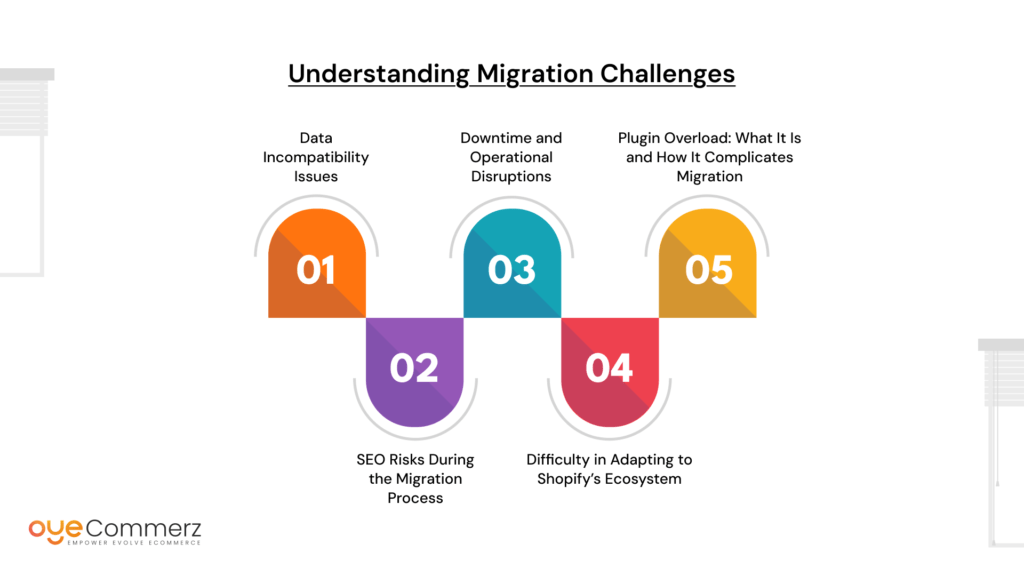
When planning a successful BigCommerce to Shopify migration with Oyecommerz, it’s crucial to identify and address potential challenges that could disrupt the process. Here are the most common hurdles businesses face when switching platforms:
1. Data Incompatibility Issues
Migrating data like products, customers, and orders from BigCommerce to Shopify isn’t always straightforward. Differences in data formats or structures can lead to lost or corrupted information. Ensuring a seamless transfer requires thorough data mapping and validation to maintain data integrity.
2. SEO Risks During the Migration Process
SEO performance often takes a hit during migration. Losing optimized URLs, metadata, or backlinks can harm your search rankings and organic traffic. Implementing 301 redirects, updating your sitemap, and preserving your existing SEO structure are essential for a smooth transition.
3. Downtime and Operational Disruptions
Migration often involves temporary downtime, which can affect sales and customer experience. Without proper planning, businesses may experience extended interruptions, impacting revenue and customer trust.
4. Difficulty in Adapting to Shopify’s Ecosystem
While Shopify offers a user-friendly interface, adapting to its unique ecosystem can be challenging for BigCommerce users. Differences in platform-specific features, workflows, and app integrations require careful consideration to avoid a steep learning curve.
5. Plugin Overload: What It Is and How It Complicates Migration
Many BigCommerce stores rely heavily on plugins for additional functionality. This dependency, known as “plugin overload,” can cause compatibility issues, slower site speeds, and higher maintenance costs during migration. Shopify’s streamlined app ecosystem offers better efficiency but requires identifying essential tools and removing unnecessary ones to avoid complications.
Overcoming These Challenges with Oyecommerz
A successful BigCommerce to Shopify migration with Oyecommerz involves addressing these challenges proactively. With expert guidance, strategic planning, and the right tools, Oyecommerz ensures a seamless transition, helping your business unlock Shopify’s full potential without compromising operations or performance
The Basics: Preparing for Your Migration
A successful BigCommerce to Shopify migration with Oyecommerz begins with thorough preparation. Taking the time to plan and organize ensures a smooth and efficient transition to Shopify. Here are the foundational steps to get started:
1. Evaluate Your Current Store
Before beginning the migration, it’s essential to assess your BigCommerce store:
- Inventory of Products, Customers, and Order Data: Conduct a detailed audit of your store’s existing data. Identify active products, customer details, and historical order information that need to be migrated. Clean up outdated or redundant data to streamline the process.
- Review of Existing Functionalities and Apps: List all the features and plugins your BigCommerce store relies on. Identify which ones are critical for your business and evaluate their Shopify equivalents or alternatives.
2. Define Your Shopify Requirements
Understanding your needs helps you make informed decisions for your Shopify store:
- Essential Features Needed for Your Store: Determine which features are crucial for your business, such as payment gateways, inventory management, or marketing tools. Shopify’s robust ecosystem can accommodate a wide range of requirements.
- Choosing the Right Shopify Plan: Shopify offers various plans tailored to different business sizes and needs. Assess your budget, projected growth, and required features to select the plan that aligns best with your goals.
3. Backup Your BigCommerce Data
Data security is paramount during the migration process:
- Importance of Data Backups: Create a comprehensive backup of your BigCommerce store to ensure no critical information is lost. Backups act as a safety net in case of unforeseen issues during migration.
- Tools to Simplify the Backup Process: Utilize reliable tools to export your data efficiently. Platforms like Oyecommerz can guide you through this step, ensuring all critical information is preserved and ready for transfer.
Oyecommerz: Your Partner in Preparation
By partnering with Oyecommerz, you gain access to expert guidance and proven strategies for preparing your store. Their team simplifies every step, from evaluating your current setup to selecting the right Shopify plan, ensuring a successful BigCommerce to Shopify migration with Oyecommerz.
The Technical Steps: Migration Tips for Success
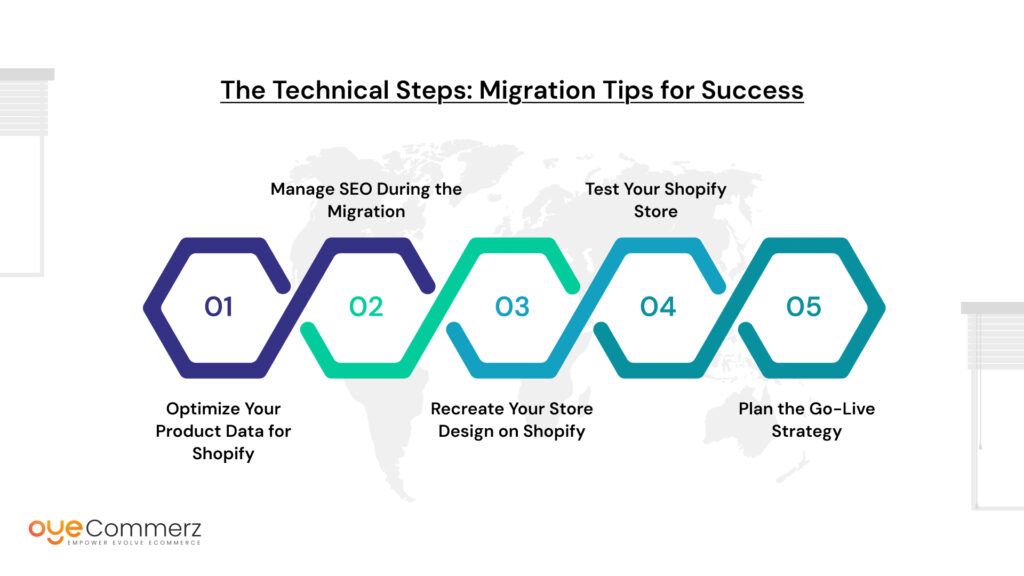
A successful BigCommerce to Shopify migration with Oyecommerz requires a methodical approach to handle the technical complexities. From organizing your data to ensuring a flawless launch, these steps ensure your transition is smooth and efficient.
4. Optimize Your Product Data for Shopify
Product data is the backbone of your store, so it’s essential to prepare it correctly:
- Data Cleanup: Removing Duplicates, Correcting Errors: Review your product data to eliminate duplicates and fix errors in descriptions, SKUs, and pricing. Clean data ensures better organization and functionality on Shopify.
- Mapping BigCommerce Fields to Shopify Fields: Shopify and BigCommerce structure data differently. Map fields like product titles, variants, categories, and images accurately to avoid mismatches during the migration.
5. Manage SEO During the Migration
SEO performance is vital for maintaining your online visibility:
- Retain URL Structures with 301 Redirects: Ensure your existing BigCommerce URLs are redirected to their Shopify equivalents. This prevents broken links and maintains your search engine rankings.
- Update Sitemap and Robots.txt Files: Generate a new sitemap for your Shopify store and submit it to search engines. Update the robots.txt file to align with Shopify’s structure for better crawlability.
6. Recreate Your Store Design on Shopify
Your store’s design should reflect your brand while leveraging Shopify’s capabilities:
- Choosing a Shopify Theme That Matches Your Brand: Shopify offers a wide range of themes tailored for different industries. Select one that aligns with your brand’s identity and customer expectations.
- Customization Options in Shopify: Customize the chosen theme to include your unique branding elements, such as logos, color schemes, and navigation menus. Shopify’s flexible design tools make customization easy.
7. Test Your Shopify Store
Before launching, rigorous testing ensures your store performs as expected:
- Importance of Quality Assurance (QA) Testing: Testing helps identify and resolve potential issues before they affect customers.
- Key Areas to Test: Focus on critical areas like navigation, product pages, checkout processes, and payment gateways. Confirm that all functionalities work seamlessly across devices and browsers.
8. Plan the Go-Live Strategy
A carefully planned launch minimizes disruptions and ensures a smooth transition:
- Set a Timeline for the Transition: Create a detailed schedule for each step of the migration process, including data transfer, testing, and launch.
- Minimizing Downtime During the Switch: Schedule the go-live during low-traffic periods to minimize the impact on sales. Ensure customer communication is clear about any brief downtime.
Oyecommerz: Ensuring Technical Excellence
With Oyecommerz as your migration partner, these technical steps are simplified and executed with precision. Their team of experts handles everything from data optimization to SEO preservation, ensuring a successful BigCommerce to Shopify migration with Oyecommerz. By addressing every technical detail, they set your Shopify store up for long-term success.
Advanced Tips for a Smooth Migration
For a truly seamless and successful BigCommerce to Shopify migration with Oyecommerz, leveraging advanced strategies is key. These tips will help you optimize your store and ensure a smooth transition to Shopify’s robust ecosystem.
9. Integrating Third-Party Tools and Apps
Migrating to Shopify provides an opportunity to evaluate and streamline your store’s integrations:
- Evaluate Essential Apps for Shopify: Shopify’s app ecosystem offers powerful tools for marketing, analytics, inventory management, and more. Assess which apps are essential for your operations and prioritize installing them during the migration process.
- Alternatives for BigCommerce Plugins: Shopify’s app store provides better and often more affordable alternatives to many BigCommerce plugins. Replace outdated or unnecessary plugins with Shopify-native apps to enhance functionality and improve performance.
10. Partner with Experts: Oyecommerz
Migration can be complex, especially for stores with extensive data, customizations, or dependencies on third-party tools. Partnering with experts ensures the process is efficient and error-free:
- Why Expert Assistance is Essential for Complex Migrations: Professional migration services minimize risks like data loss, SEO disruption, or operational downtime. Oyecommerz has a deep understanding of Shopify’s platform and can tailor the migration to your unique needs.
- How Oyecommerz Simplifies the Migration Process: From data mapping and SEO preservation to theme customization and app integration, Oyecommerz handles every step of the migration with precision. Their expertise ensures your Shopify store is fully functional and optimized from day one.
- Success Stories and Customer Testimonials: Oyecommerz has helped numerous businesses achieve a smooth and successful migration. Their proven track record showcases their ability to handle migrations of all sizes, ensuring customer satisfaction and long-term success.
Oyecommerz: Your Trusted Migration Partner
When you choose Oyecommerz for your migration, you’re not just transferring platforms—you’re elevating your e-commerce experience. Their expert team offers personalized solutions, ensuring a successful BigCommerce to Shopify migration with Oyecommerz that meets your business goals and positions you for future growth.
Comparison: BigCommerce vs. Shopify
When deciding to migrate from BigCommerce to Shopify, it’s important to understand the differences between the two platforms. Below is a detailed comparison of the key factors that affect your e-commerce success. This will help you make an informed decision as you plan your successful BigCommerce to Shopify migration with Oyecommerz.
Why Choose Shopify for Your Business?
From performance and ease of use to scalability and customization, Shopify excels in areas that help businesses scale and grow. When you make a successful BigCommerce to Shopify migration with Oyecommerz, you gain access to a platform designed for long-term success, enhanced customer experiences, and simplified store management.
Oyecommerz’s expert migration services ensure you get the most out of Shopify’s features, enabling a smooth transition and future-proof business growth. Let Oyecommerz handle the technicalities, while you focus on growing your business.
Solutions to Migration Challenges

Migrating from BigCommerce to Shopify presents a series of challenges that, if not addressed properly, can disrupt your store’s operations and growth. However, with the right tools and expert guidance, these challenges can be overcome. Here’s how Oyecommerz ensures a successful BigCommerce to Shopify migration with Oyecommerz, providing solutions to common migration issues:
1. Addressing Data Compatibility: Tools and Techniques
Data compatibility is one of the most significant hurdles in migration. Ensuring your product, customer, and order data transfer correctly is crucial for a smooth transition.
- Tools for Data Transfer: Oyecommerz uses advanced data migration tools to ensure seamless mapping of your BigCommerce fields to Shopify’s data structure. These tools help automate data transfer while minimizing errors and maintaining data integrity.
- Techniques for Data Cleanup: Before migrating, Oyecommerz performs a thorough data cleanup, removing duplicates, fixing inconsistencies, and ensuring all essential data is in the correct format for Shopify. This process eliminates issues like missing product details or inaccurate customer records.
2. Maintaining SEO Performance: Expert Advice
SEO performance can be significantly impacted during a migration if not handled carefully. Preserving your search rankings, traffic, and organic visibility is essential.
- 301 Redirects: Oyecommerz ensures all existing BigCommerce URLs are mapped to their Shopify equivalents using 301 redirects. This avoids broken links and preserves your SEO value.
- Preserving Meta Data: Oyecommerz pays close attention to meta titles, descriptions, and other SEO elements, ensuring they are correctly transferred and optimized on Shopify.
- Sitemap and Robots.txt Updates: Oyecommerz will also regenerate and submit your new sitemap and update your robots.txt file to ensure search engines can crawl and index your Shopify store effectively, preventing any SEO disruptions.
3. Overcoming Plugin Overload: Shopify’s Efficient App Ecosystem
BigCommerce stores often rely on multiple plugins for added functionality, leading to “plugin overload,” which can slow down your site and complicate migrations. Shopify offers a streamlined app ecosystem that makes it easy to enhance your store without relying on excessive plugins.
- Identifying Core Functionality: Oyecommerz helps you identify which plugins are essential for your store and recommends Shopify app equivalents that provide better performance and integration.
- Shopify’s Efficient App Marketplace: Unlike BigCommerce, Shopify’s app ecosystem is designed for ease of use, scalability, and performance. Oyecommerz will assist you in selecting the best apps for your store, ensuring your Shopify site is lean, fast, and optimized.
Achieving a Smooth and Successful Migration
With Oyecommerz’s expert solutions, you can address these challenges and ensure a smooth, efficient, and successful BigCommerce to Shopify migration with Oyecommerz. From data compatibility to SEO preservation and plugin optimization, Oyecommerz provides end-to-end support, helping your store transition seamlessly while minimizing disruptions and maximizing long-term growth.
Oyecommerz: Your Migration Partner
When it comes to migrating from BigCommerce to Shopify, partnering with an expert like Oyecommerz ensures a seamless, hassle-free transition. Here’s why Oyecommerz is the ideal choice for your successful BigCommerce to Shopify migration with Oyecommerz:
Why Choose Oyecommerz for Your Shopify Migration?
- Expertise in BigCommerce to Shopify Migrations
Oyecommerz specializes in BigCommerce to Shopify migrations, bringing years of experience and deep knowledge of both platforms. Their expert team understands the nuances of each system and uses proven strategies to ensure a smooth transition, minimizing downtime and preserving your store’s functionality. - Tailored Solutions for Businesses of All Sizes
Whether you’re a small business or an enterprise-level company, Oyecommerz offers tailored solutions that cater to your specific needs. They take the time to understand your business goals, customer base, and technical requirements, creating a migration plan designed for success at any scale. - Proven Track Record of Successful Transitions
Oyecommerz has a proven history of delivering successful migrations. They’ve helped numerous businesses switch from BigCommerce to Shopify with minimal disruptions and maximum results. Their portfolio showcases their expertise in handling complex migrations with precision and care, ensuring your store is ready for long-term growth. - Free Consultation and Migration Roadmap
To get started, Oyecommerz offers a free consultation to assess your current store and understand your goals. During this consultation, they will create a personalized migration roadmap outlining every step of the process. This transparent approach ensures you know exactly what to expect and how Oyecommerz will handle each stage of the migration.
Ready for a Seamless Shopify Migration?
Choose Oyecommerz as your trusted partner for a successful BigCommerce to Shopify migration with Oyecommerz. Their expertise, personalized approach, and commitment to customer success make them the perfect choice for your next e-commerce transition.
Contact to Migrate your Site to Shopify Now
Conclusion
Successfully migrating from BigCommerce to Shopify is a complex process, but with the right approach and support, it can be a smooth and rewarding transition. Let’s recap the 10 must-know tips to ensure a successful BigCommerce to Shopify migration with Oyecommerz:
- Evaluate Your Current Store: Take stock of your products, customers, and existing functionality to plan the migration properly.
- Define Your Shopify Requirements: Choose the right Shopify plan and features tailored to your business.
- Backup Your BigCommerce Data: Ensure all your data is securely backed up before initiating the migration.
- Optimize Your Product Data: Clean up and map your BigCommerce product data for Shopify compatibility.
- Manage SEO Effectively: Implement 301 redirects and update SEO elements to preserve search rankings.
- Recreate Your Store Design: Select a Shopify theme that aligns with your brand and customize it as needed.
- Test Your Shopify Store: Conduct thorough testing to ensure functionality and a flawless user experience.
- Plan the Go-Live Strategy: Set a timeline and minimize downtime for a smooth transition.
- Integrate Third-Party Tools and Apps: Evaluate and replace BigCommerce plugins with efficient Shopify apps.
- Partner with Experts: Work with Oyecommerz for a seamless migration process tailored to your needs.
Migrating to Shopify doesn’t have to be overwhelming. By following these expert tips and partnering with Oyecommerz, you can ensure your transition is efficient, well-planned, and executed flawlessly.
Take Action Today
Don’t let migration challenges hold you back. With Oyecommerz’s expertise and personalized solutions, your successful BigCommerce to Shopify migration with Oyecommerz is just a step away.
Frequently Asked Questions
The “10 Must-Know Tips for a Successful BigCommerce to Shopify Migration with Oyecommerz” guide covers key areas such as data mapping, SEO retention, theme adaptation, app replacements, and post-launch testing. Oyecommerz ensures a seamless and error-free transition tailored to your business needs.
Oyecommerz simplifies the BigCommerce to Shopify migration process by handling product data transfer, customer and order migration, SEO preservation, and performance optimization—ensuring all 10 must-know tips are professionally executed.
With Oyecommerz following the 10 must-know tips, SEO continuity is a top priority. This includes setting up 301 redirects, maintaining meta titles and descriptions, and using analytics tracking to avoid drops in visibility.
Depending on store size and complexity, migrations can take 1 to 3 weeks. Oyecommerz follows a structured plan aligned with the 10 must-know tips to ensure minimal downtime and maximum efficiency.
No, Oyecommerz uses a staged migration approach. One of the 10 must-know tips involves syncing recent data post-migration to ensure business continuity with no disruption in sales or customer experience.




