Are you constantly dealing with plugin conflicts, broken integrations, or technical headaches on WooCommerce? Many entrepreneurs face these challenges as their business grows, leaving them frustrated and stretched thin.
Enter Shopify, a modern, all-in-one eCommerce platform designed to make your life easier. With Shopify, you can manage everything from payments to inventory with seamless integrations that actually work. No coding, no endless troubleshooting, just a smooth, reliable setup that lets you focus on scaling your brand.
If you’re ready to ditch the hassle and switch from woocommerce to shopify built for growth, this guide will walk you through why Shopify is the smarter choice and how to make the transition without a hitch. Let’s get started!
Table of Contents
ToggleWhat is Integration in eCommerce?
Integration in eCommerce refers to the process of connecting different systems, tools, and software to work together seamlessly. Think of your online store as a puzzle, where pieces like payment processing, inventory, shipping, and marketing need to fit perfectly. Integrations make sure all these pieces communicate with each other without you having to manually transfer data or fix issues.
For example, when a customer places an order, integration ensures the payment is processed securely, the inventory is updated, and the shipping details are shared with your logistics partner all automatically. This smooth operation is essential for saving time, reducing errors, and creating a hassle-free experience for both you and your customers.
Types of Integrations in eCommerce:
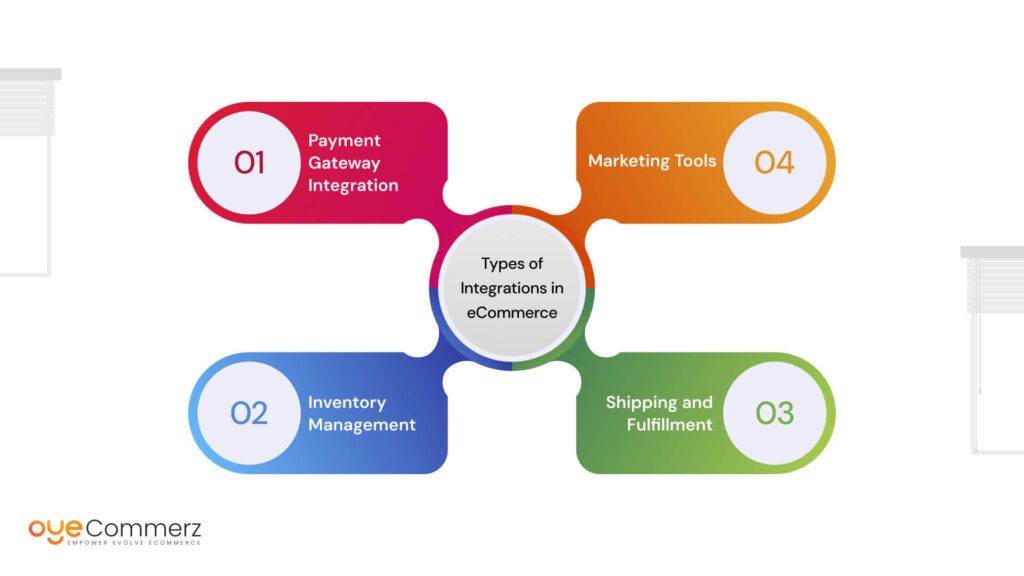
- Payment Gateway Integration:
- This ensures your customers can pay easily and securely using their preferred payment methods, like credit cards, digital wallets, or bank transfers.
- Examples: PayPal, Stripe, or Shopify Payments.
- Inventory Management:
- Helps track your stock levels in real time. If someone buys a product, the inventory count updates automatically, reducing the risk of overselling or running out of stock.
- Integrates with warehouse management systems for larger operations.
- Shipping and Fulfillment:
- Automatically generates shipping labels, shares tracking information with customers, and notifies logistics providers about new orders.
- Saves you from manually entering shipping details, speeding up the process and avoiding errors.
- Marketing Tools:
- Integrates email marketing platforms, social media tools, and analytics software to help you engage with your customers.
- Examples: Sending abandoned cart emails, tracking website traffic, or running personalized campaigns.
Why Integration Matters:
- Improves Efficiency and User Experience:
- By automating tasks like order updates, stock management, and shipping notifications, you can focus on growing your business instead of handling repetitive tasks.
- A smoother process creates a better shopping experience for customers, leading to higher satisfaction and loyalty.
- Reduces Manual Effort and Errors:
- Manual data entry can be time-consuming and prone to mistakes. Integrations eliminate the need for duplicate efforts, ensuring accurate information flows across systems.
- Enables Data-Driven Decisions and Scalability:
- Integrated tools provide valuable insights, such as sales trends, customer behavior, and inventory performance.
- These insights help you make smarter decisions, plan better strategies, and scale your business with confidence.
In short, eCommerce integrations streamline operations, save time, and enable you to focus on what truly matters, delighting your customers and growing your brand. Without proper integrations, your store can quickly become a tangled web of manual processes and inefficiencies.
The Problem with WooCommerce Integrations
WooCommerce is a popular, open-source eCommerce platform built for WordPress. Being open-source means that it’s free to use and highly customizable, allowing store owners to design and build their online stores exactly how they want. You can add features, change themes, and use plugins to extend functionality. While this flexibility is great, it comes with some challenges, especially as your store grows.
Common Challenges with WooCommerce Integrations:
Plugin Dependency and Compatibility Issues:
- WooCommerce relies heavily on plugins (small software add-ons) to add features to your store. You might need plugins for things like payments, shipping, customer management, and SEO.
- The problem is that not all plugins work well together. Some plugins can conflict with each other, causing features to stop working, or worse, crashing your store entirely.
- Additionally, since there are so many plugin options, it can be difficult to choose the right one for your needs. Installing the wrong plugin can lead to problems down the road.
Frequent Updates Causing Integration Breaks:
- WooCommerce and the plugins you use are constantly being updated. While updates are meant to improve security and add new features, they can sometimes break existing integrations.
- For example, a plugin update might cause it to stop working with another plugin or with the version of WooCommerce you’re using. These compatibility issues often require troubleshooting and technical knowledge to fix, which can be time-consuming and frustrating.
Limited Scalability for Growing Businesses:
- As your store grows, WooCommerce can struggle to keep up. When you start adding more products, customers, and orders, WooCommerce may become slower or less responsive, especially if you haven’t optimized your site.
- Scaling up WooCommerce requires additional hosting, more plugins, and more customization, which can add complexity and slow down your store. For small businesses, this might be manageable, but for larger stores, it can become a significant issue.
High Maintenance and Need for Technical Expertise:
- WooCommerce isn’t a “set it and forget it” platform. It requires regular maintenance to keep everything running smoothly. You need to manage software updates, troubleshoot plugin conflicts, and ensure that integrations continue to work after each change.
- This constant upkeep requires technical expertise, and for many store owners, hiring a developer or tech specialist becomes necessary. This can add to your operating costs and take up valuable time that could be spent on growing your business instead of dealing with technical issues.
In summary, while WooCommerce offers a lot of flexibility, it comes with a lot of challenges. As your store expands, you may find yourself spending more time troubleshooting issues and managing updates than focusing on your business. For many entrepreneurs, this leads to frustration, higher costs, and the feeling that they’re constantly fixing problems instead of moving forward.
Why Shopify is the Better Alternative For Woocommerce
Ease of Integration:
- Shopify makes it easy to connect your store to the tools and services you need. Whether it’s payment gateways like PayPal, shipping providers like UPS, or marketing tools like Mailchimp, Shopify has built-in integrations that work right out of the box.
- Everything you need to run your store, such as inventory, payments, and shipping, can be managed from one platform. This means you don’t have to juggle multiple plugins or worry about them not working together. It’s all streamlined and simplified for you.
User-Friendly Interface:
- Shopify’s interface is designed for business owners, not tech experts. You don’t need to know coding or complex software to use it.
- The dashboard is intuitive and easy to navigate, making it simple to manage your store, track sales, and update products. Even if you’re new to eCommerce, Shopify lets you focus on running your business without getting bogged down by technical details.
Reliability and Scalability:
- Shopify is a fully hosted platform, which means everything from hosting to security is taken care of for you. You don’t need to worry about managing servers or dealing with slow website speeds as your store grows.
- It’s also built to scale with your business. Whether you have a few products or thousands, Shopify can handle the traffic and orders. As your business expands, Shopify can grow with you without slowing down.
Support and Security:
- Shopify offers 24/7 customer support, so whenever you face an issue, there’s always help available. Whether it’s through live chat, phone support, or email, their team is ready to assist.
- Shopify takes care of your store’s security, too. With SSL encryption and regular updates, your customers’ data is kept safe. You can trust that your online store is secure, giving you peace of mind and protecting your business from potential threats.
In short, Shopify is designed to make eCommerce simple and efficient. With built-in integrations, a user-friendly interface, robust reliability, and top-notch support, it’s the perfect solution for entrepreneurs who want to focus on growing their business without the technical headaches that come with platforms like WooCommerce.
Comparing WooCommerce vs. Shopify
Here’s a comparison table summarizing the key differences between WooCommerce and Shopify:
Feature | WooCommerce | Shopify |
Integration Capabilities | Relies on plugins that may conflict and need regular updates | Offers a central App Store with seamless, reliable integrations |
Ease of Use | Requires technical knowledge for setup and maintenance | User-friendly with guided onboarding and intuitive interface |
Cost Efficiency | Free to use, but hidden costs (hosting, plugins, maintenance) can add up | Transparent pricing with a monthly fee covering hosting and security |
Scalability | Can slow down with high traffic, requires manual scaling | Optimized for growth, handles high traffic seamlessly |
Maintenance | Self-hosted, requiring regular updates and technical upkeep | Fully managed, with no need for manual updates or maintenance |
This table provides a clear side-by-side comparison to help you decide which platform is the best fit for your business.
Benefits of Switching to Shopify for WooCommerce Users
1. Streamlined Operations:
Simplified Management of Inventory, Payments, and Orders:
Shopify centralizes everything in one easy-to-use platform. You no longer have to juggle multiple plugins and third-party services to handle core functions like inventory management, payments, and order processing.
- Inventory Management: Shopify automatically tracks stock levels and updates them in real time, so you always know what’s in stock and what’s sold out. This eliminates the risk of overselling products and makes inventory management much smoother.
- Payments: Shopify comes with built-in payment gateways like Shopify Payments, PayPal, and others, ensuring secure and smooth transactions. You don’t need to configure separate plugins for each payment method.
- Order Management: Shopify provides an intuitive dashboard where you can easily manage customer orders, track their status, and even automate some parts of the process like sending shipping updates to customers.
With everything under one roof, managing your store becomes simpler and more efficient.
2. Time-Saving:
No Need to Troubleshoot Plugins or Technical Issues:
One of the biggest headaches with WooCommerce is dealing with plugin conflicts, updates, and compatibility issues. When plugins don’t work well together or stop functioning after updates, it can take hours (or even days) to fix these problems, especially if you lack technical expertise.
Shopify removes these concerns. Since it’s a fully hosted and managed solution, all updates, security patches, and plugin integrations are handled automatically. You won’t have to worry about compatibility issues or spend time troubleshooting. This gives you more time to focus on growing your business instead of dealing with technical problems.
- Shopify’s seamless updates and reliable integrations ensure your store runs smoothly without any constant maintenance.
3. Growth-Friendly Platform:
Scalable Architecture for Growing Businesses:
As your business grows, WooCommerce can become difficult to scale. You may find yourself needing more powerful hosting, more complex customization, and constant monitoring to ensure the site is performing well under higher traffic loads. For a growing business, this means more maintenance and greater risk of performance issues.
Shopify is built to handle growth. The platform is optimized for high traffic and large inventories, so you don’t have to worry about performance slowing down as your business expands. Whether you’re getting more orders, adding new products, or expanding to new markets, Shopify can easily scale to meet your needs without requiring major changes.
Shopify’s infrastructure is reliable, with fast loading times and the ability to handle spikes in traffic ideal for a business that’s scaling up. The platform also offers various tools for growth, such as advanced analytics, marketing features, and easy expansion to new sales channels like social media or marketplaces.
This scalability makes Shopify the perfect solution for entrepreneurs who want to focus on growing their brand without the technical hurdles.
switching to Shopify can save you significant time and effort by streamlining operations, eliminating technical issues, and offering a scalable platform that supports your growth. With Shopify, you can focus more on marketing, customer experience, and business strategy, knowing your store is running efficiently behind the scenes.
Step-by-Step Guide to Switch from WooCommerce to Shopify
Switching from WooCommerce to Shopify might sound like a big task, but with a clear step-by-step approach, it can be smooth and straightforward. Here’s a simple guide to help you through the process:
1. Preparation:
Backing Up Your WooCommerce Store Data:
Before you do anything, it’s important to back up your WooCommerce store. This ensures that you have a copy of all your data (products, orders, customers, etc.) in case anything goes wrong during the migration.
- You can use plugins or your hosting provider’s tools to create a backup of your site’s data.
Auditing Existing Integrations and Features:
Take inventory of the features and integrations you currently have on your WooCommerce store.
- Check the plugins you’re using, like payment gateways, shipping methods, and email marketing tools.
- Make a list of what’s essential and figure out if these tools are available as apps in Shopify or if you’ll need to find alternatives.
2. Data Migration:
Exporting WooCommerce Data (Products, Orders, Customers):
Next, you’ll need to move your store data from WooCommerce to Shopify.
- You can export product data (like descriptions, prices, and images), customer data (names, emails, addresses), and order history (past orders) from WooCommerce into CSV files.
Importing Data into Shopify:
Once you have your data exported, you can use Shopify’s built-in Store Importer tool to upload it into your new store.
- Alternatively, you can use third-party apps for more advanced migration if you need to transfer custom data.
- These tools will help you transfer your products, customer information, and orders into Shopify, without much manual effort.
3. Theme and Design:
Choosing a Shopify Theme:
Now, it’s time to choose a theme for your Shopify store. Shopify offers a range of free and paid themes that are professionally designed and mobile-friendly.
- Browse the Shopify Theme Store and choose a design that matches the look and feel of your current WooCommerce site or a new one that aligns with your brand.
Customizing the Look and Feel of the Store:
Once you pick a theme, you can customize it easily through Shopify’s drag-and-drop editor.
- Add your logo, adjust colors, and customize the layout to fit your brand’s style. You can also tweak the design to match your WooCommerce store as closely as possible or even make it look fresh and new.
4. App Integration:
Setting Up Essential Apps for Email Marketing, Analytics, and More:
Shopify has an extensive App Store where you can find tools for email marketing, analytics, social media integration, SEO, and much more.
- Install the apps you need, such as Klaviyo for email marketing, Google Analytics for tracking, or Shopify Email for campaigns.
- Shopify apps make it easy to add powerful features without the technical complexity of WooCommerce plugins.
5. Testing and Launch:
Ensuring Functionality (Checkout, Payments, Shipping):
Before you launch your store, it’s crucial to test everything to make sure it’s working properly.
- Check checkout: Ensure the payment methods work and that customers can place orders smoothly.
- Test payments: Run test transactions to make sure payments are processed correctly (you can use Shopify’s test mode for this).
- Test shipping: Check that shipping rates are calculated accurately and the process is smooth for customers.
Going Live with Minimal Downtime:
Once everything is tested and working, you’re ready to go live.
- Plan to launch during a low-traffic period to minimize downtime and ensure a smooth transition.
- If you’re concerned about downtime, you can set up a “Coming Soon” page or redirect customers to your WooCommerce store until your new Shopify store is fully ready.
Is Shopify Right for Your Business?
Before making the decision to migrate from WooCommerce to Shopify, it’s important to think about whether Shopify is the right choice for your business. Here are some things to consider:
Considerations Before Migrating:
Budget:
- Shopify’s Pricing Structure: Shopify has a monthly subscription fee that covers hosting, security, and updates. This may be more predictable than WooCommerce, where you need to pay for hosting, plugins, themes, and ongoing maintenance.
- If you’re a small business with a tight budget, you’ll want to make sure the cost of Shopify fits within your budget. Shopify has budget friendly pricing plans, so you can choose the one that suits your needs.
Business Size:
- Scalability: Shopify is great for businesses of all sizes, but it’s especially useful for businesses that are looking to grow. If you’re a small business now but have big plans for the future, Shopify can scale with you.
- For larger businesses with high traffic, Shopify’s performance and built-in tools make it easier to handle growth without major technical issues.
Customization Needs:
- Flexibility: Shopify is more limited in customization compared to WooCommerce, especially if you need very specific, custom features. Shopify offers a lot of themes and apps, but they may not be as flexible as WooCommerce’s open-source nature.
- If your business requires a lot of complex or unique customizations, you’ll need to assess if Shopify’s built-in tools and apps can meet those needs, or if you’ll need to hire a developer to create custom solutions.
Myth Busting:
Here are a few common myths about Shopify that might make you hesitate:
Myth: Shopify is Too Expensive for Small Businesses.
- Reality: Shopify offers various pricing plans that cater to small businesses as well as larger enterprises. Its monthly fee is transparent, and it includes hosting and security, making it easier to manage your budget compared to WooCommerce where you may face unexpected costs.
Myth: Shopify Isn’t Flexible Enough for Customizations.
- Reality: While Shopify may not be as customizable as WooCommerce in terms of open-source code, it offers a wide variety of themes and apps that can easily customize your store. Shopify’s ease of use, combined with the flexibility of its apps, makes it a great option for most businesses. For advanced customization, Shopify also offers the ability to use custom code if needed.
Myth: Shopify Doesn’t Have Enough Features.
- Reality: Shopify is packed with powerful features out of the box, from payment processing to SEO tools. Additionally, its app store offers thousands of third-party apps to add extra functionality. Whether you need to manage inventory, market your store, or analyze customer behavior, Shopify has you covered.
Myth: Shopify Is Only for Retail Businesses.
Reality: Shopify is not just for physical product stores. It’s also great for digital products, services, and subscriptions. Whether you’re selling physical goods, digital downloads, or offering memberships, Shopify can work for you.
Why Choose Oyecommerz for Your Woocommerce to Shopify Migration?
When migrating from WooCommerce to Shopify, having the right partner can make all the difference. Oyecommerz is a trusted expert in seamless eCommerce migrations, especially from WooCommerce to Shopify. Here’s why choosing Oyecommerz for your migration ensures a smooth, stress-free experience:
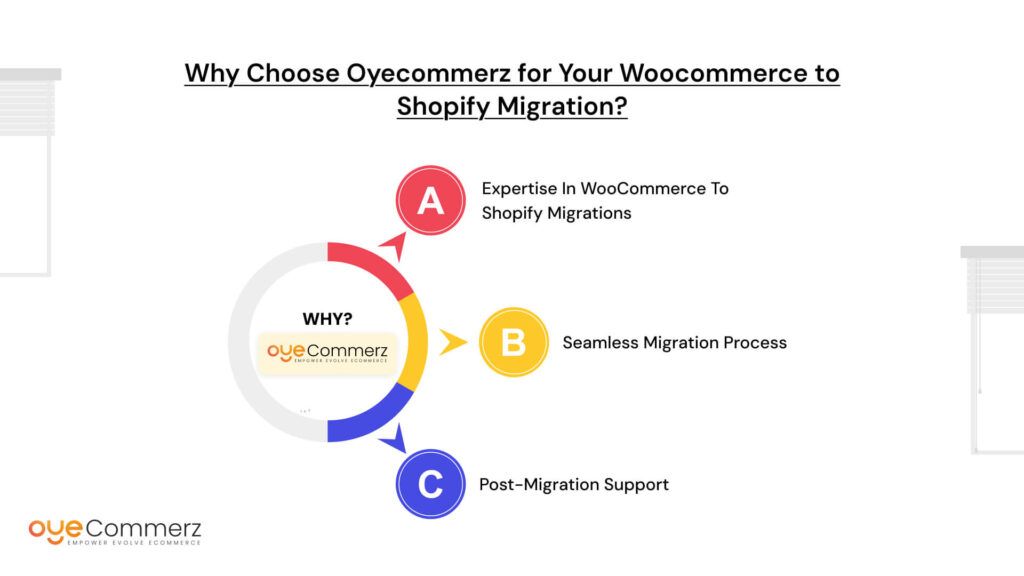
1. Expertise in WooCommerce to Shopify Migrations:
At Oyecommerz, we specialize in helping businesses migrate their stores from WooCommerce to Shopify.
- In-depth Knowledge: Our team has deep expertise in both WooCommerce and Shopify platforms, ensuring that the entire process is handled efficiently and accurately. Whether it’s transferring product data, customer information, or orders, we understand the technical details involved and ensure nothing is missed.
- Tailored Solutions: Every business is different, and we work closely with you to understand your unique needs. From the start, we’ll provide a personalized migration plan that takes into account your specific requirements and goals, ensuring that the migration is aligned with your vision for growth.
2. Seamless Migration Process:
We know how crucial it is for your store to continue running smoothly during the migration process, which is why we focus on delivering a seamless experience:
- Zero Downtime: One of the biggest concerns when migrating is the potential for downtime, which can hurt your sales and customer experience. At Oyecommerz, we work hard to ensure that your store experiences zero downtime during the migration. We carefully plan the transition and perform the migration in stages to minimize disruptions to your business.
- Data Integrity: Migrating your data such as products, orders, customers, and more requires precision. We ensure data integrity throughout the migration, making sure that all your store information is accurately transferred to Shopify. We take the time to verify that no data is lost or corrupted during the process.
- Optimized Store Setup: Beyond just transferring data, we also optimize your new Shopify store for maximum performance. This includes setting up the right integrations, ensuring fast load times, and tweaking the design for a smooth user experience. Your new Shopify store will be optimized for both functionality and customer satisfaction.
3. Post-Migration Support:
The work doesn’t stop once your store is live on Shopify. Oyecommerz offers comprehensive post-migration support to ensure that everything continues to run smoothly after the transition:
- Ongoing Monitoring: After the migration, we monitor the store for any issues and provide timely fixes if anything goes wrong. We make sure your store is fully functional and running at its best.
- Training and Guidance: We’ll provide you with training on how to use Shopify’s features and manage your new store. Whether it’s adding products, processing orders, or handling customer support, you’ll feel confident using Shopify once the migration is complete.
- Technical Support: If you face any technical challenges, our team is here to provide support. We ensure you’re never left to handle issues on your own and that your store stays up-to-date with the latest Shopify features.
Ready to make the switch?
Take the next step towards hassle-free eCommerce with the help of Oyecommerz. Our team of experts specializes in smooth migrations, ensuring your store runs flawlessly on Shopify. Contact us for a free consultation today and let us help you transform your online business. We’re here to make your migration as smooth as possible, so you can focus on what matters most growing your business!
Ready to Migrate to Shopify? Let Us Help You Make the Switch!
Conclusion
WooCommerce to Shopify Migration Services can significantly improve the way you run your online store. With Shopify’s user-friendly interface, built-in integrations, and scalability, you’ll be able to simplify your operations and focus more on growing your business. Shopify’s seamless migration process and zero downtime ensure a smooth transition, while its powerful features support long-term success.
If you’re currently facing the challenges of plugin conflicts, technical issues, or scalability concerns with WooCommerce, it’s time to evaluate whether Shopify is the right solution for your business. Switching from Woocommerce to Shopify means fewer headaches, greater flexibility, and better customer experiences.
Frequently Asked Questions
Yes, it’s relatively easy with the help of migration tools or experts, though careful planning is needed to avoid data or SEO issues.
Shopify is generally easier to use due to its user-friendly interface and all-in-one setup.
Direct integration is limited, but third-party apps like Zapier or Cart2Cart can help sync or migrate data.
Update your domain’s DNS settings to point to Shopify, then connect or transfer the domain from your Shopify admin.
Depending on needs, Shopify, BigCommerce, or Wix may offer better ease of use, support, or scalability than WooCommerce.






