Is your current e-commerce platform holding you back?Managing an online store comes with a unique set of challenges: slow website performance, cumbersome backend systems, limited scalability, and mounting maintenance costs. These roadblocks not only hinder your growth but also compromise your customers’ shopping experience, potentially driving them to competitors.
Enter Shopify, a platform that’s transforming the e-commerce landscape. Known for its simplicity, reliability, and powerful features, Shopify empowers businesses of all sizes to thrive in a competitive digital market. With over 4 million e-commerce sites globally relying on Shopify, including major brands like Gymshark and Allbirds, it’s clear that this platform is a game-changer for modern businesses.
In this blog, we’ll explore why upgrading to shopify could be the best move for your e-commerce business and how it can elevate your online presence to new heights.
Table of Contents
ToggleWhy Consider Switching to Shopify?
Making the switch to Shopify isn’t just about changing platforms; it’s about unlocking the full potential of your e-commerce business. Here’s why Shopify stands out as the ideal choice:
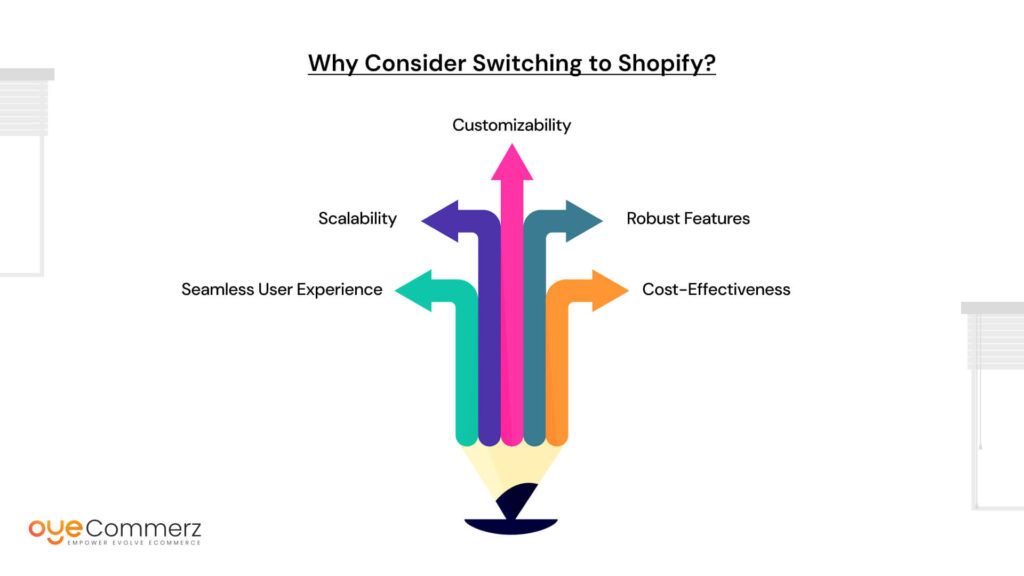
1. Seamless User Experience
Shopify offers a platform that’s simple to navigate for both administrators and customers. Its intuitive interface ensures that even non-technical users can easily manage products, track orders, and update content. For customers, the checkout process is fast and straightforward, reducing cart abandonment rates and enhancing satisfaction. The platform also ensures mobile responsiveness, allowing shoppers to enjoy a smooth experience across devices.
2. Scalability
Whether you’re running a small boutique or a rapidly growing enterprise, Shopify scales effortlessly with your business. As your store expands, Shopify’s infrastructure supports increased traffic, additional products, and new functionalities without compromising performance. This flexibility means you won’t outgrow the platform, whether you’re managing a local market or expanding globally.
3. Customizability
Every brand is unique, and Shopify ensures you can showcase your individuality with ease. With hundreds of professionally designed themes available, your store can reflect your brand’s personality. Beyond aesthetics, Shopify’s App Store offers thousands of plugins to extend functionality, including inventory management, email marketing, customer reviews, and more. Developers can also access Shopify’s APIs for custom solutions tailored to your specific needs.
4. Robust Features
Shopify is packed with tools that help businesses grow:
- Advanced Analytics: Gain insights into customer behavior, sales trends, and marketing ROI.
- Marketing Tools: Integrated email campaigns, discounts, and abandoned cart recovery help boost conversions.
- SEO-Friendly: Built-in optimization tools and fast load speeds improve your search engine rankings, driving more organic traffic.
- Omnichannel Capabilities: Seamlessly sell across multiple platforms, including social media, marketplaces, and physical stores.
These features create a cohesive ecosystem for managing all aspects of your e-commerce business efficiently.
5. Cost-Effectiveness
Running an e-commerce store can be expensive, especially with platforms that require separate hosting, premium extensions, and constant developer support. Shopify’s pricing model includes hosting, security, and continuous updates, all bundled into one predictable subscription cost. This eliminates hidden fees and ensures you get maximum value for your investment.
Compared to platforms like Magento or WooCommerce, which often demand significant technical resources, Shopify provides a much lower total cost of ownership while delivering superior performance.
By switching to Shopify, you’re not just adopting a new platform, you’re choosing a partner designed to help your business succeed in a competitive digital world.
Signs It’s Time to Upgrade to Shopify
Is your current e-commerce platform holding you back? Many businesses face challenges that hinder their growth, but the right platform can make all the difference. Here are clear signs that it’s time to upgrade to Shopify:
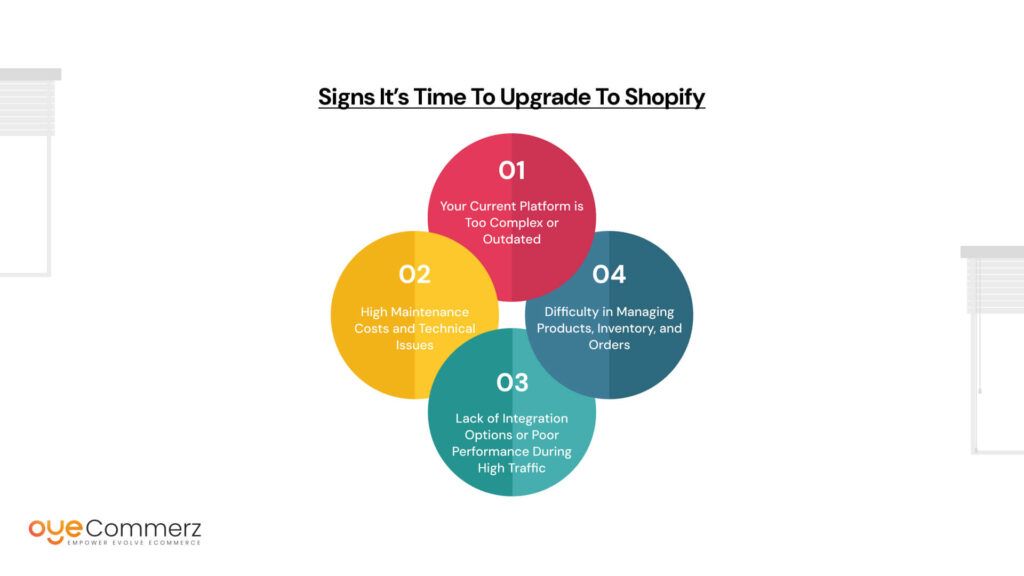
1. Your Current Platform is Too Complex or Outdated
Older platforms often have clunky interfaces and outdated technology that make everyday tasks feel like a chore. From adding new products to managing your store’s layout, an overly complex system can slow you down. If your platform hasn’t evolved with modern e-commerce trends, you’re likely missing out on valuable features like mobile optimization, intuitive navigation, and easy checkout processes. Shopify, on the other hand, is built with simplicity and modernity in mind, offering tools that are easy to learn and use.
2. High Maintenance Costs and Technical Issues
Maintaining an e-commerce platform can be costly, especially if your current system requires frequent developer support for bug fixes, updates, and customizations. Hosting fees, security patches, and technical glitches can quickly add up, eating into your profits. Shopify eliminates these headaches by offering an all-in-one hosted solution with built-in security and automatic updates. This allows you to focus on growing your business instead of constantly troubleshooting technical problems.
3. Lack of Integration Options or Poor Performance During High Traffic
If your platform struggles to integrate with modern tools like payment gateways, shipping providers, and marketing apps, it’s a sign your system is lagging behind. Worse yet, if your store crashes or slows down during peak sales periods, it can lead to lost revenue and frustrated customers. Shopify’s robust ecosystem includes seamless integrations with thousands of apps, making it easy to enhance your store’s functionality. Additionally, its cloud-based infrastructure ensures your site remains fast and reliable, even during high traffic spikes.
4. Difficulty in Managing Products, Inventory, and Orders
A platform that complicates inventory management, order processing, or product updates can stifle your efficiency. If you’re struggling to keep track of stock levels or processing orders takes too much time, it’s time for an upgrade. Shopify’s intuitive backend makes managing products, inventory, and orders straightforward. Features like bulk editing, automatic inventory syncing, and real-time tracking streamline your operations, saving you valuable time and effort.
If any of these challenges resonate with your current experience, it’s clear that your business could benefit from the ease and efficiency Shopify provides. By making the switch, you’ll not only resolve these issues but also set the foundation for future growth.
Benefits of Switching to Shopify
Switching to Shopify brings a host of benefits designed to improve your store’s functionality, efficiency, and overall customer experience. Here’s a detailed look at what makes Shopify a standout choice for e-commerce businesses:
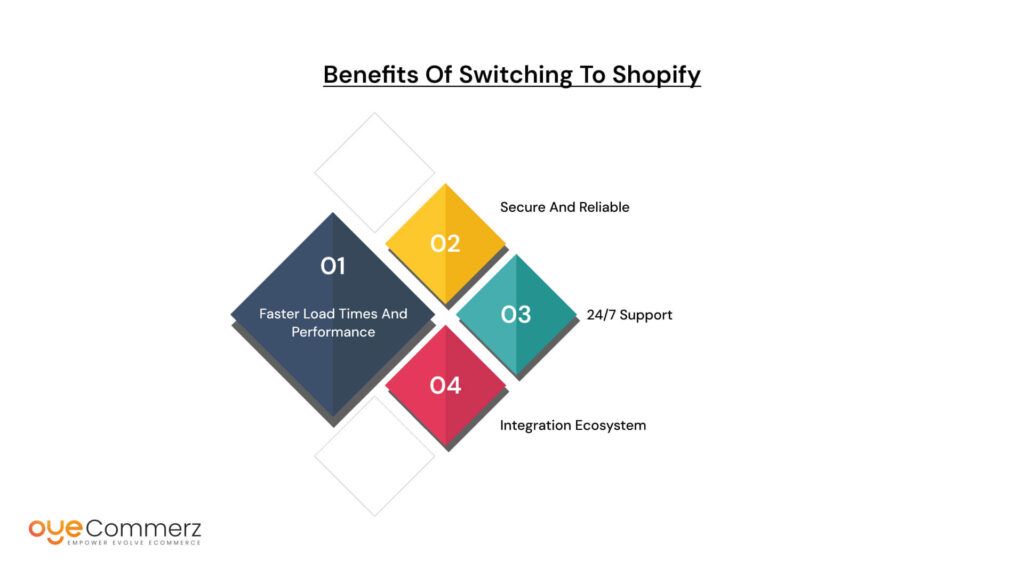
1. Faster Load Times and Performance
In today’s digital world, every second counts. Studies show that even a one-second delay in page load time can reduce conversions by up to 20%. Shopify is optimized for speed, ensuring your site loads quickly and delivers a smooth browsing experience for customers. Its cloud-based infrastructure is designed to handle large traffic volumes without compromising performance, making it ideal for businesses that experience seasonal spikes or flash sales. Faster load times also contribute to better SEO rankings, driving more organic traffic to your store.
2. Secure and Reliable
Shopify prioritizes the security and reliability of your online store. With built-in hosting and automatic SSL (Secure Sockets Layer) certification, Shopify ensures your customers’ data is protected during transactions. You won’t need to worry about investing in external security measures or dealing with vulnerabilities. Shopify continuously updates its system to comply with the latest security standards.
Additionally, its reliable hosting ensures your store stays online, minimizing downtime that could lead to lost sales and frustrated customers. Shopify’s uptime guarantee means your store is always ready for business.
3. 24/7 Support
Running an ecommerce business comes with its share of unexpected challenges, and having access to reliable support can make all the difference. Shopify offers 24/7 customer support through live chat, email, and phone. Whether you’re facing a technical issue or need guidance on using a feature, Shopify’s team of experts is always available to help. This peace of mind allows business owners to focus on growth rather than troubleshooting problems.
4. Integration Ecosystem
Shopify’s ecosystem is one of its biggest strengths, offering seamless compatibility with major tools and apps that help streamline your operations. From payment gateways like PayPal, Stripe, and Shopify Payments to marketing platforms like Mailchimp and Google Ads, Shopify makes it easy to integrate essential services.
Additionally, Shopify’s App Store features thousands of apps to enhance functionality, including:
- Shipping Solutions: Automate shipping calculations, label printing, and tracking.
- Inventory Management: Sync stock across multiple channels to avoid overselling.
- Customer Engagement: Use tools for live chat, reviews, and loyalty programs.
- Analytics Tools: Gain deeper insights into customer behavior and sales trends.
These integrations allow you to customize your store according to your specific needs without the hassle of complex coding or expensive development.
Switching to Shopify not only resolves the common pain points of managing an e-commerce store but also positions your business for long-term success. From speed and security to reliable support and a robust integration ecosystem, Shopify equips you with everything you need to build and grow your online presence.
Key Steps to Switching to Shopify
Migrating to Shopify involves thoughtful planning and execution to ensure a smooth transition without disrupting your business operations. Here’s a detailed breakdown of the essential steps to switch your store to Shopify successfully:
1. Assess Your Current Store
Before migrating, take a close look at your existing platform to understand its performance and limitations. Evaluate:
- Sales Trends: Are your sales declining due to poor user experience or technical issues?
- Traffic Performance: Is your site handling peak traffic effectively?
- Maintenance Costs: Are technical fixes or customizations eating into your profits?
This analysis will help identify key areas to address during the migration and ensure you don’t carry over inefficiencies into Shopify.
2. Plan Your Migration
A well-organized migration plan is crucial for a seamless transition. Identify what needs to be transferred, such as:
- Products: Ensure all product details (titles, descriptions, pricing, images, and variants) are ready for migration.
- Customer Data: Export customer information like names, emails, and purchase history to maintain continuity.
- Order History: Retain historical order data for reporting and customer service.
- Content: Migrate essential pages like About Us, FAQs, and blogs to preserve brand identity.
Prioritize a clean migration remove outdated products or irrelevant content to avoid cluttering your new store.
3. Choose the Right Shopify Plan
Shopify offers several plans tailored to businesses of varying sizes and needs. Assess your requirements:
- Are you a small business with basic needs? Consider the Basic Shopify plan.
- Need advanced reporting and scaling capabilities? Opt for Shopify Advanced or Shopify Plus for enterprise solutions.
Evaluate features like transaction fees, staff accounts, and shipping discounts to select a plan that aligns with your goals.
4. Theme and App Selection
Shopify allows you to customize the appearance and functionality of your store:
- Themes: Choose a Shopify theme that aligns with your brand identity. Customize it to enhance user experience, ensuring mobile responsiveness and intuitive navigation.
- Apps: Install essential apps to streamline operations, such as:
- Inventory and order management.
- Marketing automation tools.
- Customer engagement features like reviews and loyalty programs.
These customizations ensure your store looks professional and operates efficiently from day one.
5. Data Migration and Testing
Accurate data migration is critical to ensure your store operates smoothly on Shopify. Use tools like Shopify’s Store Importer or hire a migration expert for complex transfers. During this phase:
- Verify that all products, customer details, and orders are correctly transferred.
- Test the checkout process, payment gateways, and shipping configurations.
- Check for broken links or formatting issues in your migrated content.
Run your store in password-protected mode to test every aspect before going live.
6. Launch with Confidence
Once your store is ready, it’s time to go live:
- Remove the password protection and launch your Shopify store.
- Promote your new site through email campaigns, social media, and announcements to your existing customers.
- Monitor performance closely in the initial weeks and make adjustments as needed based on customer feedback and analytics.
By following these steps, you can ensure a seamless migration to Shopify that minimizes downtime and maximizes the benefits of your new platform. With a well-prepared approach, your Shopify store will be set up for long-term success.
Common Concerns About Switching Platforms
Migrating to a new e-commerce platform like Shopify is a significant decision, and it’s natural to have concerns. Addressing these worries can help you approach the switch with confidence. Let’s tackle some of the most common concerns:
1. Downtime Fears and How to Minimize Them
One of the biggest worries when switching platforms is downtime—the period during which your store may be inaccessible to customers. Downtime can lead to lost sales and a negative customer experience. However, with careful planning and execution, downtime can be minimized or even avoided:
- Staging Environment: Shopify allows you to build and test your new store in a staging environment before it goes live. This means you can ensure everything works perfectly before making the switch.
- Data Migration Strategy: Migrate data during off-peak hours to reduce customer impact.
- Gradual Launch: Use Shopify’s password-protected mode to allow selective access to your store, enabling final testing while your existing store remains live.
- Expert Assistance: Hiring a migration specialist or a Shopify Partner agency ensures a seamless transition with minimal disruption.
With these strategies in place, you can switch to Shopify without impacting your business operations significantly.
2. Data Security During the Migration
Data security is a major concern when transferring sensitive information like customer details, order histories, and payment data. Migrating to Shopify ensures high standards of data protection:
- Encrypted Transfers: Shopify supports encrypted data migration, ensuring sensitive information is transferred securely.
- Built-In Security Features: Shopify includes SSL certification, which protects customer data during and after the migration.
- Backup and Redundancy: Before starting the migration, create backups of your current store’s data. Shopify also provides tools to verify the accuracy of transferred data.
- Compliance with Regulations: Shopify adheres to major data protection laws like GDPR and CCPA, ensuring your store meets international security standards.
By working with a trusted migration team and using Shopify’s secure infrastructure, you can safeguard your data throughout the process.
3. Overcoming Learning Curves with Shopify’s User-Friendly Interface and Resources
Switching to a new platform often comes with a learning curve, especially for teams used to the previous system. However, Shopify’s intuitive design and comprehensive resources make it easy to adapt:
- Intuitive Interface: Shopify’s dashboard is designed for ease of use, with clear menus and tools for managing products, orders, customers, and analytics. Even first-time users find it straightforward.
- Extensive Resources: Shopify offers a wealth of tutorials, guides, and video walkthroughs in its Help Center. Topics range from basic setup to advanced store customization.
- 24/7 Support: Shopify’s support team is available around the clock to assist with questions and troubleshoot issues.
- Community Forums: The Shopify Community is an active hub where users share insights, tips, and solutions to common challenges.
- Training for Teams: If needed, you can arrange team training sessions to familiarize your staff with Shopify’s features.
With Shopify’s support ecosystem, you’ll have the tools and guidance to master the platform quickly and efficiently.
By addressing these common concerns downtime, data security, and learning curves you can approach the switch to Shopify with confidence, knowing that the benefits far outweigh the challenges. Shopify’s features, security, and user-friendly tools ensure a seamless migration and a strong foundation for your e-commerce success.
How Oyecommerz Can Help with a Seamless Transition
Switching to Shopify is a transformative step for your e-commerce business, but it can be daunting without the right expertise. This is where Oyecommerz, a trusted Shopify migration partner, comes in. With extensive experience and a client-focused approach, Oyecommerz ensures your transition is smooth, efficient, and tailored to your business needs.
1. Expertise in Complex Migrations
Oyecommerz specializes in handling migrations from platforms like Magento, WooCommerce, WordPress, and custom-built stores. Whether you’re dealing with a large catalog, complex integrations, or unique data structures, their team has the technical know-how to:
- Migrate products, customer data, orders, and content without errors.
- Set up payment gateways, shipping configurations, and other essential tools on Shopify.
- Address platform-specific challenges, such as database compatibility or custom-coded features, with ease.
By leveraging their expertise, you can avoid common migration pitfalls and ensure all critical aspects of your store are carried over accurately.
2. Minimizing Downtime and Maximizing Efficiency
One of the biggest concerns during a platform migration is downtime, which can lead to lost sales and a poor customer experience. Oyecommerz prioritizes minimizing disruption through:
- Comprehensive Planning: They map out the migration process in detail, including timelines and data transfer strategies.
- Staging and Testing: Before going live, Oyecommerz tests your new Shopify store in a staging environment to ensure everything works flawlessly.
- Seamless Launch Execution: Their team ensures a smooth switch, so your customers experience no interruptions during the transition.
By combining meticulous planning with technical precision, Oyecommerz ensures your business remains operational throughout the migration process.
3. Tailored Solutions for Different Industries
Every business has unique needs, and Oyecommerz understands the importance of industry-specific solutions. Their team takes the time to:
- Analyze your current store’s performance and pain points.
- Customize Shopify themes and apps to align with your brand’s identity and operational requirements.
- Provide industry-relevant features, whether you’re in fashion, electronics, beauty, or any other sector.
For example, a fashion retailer might need advanced inventory management and size guides, while a B2B business could benefit from custom pricing tiers or bulk ordering tools. Oyecommerz ensures your Shopify store is equipped with the right tools to help you excel in your industry.
With Oyecommerz by your side, you’re not just switching platforms you’re setting your business up for long-term success. From their technical expertise to their industry-focused approach, Oyecommerz provides everything you need for a seamless transition to Shopify.
Take the first step toward transforming your e-commerce store today. With Shopify and Oyecommerz, success is just a click away!
Ready to Migrate to Shopify ? Let Us Help You Make the Switch!
Conclusion
Our Shopify Migration Services brings numerous benefits, including a user-friendly interface, fast performance, top-tier security, and endless customization options. Shopify allows your store to scale seamlessly while offering 24/7 support to ensure smooth operations.
Upgrading to Shopify is essential for staying competitive in the fast-paced e-commerce world. It’s the perfect time to enhance your store’s performance, security, and customer experience.




