A fast, reliable Shopify app is essential for keeping customers engaged and driving sales. Performance issues like slow load times, glitches, or malfunctioning features can frustrate users and push them toward competitors. Optimizing your app ensures a smooth shopping experience that enhances customer satisfaction and boosts conversions. In this blog, we’ll share expert tips to enhance your Shopify app’s performance, from strategic optimizations to tailored development solutions, so your store operates at its best—every time.
Table of Contents
ToggleOptimize Caching for Enhanced Loading Speeds
Caching is one of the most effective ways to improve Shopify app performance by reducing load times and minimizing server requests. By storing frequently accessed data temporarily, caching allows repeat visitors to experience faster page load times and seamless interactions.
- Implement Browser and Server-Side Caching
Browser caching stores static files like CSS, JavaScript, and images on the user’s device, allowing them to load faster on subsequent visits. Meanwhile, server-side caching, often achieved through a Content Delivery Network (CDN), distributes app content across multiple servers worldwide. This not only accelerates loading times but also reduces the load on your primary server. - Use Cache-Control Headers
By setting cache-control headers, businesses can specify how long and where files should be cached. This approach ensures that users receive the most updated files without overwhelming servers with repeated requests. Cache-control headers are particularly valuable for enterprise apps, which often have extensive, frequently accessed content. - Cache API Responses
For dynamic content like API responses, caching can significantly reduce response times. Caching APIs on the server reduces backend processing demands, making your app more responsive during high-traffic periods. By implementing edge caching with a CDN, requests are handled at the closest node, ensuring a faster, smoother user experience.
A 2023 industry survey revealed that enterprises using caching strategies for their Shopify apps experienced a 28% reduction in server costs and improved response times by up to 40%.
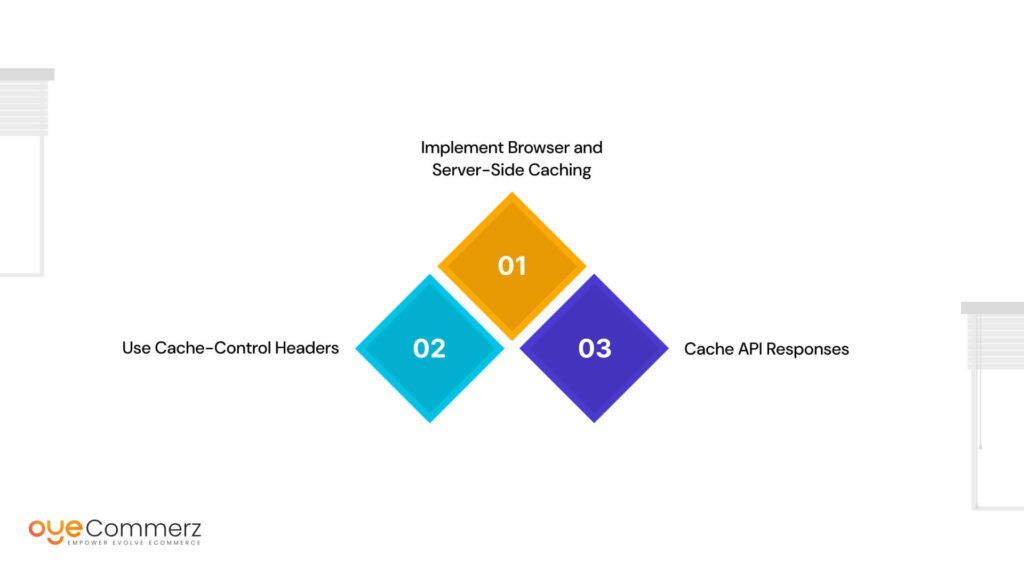
Implement Effective Load and Stress Testing
Load and stress testing is essential to determine the maximum traffic your app can handle before the performance begins to degrade. Regular testing helps uncover bottlenecks and optimize for peak traffic.
- Automated Load Testing Tools
Leveraging automated load testing tools like Gatling or JMeter allows you to simulate real-world user traffic. These tools provide detailed insights into the app’s response times, latency issues, and server health, helping teams identify and resolve potential issues before they impact users. According to experts, enterprises using automated load testing see a 30-50% reduction in performance-related outages. - Use Real-World Traffic Scenarios
Configure load tests to simulate various user behaviors, such as browsing, adding items to the cart, and completing transactions. Realistic simulations provide more accurate data, ensuring that optimizations address real user patterns. - Monitor Performance Metrics Closely
During stress tests, it’s essential to track key performance indicators, including response time, throughput, and error rate. Monitoring tools like New Relic or Dynatrace offer real-time metrics and historical data, which are invaluable in identifying trends and predicting future needs.
“For enterprises, regular load testing is a necessity, not a luxury,” says Jason White, CTO at Ecommerce Performance Labs. “It ensures you’re not caught off guard by traffic spikes and can meet customer demand seamlessly.”
Refine and Optimize Code for Speed

Efficient, well-structured code is foundational to any high-performance app. Optimizing code reduces processing time, conserves resources, and minimizes errors, leading to a faster, more reliable user experience.
- Minify and Compress Files
Reducing the size of your CSS, JavaScript, and HTML files decreases load times significantly. Minification removes unnecessary characters, while compression, such as with Gzip, reduces file sizes, making your app load faster. - Eliminate Redundant Code
Regular code audits can help remove duplicate or outdated code segments. As features evolve, certain code blocks may become unnecessary, causing delays and impacting app speed. A streamlined codebase is not only faster but also easier to maintain and update. - Leverage Asynchronous Loading
By using asynchronous loading for scripts, your app can continue loading other resources while fetching specific JavaScript or CSS files. This ensures that users won’t be left waiting while larger files load, especially important during high-traffic scenarios. - Utilize Lazy Loading for Images
For apps with heavy media elements, lazy loading enables images to load only when they appear on the user’s screen, rather than all at once. This approach reduces initial load times, conserving bandwidth and enhancing user experience.
Ensure High-Quality Hosting and Server Management
A reliable hosting solution is vital for maintaining uptime and performance, especially during peak hours. Server management practices that prioritize scalability and reliability play a central role in improving Shopify app performance.
- Choose a Performance-Optimized Hosting Provider
Look for providers specializing in high-traffic e-commerce sites, as they often offer enhanced performance features, such as SSD storage, high-speed bandwidth, and DDoS protection. Scalable solutions can automatically adjust resources during traffic spikes, ensuring a consistent user experience. - Implement Vertical and Horizontal Scaling
Vertical scaling enhances your server’s capacity by adding more resources, while horizontal scaling adds additional servers to balance the load. Combining both approaches ensures your infrastructure can handle both gradual growth and sudden traffic surges. - Database Optimization and Indexing
Efficient database management is crucial for apps with large amounts of data. Indexing reduces the time needed to retrieve information, leading to faster response times. Regular database maintenance, including indexing, defragmenting, and removing old data, ensures peak efficiency.
Monitor and Optimize for Mobile Performance
With mobile traffic on the rise, ensuring that your app performs well on various devices is critical for maintaining customer satisfaction. Optimization techniques tailored for mobile devices ensure a responsive and enjoyable user experience.
- Utilize Mobile-First Design Principles
Mobile-first design means prioritizing the mobile experience in your development process. This approach considers factors like touch navigation, responsive layouts, and optimized visuals for smaller screens. - Optimize Image and Video Sizes
Large media files can hinder mobile performance, especially on slower connections. Techniques like adaptive image sizing and video compression tools ensure that users experience fast load times regardless of device or network. - Accelerate User Interaction Through Progressive Web Apps (PWA)
PWAs offer app-like experiences without requiring a download, enabling faster access to features. PWAs also support offline functionality, which is advantageous for users in low-connectivity areas. Shopify’s growing PWA support means your app can offer a seamless mobile experience that improves conversions and retention rates.
Research shows that 61% of users will leave a site if it doesn’t load within five seconds on mobile. For enterprises, investing in mobile optimization is essential to retain this substantial portion of their audience.
Conduct Regular Updates and Maintenance
To sustain high performance, your Shopify app requires continuous updates and maintenance. Proactively addressing issues and adding features can help retain users and support business goals.
- Schedule Routine Performance Audits
Regular performance audits help identify areas for improvement, from server response times to user engagement metrics. By consistently monitoring your app’s performance, you can make informed updates and avoid issues that could lead to downtime. - Update APIs and Dependencies
Shopify’s app ecosystem is constantly evolving, with new API updates and third-party dependencies. Ensuring your app is up-to-date with these changes guarantees compatibility and maximizes functionality. - Actively Resolve Bug Reports and User Feedback
User feedback provides valuable insights into areas that may need attention. Addressing bugs and user-reported issues promptly not only improves performance but also fosters trust among your customer base.
Reduce Server Response Times with Efficient Data Management
Effective data management is essential for reducing server response times and improving Shopify app performance. For enterprise-level apps, data requests can create bottlenecks, particularly during high-traffic periods. Employing database optimization techniques can streamline data access, minimize delays, and maintain a fast, responsive app experience.
- Database Partitioning and Sharding
Partitioning breaks down your database into smaller, more manageable sections, allowing for faster data retrieval and processing. Sharding takes this concept further by distributing data across multiple servers, which can support high concurrency rates and large data volumes. Enterprises managing extensive user data can leverage these techniques to reduce load times and enhance scalability. - Optimize SQL Queries
Inefficient SQL queries often lead to slowdowns in apps with complex data structures. Reviewing and optimizing queries can eliminate redundant searches and improve processing speeds. For example, using indexes, simplifying joins, and removing unused data fields make it easier for the database to handle requests, especially under load. According to recent industry findings, enterprises optimizing SQL queries saw a 15-20% reduction in data-related response times. - Employ Data Caching Techniques
In addition to caching static assets, caching frequently accessed data reduces server requests and minimizes delays. Caching results from complex queries can be stored in memory, allowing for faster access when users make similar requests in the future. This approach ensures that your app can respond to user demands quickly, even during peak times.
Implement Monitoring and Alerting Systems for Real-Time Performance Tracking
Proactive monitoring is key to identifying performance bottlenecks before they impact users. Setting up real-time monitoring and alerting systems allows your team to detect and respond to issues instantly, minimizing downtime and enhancing the user experience.
- Use Performance Monitoring Tools
Tools like Google Analytics, Grafana, and DataDog provide real-time insights into app performance metrics, such as load times, server response times, and error rates. By setting up dashboards to track these KPIs, enterprises can maintain an overview of app health, quickly identifying and addressing performance dips. - Set Custom Alerts for Critical Metrics
Custom alerts can notify your team if performance metrics, such as CPU usage or database response time, exceed predefined thresholds. Alerts can be integrated with Slack, email, or SMS, ensuring the right team members are informed and can act promptly. - Implement Log Management Solutions
Log management platforms like Splunk or ELK (Elasticsearch, Logstash, Kibana) allow for easy analysis of application logs, making it simpler to track errors and troubleshoot issues. Log analysis also provides historical data that can be used to identify trends and make data-driven performance improvements.
Research shows that enterprises with proactive monitoring systems experience 40% fewer outages, as issues are identified and resolved before impacting the user experience.
Use Content Delivery Networks (CDNs) to Minimize Latency
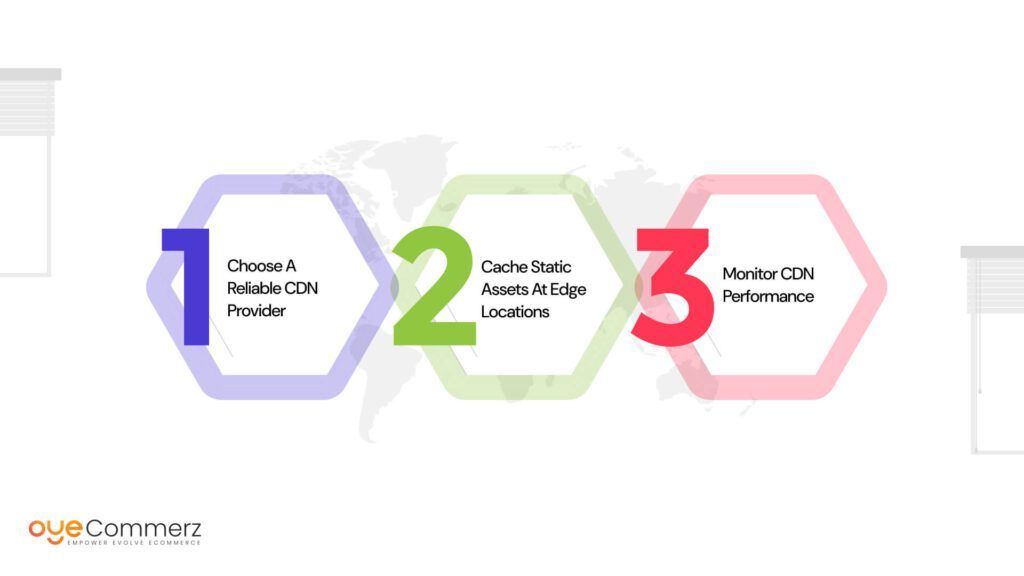
CDNs play a crucial role in optimizing Shopify app performance by distributing content across multiple servers around the world. This reduces latency and improves loading times, ensuring users have a fast, consistent experience regardless of their geographic location.
- Choose a Reliable CDN Provider
Major providers like Cloudflare, AWS CloudFront, and Akamai offer services tailored for e-commerce apps. A quality CDN not only speeds up load times but also offers features like DDoS protection, which enhances security and reliability during peak times. - Cache Static Assets at Edge Locations
CDNs store your app’s static assets, such as images, scripts, and CSS, at edge locations closer to end users. This significantly reduces loading times as requests don’t have to travel as far, a vital advantage for international enterprises with a global customer base. - Monitor CDN Performance
Monitoring CDN effectiveness through analytics platforms ensures that your app’s content is being served efficiently. You can track metrics such as cache hit ratios and latency by region, allowing your team to optimize configurations based on user behavior.
According to industry experts, CDNs can reduce page load times by up to 50%, a significant advantage for enterprises that experience high traffic volumes across different regions.
Optimize for Security and Compliance without Compromising Performance
In enterprise-level e-commerce, security is a priority that must be balanced with performance. Security enhancements should align with regulatory standards and user expectations, maintaining app speed while protecting sensitive information.
- Use Encryption Wisely
Encryption secures user data but can slow down app performance if not implemented efficiently. Instead of encrypting all data, prioritize sensitive information like payment details, usernames, and passwords. For non-sensitive data, lighter encryption methods or hashing can maintain security while reducing processing times. - Employ Data Obfuscation Techniques
Obfuscation conceals data without altering its structure, helping to protect user information from unauthorized access. This technique allows enterprises to meet regulatory standards without heavily impacting app speed. - Stay Updated on Compliance Standards
Regular updates ensure compliance with standards like GDPR, CCPA, and PCI DSS, especially critical for enterprise apps handling significant transaction volumes. Compliance audits and certifications can help identify areas of improvement, enhancing both security and user trust.
Take the Next Step in Compliance Today with Oyecommerz
Unlock the full potential of your Shopify app with OyeCommerz! Our bespoke Shopify app development services ensure a well-optimized app that enhances customer engagement, drives higher revenue, and strengthens your brand’s reputation. Achieve enterprise-level speed, reliability, and security with expert guidance, strategic planning, and continuous support.
Are you ready to take your Shopify app to the next level?
Connect with OyeCommerz today to discover how we can help you build a secure, high-performing, and robust Shopify app that delights your customers and propels your business forward. Let’s create an app that delivers exceptional results and keeps your customers coming back!
Let's build your custom Shopify app today!
Conclusion
Optimizing your Shopify app is an ongoing process that requires strategic planning and execution. By implementing caching, code optimization, efficient server management, and regular maintenance, businesses can deliver a seamless shopping experience that drives growth.
For those committed to maximizing their app’s performance, Oyecommerz offers expert Shopify development and optimization services, ensuring your e-commerce store is fast, reliable, and built for success. Let’s work together to elevate your Shopify experience.




