Did you know that nearly 70% of online shoppers say slow websites make them less likely to buy? Speed and flexibility have become essential in eCommerce, and that’s why more Shopify brands are turning to headless commerce.
Headless commerce separates the frontend of a website from the backend, giving brands full control over design and performance. With Shopify powering the backend, businesses can create faster, more dynamic shopping experiences using modern technologies like React or Next.js on the frontend.
In this blog, we’ll look at some of the top headless Shopify examples of stores, explore the tech behind them, and break down the key takeaways you can apply to build a faster, smarter online store.
Table of Contents
ToggleWhat is Headless Shopify? (Brief Recap)
Headless commerce is a web architecture where the frontend (what users see) is separated from the backend (where data and logic live). This means developers can use any technology they want to build the user interface while keeping Shopify in the backend to manage products, orders, payments, and more.
How Shopify Fits into the Headless Model
In a headless Shopify setup, Shopify is used purely as the backend eCommerce engine, while the frontend is built using modern frameworks like:
- React
- Next.js
- Vue.js
- Nuxt.js, and more.
Data is pulled from Shopify using its Storefront API or GraphQL to power a fast, custom user experience.
Benefits of Headless Shopify
- Speed: Frontends built with static site generators or SPA frameworks load faster and improve Core Web Vitals.
- Flexibility: Total control over the UI/UX, allowing developers to design unique, brand-first experiences.
- Omnichannel delivery: The same backend can serve content to websites, mobile apps, kiosks, or smart devices.
- Better UX: Richer interactions, smoother transitions, and personalized shopping journeys.
- Scalability: Easier to scale frontend performance independently from backend processes.
Why Go Headless with Shopify?
Going headless with Shopify unlocks greater performance, flexibility, and long-term scalability especially for growing brands that want more than what traditional Shopify themes can offer.
Limitations of Traditional Shopify Themes
While Shopify’s theme-based system is user-friendly, it has some constraints:
- Rigid structure: You’re limited by Liquid templates and what Shopify’s theme editor allows.
- Slower performance: Monolithic architecture can lead to slower load times, especially on mobile.
- Limited design freedom: Advanced UI/UX features, animations, or dynamic content are harder to implement.
- Less control over SEO and metadata: Especially when trying to fine-tune for performance metrics or custom content models.
Performance and UX Gains with Headless Architecture
By decoupling the frontend, brands can use technologies like React, Next.js, or Vue to build blazing-fast, custom storefronts:
- Improved page load speed: Frontends can be statically generated or server-side rendered for faster delivery.
- Enhanced UX: Create fluid animations, product configurators, or personalized content that goes beyond basic theme capabilities.
- Better mobile experience: Progressive Web App (PWA) support ensures smoother mobile performance and offline capabilities.
Technical Scalability and Integration Benefits
A headless architecture future-proofs your eCommerce setup:
- Custom integrations: Easily connect with CRMs, ERPs, CMS platforms, or third-party APIs.
- Omnichannel readiness: Use the same backend to power websites, mobile apps, and even in-store kiosks.
- Team agility: Frontend and backend teams can work independently, speeding up development cycles.
Advanced analytics and experimentation: More flexibility for A/B testing, personalization, and CRO tools.
Top Headless Shopify Examples of Stores
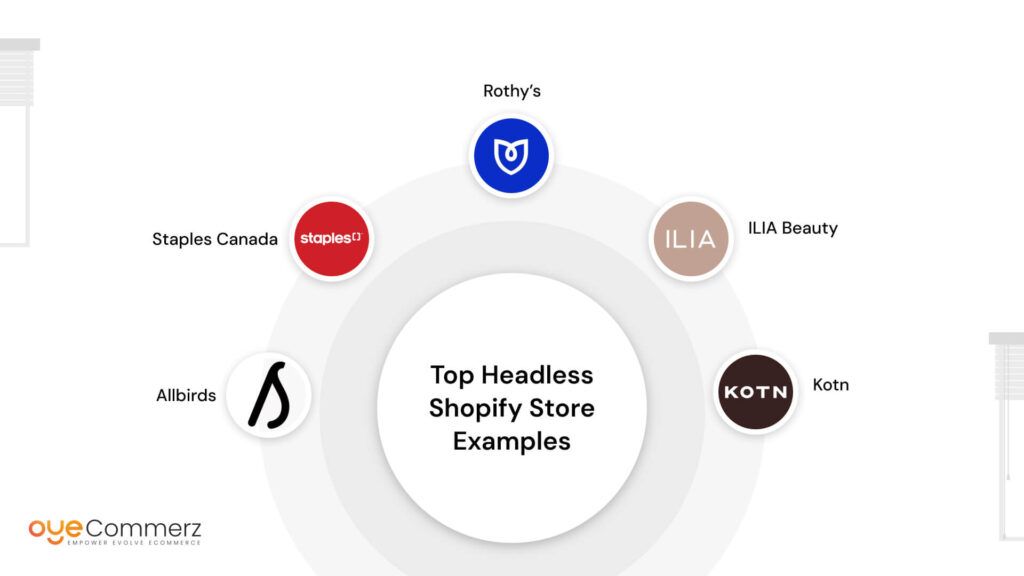
Here are five standout brands using Headless Shopify architecture to elevate their performance, flexibility, and user experience:
a. Allbirds
Industry: Footwear & Lifestyle
Frontend Technology: React / Next.js
Why They Chose Headless:
To deliver a blazing-fast, mobile-first experience with high design flexibility and SEO control.
Performance/UX Highlights:
- Lightning-fast load times
- Seamless mobile navigation
- Clean, minimal design with fluid transitions
What You Can Learn:
Prioritize speed and mobile UX for modern shoppers.
b. Staples Canada
Industry: Office Supplies Retailer
Frontend Technology: Likely custom React-based frontend (details proprietary)
Why They Chose Headless:
To power a true omnichannel experience across online, mobile, and physical locations.
Performance/UX Highlights:
- Personalized product suggestions
- Unified inventory and pricing across channels
- Fast, scalable experience for a large catalog
What You Can Learn:
Headless is ideal for enterprises managing complex product data and multiple sales channels.
c. Rothy’s
Industry: Sustainable Fashion
Frontend Technology: Contentful + Shopify + Custom Frontend
Why They Chose Headless:
To support editorial storytelling alongside commerce and allow dynamic content management.
Performance/UX Highlights:
- Rich lifestyle content and visual storytelling
- Smooth product discovery and checkout
- Seamless blending of editorial and eCommerce
What You Can Learn:
Headless works well for brands that publish a lot of content and want storytelling to drive conversions.
d. ILIA Beauty
Industry: Clean Beauty
Frontend Technology: Custom React frontend + Shopify backend
Why They Chose Headless:
To combine aesthetic appeal with speed and conversion optimization.
Performance/UX Highlights:
- Fast load times, even with animations
- Smooth, responsive design optimized for mobile
- Interactive features like quick add-to-cart
What You Can Learn:
A custom headless setup helps merge performance with high-end brand aesthetics.
e. Kotn
Industry: Ethical Fashion & Homeware
Frontend Technology: Jamstack (likely Next.js or Gatsby) + Shopify
Why They Chose Headless:
To reflect brand values of speed, sustainability, and simplicity.
Performance/UX Highlights:
- Excellent Lighthouse scores
- Minimalist, distraction-free UI
- Sustainable, fast-loading pages
What You Can Learn:
Use headless to align tech performance with brand philosophy, especially if sustainability is key.
What You Can Learn From These Brands
Studying these headless Shopify pioneers reveals key lessons for brands looking to scale, differentiate, and future-proof their digital presence:

1. Speed and Performance = Better Conversions
Fast, responsive websites lead to lower bounce rates and higher checkout success. Brands like Allbirds and Kotn demonstrate how headless architecture significantly boosts site speed especially on mobile leading to improved engagement and increased conversions.
2. Greater Design Control Enhances Branding
Headless setups remove the design constraints of traditional Shopify themes. This opens the door to custom animations, advanced UI features, and immersive brand storytelling, as seen with ILIA Beauty and Rothy’s. The result? A more memorable, on-brand shopping experience that strengthens customer loyalty.
3. CMS and PIM Integrations Streamline Content & Product Management
Decoupled architecture allows seamless integration with CMS platforms (like Contentful) and PIM systems, making it easier to manage rich content and complex product data. Brands like Rothy’s and Staples Canada benefit from centralized control over large catalogs and editorial content.
4. Future-Proofing Through Flexibility and Scalability
As eCommerce evolves, headless gives you the agility to:
- Launch on new channels (mobile apps, kiosks, marketplaces)
- Experiment with new frontends without backend disruption
- Customize experiences by region or audience
This modular, API-driven approach ensures you’re ready to adapt and scale as market demands change.
Should You Go Headless with Your Shopify Store?
Deciding to go headless with Shopify is a big decision that depends on your store’s size, goals, and resources. Let’s break down who should and shouldn’t consider headless, and weigh the pros and cons.
Who It’s For:
- Fast-Growing Brands
If your business is scaling rapidly and you need flexibility to handle increased traffic, multiple sales channels, or custom features, headless can provide the speed and performance you need. - Complex Product Catalogs
Brands with a large inventory, frequent product updates, or complex product variations (like Staples Canada or Rothy’s) can benefit from headless as it enables better management and faster updates. - Content-Driven Sites
If your store relies heavily on content marketing, editorial storytelling, or personalized experiences, headless allows you to integrate seamlessly with CMS and PIM systems for a dynamic content strategy.
Who It’s Not Ideal For:
- Small Stores
If you have a relatively small inventory or limited resources, the complexity and cost of implementing a headless solution may not be justified. Traditional Shopify themes could be more than enough to meet your needs. - Limited Development Resources
Headless architecture requires strong development expertise. If you don’t have an experienced dev team or cannot afford to hire one, the technical complexity could lead to longer development times and higher costs.
Pros and Cons Summary:
Pros:
- Performance Boost: Faster load times and mobile optimization.
- Customization: Complete control over design, features, and user experience.
- Omnichannel Delivery: Easily integrate with multiple platforms (web, mobile, kiosks, etc.)
- Scalability: Ready to handle growth and adapt to new trends or markets.
- Future-Proofing: Easier to integrate new technologies and third-party services as your business evolves.
Cons:
- Complexity: Requires a more advanced tech stack and expertise.
- Higher Costs: Development and maintenance are more expensive than traditional Shopify themes.
- Longer Time to Launch: Since it’s a more customized solution, expect a longer implementation time.
- Ongoing Maintenance: Requires technical oversight to ensure integrations and custom features continue to work smoothly.
How to Get Started with Headless Shopify
Moving to a headless Shopify setup can seem daunting, but breaking it down into clear steps can help you make an informed decision and get started smoothly. Here’s how to approach the transition:

1. Choose Your Frontend Stack
The first step is selecting the frontend technology that suits your needs. A few popular options include:
- Hydrogen (Shopify’s own headless framework built with React)
- Best for Shopify merchants looking for deep integration and easy setup with Shopify’s backend.
- Next.js (React-based framework)
- Excellent for performance, SEO, and building dynamic, server-side rendered websites.
- Gatsby (React-based static site generator)
- Ideal for high-performance static sites with excellent build times and SEO features.
- Vue Storefront (Vue.js-based open-source framework)
- Great for Vue developers, offering a customizable and scalable solution.
Tip: Choose a stack that aligns with your team’s skill set and your store’s long-term goals.
2. Pair with a CMS (Content Management System)
To manage your content effectively (especially if you’re running a content-driven site), pair Shopify with a CMS like:
- Contentful
- Highly flexible, API-first CMS that integrates well with headless setups, providing a centralized place for your content.
- Sanity
- A real-time CMS that offers flexible content modeling and collaborative editing.
- Strapi
- Open-source headless CMS, good for developers who want a customizable solution.
Choosing the right CMS will depend on how much control you need over content management and how complex your content is (e.g., blogs, product descriptions, landing pages).
3. Consider a Shopify Development Partner
Setting up a headless Shopify store can be technically complex, so it’s often a good idea to work with a Shopify development partner experienced in headless commerce. They can:
- Build a custom solution based on your unique needs and goals.
- Ensure the right integrations (e.g., CMS, PIM, and third-party tools).
- Optimize performance for the best user experience across all channels.
Look for partners who specialize in headless Shopify and have a proven track record of delivering custom storefronts.
4. Budget & Technical Requirements
Transitioning to headless Shopify often requires a larger budget and more development resources. Here’s what to consider:
- Initial Development Costs: Building a custom headless site will require more time and effort than a traditional Shopify theme. Expect higher upfront costs, especially if you’re integrating a CMS or custom features.
- Ongoing Maintenance: Regular updates, bug fixes, and optimizations may require ongoing developer support.
- Tech Stack Maintenance: With headless, you’re responsible for maintaining both the frontend and backend, so ensure you have the resources to handle this long term.
Next Steps to Get Started:
- Evaluate your store’s needs: Determine if headless Shopify is the right choice based on your product complexity, content strategy, and technical resources.
- Select your tech stack: Pick your frontend framework and CMS based on your team’s expertise and business goals.
- Choose a development partner: Work with an experienced Shopify partner to guide you through the setup and ensure everything runs smoothly.
- Plan your budget: Make sure you allocate enough resources for the initial build and ongoing support.
Ready to Go Headless?
Oyecommerz specializes in building fast, scalable headless Shopify experiences tailored to your brand’s unique needs. Our expert team can help you create a seamless, high-performance store that scales with your growth.
Get a free consultation or audit today and discover how headless Shopify can transform your eCommerce business.
Let's build your custom Shopify app today!
Conclusion
Headless Shopify is a strategic shift that offers brands more flexibility, performance, and scalability. It’s perfect for businesses with complex product catalogs, content-driven strategies, or plans for long-term growth. However, it’s not for everyone smaller stores or those with limited development resources may find traditional Shopify themes more suitable. Look at successful examples for inspiration, but only choose headless if it aligns with your growth vision and resources.
Frequently Asked Questions
Headless in Shopify means using Shopify only as the backend (for managing products, checkout, etc.) while building a custom frontend using frameworks like React, Next.js, or Vue. This allows for greater design flexibility, performance, and integration with other tools like CMSs.
The headless concept separates the frontend (“head”) of a website from its backend. This lets developers build highly customized user experiences using any technology while still connecting to backend systems via APIs.
Shopify’s cut depends on your plan and payment provider:
Using Shopify Payments (Basic plan):
Transaction fee: 2.9% + 30¢
Total fee on $100: $3.20
Using third-party payment gateway:
Shopify also charges an additional 2% (on Basic plan)
Here are a few signs:
Ultra-fast page loads and smooth transitions (often without full reloads)
Custom design that doesn’t match standard Shopify themes
Viewing page source may show frontend frameworks like React or Next.js
Tools like BuiltWith can confirm if a site uses Shopify + a separate frontend framework




