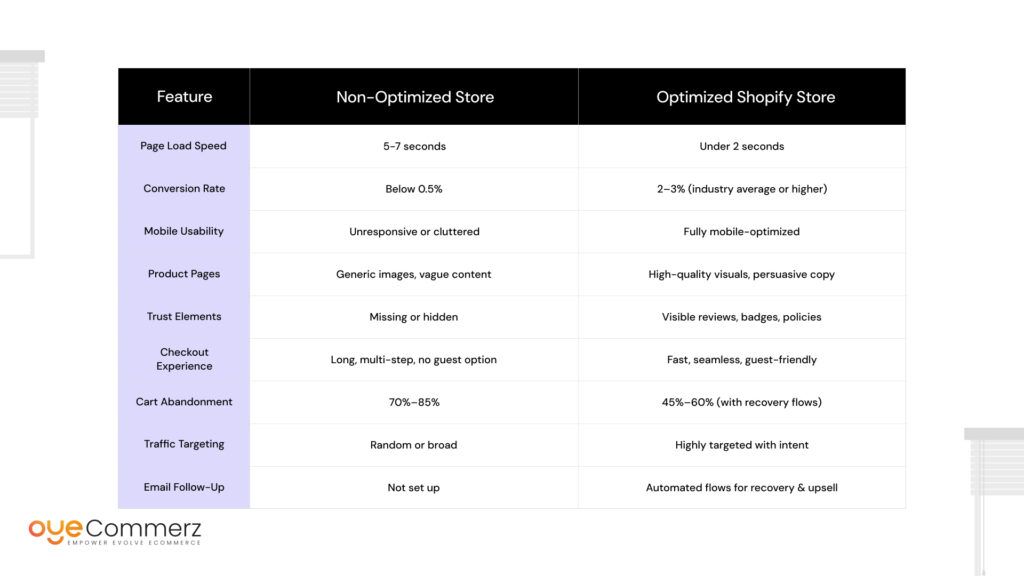Over 98% of online shoppers leave without making a purchase — even after visiting a product page. If you’re driving traffic to your Shopify store but the sales aren’t rolling in, you’re definitely not alone.
You’ve done the hard part: brought visitors to your store. Maybe through paid ads, SEO, social media, or email campaigns. But when you check your dashboard… crickets. No orders. No revenue. Just empty carts and a rising bounce rate.
It’s frustrating—especially if you’ve poured time, money, and energy into getting eyes on your products. You’re starting to wonder: What am I missing?
Here’s the truth: traffic is just one piece of the puzzle. If your store isn’t built to convert, you’re essentially renting attention—without a return on investment.
In this guide, we’ll walk you through exactly what’s going wrong, from beginner missteps to technical oversights—and how to turn that traffic into actual sales. Whether you’re new to e-commerce or already running ads, there’s something here for you.
Table of Contents
ToggleWhy Traffic But No Sales on Shopify Happens: Understanding the E-commerce Funnel
Before jumping into fixes, it’s crucial to understand how online shoppers actually behave—and where things often go wrong.
Every successful Shopify store guides visitors through a journey called the e-commerce funnel. It looks like this:
- Awareness – A potential customer discovers your store through an ad, search engine, or social media.
- Interest – They browse your product pages, maybe even read a description or view a few images.
- Consideration – They start weighing your offer: price, shipping, reviews, and trust.
- Intent – They add to cart and head to checkout.
- Purchase – They complete the order.
If you’re seeing traffic but no sales on Shopify, it usually means users are getting stuck somewhere in the middle of this funnel.
For example:
- Visitors may land on your site, but bounce within seconds due to poor design or slow loading time.
- They may be interested, but don’t trust your store enough to buy.
- Or they start checkout and abandon it because of unexpected shipping costs or a complicated process.
In the US, the average e-commerce conversion rate hovers around 2-3%. If yours is significantly lower, or if you’re seeing plenty of traffic with zero sales, something in your funnel is broken—or missing entirely.
New to E-commerce? Here's Why You're Getting Traffic But No Sales on Shopify
If you’re just getting started with e-commerce, it’s easy to assume that traffic automatically leads to sales. But in reality, getting visitors to your site is only the first step.
Let’s break down a few key concepts to help you understand what’s really happening behind the scenes.
1. What is “Traffic”?
Traffic refers to the number of visitors coming to your Shopify store. This could come from:
- Google searches
- Social media posts
- Paid ads (like Facebook or Google)
- Email marketing But traffic doesn’t guarantee sales—it just means people are looking.
2. Why Aren’t They Buying?
If you’re seeing traffic but no sales on Shopify, it means something is stopping visitors from completing their purchase. Common reasons include:
- Your website doesn’t look trustworthy
- Your prices don’t match the perceived value
- Your product descriptions aren’t clear or convincing
- Checkout is confusing or time-consuming
3. Key Terms You Should Know
- Conversion Rate: The percentage of visitors who make a purchase. (2-3% is average)
- Bounce Rate: The percentage of people who leave your site after viewing only one page.
- Cart Abandonment: When a visitor adds a product to the cart but doesn’t complete the purchase.
- Call-to-Action (CTA): A prompt like “Buy Now” or “Add to Cart” that encourages users to take action.
4. E-commerce is Not “Set It and Forget It”
Launching a Shopify store is just the beginning. You also need:
- A smooth user experience
- Compelling product content
- A clear value proposition
- Trust-building elements (like reviews and return policies)
Seeing traffic but no sales on Shopify is a sign that your store needs adjustment—not that you’ve failed. With the right strategy, you can start turning clicks into actual customers.
Top Reasons Why You're Getting Traffic But No Sales on Shopify

You’ve got people visiting your store, but no one’s buying. This is one of the most frustrating problems for any store owner—and it’s more common than you think.
Let’s break down the most likely reasons why your Shopify store is seeing traffic but no sales.
A. Your Traffic Is Low-Quality or Poorly Targeted
Not all traffic is good traffic. If your visitors are not in the right mindset—or not even the right audience—they won’t buy.
- Using broad or irrelevant keywords in your ads
- Sending social media traffic without buyer intent
- Influencer traffic that doesn’t align with your niche
B. Your Store Design Turns Visitors Away
First impressions matter. If your site looks unprofessional, cluttered, or outdated, visitors won’t stick around long enough to buy.
- Inconsistent branding or design
- Slow loading times
- Non-mobile-friendly layout
C. Weak Product Pages
Even if a visitor lands on the right product, poor presentation can kill interest.
- Low-resolution or generic product photos
- No clear value proposition or benefits
- Lack of trust-building elements like reviews or guarantees
D. Lack of Trust Signals
If shoppers don’t feel secure, they won’t enter their credit card details.
- No visible return/refund policy
- Missing contact information or support options
- No customer reviews, testimonials, or social proof
E. Pricing Doesn’t Match Perceived Value
People will pay more—but only if they feel like it’s worth it.
- No explanation of what makes your product unique
- No comparison to competing products
- Shipping fees added too late in the checkout process
F. Checkout Experience Is Complicated
Even when someone decides to buy, you can still lose them at the final step.
- Long or confusing checkout process
- No guest checkout option
- Unexpected costs (taxes, fees, shipping)
These issues can quietly erode your conversion rate—even if everything else seems to be working. But the good news is, each of these problems has a fix.
Technical Factors That Kill Conversions (Even If You’re Getting Traffic But No Sales on Shopify)

Sometimes the problem isn’t your product, your price, or even your design—it’s hidden in the technical details. These issues are often overlooked, especially by new store owners, but they can have a major impact on whether your traffic converts into sales.
If you’re getting traffic but no sales on Shopify, take a closer look at the following technical areas:
A. Missing Tracking Tools
Without proper tracking, you’re flying blind.
- Not installing Facebook Pixel, Google Analytics, or conversion tags means you can’t retarget visitors or analyze behavior.
- You’re unable to track which campaigns are driving results (or wasting budget).
B. No Heatmaps or Visitor Session Recordings
Heatmaps help you understand what users are doing on your site—where they click, how far they scroll, and where they drop off.
- Tools like Hotjar or Lucky Orange can show you where users are getting stuck.
- This data helps you make smart, targeted improvements.
C. Poor Shopify App Choices
Too many apps—or the wrong ones—can slow down your store and create conflicts.
- Bloated code from multiple apps affects page speed.
- Some apps may interfere with the checkout or product display.
D. Slow Page Load Speeds
Page speed directly affects conversions. Studies show that even a 1-second delay can reduce conversions by 7%.
- Compress images and eliminate unused apps or scripts.
- Use a theme optimized for performance.
E. Broken Links or Checkout Errors
Broken buttons, error pages, or malfunctioning cart features destroy trust and stop users in their tracks.
- Regularly test your entire buying flow—from homepage to thank you page.
- Make sure all discount codes, payment gateways, and shipping rules work seamlessly.
F. No Email Automation or Abandoned Cart Flows
Not everyone buys on the first visit. Without automation in place, you lose the chance to bring them back.
- Shopify Flow or apps like Klaviyo can send reminders, offer discounts, or build trust post-visit.
- Recovering even a small percentage of abandoned carts can boost your sales significantly.
Fixing these backend and technical elements won’t just make your store more efficient—it will also unlock higher conversion potential from the traffic you’re already getting.
Contact to Migrate your Site to Shopify Now
The Shopify Store Audit Checklist: Diagnose Why You’re Getting Traffic But No Sales on Shopify
If your Shopify store is getting traffic but no sales, the best way to uncover the problem is by running a focused, step-by-step audit. This checklist covers all the essential areas that directly impact conversions.
Go through each point carefully and identify gaps in your current setup.
1. Store Performance & Speed
- Does your store load in under 3 seconds?
- Have you optimized image sizes and removed unnecessary apps?
- Are you using a lightweight, mobile-optimized Shopify theme?
2. Mobile Experience
- Is your store fully responsive on all devices?
- Are buttons and CTAs easy to tap on mobile?
- Is the checkout process smooth and fast on smartphones?
3. Product Page Optimization
- Do you have high-quality, zoomable images from multiple angles?
- Is your product description clear, benefit-focused, and scannable?
- Are reviews, testimonials, or social proof clearly visible?
4. Trust & Credibility
- Do you display return/refund policies prominently?
- Is there visible contact information or a live chat option?
- Are trust badges (e.g., secure checkout, payment logos) present at key stages?
5. Checkout Process
- Is your checkout process short and intuitive?
- Can users check out as a guest without creating an account?
- Are all payment options working and easy to use?
6. Analytics & Tracking
- Is Google Analytics or GA4 installed and tracking conversions?
- Do you have the Facebook Pixel or other ad tracking in place?
- Are you using tools like Hotjar to monitor user behavior?
7. Abandoned Cart & Email Automation
- Have you set up abandoned cart recovery emails?
- Do you follow up with visitors who didn’t complete their purchase?
- Are you using email flows for welcome series, promotions, and post-purchase engagement?
8. Ad Targeting & Traffic Quality
- Are your ads targeting the right audience with buyer intent?
- Have you excluded low-intent or irrelevant traffic sources?
- Are landing pages matching the ad content and keywords?
9. Pricing & Offers
- Is your pricing competitive within your niche?
- Do you offer bundles, discounts, or free shipping thresholds?
- Are these offers clearly communicated throughout the site?
Completing this audit will help you pinpoint exactly where your store is losing customers. Even small improvements can make a noticeable difference in conversions.
Comparison: Shopify Store With vs Without Optimization
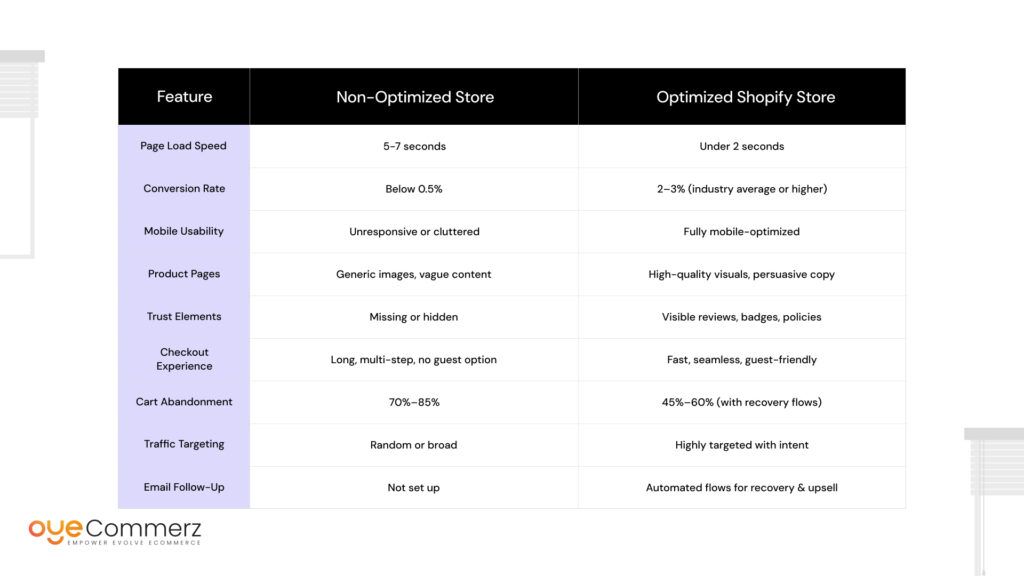
Still unsure what’s causing traffic but no sales on Shopify? Let’s put it into perspective with a side-by-side comparison. This table highlights the key differences between a store that’s not optimized for conversions and one that is.
This comparison makes it clear: if you’re getting traffic but no sales on Shopify, you’re likely missing several optimization opportunities that directly affect your conversion rate.
Still Getting Traffic But No Sales on Shopify? It Might Be Time to Rebuild – With Oyecommerz
You’ve invested time, effort, and budget into driving traffic. You’re seeing the numbers rise—but your revenue isn’t moving. If you’re stuck in the loop of getting traffic but no sales on Shopify, the issue might run deeper than individual fixes.
The truth is, sometimes the entire foundation of your store needs a strategic reset. Maybe you’ve outgrown your current platform, your store was poorly set up, or you’re working with a theme that limits performance and flexibility. Patching the surface won’t solve a core structural problem.
That’s where Oyecommerz comes in.
We specialize in Shopify migrations, store rebuilds, and conversion-focused redesigns that fix the issues holding your store back. Whether you’re moving from Magento, WooCommerce, BigCommerce—or simply need to relaunch your existing Shopify store the right way—we help transform underperforming storefronts into high-converting machines.
Why Choose Oyecommerz for Your Shopify Migration or Rebuild?
- Custom strategy tailored to your audience and goals
- SEO-friendly migration that preserves your traffic
- Speed-optimized themes with responsive design
- Conversion-first product and landing page structures
- End-to-end support including analytics, email flows, and performance tracking
Conclusion
Getting traffic but no sales on Shopify is one of the most frustrating challenges for store owners—but it’s also a fixable one. From design and trust signals to technical issues and traffic quality, every part of your store plays a role in converting visitors into customers.
The key is identifying where your funnel is leaking, taking action with the right strategies, and continuously testing and improving. Whether you’re new to e-commerce or you’ve been running paid campaigns for months, there’s always room to optimize and grow.
If you’ve already tried tweaking a few things and still aren’t seeing results, it might be time for a full audit—or even a rebuild. With the right structure and expert support, your store can move from frustrating traffic to consistent, scalable sales.
Don’t let your store stay stuck in neutral. Diagnose the issue, optimize your funnel, and start converting.
Need help figuring it all out? The team at Oyecommerz is here to help you migrate, rebuild, or scale your Shopify store with a conversion-first approach.
Frequently Asked Questions
Getting traffic but no sales on Shopify typically means something in your store isn’t optimized for conversions. Common reasons include poor site design, unclear product descriptions, lack of trust signals (like reviews or security badges), complicated checkout processes, or even targeting the wrong audience. Fixing these areas can help turn visitors into customers.
To boost your conversion rate on Shopify, focus on improving user experience (UX), optimizing product pages with clear descriptions and high-quality images, simplifying the checkout process, and ensuring your site is fast and mobile-friendly. Additionally, implementing effective email marketing and abandoned cart recovery strategies can significantly improve conversions.
Yes, Shopify’s default themes are designed to be simple and functional, but they may lack advanced customization or optimization for conversions. A well-designed, conversion-focused theme with faster loading times, mobile responsiveness, and strategic call-to-action buttons can make a big difference in improving your sales.
A high bounce rate often indicates that visitors aren’t finding what they expect when they land on your site. To reduce bounce rates, focus on optimizing your homepage and landing pages for relevance, speed, and user-friendliness. Ensure that your site loads quickly, your content matches visitors’ expectations, and your design encourages them to explore further.
Absolutely. A slow-loading Shopify store is a major factor in lost sales. Studies show that a delay of even 1-2 seconds in page load time can significantly reduce conversions. Ensure your store is optimized by compressing images, minimizing unnecessary apps, and choosing a fast, responsive theme.