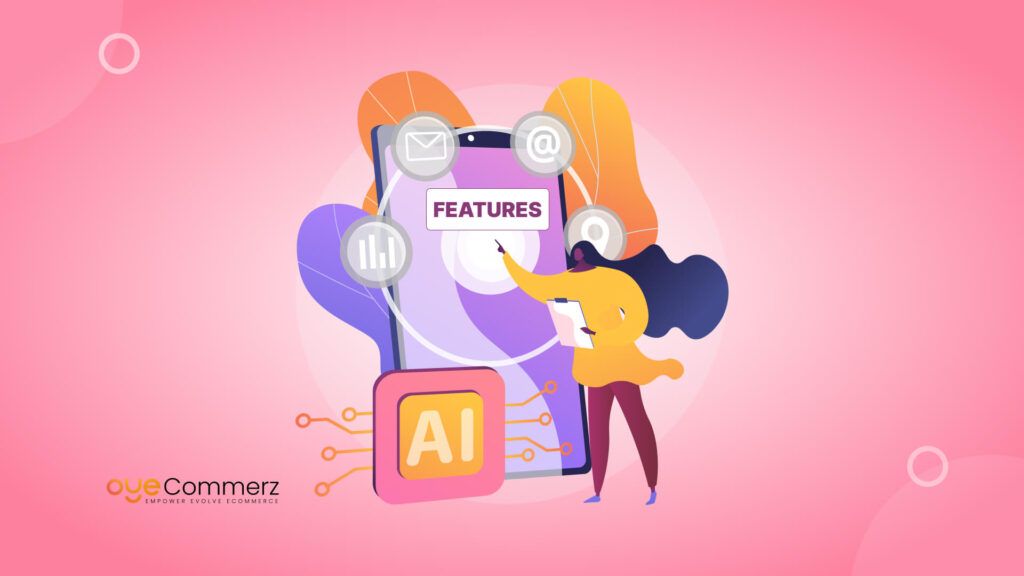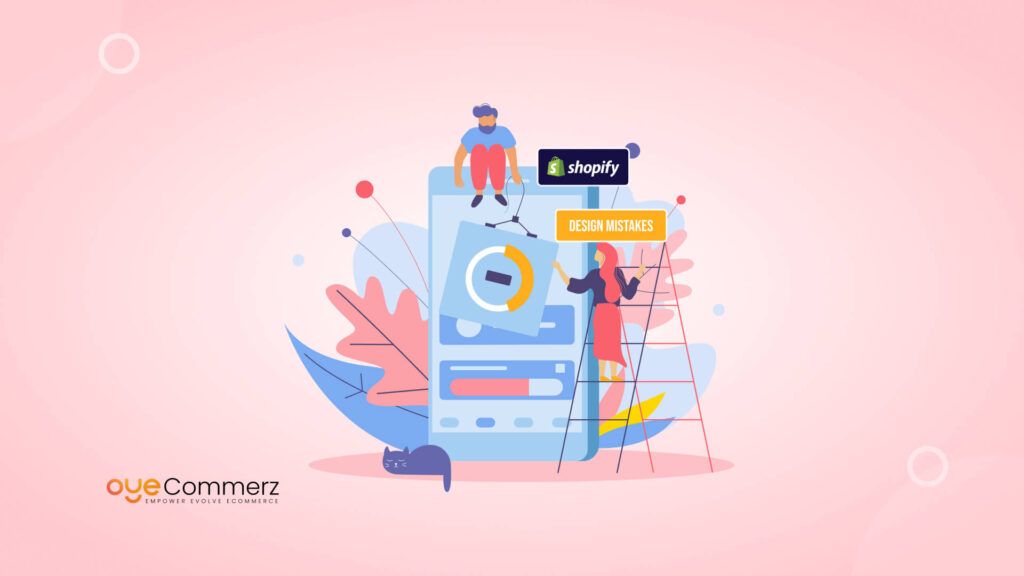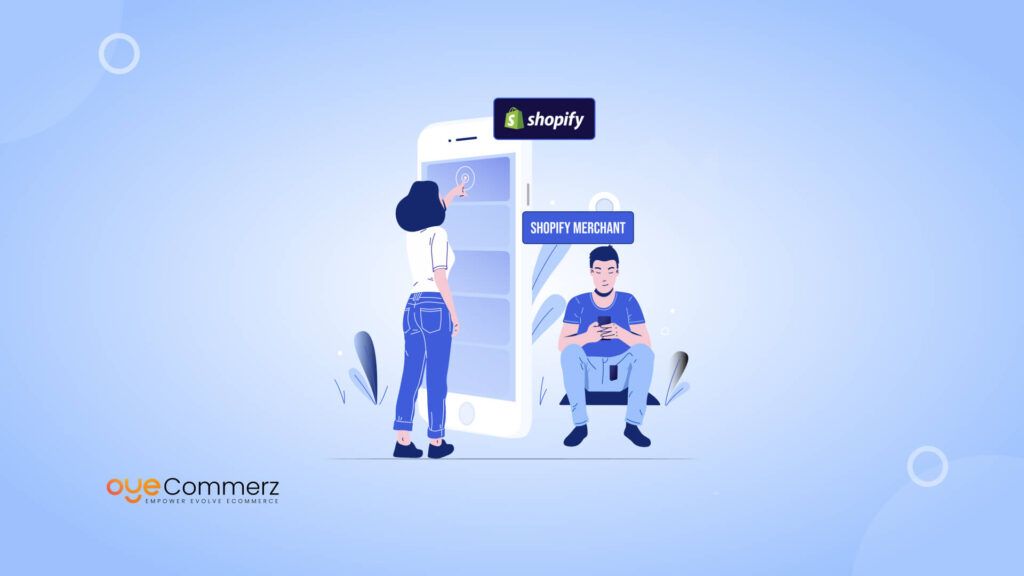Are you a new or existing orocommerce user feeling held back by the complexities of OroCommerce? Many business owners find OroCommerce difficult to manage as their business grows, especially when it comes to flexibility and ease of use. In fact, 65% of businesses that migrate to Shopify report better scalability and easier management. The good news is that migrating from OroCommerce to Shopify can streamline your operations, boost your sales, and help you scale more efficiently. This guide will take you through the steps of the OroCommerce to Shopify migration, ensuring a smooth transition and setting you up for success!
Table of Contents
ToggleOroCommerce vs. Shopify: Key Differences
Before beginning the Transition, it’s critical to grasp the core distinctions between OroCommerce and Shopify.
OroCommerce is a powerful open-source eCommerce platform tailored for B2B enterprises. Known for its extensive customization capabilities, OroCommerce enables deep integrations that support complex business operations. However, this flexibility often requires significant development resources and technical expertise, making it a more resource-intensive platform to manage.
Shopify, on the other hand, is a fully-hosted, all-in-one solution designed to streamline online retail. It emphasizes ease of use, quick deployment, and a broad ecosystem of third-party apps, making it ideal for businesses aiming to scale efficiently. Shopify is especially advantageous for those who want to minimize technical overhead while enjoying a highly user-friendly platform. With Shopify, businesses can focus on growth rather than infrastructure management, allowing them to quickly adapt and expand in a dynamic market environment.
Why Transition from OroCommerce to Shopify?
Businesses often consider moving from OroCommerce to Shopify for several compelling Benefits After Migration.
- Ease of Use is a key advantage. Shopify’s user-friendly interface allows non-technical users to manage products, orders, and customer data independently, reducing reliance on developers. This accessibility empowers teams to handle day-to-day operations more efficiently, accelerating responsiveness and minimizing downtime.
- Lower Total Cost of Ownership is a major factor. OroCommerce often demands high development and infrastructure costs, particularly for maintenance and customizations. Shopify’s subscription-based model, which includes hosting, security, and updates, reduces these expenses significantly, allowing businesses to focus resources on growth instead of technical overhead.
- Scalability is another benefit. Shopify’s architecture is designed to accommodate high traffic volumes and rapid expansion with minimal management effort. Its built-in scaling tools allow businesses to grow without additional infrastructure investments, making Shopify a reliable choice for evolving e-commerce needs.
- Faster Time to Market makes Shopify appealing for those looking to launch quickly. With pre-built templates and robust out-of-the-box features, Shopify enables faster deployment compared to OroCommerce, where heavy customizations can delay implementation. Shopify’s streamlined setup process allows businesses to enter the market sooner and capitalize on growth opportunities.
Step-by-Step Process for Transitioning from OroCommerce to Shopify

Transitioning from OroCommerce to Shopify involves a structured approach to ensure all essential data, features, and functionalities transition smoothly. Below is a step-by-step guide to help you complete this process effectively.
1. Pre-Transition Audit
Begin with a comprehensive audit of your existing OroCommerce store. Compile an inventory of your entire product catalog, customer information, order history, and any media files used in the store. Identify custom functionalities, integrations, or third-party applications your current setup relies on. Consider which of these will need Transition, replacement, or reconfiguration in Shopify. Additionally, examine SEO aspects like URL structures and metadata to maintain search engine rankings post-Transition. Documenting your audit will provide a clear roadmap for the entire Transition process.
2. Choose the Right Shopify Plan
Shopify offers multiple plans tailored to various business needs, including Basic, Shopify, and Advanced, as well as Shopify Plus for larger enterprises. Each plan offers different features, such as transaction fees, staff accounts, and reporting capabilities, so it’s important to select a plan that matches your budget, growth goals, and operational needs. For businesses with complex requirements and high sales volumes, Shopify Plus may be more suitable as it provides advanced customization, automation, and dedicated support options.
3. Setting Up Your Shopify Store
After selecting a plan, start setting up your Shopify store. Begin by configuring key store settings, including your store’s domain, tax options, payment gateways, and shipping preferences. Shopify supports multiple payment options, making it easier to offer a range of payment methods to customers. Choose a Shopify theme that represents your brand’s aesthetic and is optimized for your specific industry. The theme will serve as the foundation for your store’s visual appearance and user experience, so prioritize design flexibility and mobile responsiveness.
4. Data Transition
Data Transition is the most critical step, as it involves transferring all key data, including products, customers, and order history, from OroCommerce to Shopify. For this step, you can use a reliable third-party Transition tool such as Cart2Cart, which facilitates secure data transfer, or hire a Shopify Transition specialist like Oyecommerz if your store has complex requirements. During Transition, pay attention to mapping product attributes (such as SKUs, variants, and pricing) and maintaining data integrity. Additionally, test the data thoroughly by comparing records between the two platforms to ensure accuracy and completeness.
5. Customize Your Shopify Storefront
Once data Transition is complete, it’s time to design your Shopify storefront. Shopify offers a drag-and-drop builder and a vast array of customizable themes, allowing you to adjust various elements such as product pages, navigation, and homepage layout to align with your brand’s identity. Optimize the user experience by organizing products logically, creating a streamlined checkout process, and incorporating calls-to-action. Ensure that the site design is mobile-friendly, as a significant portion of e-commerce traffic is mobile-based.
6. Test Your Store
Before launching, conduct rigorous testing to identify any potential issues. Test all functionalities, including page loading speeds, payment processing, checkout flow, and integrations with third-party applications. Simulate the customer experience to verify that everything is working as expected, from product browsing to order completion. Also, review SEO settings to ensure that URL redirects, meta tags, and alt texts are in place to retain search rankings and provide a seamless transition for users.
7. Launch Your Shopify Store
Once testing is complete, and you’re satisfied with the store’s setup, it’s time to go live. Announce the Transition to your customers via email and social media, explaining any new features or benefits they can expect. Update links on marketing channels, ads, and social profiles to reflect the new Shopify store URL. Monitor site performance closely in the initial days post-launch and be prepared to address any minor issues that arise.
Common Challenges and How Shopify Solves Them
Transitioning from OroCommerce to Shopify introduces common challenges while migrating, particularly around customization, data security, SEO, and third-party integrations. However, Shopify’s robust platform provides effective solutions to streamline the transition.
- Complex Customizations are often a hurdle with OroCommerce. Due to its open-source nature, OroCommerce requires extensive custom development, which can be time-intensive and costly. Shopify simplifies this process with an extensive app marketplace offering plug-and-play solutions for most custom requirements. This reduces the reliance on development resources, enabling faster deployment and easier customization for various business needs.
- Data Security and Management present another challenge in platform Transition. OroCommerce users are responsible for managing their own security, backups, and infrastructure, which can be labor-intensive. Shopify, in contrast, is a fully-hosted, secure solution that handles infrastructure management, security updates, and backups automatically. This means IT teams can focus on growth-oriented initiatives rather than routine maintenance, ensuring a secure and stable environment for e-commerce operations.
- SEO Preservation is crucial in any Transition, as moving to a new platform can affect search rankings. Shopify supports 301 redirects and offers a suite of built-in SEO tools, including customizable meta tags and URL structures, to help maintain SEO value post-Transition. This functionality allows for a smoother transition without compromising search engine visibility.
- Integration of Third-Party Tools can be complex with OroCommerce, which requires manual efforts for integrating essential tools like marketing platforms, inventory management, and payment processors. Shopify’s vast app ecosystem, however, offers seamless integrations for a wide array of third-party tools, reducing setup time and improving operational efficiency.
Key Benefits of Shopify for Growing Businesses
- Mobile Optimization is essential as more customers shop on their phones. Shopify’s mobile-responsive themes ensure your store looks and performs well on any device, enhancing the user experience.
- Built-In SEO and Marketing Tools simplify digital marketing. Shopify’s SEO features, combined with integrations for Google Analytics, Facebook, and Instagram, allow businesses to manage campaigns, track metrics, and optimize visibility effortlessly.
- Security and Reliability are key, as Shopify is PCI DSS compliant and offers 24/7 monitoring. This means your store remains secure, meeting industry standards and protecting customer data.
- Scalable Infrastructure supports high-traffic volumes, providing a reliable platform that grows with your business. Shopify’s architecture maintains speed and stability, making it ideal for businesses anticipating rapid growth and increased demand.
Avoid These Common Mistakes During Migration
- Data Loss: Inadequate planning can lead to data loss during migration. Always back up your data and use migration tools to minimize the risk.
- SEO Disruptions: Ensure that all old URLs are redirected using 301 redirects, and that your meta tags, descriptions, and other SEO elements are properly configured on Shopify.
- Over-Customization: Resist the urge to over-customize your store right away. Focus on core features and gradually introduce custom elements to avoid overwhelming your team.
Ready for a Seamless Migration?
At OyeCommerz, we specialize in Shopify Transitions that are fast, efficient, and hassle-free. Whether you’re a small business or a large enterprise, our expert team has the skills to move your e-commerce store from OroCommerce to Shopify with precision and care. We ensure that your data is safe, your SEO rankings stay intact, and your new Shopify store is optimized for growth. From auditing your current platform to setting up a fully customized Shopify store, Oyecommerz Shopify Transition agency does it all, so you can focus on scaling your business without the technical headaches.
Ready to make the switch? Contact OyeCommerz today for a free consultation and let us help you unlock Shopify’s full potential for your e-commerce success!
Contact to Migrate your Site to Shopify Now
Conclusion
Transitioning from OroCommerce to Shopify offers businesses the opportunity to simplify their operations, reduce costs, and scale efficiently. While the transition process may seem daunting, following a structured plan ensures that you maintain data integrity, SEO rankings, and a smooth user experience. Shopify’s robust features, combined with its ease of use and scalability, make it a compelling choice for businesses looking to grow and adapt to a rapidly changing eCommerce market. With the right preparation and tools, your switch to Shopify can be a seamless and highly rewarding journey.
Frequently Asked Questions
1) Why should I switch from OroCommerce to Shopify?
Shopify offers an intuitive, fully-hosted solution that reduces development and infrastructure management, making it ideal for businesses seeking faster deployment, easier maintenance, and scalability. Its robust app ecosystem also allows quick integration of custom functionalities without extensive code.
2) How long does the migration process take?
Migration time varies depending on the complexity of your current OroCommerce store. On average, a basic migration can take a few weeks, while more complex stores with extensive customizations may require several months for setup, testing, and adjustments.
3) Can I migrate my data without losing anything?
Yes, by using reliable migration tools or a Shopify migration expert, you can securely transfer data like products, customers, and order histories. Backing up data before the process is essential to avoid any potential loss.
4) Will my SEO rankings be affected by the migration?
Migration may impact SEO if not carefully managed. Implementing 301 redirects for all previous URLs and setting up SEO elements on Shopify can help maintain rankings. Shopify also provides SEO tools to streamline this process.
5) What Shopify plan is best for my business?
The ideal Shopify plan depends on your business size and growth goals. For larger enterprises, Shopify Plus offers advanced features and scalability. Comparing features across plans can help align your choice with your needs.
6) Is custom functionality possible on Shopify?
Yes, Shopify’s app marketplace and API integrations enable various custom functionalities. However, starting with core features and adding customizations gradually is often more manageable.