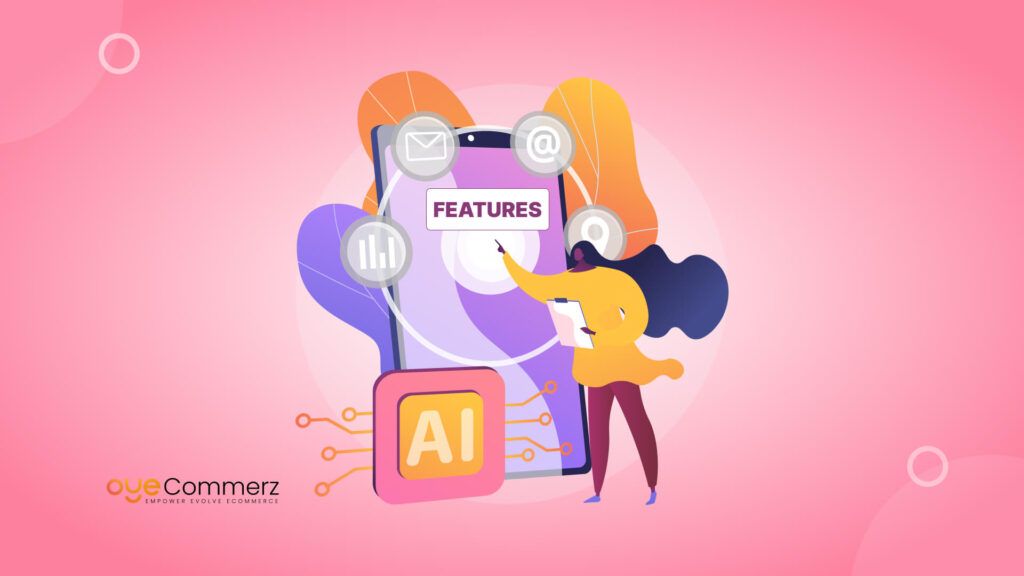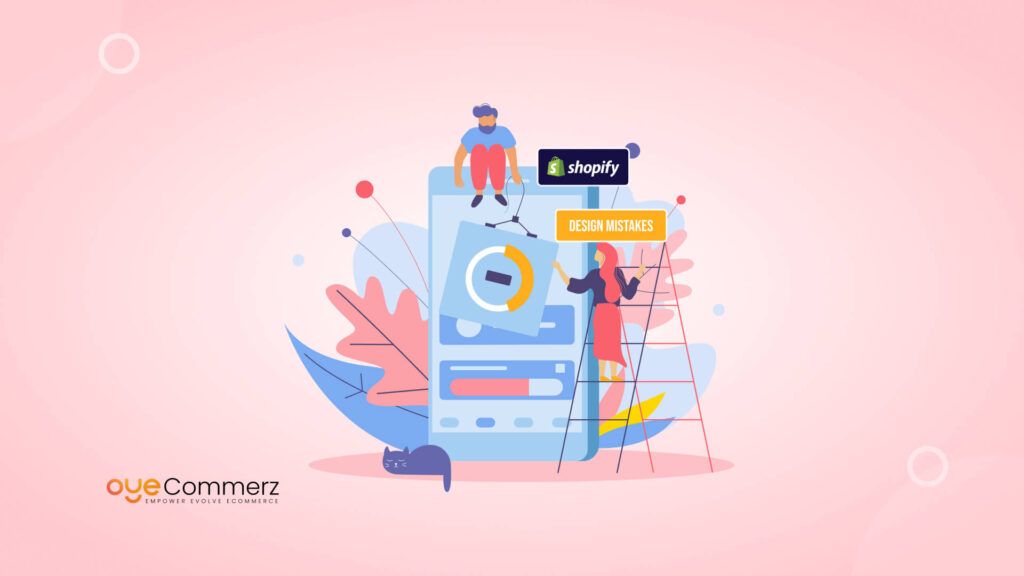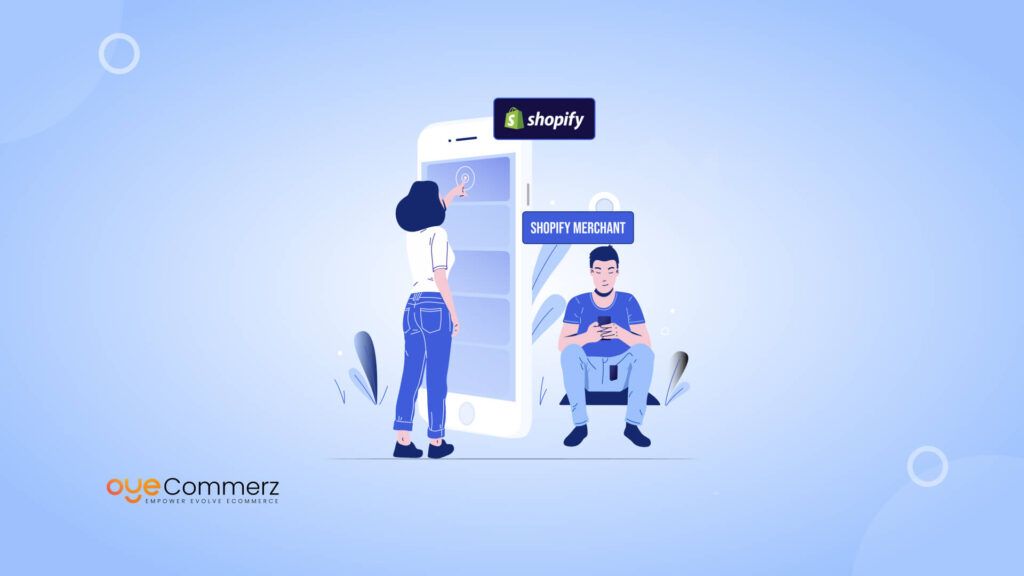Are you feeling limited by Unilog’s rigid customization options or struggling with its integration hurdles? If so, it might be time to consider migrating to Shopify a platform designed to elevate your business with more flexibility, scalability, and advanced features. Whether you’re a new entrepreneur or an established business, Shopify offers the tools and support necessary to grow your online store effectively.
With over 1 million businesses already choosing Shopify, it’s clear why it’s the go-to platform for e-commerce success. Shopify boasts an impressive 4.5-star user rating, while Unilog lags behind at 4.1 stars. So, what makes Shopify stand out? Its customization options, vast app ecosystem, and scalable architecture give you the freedom to build a unique, high-performing store that can grow alongside your business.
In this guide, we’ll explore how migrating from Unilog to Shopify can unlock your business’s full potential. From smoother integrations to better analytics, we’ll show you how Shopify’s robust features can help improve your store’s performance and efficiency ensuring a seamless transition that sets you up for success. Ready to scale your business?
Understanding the Platforms: Unilog vs. Shopify
What is Unilog?
Unilog is a powerful eCommerce and product data management platform designed primarily for B2B businesses. It enables businesses to manage large volumes of product data, orders, and customer interactions within a centralized system. Unilog’s platform offers extensive product catalog management, customer relationship management (CRM), and advanced inventory control. Its robust features are particularly useful for businesses that deal with complex product configurations, bulk orders, and multi-channel sales in a B2B environment.
Primary Use Cases for B2B Businesses:
- Wholesale and Distribution: Unilog is particularly effective for wholesalers and distributors, supporting bulk order placements, custom pricing, and bulk product catalogs.
- Complex Product Management: Businesses that need to manage and display extensive product specifications (e.g., industrial products, machinery, and components) often rely on Unilog.
- Account-based Pricing: Unilog supports tiered pricing models for different customer groups, which is crucial in B2B transactions.
What is Shopify?
Shopify is a versatile eCommerce platform designed to cater to businesses of all sizes and industries. It allows entrepreneurs and companies to build, manage, and grow their online stores effortlessly. Shopify’s intuitive, user-friendly interface, coupled with its extensive app ecosystem, makes it an ideal platform for businesses seeking a simple yet powerful way to manage their online presence. Shopify is used by millions of retailers worldwide, ranging from small startups to large enterprises.
How Shopify Caters to Businesses of All Sizes and Industries:
- Small and Medium-Sized Businesses (SMBs): Shopify’s ease of use and affordability make it an attractive option for startups and SMBs. It helps businesses quickly establish an online store with minimal technical knowledge.
- Large Enterprises: Shopify Plus offers an enterprise-level solution, providing scalability, high-volume transaction support, and advanced customization options.
- B2B and B2C Models: While Shopify originally catered to B2C eCommerce, it now offers dedicated tools for B2B businesses, allowing them to manage wholesale accounts, custom pricing, and complex product catalogs.
Key Differences Between Unilog and Shopify
Platform Focus and Complexity:
Unilog is designed with a focus on B2B functionality, making it ideal for businesses with complex sales cycles, product configurations, and bulk ordering needs. Shopify, on the other hand, prioritizes simplicity and user experience, offering an easy-to-use platform suitable for both B2B and B2C businesses, with an emphasis on ease of setup and scalability.Scalability and Flexibility:
Shopify’s flexible and scalable solutions cater to businesses of all sizes, from small startups to large enterprises. Its wide range of features and integrations means that it can grow with your business. Unilog’s scalability is more limited to the B2B space and may require more complex customization to meet the needs of a growing B2C business or companies looking for ease of expansion.Ecosystem and Integrations:
Shopify offers a massive app ecosystem with over 7,000 apps available for marketing, SEO, sales, logistics, and more. This allows businesses to customize and extend their stores easily. Unilog, while offering robust product management features, lacks the vast array of integrations and apps that Shopify provides.User Experience and Ease of Use:
Shopify is known for its intuitive, drag-and-drop interface, which allows users to quickly build and manage their stores without needing extensive technical knowledge. Unilog can be more challenging to navigate and is often better suited for businesses with dedicated IT resources or those requiring highly customized solutions.
Why Migrate from Unilog to Shopify?
Unilog is a strong B2B e-commerce platform tailored for specific industries, offering robust features for managing business-to-business transactions. While it excels in providing solutions for industries such as manufacturing and wholesale, it can lack the flexibility needed for businesses looking to scale or expand into new markets. This is where Shopify shines. Shopify is a versatile, scalable e-commerce platform designed for both B2B and B2C businesses. It offers extensive features that cater to growing online stores, enabling them to seamlessly transition into larger, more complex operations.
One of the key advantages of migrating to Shopify is its customization options. Shopify provides a wide range of customizable themes and flexible design tools, allowing businesses to tailor their stores to their specific branding needs. Its app ecosystem is another major benefit, with thousands of apps available to extend the functionality of your store, from inventory management to customer service tools. This flexibility enables businesses to integrate new features as they grow.
Additionally, Shopify’s robust analytics help you track your store’s performance, enabling data-driven decisions. Shopify’s scalability supports businesses with large inventories and diverse product catalogs, making it ideal for businesses that need to expand quickly. The platform’s mobile-friendliness ensures your store looks great and functions seamlessly across all devices, offering a better user experience for customers, whether on desktop or mobile.
For businesses looking to grow, Shopify provides the tools and support needed to scale efficiently and effectively.
Process for Transitioning from Unilog to Shopify
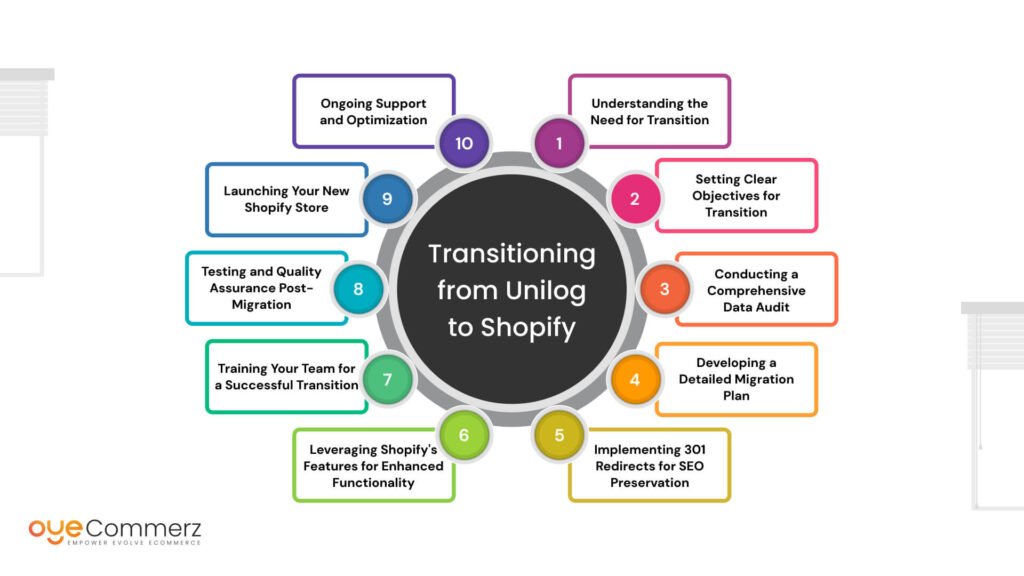
Let’s dive into the Step by Step process to ensure your migration is reliable and successful.
1. Understanding the Need for Transition
Evaluating Current Limitations
As businesses expand, they often encounter constraints within their existing platforms. Unilog, while effective, may not support the evolving needs of modern e-commerce businesses. Transitioning to Shopify can unlock new functionalities and performance enhancements.
Key Limitations of Unilog
- Scalability Challenges: Unilog can face difficulties in managing higher traffic volumes and larger product inventories as your business expands.
- Customization Constraints: Limited options for customization can hinder your brand’s ability to stand out in a crowded marketplace.
- Integration Challenges: Difficulty in integrating with third-party applications may restrict operational efficiency.
Why Shopify?
Shopify is designed to accommodate growth with its robust infrastructure and extensive features tailored for enterprise-level e-commerce. Businesses migrating to Shopify often report improved flexibility and efficiency.
Expert Insight
“Migration to Shopify can significantly enhance a company’s ability to respond to market demands and consumer preferences.” – E-commerce Specialist
2. Setting Clear Objectives for Transition
Aligning Business Goals
Before embarking on a transition, it is essential to establish clear objectives. These goals should match with your business strategy.
Common Objectives
- Enhancing User Experience: Improve the overall shopping experience for customers.
- Increasing Conversion Rates: Optimize the sales funnel to increase conversions.
- Streamlining Operations: Enhance operational efficiency through better integrations and automation.
Measuring Success
Establish key performance indicators (KPIs) to evaluate the effectiveness of the migration. This might include tracking customer retention rates, sales growth, and site performance metrics.
3. Conducting a Comprehensive Data Audit
Importance of Data Accuracy
A thorough audit of your existing data is crucial before the migration process. This ensures that all relevant information is accurately transferred to Shopify.
Steps for Data Auditing
- Product Inventory Review: Analyze product descriptions, pricing, and inventory levels.
- Customer Data Assessment: Ensure all customer information is complete and up to date.
- Sales Data Analysis: Identify trends and patterns in historical sales data.
Best Practices
- Use data cleansing tools to eliminate duplicates and inaccuracies.
- Create backups of your data to prevent loss during the migration.
Statistic
Companies that conduct comprehensive data audits prior to migration experience a 30% reduction in post-migration errors.
4. Developing a Detailed Migration Plan
Strategic Planning
A well-defined migration plan is essential for a seamless transition. This plan should outline the timeline, resources, and potential risks involved in the migration process.
Essential Components of a Migration Plan:
Timeline: Create a detailed timeline outlining key milestones for the migration process.
- Resource Allocation: Determine the necessary resources, including team members and technology requirements.
- Risk Assessment: Identify potential challenges and create contingency plans.
Expert Insight
“A thorough migration strategy is crucial for minimizing disruptions and ensuring that all aspects of the transition are effectively managed.” – Industry Analyst
5. Implementing 301 Redirects for SEO Preservation
Protecting Your SEO
Maintaining your SEO rankings during a migration is paramount. Implementing 301 redirects from Unilog URLs to corresponding Shopify URLs helps preserve your search engine rankings.
Benefits of 301 Redirects
- Preservation of Link Equity: Ensures that your existing backlinks retain their value.
- Maintaining SEO Rankings: Helps prevent loss of traffic due to broken links.
- Enhanced User Experience: Redirects ensure users are seamlessly guided to the new site.
6. Leveraging Shopify's Features for Enhanced Functionality
Exploring Shopify’s Capabilities
One of the most compelling reasons for migrating to Shopify is its extensive feature set designed to enhance e-commerce functionality.
Key Features to Utilize
- Comprehensive Analytics: Obtain valuable insights into customer behavior and sales performance, empowering you to make data-driven decisions.
- Customizable Themes: Utilize a wide range of themes and templates to create a unique brand experience.
- App Marketplace: Access thousands of apps to extend functionality and integrate with third-party tools.
Case Study
Businesses that leverage Shopify’s advanced analytics report an average sales increase of 25% within the first six months post-migration.
7. Training Your Team for a Successful Transition
Preparing Your Workforce
The migration process also involves equipping your team with the knowledge and skills necessary to operate within the new platform effectively.
Training Strategies
- Workshops and Tutorials: Organize training sessions to familiarize employees with Shopify’s features.
- Comprehensive Documentation: Provide manuals and guides for reference.
- Support Channels: Establish ongoing support channels for employees to address any questions or issues.
Expert Insight
“Comprehensive training prepares your team to fully capitalize on the benefits of the new platform.” – Training Consultant
8. Testing and Quality Assurance Post-Migration
Ensuring Functionality
Post-migration testing is essential to verify that everything functions correctly before the official launch of your Shopify store.
Testing Checklist
- Functionality Testing: Confirm that all features operate as intended.
- User Acceptance Testing (UAT): Gather feedback from a select group of users.
- Performance Monitoring: Continuously monitor the site’s performance after launch.
Best Practices
- Conduct testing across different devices and browsers to ensure compatibility.
- Document any issues and resolve them promptly before the full launch.
9. Launching Your New Shopify Store
The Launch Strategy
Once extensive testing is complete, you’re ready to launch your new Shopify store. A well-coordinated launch can create excitement and drive traffic to your new site.
Key Launch Strategies
- Coordinated Launch Date: Choose a launch date that minimizes disruptions.
- Marketing Campaigns: Utilize email marketing and social media to generate buzz.
- Customer Communication: Inform existing customers about the new features and benefits of your updated store.
Expert Insight
“An effective launch strategy can significantly boost initial traffic and conversions on your new platform.” – E-commerce Strategist
10. Ongoing Support and Optimization
Continuous Improvement
Post-launch, ongoing optimization is crucial to enhance performance and ensure the platform meets evolving business needs.
Areas for Continuous Improvement
- Performance Monitoring: Regularly analyze sales data and customer feedback.
- Feature Updates: Stay informed about Shopify’s new features and consider implementing them.
- Customer Engagement: Use Strategies for a Successful Migration to enhance user experience and retention.
Transform Your E-Commerce Journey Today!
If you’re ready to switch from Unilog to Shopify, now is the time to unlock your business’s full potential. Shopify offers enhanced flexibility, scalability, and user-friendly tools that can help elevate your online store.
Contact Oyecommerz for expert guidance and customized solutions to ensure a smooth and successful transition, allowing your business to thrive in the ever-evolving e-commerce landscape. Don’t wait make the move today!
Contact to Migrate your Site to Shopify Now
Conclusion
Migrating from Unilog to Shopify is a transformative opportunity for e-commerce businesses aiming to enhance their online presence and operational efficiency. By following a structured approach and implementing the outlined transition tips, you can ensure a smooth transition that meets your business objectives.
As you embrace Shopify’s powerful features, you’ll position your business for sustained growth and improved customer experiences. For enterprises ready to take the next step, Oyecommerz is here to provide expert guidance and support throughout your transition journey.