“Switching to Shopify from BigCommerce? But worried about losing your hard-earned search rankings?” Migrating your eCommerce store to Shopify opens up endless possibilities faster load times, better user experience, and advanced features. But there’s a hidden danger many store owners overlook: URL structure changes that can tank your SEO. Even a minor error in handling redirects can lead to broken links, 404 errors, and a drastic dip in organic traffic.
Since Google indexes URLs and backlinks built over time contribute to your search authority, losing those carefully built rankings is a nightmare. The good news? You can avoid this by implementing a well-planned URL management strategy during migration.
This blog will walk you through the step-by-step process of preserving SEO equity, ensuring smooth URL transitions, and protecting your site’s visibility. Whether you’re a store owner or a marketer, these insights will help safeguard your SEO success while upgrading to Shopify.
Table of Contents
ToggleUnderstanding URL Structures in BigCommerce and Shopify
When migrating from BigCommerce to Shopify, understanding how URL structures work in both platforms is essential to avoid losing SEO value. Each platform has its own way of handling URLs, and failing to account for these differences can lead to broken links and dropped rankings.
How BigCommerce URLs Are Structured
BigCommerce follows a more traditional and hierarchical URL structure. Product, category, and blog URLs follow predictable patterns like:
- /category-name/product-name/
- /blog/post-title/
While this structure is straightforward, BigCommerce adds a .html extension to product URLs by default, which isn’t ideal for SEO. Search engines prefer clean, extension-free URLs, which is where Shopify excels.
How Shopify URL Structure Works
Shopify’s URL structure is more standardized and designed with SEO in mind. Shopify automatically categorizes URLs into specific directories:
- /collections/collection-name/
- /products/product-name/
- /pages/page-title/
One major advantage of Shopify is that it auto-generates canonical tags, which prevent duplicate content issues by signaling to search engines which version of a page should be indexed. This helps protect your SEO even when multiple URLs point to similar content.
Key URL Differences to Consider
While Shopify’s URL system is optimized for SEO, it introduces structural changes that need attention during migration. For example:
- Shopify automatically adds /collections/ and /products/ to category and product URLs, making it impossible to exactly replicate BigCommerce URLs.
- Blog URLs on Shopify shift from /blog/post-title/ to /blogs/news/post-title/, which means all blog posts will need proper redirects to avoid 404 errors.
Being aware of these differences will help you plan a smooth migration while keeping your SEO intact.
Why URL Changes Impact SEO and Traffic
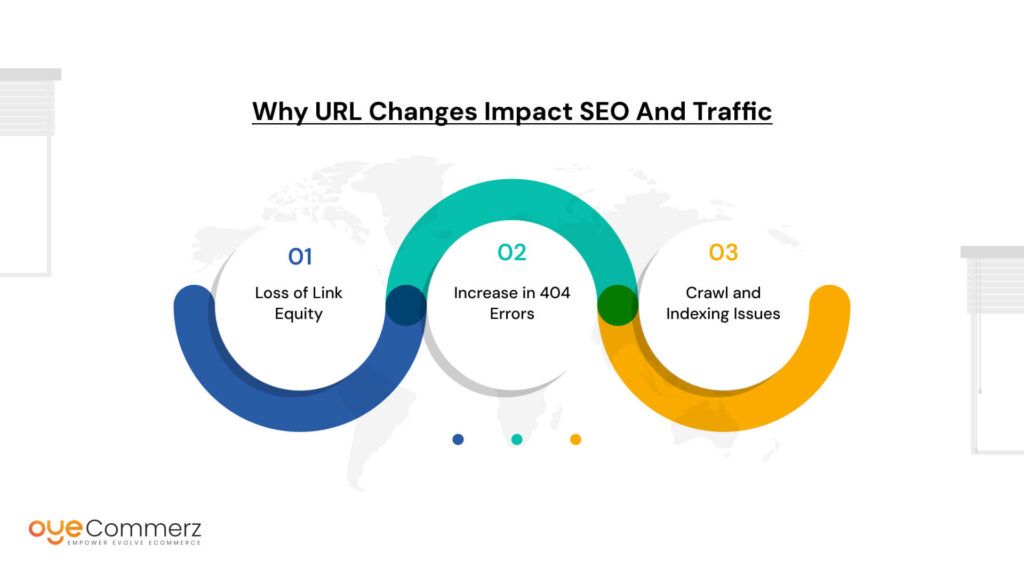
When migrating from BigCommerce to Shopify, many store owners focus on upgrading their design and functionality but overlook the importance of maintaining their old URLs. Ignoring URL changes can seriously damage your SEO and organic traffic. Let’s explore why:
Loss of Link Equity
Over time, your BigCommerce store accumulates backlinks from other websites, which pass authority (or “link equity”) to your pages. These backlinks help your store rank higher on search engines by signaling trust and relevance.
When you migrate to Shopify and your URLs change, these backlinks continue to point to the old URLs. Without setting up proper 301 redirects, search engines will treat those old URLs as broken links, causing the link equity to disappear. This leads to a decline in page authority and ultimately, a drop in rankings. Even high-quality backlinks from authoritative sites won’t help if they point to a dead page.
Increase in 404 Errors
If you don’t implement redirects correctly during migration, visitors and search engines trying to access your old URLs will encounter 404 errors, which means “page not found.”
High 404 error rates negatively impact both user experience and SEO. Visitors landing on a 404 page often leave your site, increasing your bounce rate. For search engines, encountering too many 404s signals that your site is poorly maintained, potentially leading to a decline in rankings.
Crawl and Indexing Issues
Search engine bots, like Googlebot, follow URLs to crawl and index your website. If your new Shopify URL structure isn’t mapped correctly, these bots may struggle to find and index your content.
Incorrectly mapped URLs can cause two major problems:
- Duplicate Content: When old URLs and new URLs point to similar content without proper canonicalization, search engines may penalize your site.
- Missed Content: Important pages may not get indexed at all, reducing your site’s visibility in search results.
By carefully managing URL changes, you can avoid these pitfalls and maintain your SEO strength after migration.
Preparing for URL Migration: Key Steps Before Transition
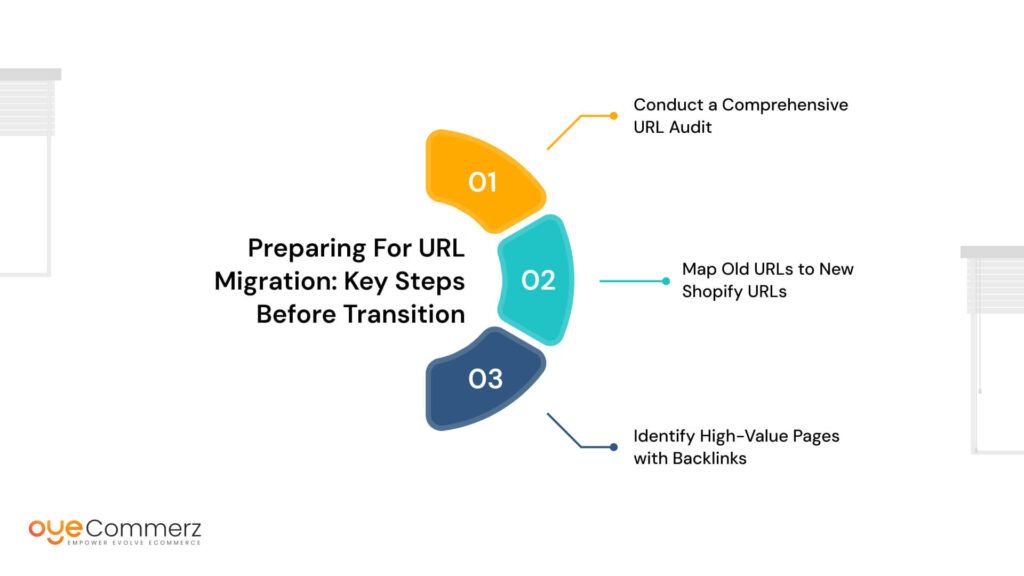
Migrating from BigCommerce to Shopify isn’t just about switching platforms, it’s about ensuring that all your hard work in building SEO and backlinks doesn’t go to waste. Before making the switch, it’s critical to follow a structured approach to manage URL changes effectively. Here’s how you can prepare:
Conduct a Comprehensive URL Audit
The first step in preparing for URL migration is to conduct a complete audit of your existing URLs. Tools like Screaming Frog, Ahrefs, or SEMrush can help you crawl your BigCommerce store and generate a list of all current URLs.
Once you have the list, categorize these URLs into different sections such as:
- Product Pages – These are often the most valuable pages that drive conversions.
- Category Pages – Essential for maintaining keyword relevance and site structure.
- Blog Posts – These attract organic traffic and backlinks, helping to build domain authority.
- Landing Pages – These include important promotional or seasonal pages that may still have active traffic.
By properly categorizing URLs, you’ll have a clear overview of what needs to be redirected when you transition to Shopify.
Map Old URLs to New Shopify URLs
Once you’ve audited your URLs, the next step is to create a URL mapping document. This document should list all old BigCommerce URLs and match them with their corresponding Shopify URLs.
Why is this important? Shopify automatically modifies URL structures by adding /collections/ and /products/ to your category and product URLs. Without precise mapping, search engines and visitors may end up on broken pages, which hurts your SEO.
Make sure high-traffic pages, product pages, and blog posts have a 1:1 URL match. This ensures that the authority and relevance of these pages transfer smoothly to the new Shopify structure.
Identify High-Value Pages with Backlinks
Not all pages are created equal, some pages carry more SEO value due to backlinks from high-authority sites. Identifying these high-value pages and ensuring they are properly redirected is crucial.
Use Ahrefs or Google Search Console to analyze which pages have the most backlinks. Prioritize these URLs during migration to avoid losing link equity and maintain your ranking power.
By following these steps, you’ll protect your SEO and ensure a seamless transition to Shopify without compromising on traffic or authority.
Implementing 301 Redirects: Preserving SEO Authority
When moving your store from BigCommerce to Shopify, setting up 301 redirects is the most critical step to preserve SEO equity. A 301 redirect ensures that search engines and visitors are automatically taken to the new URL when they attempt to access an old one. This process transfers the authority of the original page to the new one, preventing loss of traffic and rankings.
Why 301 Redirects Are Crucial
A 301 redirect tells search engines that a URL has permanently moved, signaling that the original page’s SEO value should be passed to the new page. Without 301 redirects, search engines will encounter 404 errors when they attempt to crawl old URLs, which leads to:
- A drop in organic traffic
- Lost backlink authority
- Declining page rankings
Properly configuring 301 redirects protects your SEO efforts and ensures a seamless experience for users.
How to Implement 301 Redirects on Shopify
You have two main options to set up redirects in Shopify:
Option 1: Manual Redirects in Shopify
- Go to your Shopify Admin Panel.
- Navigate to Online Store → Navigation → URL Redirects.
- Add old BigCommerce URLs and map them to the corresponding new Shopify URLs.
Option 2: Use CSV Bulk Upload for Large Stores
- Prepare a CSV file with two columns: Old URL and New URL.
- Go to Shopify Admin → Online Store → Navigation → Import URL Redirects.
- Upload the CSV file to automate bulk redirects.
Best Practices for Setting Up Redirects
- Redirect all critical URLs, including product pages, blog posts, and category pages.
- Avoid redirect chains (redirecting from one URL to another before reaching the final destination), as they slow down load times and hurt SEO.
- Regularly monitor redirect performance using Google Search Console to identify errors and fix them promptly.
By setting up 301 redirects correctly, you ensure that your SEO authority remains intact and your traffic transitions smoothly to your new Shopify store.
Updating Internal Links and Navigation
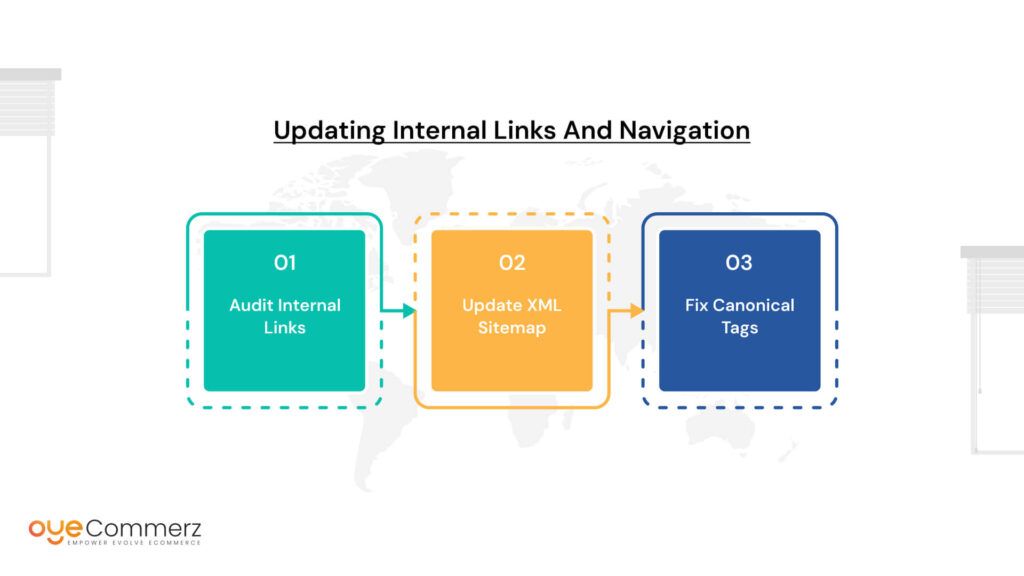
Once you’ve set up 301 redirects, the next step is to update all internal links across your website. Internal links direct search engines and users to relevant content, and if they point to outdated URLs, they can negatively impact SEO and user experience.
Audit Internal Links
Conduct a thorough audit of your internal links. Look for outdated links that point to BigCommerce URLs and update them with the corresponding Shopify URLs. Focus on:
- Navigation Menus: Ensure all categories and subcategories lead to the right destination.
- Footers and Sidebars: Double-check that commonly accessed pages are correctly linked.
- Blog Content: If your blogs contain links to product or category pages, update them to prevent broken links.
Use tools like Screaming Frog or Ahrefs to identify internal links that need to be replaced.
Update XML Sitemap
After updating internal links, generate a new XML sitemap in Shopify. A sitemap helps search engines discover and index your new URLs faster.
- Go to Shopify Admin → Online Store → Preferences and generate the sitemap.
- Submit the updated sitemap in Google Search Console to ensure Google crawls the new URLs.
This ensures that search engines recognize the URL changes and update their indexes accordingly.
Fix Canonical Tags
Canonical tags tell search engines which version of a page should be indexed when similar content exists on multiple URLs. Ensure that all canonical tags in your Shopify store point to the correct new URLs.
- Incorrect canonical tags can lead to duplicate content issues.
- Use Screaming Frog or Ahrefs to validate canonical URLs post-migration.
By auditing internal links, submitting an updated sitemap, and verifying canonical tags, you strengthen your SEO foundation and ensure a smooth transition from BigCommerce to Shopify.
Monitoring and Validating URL Changes
After completing the migration and setting up redirects, it’s essential to monitor and validate URL changes to ensure that everything is functioning correctly. A small oversight can result in broken links, traffic loss, and indexing issues.
Use Google Search Console for Error Monitoring
Start by submitting your new XML sitemap in Google Search Console. This helps Google discover your new URLs faster and ensures proper indexing.
- Regularly check the Coverage Report for crawl errors, 404s, and redirect issues.
- Pay attention to any “Excluded” URLs and investigate why they aren’t being indexed.
- If you spot any errors, address them immediately to prevent SEO damage.
Track Organic Traffic and Rankings
Migration can sometimes cause short-term fluctuations in traffic and rankings. To monitor these changes:
- Use Google Analytics to compare pre- and post-migration traffic patterns.
- Track organic traffic to key pages and identify any sudden drops.
- Monitor keyword rankings with tools like Ahrefs, SEMrush, or Moz to ensure that your target keywords retain their positions.
If traffic or rankings drop significantly, review your redirects and ensure that all high-value pages are properly mapped.
Conduct a Crawl Test
Perform a full site crawl using tools like Screaming Frog to ensure that all redirects are working correctly. A crawl test will:
- Identify broken links and 404 errors.
- Verify that important pages are properly redirected and indexed.
- Highlight any potential redirect loops or chains that need fixing.
Additionally, check that high-priority pages (like homepage, product pages, and blog posts) are accessible and loading without delays.
By regularly monitoring errors, tracking traffic patterns, and validating URL changes with crawl tests, you can ensure that your SEO remains intact after migrating from BigCommerce to Shopify.
Common Pitfalls to Avoid During Migration
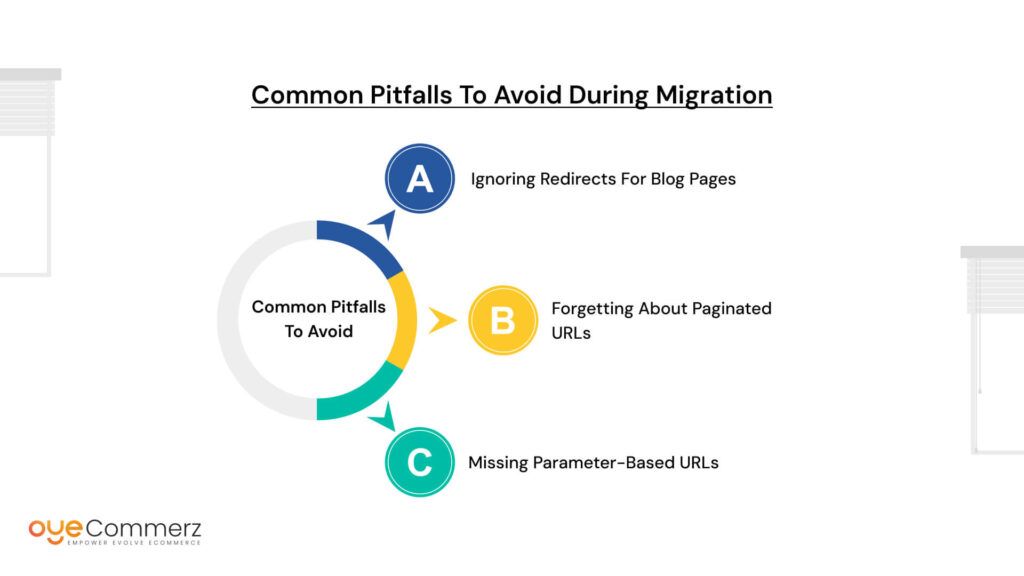
Even with meticulous planning, several common pitfalls can derail a successful migration from BigCommerce to Shopify. Avoiding these mistakes will help preserve SEO and maintain a seamless user experience.
Ignoring Redirects for Blog Pages
Blog pages often undergo major structural changes when migrating to Shopify. On BigCommerce, blog URLs follow a structure like /blog/post-title/, but Shopify shifts it to /blogs/news/post-title/.
Why It’s a Problem:
- Without 301 redirects, blog posts lose their SEO value.
- Traffic that comes through backlinks pointing to blog posts ends up encountering 404 errors.
How to Fix It:
- Create a URL mapping document and include blog URLs in your 301 redirect plan.
- Double-check that all old blog URLs point to the correct new Shopify URLs.
Forgetting About Paginated URLs
E-commerce stores often have paginated category pages with URLs that include query parameters or page numbers. These URLs can be easily overlooked during migration.
Why It’s a Problem:
- Unredirected paginated URLs can create duplicate content issues.
- Users may encounter broken pagination links, leading to poor navigation and SEO loss.
How to Fix It:
- Identify paginated URLs during your audit and set up redirects accordingly.
- Ensure that canonical tags point to the primary category URL.
Missing Parameter-Based URLs
Product filters or search results often generate URLs with query parameters. These URLs don’t always follow a predictable pattern, making them easy to miss during migration.
Why It’s a Problem:
- Unredirected parameter-based URLs can lead to indexing duplication.
- If not handled correctly, these URLs can harm SEO by splitting page authority.
How to Fix It:
- Identify parameter-based URLs using Google Search Console or Ahrefs.
- Set canonical tags to point to the primary product or category page to consolidate authority.
By avoiding these common pitfalls, you can ensure a smooth migration and maintain your hard-earned SEO authority.
Post-Migration SEO Best Practices
Once your migration from BigCommerce to Shopify is complete, following post-migration SEO best practices is essential to protect your rankings and traffic. Here’s what to do:
Reindexing New URLs
After setting up 301 redirects and generating a new sitemap, submit the new URLs to Google Search Console.
- Use the URL Inspection Tool to request reindexing for critical pages.
- Monitor how quickly Google indexes the new URL structure.
- Check the Coverage Report to identify any indexing issues and resolve them immediately.
Check Backlink Health
Backlinks are one of the strongest signals for maintaining page authority, and post-migration, they need attention.
- Use Ahrefs or Moz to track the status of backlinks pointing to your old URLs.
- Reach out to websites linking to your old URLs and request updated links to your new Shopify URLs.
- Prioritize high-authority backlinks to prevent losing valuable link equity.
Monitor User Experience
Migration can sometimes cause unexpected changes in user experience, which impacts bounce rates and session durations.
- Analyze user behavior in Google Analytics to identify drop-offs or navigation issues caused by URL changes.
- Ensure that the bounce rate and average session duration remain stable.
- Pay close attention to mobile responsiveness, as most of your traffic will likely come from mobile users.
By reindexing new URLs, maintaining backlink health, and monitoring user experience, you can safeguard your SEO and ensure a seamless transition to Shopify.
Ready to migrate from BigCommerce to Shopify without losing SEO?
Let Oyecommerz guide you through a seamless transition.
Contact us today to ensure your migration is smooth, secure, and SEO-friendly!
Let's Migrate to Shopify today!
Conclusion
Migrating from BigCommerce to Shopify can significantly enhance your store’s performance, but without proper URL management, it can also jeopardize your hard-earned SEO rankings. By conducting a comprehensive URL audit, mapping and redirecting critical pages, and updating internal links, you can preserve your SEO authority and traffic during migration. Tools like Google Search Console, Ahrefs, and Screaming Frog play a crucial role in identifying and fixing potential issues, ensuring that search engines smoothly transition to your new URL structure.
Frequently Asked Questions
To migrate smoothly while preserving SEO:
- Conduct a full URL audit before migration.
- Set up 301 redirects from old BigCommerce URLs to new Shopify URLs.
- Update internal links and submit a new XML sitemap to Google Search Console.
- Monitor Google Analytics & Search Console for traffic drops or errors.
Shopify offers several advantages over BigCommerce, such as:
- Easier usability with a more intuitive interface.
- Better SEO tools, including automatic canonical tags.
- Extensive app ecosystem for additional functionalities.
- More customization options with Shopify themes and Shopify Plus.
To boost your Shopify store’s SEO:
- Optimize product titles, descriptions, and alt text with keywords.
- Improve site speed using Shopify’s built-in speed tools.
- Ensure all pages are indexed by submitting an updated XML sitemap.
- Use Shopify’s blog feature to publish SEO-friendly content.
- Build high-quality backlinks to your most important pages.
To prevent and fix 404 errors after migration:
- Set up 301 redirects from old BigCommerce URLs to their new Shopify counterparts.
- Use Google Search Console to identify any broken links and fix them immediately.
- Update internal links on menus, product pages, and blog posts.
- Create a custom 404 page with helpful navigation links to improve user experience.
Shopify has a fixed URL structure, meaning you cannot remove /products/, /collections/, or /blogs/ from URLs. However, you can use 301 redirects to ensure users and search engines find the correct pages.




