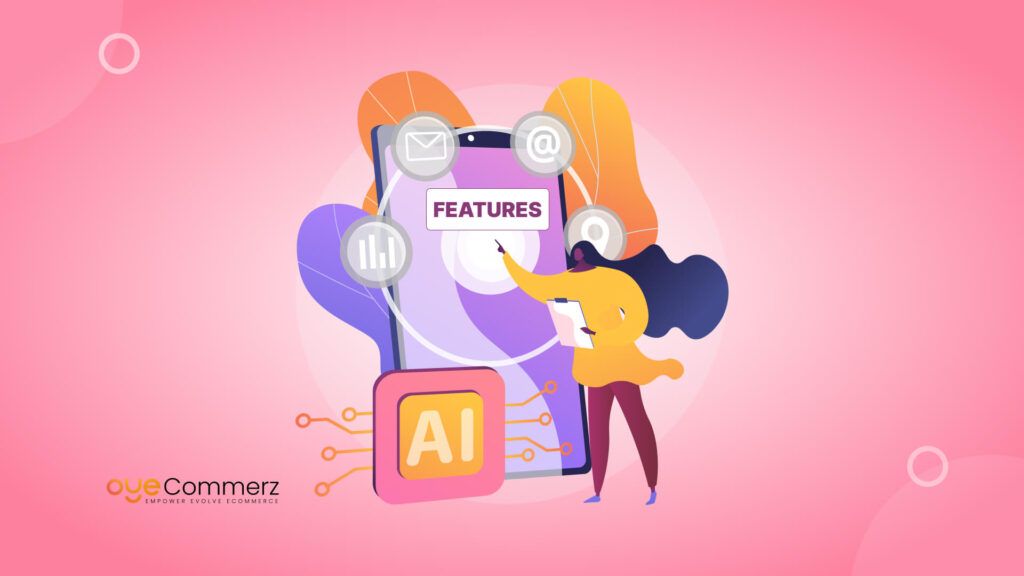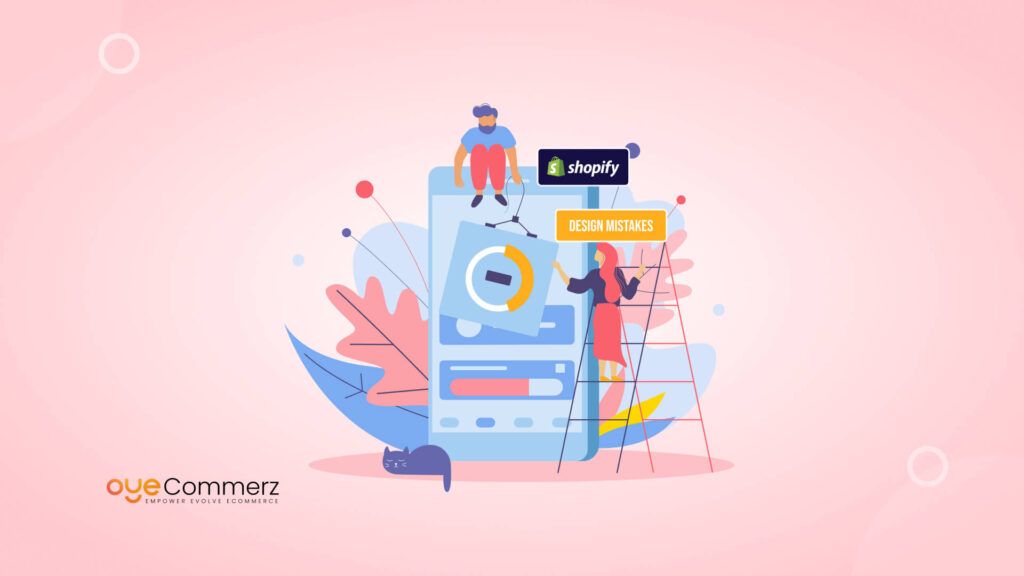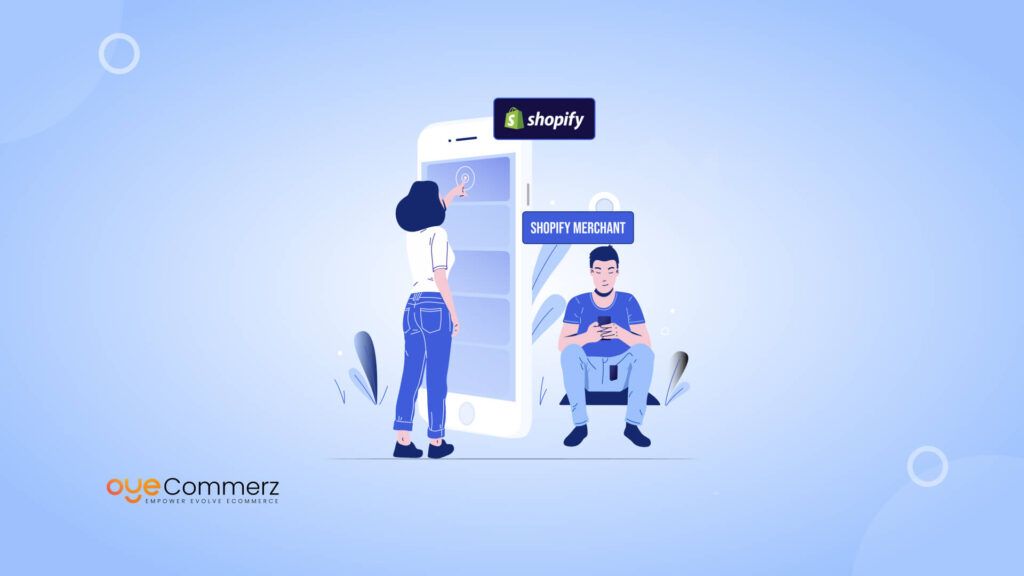Have you ever wondered why some Shopify stores make consistent sales while others struggle to convert visitors? The secret often lies in design—a cluttered, slow, or confusing store drives customers away, while a Well-Designed Shopify Store keeps them engaged and ready to buy.
For existing Shopify business owners, the right design tweaks can boost conversions by up to 35%—without spending a fortune on ads. From intuitive navigation to mobile-friendly layouts, every element plays a role in turning visitors into loyal buyers.
But here’s the thing: good design isn’t just about looks. It’s about creating a smooth, frustration-free shopping experience that makes people trust your brand and complete their purchases. Whether you’re optimizing your store or considering app development to enhance functionality, the right design choices can make all the difference.
Table of Contents
ToggleChallenges in Running an E-commerce Store

Running an online business is exciting, but it comes with its fair share of challenges. Many store owners struggle to convert visitors into customers, and one of the biggest reasons is poor website design. A Well-Designed Shopify Store isn’t just about aesthetics—it directly impacts user experience, trust, and conversions. Here are some common challenges that e-commerce businesses face when their store isn’t optimized properly:
1. High Bounce Rates Due to Poor Website Design
If your website looks outdated or cluttered, visitors will leave before exploring your products. A disorganized layout, excessive pop-ups, and inconsistent branding can make potential buyers lose trust in your business.
2. Slow Loading Speed Kills Sales
Speed is everything in e-commerce. Studies show that a 1-second delay in page load time can reduce conversions by 7%. If your Shopify store takes too long to load, customers will leave and shop elsewhere.
3. Mobile Responsiveness Issues
With over 60% of online shopping happening on mobile devices, a non-mobile-friendly website will cost you sales. If your store isn’t optimized for smartphones and tablets, customers will struggle to browse and complete purchases.
4. Complicated Navigation Frustrates Customers
A well-structured menu and clear product categories are essential for helping visitors find what they need. If users have to click too many times or search endlessly for products, they will abandon your site.
5. Lack of Trust Signals
Customers need reassurance before making a purchase. If your Shopify store lacks customer reviews, trust badges, clear return policies, and secure payment options, shoppers may hesitate to buy.
6. Inefficient Checkout Process
A long or confusing checkout process leads to cart abandonment. Common issues include requiring too many form fields, hidden fees, and a lack of popular payment methods. A Well-Designed Shopify Store ensures a seamless checkout experience.
7. Managing Inventory and Customer Data Can Be Overwhelming
Without an organized system, tracking stock levels and customer information becomes difficult. Businesses that don’t integrate their store with automation tools often struggle with inventory mismanagement and lost sales.
8. Limited SEO and Marketing Features
Many store owners fail to attract organic traffic because their website isn’t optimized for search engines. Without proper SEO strategies, even a great product won’t get the visibility it deserves.
Why a Well-Designed Shopify Store is the Ideal Solution for Your Online Business
A successful e-commerce business isn’t just about having great products—it’s also about how your store presents them. A Well-Designed Shopify Store can solve many of the common challenges online businesses face, from improving user experience to boosting conversions. Here’s why Shopify is the ideal platform to build and grow your online store:
1. User-Friendly Interface for All Business Owners
Not everyone is a web designer, and Shopify understands that. Whether you’re a beginner or an experienced seller, Shopify’s intuitive drag-and-drop interface makes it easy to create a professional-looking store without coding knowledge.
2. Fast and Secure Hosting for Better Performance
A slow website drives customers away. Shopify’s cloud-based hosting ensures that your store loads quickly and remains secure at all times. With 99.99% uptime, your customers can shop anytime without disruptions.
3. Built-In SEO and Marketing Tools
Driving traffic to your store is crucial for sales. Shopify offers built-in SEO features like custom URLs, meta descriptions, and sitemaps to improve search rankings. Plus, you can integrate powerful marketing tools like email automation, social media ads, and Google Shopping.
4. Seamless Mobile Optimization
A Well-Designed Shopify Store automatically adjusts to different screen sizes, providing a seamless shopping experience on desktops, tablets, and smartphones. This is essential since most US shoppers prefer mobile shopping.
5. Integrated Payment Gateways for Easy Checkout
Shopify supports multiple payment options, including credit cards, PayPal, Apple Pay, and even buy-now-pay-later solutions like Afterpay. A smooth checkout experience reduces cart abandonment and increases conversions.
6. Customization with Themes and Apps
Shopify offers thousands of themes and apps to enhance your store’s functionality. Whether you need advanced filtering, upselling tools, or customer reviews, Shopify’s app marketplace has you covered.
7. Scalable for Growing Businesses
As your business expands, Shopify scales with you. From small startups to large enterprises, Shopify provides advanced plans with additional features like automation, analytics, and multi-channel selling.
8. Reliable Customer Support
If you ever run into issues, Shopify’s 24/7 customer support ensures you get the help you need through live chat, email, or phone.
Why Choose Shopify Over Other Platforms?
Unlike other e-commerce solutions, Shopify eliminates technical headaches, allowing you to focus on growing your business. With a Well-Designed Shopify Store, you create a seamless shopping experience that builds trust, keeps customers engaged, and drives more sales.
The Role of Design in Shopify Store Success
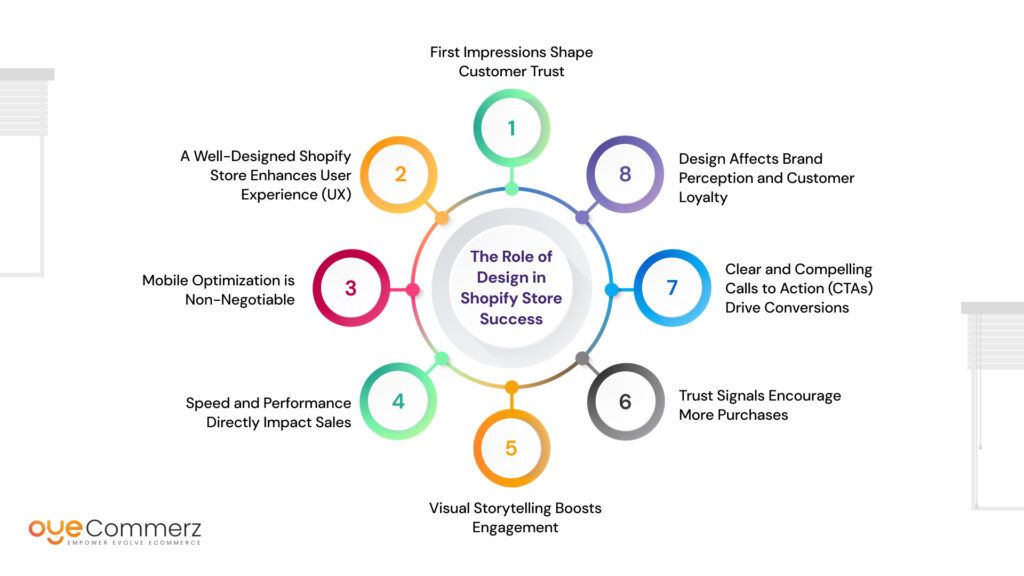
A Well-Designed Shopify Store is more than just visually appealing—it directly influences customer trust, engagement, and sales. In e-commerce, first impressions matter. If your store is cluttered, slow, or difficult to navigate, potential buyers will leave within seconds. Let’s explore how design impacts your Shopify store’s success and why investing in a high-quality design can increase conversions.
1. First Impressions Shape Customer Trust
- Studies show that 75% of users judge a brand’s credibility based on website design.
- A clean, modern, and professional Shopify store reassures visitors that your business is trustworthy.
- High-quality visuals, a clear layout, and an easy-to-read font create a seamless shopping experience.
2. A Well-Designed Shopify Store Enhances User Experience (UX)
- UX focuses on making the shopping journey smooth and enjoyable.
- A structured menu, intuitive navigation, and organized product pages help customers find what they need quickly.
- A frustration-free experience leads to higher engagement and fewer abandoned carts.
3. Mobile Optimization is Non-Negotiable
- Over 60% of e-commerce traffic comes from mobile users in the US.
- A Well-Designed Shopify Store is fully responsive, ensuring a seamless experience across all devices.
- Mobile-friendly design reduces bounce rates and improves conversion rates.
4. Speed and Performance Directly Impact Sales
- If a store takes longer than 3 seconds to load, customers will leave.
- Shopify’s optimized hosting and themes ensure fast loading speeds.
- Using compressed images, caching, and a minimalistic design further improves performance.
5. Visual Storytelling Boosts Engagement
- High-quality product images and videos increase buyer confidence.
- Lifestyle images help customers visualize how the product fits into their lives.
- A visually compelling homepage with banners and featured products encourages deeper browsing.
6. Trust Signals Encourage More Purchases
- A Well-Designed Shopify Store includes trust elements such as:
- Customer reviews and testimonials
- Security badges and payment icons
- Transparent return and shipping policies
- These trust signals reduce hesitation and increase conversion rates.
7. Clear and Compelling Calls to Action (CTAs) Drive Conversions
- Buttons like “Add to Cart” or “Buy Now” should be prominent and easy to find.
- Well-placed CTAs guide customers smoothly through the buying journey.
8. Design Affects Brand Perception and Customer Loyalty
- A consistent color scheme, typography, and branding elements build recognition.
- A professional look makes customers feel confident about returning for future purchases.
A Well-Designed Shopify Store isn’t just about aesthetics—it’s a powerful tool to drive engagement, increase conversions, and build a loyal customer base. Investing in a high-quality design can set your store apart from competitors and maximize your sales potential
Key Elements of a High-Converting Well-Designed Shopify Store

A Well-Designed Shopify Store does more than just look good—it provides an intuitive, fast, and seamless shopping experience that turns visitors into paying customers. Whether you’re starting fresh or optimizing an existing store, these key elements will help maximize your sales and improve customer retention.
1. Professional and Responsive Theme
- Choosing the right Shopify theme sets the foundation for your store’s success.
- Shopify offers free and premium themes optimized for different industries.
- A mobile-responsive theme ensures your store looks great on all devices.
Pro Tip:
Pick a theme that aligns with your brand and offers customization options without slowing down your store.
2. Optimized Product Pages for Higher Conversions
Your product pages should provide everything a customer needs to make a confident purchase.
- High-quality images and videos: Show different angles and product use cases.
- Compelling product descriptions: Use persuasive copy with clear benefits.
- Customer reviews and ratings: Build trust by showcasing real experiences.
- Strong calls-to-action (CTAs): Use buttons like “Add to Cart” and “Buy Now” in bold, easy-to-click placements.
3. Smooth Navigation and User Experience (UX/UI)
- A clean, intuitive menu helps shoppers find products quickly.
- Use category filters (size, color, price) to improve browsing efficiency.
- Implement a search bar with auto-suggestions for faster results.
Pro Tip:
Use Shopify’s built-in navigation settings to create an organized, user-friendly menu.
4. Fast Loading Speed for Better Performance
- A Well-Designed Shopify Store loads within 3 seconds to prevent high bounce rates.
- Optimize images, enable lazy loading, and minimize unused scripts.
- Use Shopify’s built-in CDN (Content Delivery Network) to improve speed.
5. Mobile Optimization for On-the-Go Shoppers
- Over 60% of e-commerce traffic comes from mobile users.
- Ensure all buttons, menus, and text are touch-friendly and readable.
- Use accelerated mobile pages (AMP) for lightning-fast mobile browsing.
6. Easy and Secure Checkout Process
- One-page checkout: Reduces friction for faster purchases.
- Multiple payment options: Accept PayPal, Apple Pay, Google Pay, and BNPL (Buy Now, Pay Later) services.
- Auto-fill and guest checkout: Allow faster checkouts without forcing account creation.
Pro Tip:
Enable Shopify Payments to streamline transactions and reduce cart abandonment rates.
7. Trust Signals to Boost Customer Confidence
A Well-Designed Shopify Store builds credibility with trust-enhancing elements:
- Display SSL security badges and accepted payment logos.
- Clearly list return and refund policies.
- Showcase customer testimonials and social proof.
8. Integrated Marketing Features
- Add email capture pop-ups for collecting leads.
- Use Shopify apps for abandoned cart recovery.
- Leverage product recommendations and upselling tools to increase order value.
A Well-Designed Shopify Store creates a seamless shopping experience that keeps customers engaged and drives more sales. By implementing these key elements, you’ll set your store up for success in the competitive e-commerce market.
Contact to Migrate your Site to Shopify Now
Technical Enhancements to Boost Shopify Sales

A Well-Designed Shopify Store is not just about looks—it also needs strong technical features that enhance performance, security, and user experience. By implementing these advanced optimizations, you can improve your store’s efficiency, drive more traffic, and increase conversions.
1. Implement Shopify SEO Best Practices
SEO (Search Engine Optimization) is essential for driving organic traffic to your store. A well-optimized Shopify store ranks higher in search engines, bringing in more potential buyers.
- Optimize product titles & descriptions with relevant keywords.
- Use clean, SEO-friendly URLs (e.g., yourstore.com/black-running-shoes).
- Add alt text to images for better search visibility.
- Generate an XML sitemap and submit it to Google Search Console.
- Enable rich snippets for product reviews and pricing in search results.
Pro Tip:
Use the Yoast SEO or Smart SEO Shopify app to automate optimization.
2. Integrate Marketing Automation Tools
A Well-Designed Shopify Store should include automation tools to improve customer engagement and increase sales.
- Email Marketing: Use Klaviyo or Omnisend for abandoned cart recovery, product recommendations, and personalized email campaigns.
- SMS & Push Notifications: Set up automated texts and push alerts for special offers and order updates.
- Chatbots & Live Chat: Use Shopify Inbox or Tidio to provide instant support and improve conversions.
3. Use Shopify Apps for Upselling & Cross-Selling
Boost your average order value (AOV) by recommending relevant products.
- Frequently Bought Together apps suggest complementary items.
- One-click upsell tools encourage customers to upgrade their purchase.
- Product bundling apps offer discounts on multiple items.
Pro Tip:
Try apps like ReConvert or Bold Upsell to automate upselling strategies.
4. Enhance Site Speed & Performance
A slow-loading store leads to high bounce rates and lost sales. Optimize your Shopify store’s speed with these tactics:
- Use compressed images (JPEG or WebP format) to reduce load time.
- Minimize third-party scripts and only install essential apps.
- Enable lazy loading so images load only when needed.
- Use Shopify’s built-in Content Delivery Network (CDN) for faster global access.
Pro Tip:
Test your site speed using Google PageSpeed Insights and optimize accordingly.
5. Leverage Data & Analytics for Growth
Tracking customer behavior helps you make data-driven decisions.
- Use Shopify Analytics to monitor traffic, sales, and customer retention.
- Integrate Google Analytics & Facebook Pixel for detailed insights.
- A/B test product pages and checkout process to improve conversions.
Pro Tip:
Set up Google Tag Manager to track key user interactions without slowing down your store.
6. Optimize for Mobile Shopping
Since over 60% of Shopify sales come from mobile users, optimizing for mobile is critical.
- Use a mobile-first theme that adjusts to different screen sizes.
- Ensure touch-friendly buttons and navigation.
- Enable accelerated mobile pages (AMP) for faster browsing.
Pro Tip:
Test your store’s mobile experience using Google’s Mobile-Friendly Test tool.
7. Strengthen Security & Payment Processing
A Well-Designed Shopify Store prioritizes security to protect customer data and increase trust.
- Enable two-factor authentication (2FA) for store admin accounts.
- Use Shopify Payments for secure transactions.
- Display trust badges (SSL certificates, secure checkout logos) to reassure customers.
A Well-Designed Shopify Store is not just visually appealing but also technically optimized for performance, speed, and security. By leveraging SEO, automation, analytics, and site speed improvements, you can maximize conversions and grow your online business.
Why Choose Oyecommerz for Shopify Migration?
Migrating to a Well-Designed Shopify Store can be a game-changer for your e-commerce business, but the process can feel overwhelming. That’s where Oyecommerz comes in—offering a hassle-free, efficient, and seamless migration service to help you move your online store to Shopify with zero downtime.
Why Migrate to Shopify?
If your current platform is slow, outdated, or difficult to manage, switching to Shopify can provide:
- Better performance and faster loading times
- Enhanced mobile shopping experience
- Scalability for growing businesses
- Seamless integrations with marketing and automation tools
- Strong security and reliable payment processing
Challenges of DIY Migration
While Shopify is user-friendly, migrating from platforms like WooCommerce, Magento, or BigCommerce can be complex. Common challenges include:
- Data loss (losing customer details, product listings, or order history)
- Broken links and SEO issues (affecting your Google rankings)
- Downtime and disruptions (causing lost sales)
- Theme and design inconsistencies (impacting customer experience)
How Oyecommerz Makes Migration Easy
Oyecommerz specializes in Shopify migration, ensuring a smooth transition without losing critical data. Here’s how we help:
🔹 Seamless Data Transfer – We migrate all products, customer data, orders, and SEO settings without errors.
🔹 Custom Store Design – We ensure your Well-Designed Shopify Store is visually appealing and fully optimized.
🔹 SEO & URL Redirection – No loss in rankings! We set up proper redirects to maintain search engine visibility.
🔹 App & Feature Integration – We help you choose the right Shopify apps for automation, marketing, and analytics.
🔹 Zero Downtime – Your store stays live during migration, so you don’t lose sales.
Get Started with Oyecommerz Today!
Migrating to a Well-Designed Shopify Store doesn’t have to be stressful. Let Oyecommerz handle the hard work while you focus on growing your business.
Conclusion
In today’s competitive e-commerce landscape, having a Well-Designed Shopify Store is no longer optional—it’s essential for success. From seamless navigation and mobile optimization to fast-loading pages and conversion-driven layouts, a well-structured Shopify store enhances user experience, builds trust, and ultimately increases sales.
By implementing the right design elements, technical enhancements, and marketing strategies, you can create a store that attracts more visitors, keeps them engaged, and converts them into loyal customers. Whether you’re starting fresh or migrating from another platform, Shopify provides the tools, flexibility, and scalability needed to grow your business.
Ready to Take Your Shopify Store to the Next Level?
If you’re looking to build or migrate to a Well-Designed Shopify Store, Oyecommerz can help! Our expert team ensures a hassle-free transition, custom design, and ongoing support to maximize your store’s potential.