Are you stuck with a clunky WooCommerce setup that feels more like a hurdle than a help? If you’re an existing WordPress business owner, you might be facing slow loading times, limited scalability, or constant headaches with plugins. Did you know that businesses migrating from WooCommerce to Shopify report up to a 35% increase in efficiency within the first month? Shopify offers seamless functionality, user-friendly design, and all-in-one tools that take the stress out of running your store. In this blog, we’ll explore why staying behind on outdated platforms could cost you more than you think and how Shopify can transform your business for the better. Let’s dive in!
Table of Contents
ToggleWhat is Shopify? An Overview for Beginners
If you’re unfamiliar with Shopify or wondering how it stacks up against WooCommerce, here’s everything you need to know.
Shopify is an all-in-one e-commerce platform that allows you to build, customize, and manage an online store without technical expertise. With over 1 million businesses using Shopify globally, it’s designed to support merchants of all sizes.
The Challenges of Sticking to Outdated E-commerce Platforms
Are you struggling to meet your business goals with a platform that feels stuck in the past? For WordPress business owners using WooCommerce, the platform’s limitations can stifle growth and create roadblocks in day-to-day operations. Let’s dive into some common challenges businesses face when staying on outdated e-commerce platforms.

1. Limited Scalability and Features
WooCommerce often requires multiple plugins to function efficiently, which can overwhelm your site as your business grows. This reliance on third-party plugins not only makes scaling complex but also introduces risks of incompatibility and breakdowns. In contrast, Shopify offers built-in solutions that adapt as your business expands, eliminating the need for constant manual updates.
2. Poor User Experience and Outdated Design
A clunky, outdated design can push customers away. Many WooCommerce themes lack the modern aesthetics and user-friendly navigation that today’s shoppers expect. Add slow loading speeds to the mix, and you’re left with a recipe for high bounce rates. Shopify, on the other hand, offers sleek, mobile-responsive themes designed to engage and convert users.
3. High Maintenance Costs for Custom Platforms
Maintaining a WooCommerce-based store often involves ongoing costs for developers, hosting, and security. Even minor updates or troubleshooting can require expert intervention, draining time and money. Shopify centralizes maintenance and updates, giving you a predictable cost structure and reducing your dependency on technical support.
4. Lack of Integrations and Modern Marketing Tools
WooCommerce doesn’t come with built-in marketing tools, leaving you reliant on third-party add-ons for email campaigns, analytics, and abandoned cart recovery. Shopify simplifies this by providing a range of integrated tools, from email automation to social media advertising, helping you drive traffic and increase sales effortlessly.
The Cost of Staying Behind: Financial and Operational Implications
Failing to migrate to Shopify from outdated platforms like WooCommerce doesn’t just slow down your business; it actively costs you money, time, and customers. Let’s break down the tangible and intangible costs of staying behind.
Direct Costs: The Financial Drain
- Expensive Custom Development and Updates
- WooCommerce requires constant updates to its plugins, themes, and WordPress core. Hiring developers to handle these tasks is a recurring expense that can strain your budget.
- Shopify eliminates these costs with automatic updates and built-in features, letting you focus on running your business.
- Downtime Impacting Sales
- WooCommerce users often face downtime due to hosting issues or plugin conflicts, resulting in lost revenue during outages.
- Shopify’s reliable infrastructure ensures 99.9% uptime, so your store is always open for business.
Indirect Costs: Missed Opportunities
- Losing Customers Due to Poor Website Performance
- Slow-loading pages and clunky designs drive customers away. Studies show that a 1-second delay in page load time can reduce conversions by 7%.
- Shopify’s optimized themes and global server network ensure fast loading times and smooth shopping experiences.
- Missed Opportunities in Mobile and Social Commerce
- Mobile shopping and social media sales are booming, but WooCommerce lacks robust built-in tools for these channels.
- Shopify offers mobile-responsive themes, integrations with social platforms like Facebook and Instagram, and its point-of-sale system to help businesses tap into every sales channel.
Market Trends: Staying Ahead of the Competition
Your competitors are already leveraging Shopify’s modern tools to stay ahead. Consider these trends:
- The global e-commerce market is projected to reach $5.4 trillion by 2026, and Shopify merchants are among the biggest contributors to this growth.
- Businesses migrating from WooCommerce to Shopify often report increased efficiency and a higher ROI due to streamlined processes and marketing tools.
Why Shopify is the Right Platform for Growth
Shopify isn’t just another e-commerce platform; it’s a growth enabler designed to adapt to businesses of all sizes. Here’s why it outshines WooCommerce when it comes to scaling and succeeding.

1. Scalability and Performance
- Shopify handles traffic surges effortlessly, whether it’s during a flash sale or the holiday season.
- Its infrastructure is built to grow with you, from small startups to global enterprises.
2. Ease of Use
- Shopify’s user-friendly dashboard and drag-and-drop tools make it easy for anyone to manage their store.
- Unlike WooCommerce, there’s no need to dive into code or troubleshoot plugins constantly.
3. Marketing and SEO Tools
- Shopify’s built-in SEO tools help you rank higher on Google with minimal effort.
- Features like abandoned cart recovery and email marketing give you the tools to engage and retain customers.
4. Cost-Effectiveness
- Shopify’s transparent pricing means you can plan your expenses without hidden surprises.
- Say goodbye to paying for hosting, multiple plugins, or developer assistance for minor fixes.
5. Community and Support
- With Shopify, you’re never alone. The platform offers 24/7 customer support, an extensive knowledge base, and a vibrant community of merchants ready to share tips and insights.
Technical Aspects of Migrating to Shopify
Migrating from WooCommerce to Shopify involves various technical processes, but when handled strategically, the transition is smooth and transformative. Let’s break down the essential steps and how Shopify ensures a hassle-free migration.
1. Data Migration: Preserving the Heart of Your Business
Your data—product catalogs, customer records, and orders—is invaluable. Shopify ensures all critical information is transferred securely and efficiently.
- Product and Category Migration
Migrating products from WooCommerce to Shopify is straightforward with Shopify’s CSV importer. Here’s what gets transferred:
- Product names, descriptions, SKUs, and prices.
- Categories and tags for better organization.
- Images, inventory counts, and variants (like size or color).
- Customer Data
Shopify allows the import of customer profiles, including:
- Names, email addresses, and purchase histories.
- Account status (e.g., active or inactive).
- Loyalty points or rewards from WooCommerce extensions.
- Order Data
Order histories provide valuable insights for future marketing and customer support. Shopify supports the import of past orders, enabling you to maintain reporting continuity.
2. Theme Selection and Customization: Enhancing Your Brand’s Presence
Shopify offers an array of customizable themes to suit your brand’s identity.
- Choosing the Right Theme
Shopify themes are designed for conversion, speed, and mobile optimization. Whether you want a sleek, minimalist look or something vibrant and bold, you’ll find the perfect fit in Shopify’s Theme Store. - Customizing Themes to Reflect Your Brand
- Use Shopify’s intuitive drag-and-drop editor to change layouts, colors, and fonts.
- For advanced users, Shopify’s Liquid templating language allows further customization.
- Ensure consistency by replicating WooCommerce design elements or upgrading to a modern look.
- Mobile Optimization
Mobile commerce accounts for a significant portion of e-commerce sales. Shopify themes are fully responsive, ensuring a seamless experience across devices.
3. Integration of Tools and Apps: Expanding Your Store’s Capabilities
One of Shopify’s standout features is its App Store, with over 6,000 apps to enhance your store.
- Essential Integrations
- Marketing Tools: Apps like Klaviyo and Privy for email campaigns.
- Inventory Management: Integration with tools like TradeGecko or Stocky.
- Shipping and Logistics: Apps for real-time shipping rates and order tracking.
- Shopify’s Built-In Features
Unlike WooCommerce, Shopify includes many essential tools by default:
- Abandoned cart recovery to boost sales.
- Secure payment processing with Shopify Payments.
- SEO-friendly architecture for higher search rankings.
- APIs for Advanced Needs
For businesses with custom workflows, Shopify’s robust API allows integration with third-party software like CRM or ERP systems.
4. SEO Migration: Protecting Your Search Engine Rankings
Maintaining your SEO rankings is critical during migration. Shopify supports:
- Redirects for old URLs to avoid broken links.
- Metadata migration, including titles and descriptions.
- Structured data to preserve rich snippets.
5. Payment Gateways: Secure and Seamless Transactions
Shopify supports over 100 payment gateways, including Shopify Payments, which simplifies processing and reduces transaction fees.
By strategically addressing these technical aspects, migrating to Shopify ensures a robust, future-proof foundation for your business.
Addressing Common Migration Concerns
Migrating from WooCommerce to Shopify often raises questions and concerns among business owners. Let’s address the most common issues and how Shopify alleviates them.
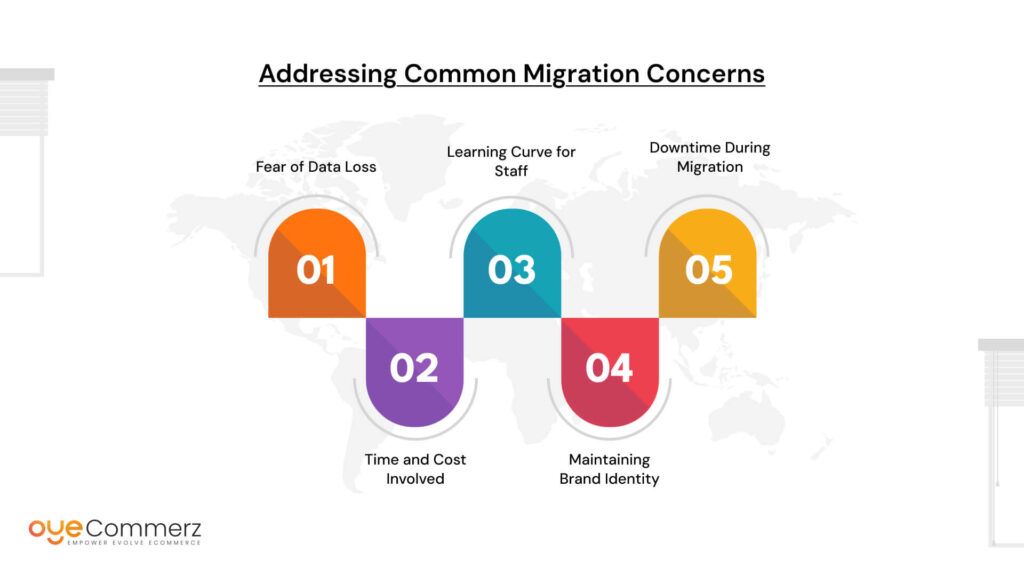
1. Fear of Data Loss
One of the biggest worries during migration is losing critical data like customer records or order histories.
Solution: Shopify’s migration tools ensure secure data transfers and professional migration services further minimize risks. Before migrating, it’s advisable to:
- Create a backup of your WooCommerce data.
- Use Shopify’s Import Store app or hire a migration expert for added safety.
Key Point: Shopify’s robust import process ensures nothing is lost, giving you peace of mind.
2. Time and Cost Involved
Migration can seem like a time-intensive and expensive process, especially for larger stores.
Solution: Shopify streamlines the process with intuitive tools, pre-built themes, and clear pricing structures. Partnering with a service provider like Oyecommerz can make the transition faster and more cost-effective.
- DIY Approach: Use Shopify’s documentation to handle the migration yourself.
- Professional Services: Providers like Oyecommerz can manage the entire process, saving time and ensuring precision.
3. Learning Curve for Staff
Shifting to a new platform might seem daunting for your team, especially if they’ve grown accustomed to WooCommerce.
Solution: Shopify’s user-friendly interface ensures minimal training time.
- Resources: Shopify offers extensive guides, video tutorials, and webinars.
- Support: Shopify’s 24/7 customer service helps address any questions promptly.
4. Maintaining Brand Identity
A significant concern is preserving your store’s unique look and feel during migration.
Solution: Shopify’s themes and customization tools allow you to replicate or enhance your existing design effortlessly.
- Theme Customization: Adjust layouts, colors, and fonts to match your branding.
- Advanced Options: Shopify’s Liquid coding language lets developers add custom touches.
5. Downtime During Migration
Downtime can impact sales and customer experience, which makes minimizing it a priority.
Solution: Shopify’s migration process is designed to keep downtime minimal. By planning your migration during off-peak hours and testing thoroughly before launch, you can avoid disruptions.
Why Choose Oyecommerz for WooCommerce to Shopify Migration
Migrating to Shopify requires expertise, strategy, and careful execution. That’s where Oyecommerz comes in. With a proven track record of helping businesses transition seamlessly, Oyecommerz offers tailored solutions for your unique needs.
1. Expertise in E-commerce Development
Oyecommerz has years of experience in e-commerce migrations, particularly from WooCommerce to Shopify.
- Familiarity with both platforms ensures smooth data transfer and minimal disruptions.
- Expertise in handling complex migrations, including large catalogs and custom integrations.
2. Customized Migration Services
No two businesses are the same, and Oyecommerz understands this.
- Tailored migration plans ensure your specific requirements are met.
- Support for niche needs like loyalty programs, subscription services, or multi-language stores.
3. Seamless Transition Process
Oyecommerz ensures a smooth transition with minimal downtime.
- Step-by-Step Approach: From data backup to SEO preservation, every detail is handled.
- Testing and Launch: Thorough testing ensures your Shopify store is fully functional before going live.
4. Post-Migration Support
Migration isn’t the end—it’s the beginning of your growth journey.
- Oyecommerz provides ongoing support to optimize your Shopify store.
- Assistance with integrating new tools, running marketing campaigns, and scaling your business.
Call to Action: Unlock Your Store’s Potential Today!
Partner with Oyecommerz for a hassle-free WooCommerce to Shopify migration. Contact us now for a free consultation and take the first step toward transforming your business.
Make the Switch Today
Don’t let outdated platforms slow down your business growth. With Shopify’s modern tools and Oyecommerz’s expert migration services, you can build a scalable, efficient, and future-ready e-commerce store.
Contact Oyecommerz now for a free consultation and start your WooCommerce to Shopify migration journey today. Let’s take your business to the next level together!
Contact to Migrate your Site to Shopify Now
Conclusion
Staying on an outdated platform like WooCommerce is costing you more than you realize—financially, operationally, and competitively. Shopify provides the perfect combination of ease, scalability, and performance to fuel your business growth. Leap today and embrace the future of e-commerce with Shopify!



