Starting your own online store feels amazing, doesn’t it? You pick your products, set up your website, and watch those first orders roll in. For many of us, WooCommerce is the natural first choice, it’s flexible, free, and works seamlessly with WordPress.
But here’s the part no one tells you: as your business grows, things can get messy. Suddenly, your website starts slowing down. Plugins clash. Pages don’t load right. Customers complain about glitches, and you’re spending more time fixing tech issues than actually running your business.
Sound familiar? Right!
Don’t worry, you’re not alone, and there is a better way. In this blog, I’ll walk you through, in plain, honest language, how Shopify helps growing businesses move past WooCommerce performance issues and finally breathe a little easier. No jargon. No pressure. Just real talk from someone who’s been there.
Table of Contents
ToggleThe Growing Pains of WooCommerce

When you first start with WooCommerce, it feels like a dream. It’s free, customizable, and fits right into your existing WordPress setup. But as your store grows, more products, more traffic, more expectations, you might notice things aren’t running as smoothly anymore. Let’s break down where things start to go sideways.
a. Slow Load Times
One of the first red flags? Speed.
At the beginning, your site probably loads just fine. But as you add more plugins, images, and products, load times start to drag. Customers click, wait… and sometimes leave.
Search engines notice too, Google doesn’t love slow sites, and that can hurt your rankings. WooCommerce relies heavily on your hosting setup, so unless you’re on top-tier hosting (which gets pricey), Woocommerce performance issues are hard to avoid. And during sales or promotions? Forget it. The extra traffic can bring your store to a crawl.
b. Plugin Conflicts & Maintenance
WooCommerce itself is lightweight. But to make it functional for a real store — payments, shipping, inventory, email marketing, you end up adding plugins. Lots of them.
Now here’s the problem:
Every plugin comes from a different developer, with its own update schedule and quirks. One update can break another. Suddenly, your checkout page isn’t working, or your cart behaves weirdly on mobile.
Keeping everything updated becomes a weekly chore, and sometimes you’re left wondering which plugin caused this issue now?
c. Security Concerns
With WooCommerce, you are responsible for the security of your site. That means staying on top of WordPress updates, plugin patches, and hosting vulnerabilities. If you’re not careful, it’s easy for gaps to appear, and that can lead to hacks or data leaks.
You might start to feel paranoid every time you see a plugin update. Is it fixing a security hole? Will it crash my site? It becomes a balancing act between protection and performance.
d. Scalability Struggles
Growing your store should be exciting, not exhausting. But with WooCommerce, scaling can quickly feel like wrestling a giant puzzle.
Want to add new features like multi-location inventory or advanced analytics? You’ll probably need more plugins, more developer time, and more patience. Customization that once felt empowering starts to feel overwhelming.
And as things get more complex, it’s easier for things to break, and harder to figure out why.
e. Technical Dependency
Unless you’re a developer yourself, you’ll likely hit a point where you can’t manage everything on your own. Even small fixes, like adjusting the checkout process or fixing layout issues — can require outside help.
This means either spending more money on a developer or burning time trying to Google solutions and fix them yourself. Not ideal when you should be focusing on marketing, customers, and growth.
WooCommerce is great to start with, but once your business hits a certain point, it starts feeling more like a full-time IT job than an eCommerce solution.
And that’s where Shopify performance starts to shine, but more on that in a bit.
Where Shopify Comes In
Let’s be clear: WooCommerce isn’t a “bad” platform. It’s done a great job getting your store off the ground. But if you’ve found yourself tangled in tech issues, constant plugin juggling, or sluggish site performance, it’s not just you. It’s a common path for many growing businesses.
That’s where Shopify quietly steps in.
Unlike WooCommerce, Shopify is a hosted platform. That means you don’t have to manage updates, hosting, security patches, or plugin compatibility. It’s all taken care of, behind the scenes, so you can focus on actually running your business.
And it’s built for growth. Whether you’re processing 10 orders a day or 1,000, Shopify’s infrastructure can handle it. No more crossing your fingers every time you run a big promotion or launch a new collection.
Here’s something interesting: According to a 2023 study by BuiltWith, over 4 million live websites use Shopify, including both small brands and household names. That’s not a coincidence. It’s because Shopify gives store owners peace of mind and room to grow.
This isn’t about “bashing” WooCommerce. It’s about recognizing when you’ve outgrown it and being open to tools that support your next chapter.
Shopify doesn’t just replace WooCommerce, it takes a lot of the pressure off your shoulders. And honestly, when you’re scaling fast, that kind of peace of mind is priceless.
Shopify vs WooCommerce: Solving Each Performance Problem
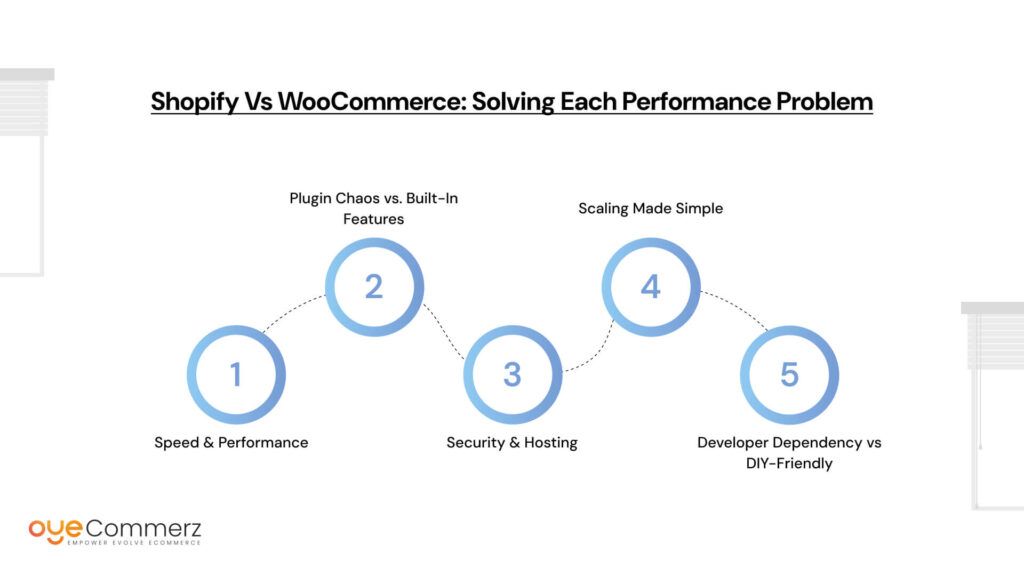
Every growing store hits a wall eventually, and most of the time, it’s not about your product or marketing. It’s your platform that can’t keep up.
Let’s break down the most common WooCommerce performance issues and how Shopify takes the weight off, without making you feel like you need a tech degree to succeed.
a. Speed & Performance
Speed is everything in eCommerce. A few extra seconds of loading time can mean lost sales and higher bounce rates.
With WooCommerce, your site’s speed depends on your hosting provider. If you’re on shared hosting, your site can slow down as traffic increases. Add a few bulky plugins, high-res images, and traffic spikes… and you’ve got a sluggish site.
Shopify, on the other hand, is optimized out of the box. There’s no need to configure caching or install speed plugins. Shopify has:
- A global Content Delivery Network (CDN)
- Automatic image optimization
- Fast, scalable server infrastructure
These features are baked in, no setup needed, no maintenance required.
Shopify doesn’t just promise speed. It delivers it, consistently.
b. Plugin Chaos vs. Built-In Features
Let’s talk about plugins, or as many WooCommerce users call them, “a necessary evil.”
In WooCommerce, every new feature usually means one thing: another plugin. SEO? Plugin. Inventory syncing? Plugin. Email automation? You guessed it, plugin.
Each one increases the risk of:
- Compatibility conflicts
- Slower load times
- Manual updates
- Random errors when one plugin breaks another
Shopify takes a more thoughtful approach. Yes, there’s an app store, but many key tools are already built into the platform:
- Abandoned cart recovery
- Real-time analytics
- Mobile-optimized themes
- Built-in SEO basics (like clean URLs and meta titles)
This means less dependency, fewer updates, and fewer “why is my checkout broken?” moments.
c. Security & Hosting
Security is one of those things you don’t think about until something goes wrong. With WooCommerce, it’s your responsibility to keep everything safe, and this is often one of the hidden WooCommerce performance issues store owners overlook. Managing security manually isn’t just time-consuming, it’s risky too. You have to:
- Install and configure multiple security plugins
- Run regular backups yourself
- Keep WordPress core, themes, and every plugin updated
- Monitor for malware or suspicious activity
One missed step can leave your store exposed.
Shopify removes that entire headache. It comes with built-in security features that handle everything in the background, including:
- PCI compliance
- Free SSL certificate
- Automatic backups
- Server-side threat protection
So while WooCommerce puts the weight on your shoulders, Shopify lets you breathe easy, knowing your store is safe and secure from day one.
d. Scaling Made Simple
When your store starts taking off, the last thing you want to worry about is crashing during a flash sale or your site slowing down during the holidays.
With WooCommerce, scaling often means:
- Upgrading your hosting plan
- Optimizing plugins and code
- Hiring developers to handle increased complexity
Shopify, in contrast, is built for scalability. It powers massive stores and handles huge sales events (like Black Friday/Cyber Monday) with ease.
Some built-in advantages:
- Unlimited bandwidth
- Global infrastructure
- Ability to handle high order volume without manual tuning
Shopify also adjusts to your business needs without asking you to dig into tech. That’s the beauty of a platform that’s built with growth in mind.
e. Developer Dependency vs DIY-Friendly
Here’s a big one for small business owners: how much can you actually do yourself?
With WooCommerce, the more custom features you add, the more likely you’ll need a developer. Even basic changes to layout, checkout flow, or product pages might require code edits.
With Shopify, you get:
- A clean, intuitive dashboard
- Drag-and-drop theme customizer
- Tons of ready-made templates
- Live chat and help docs when you need support
You’re empowered to run your business, not just manage a website.
Whether you’re launching a new product, changing your homepage, or running a seasonal sale, you can handle most of it without calling your developer every time.
Comparison Table: Shopify vs WooCommerce Performance
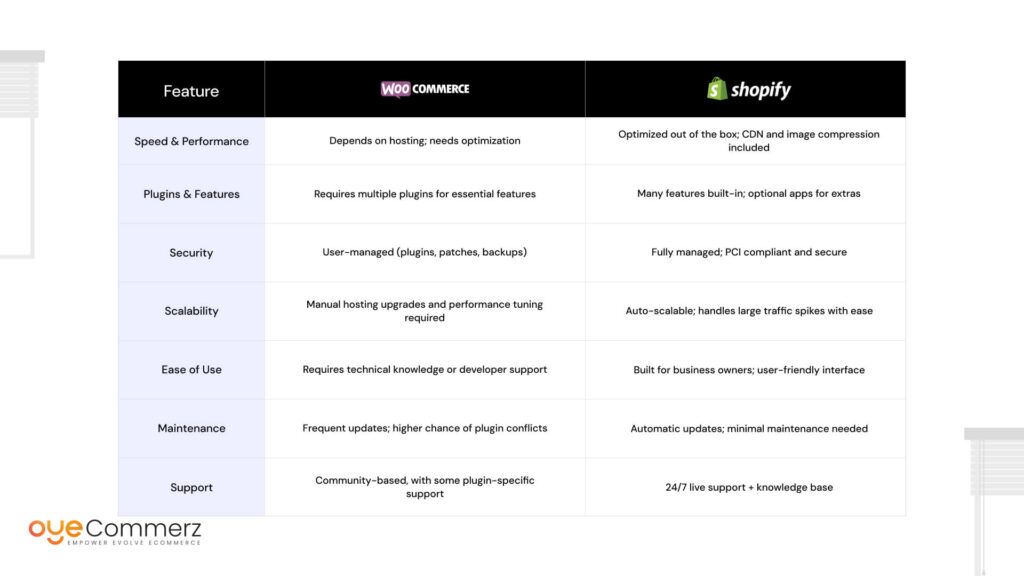
Shopify isn’t a “magic fix,” but for many businesses, it’s a much smoother ride. It removes the roadblocks that slow you down as your store grows. Instead of constantly troubleshooting plugins or battling WooCommerce performance issues, you get to focus on what truly matters, selling, marketing, and connecting with your customers.
If WooCommerce got you this far, that’s something to be proud of. But if it’s starting to feel more like a burden than a boost, it might be time to explore what Shopify can offer.
Why Businesses Switch from WooCommerce to Shopify
Let’s take the example of a growing home decor brand called Willow Nest Interiors,
They started small, a WordPress blog turned WooCommerce store, selling handpicked vintage pieces and cozy home accents. At first, WooCommerce felt like the perfect fit. It was free, customizable, and worked well with their existing blog audience.
But as sales increased, WooCommerce performance issues started creeping in. The site slowed down during peak hours. Each new plugin needed to manage shipping, SEO, or email marketing caused conflicts. They were spending more time on maintenance than on product design. And when a plugin update crashed their cart page right before a weekend sale, they knew it was time for a change.
After migrating to Shopify, things turned around quickly. The site loaded faster, even on high-traffic days. Core features like abandoned cart recovery, mobile optimization, and analytics were already built-in, no extra plugins required. Best of all, the team could manage everything themselves, no developers needed.
Within just a few months, Willow Nest Interiors saw a 30% rise in conversion rates and finally had the breathing room to focus on what they love, curating beautiful spaces for their customers.
Common Questions When Switching from WooCommerce to Shopify
Switching platforms can feel like a big leap, especially if you’ve spent months or years building your store on WooCommerce. It’s natural to worry about what you might lose, or if the grass is really greener. But the WooCommerce to Shopify migration doesn’t have to be overwhelming. Let’s break down some common concerns with real-world style examples to ease your mind.
“Will I lose my data during migration?”
No. Shopify has tools (like Matrixify or Cart2Cart) that help you bring everything over — products, customers, orders, and even blog posts.
Example- Emma, who sells handmade candles, moved her 500+ product listings and customer history in just a weekend using Cart2Cart — without hiring a developer.
“Isn’t Shopify more expensive?”
Yes, Shopify comes with a monthly fee. But when you add up what you pay for WooCommerce hosting, premium plugins, security, backups, and unexpected developer fixes, it often ends up costing more.
Example- Rahul’s clothing brand saved money after switching because he no longer had to pay separately for shipping tools, speed optimization, or abandoned cart recovery plugins.
“What if I don’t like it?”
You can try Shopify for free. No card needed upfront. Test the features, play around, and only pay if it feels right.
Example- Tasha started a free trial for her jewelry store, built her homepage, and tested the checkout. She signed up only after she was sure it worked for her.
“Will I need to hire a developer?”
Not unless you want to. Shopify is made for non-tech folks. Its drag-and-drop builder, app store, and help center let you manage things easily.
Example- Mike runs his print-on-demand t-shirt shop solo, with zero coding knowledge. He edits everything himself using Shopify’s admin panel.
“Can I still customize things?”
Definitely. Shopify themes can be customized with no code, and if you want something unique, developers who know Liquid (Shopify’s language) are easy to hire.
Example- After using a basic theme for months, Lila hired a freelancer on Fiverr for a one-time tweak to match her brand’s vibe. Smooth and affordable.
“Will SEO and traffic be affected?”
If done correctly, your SEO can stay intact, or even improve. Shopify supports redirects, custom meta tags, mobile optimization, and faster loading speeds.
Example- Arjun ran an online art print shop. After switching, he noticed his page speed improved drastically, and his rankings held steady, thanks to proper redirects and Shopify’s built-in SEO tools.
Is Shopify Right for You?
So, should you make the switch?
It really depends on where you are in your business journey, and what you value most.
If you love getting into the technical details, enjoy customizing every line of code, or have a reliable developer team on call, then WooCommerce might still be your playground. It offers unmatched flexibility for those who know how to use it well.
But if you’re tired of plugin updates breaking your site, stressing over load times, or constantly putting out tech fires, Shopify could be exactly what you need.
It’s built for business owners who want to grow without feeling like full-time web developers. You get speed, stability, security, and support, all in one place. No more juggling hosting providers, plugin licenses, or backend patches.
Shopify won’t magically fix everything overnight, but it will give you space to breathe, scale, and focus on what really matters: your products, your brand, and your customers.
So, ask yourself: Do I want to keep managing a website… or do I want to run a business?
If it’s the latter, Shopify might just be your next best move.
Ready to Simplify Your Store?
Let Oyecommerz help you migrate from WooCommerce to Shopify, hassle-free. We handle the tech, so you can focus on growing your business, not constantly dealing with WooCommerce performance issues.
And remember, you don’t have to do it alone. At Oyecommerz, we specialize in smooth, stress-free WooCommerce to Shopify migration. When you’re ready to upgrade your store experience, we’re just a click away.
Contact us now!.
Contact to Migrate your Site to Shopify Now
Conclusion
Running a growing online business shouldn’t feel like a constant game of troubleshooting. While WooCommerce is a fantastic starting point, it can become overwhelming as your store scales. From woocommerce performance issues like slow load times and plugin chaos to security and technical headaches, these challenges often stand in the way of growth.
Shopify steps in as a reliable, streamlined alternative. It’s built for scalability, speed, and simplicity, giving you room to grow without the usual stress. Whether you’re tired of maintaining your site or just want to focus more on your products and customers, making the woocommerce to shopify migration could be your next best move.



