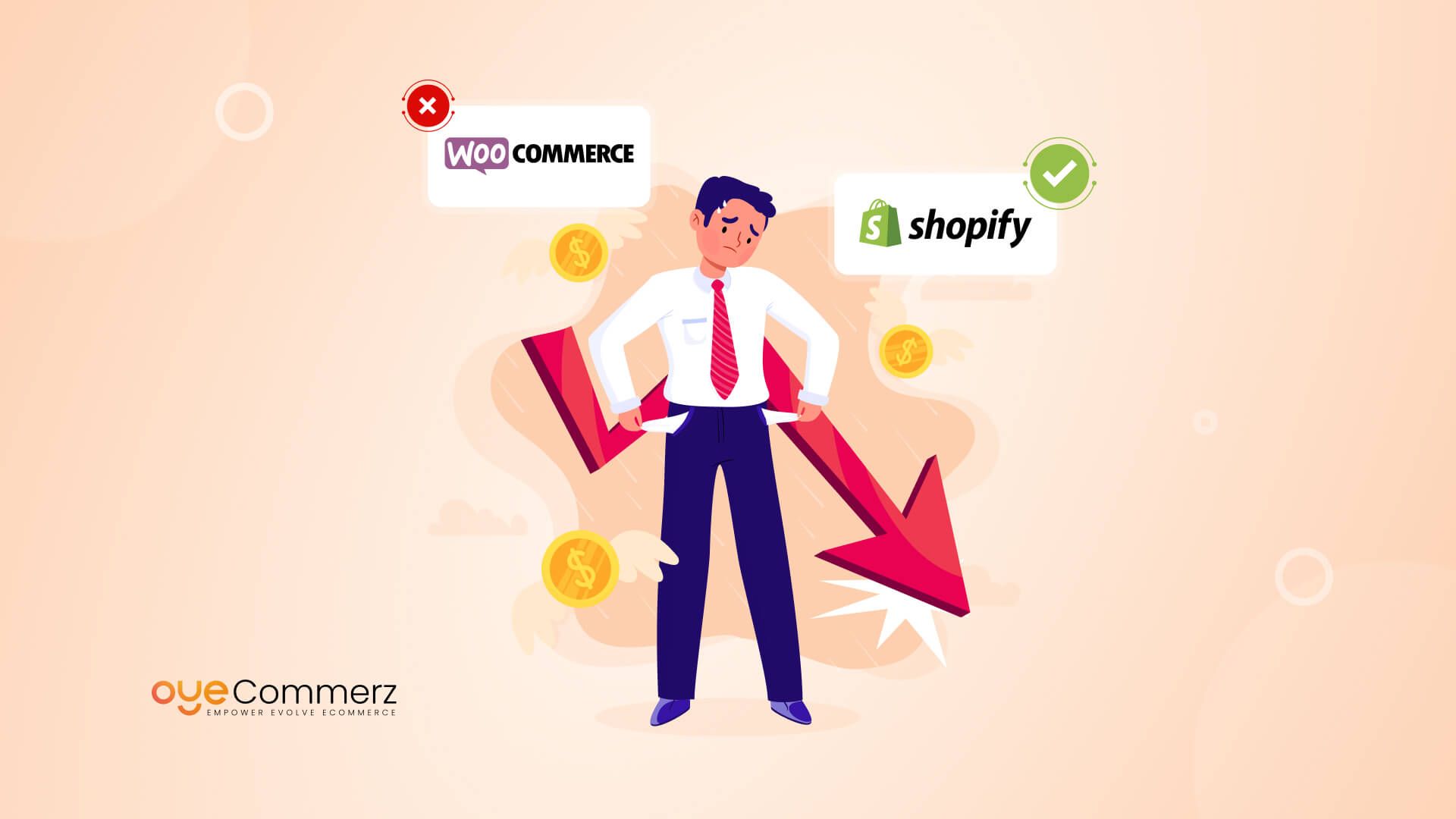Managing an online store from WooCommerce to shopify can often be challenging. It requires a lot of time and effort for maintenance, frequent updates, and handling technical issues, which can result in high costs. On top of that, you may need specialized skills to keep things running smoothly.
Shopify, on the other hand, offers a simpler, more affordable solution. It’s a platform designed to handle everything from design to payments, without the need for constant maintenance or deep technical knowledge.
In this comparison, we’ll explore how Shopify stacks up against WooCommerce Pricing to help you decide whether it’s the right choice for your business.
Table of Contents
ToggleWhy Costs Matter in an eCommerce Store?

Profit Margins Depend on Cost Control:
Running an online store comes with many costs. If those costs are high, your profits will be lower. Managing costs effectively lets you reinvest in areas that help your business grow, like marketing or stocking up on products.
Impact on Scalability:
As your business grows, costs usually go up. A cost-effective platform makes it easier to scale your business without running into huge, unexpected expenses. With a predictable pricing structure, you can grow without financial stress.
Customer Experience Relies on Investment:
When you save on costs, you can invest more in improving your website. This might include things like making the site load faster, adding new features, or improving the design, all of which lead to a better experience for your customers. Too many maintenance costs might stop you from making these important upgrades.
Competitive Advantage:
By keeping costs low, you can offer better prices or benefits like free shipping, which can attract more customers. If you’re using an expensive platform, you might find it harder to compete with businesses offering lower prices.
Long-Term Sustainability:
Constant high expenses can create cash flow problems, especially for smaller businesses. A platform that helps you manage costs means you can grow steadily without putting too much pressure on your finances.
How Much Does It Cost to Run an Online Store?
Basic Costs for Any eCommerce Store
- Website Hosting:
This is where your website lives online. It usually costs between $20 to $100 per month, depending on how big your store is and how much traffic it gets. - Domain Name:
Your store’s web address (like www.oyecommerz.com). It typically costs around $10 to $20 per year. - SSL Certificate:
This keeps your store secure. Some hosting providers offer it for free, but premium options can cost between $10 to $50 per year.
Customizations and Features
- Themes and Templates:
These are the designs of your online store. While there are free themes, premium ones can cost between $50 to $300 as a one-time payment. - Plugins and Extensions:
These add extra features to your store. Basic ones are free, but advanced ones might cost anywhere from $10 to $100 per month.
Ongoing Maintenance Costs
- Regular Updates:
Your website software, themes, and plugins will need regular updates to stay secure and functional. - Performance Optimization and Backups:
You’ll need to make sure your site runs smoothly and back up your data regularly. - Developer or Agency Fees:
If you need help with technical issues, you might need to pay for a developer or agency’s services.
Marketing and Growth Expenses
- Paid Advertising:
Ads on platforms like Google or Facebook can cost anywhere from $100 to $500+ per month, depending on your budget. - Email Marketing Tools:
Tools to send marketing emails usually cost around $10 to $50 per month. - SEO Tools or Services:
To improve your website’s ranking on search engines, SEO tools or services can range from $30 to $300 per month.
Average Monthly Cost of Running an Online Store
- For Small Stores:
Expect to pay around $100 to $300 per month. - For Mid-Sized Businesses:
Costs can range from $300 to $800 per month. - For Larger Enterprises:
Larger stores might spend $1,000+ per month.
Factors Affecting Costs
- Traffic and Sales Volume:
More visitors and sales mean higher costs for hosting and advertising. - Complexity of the Store Design and Features:
More complex designs and features usually mean higher costs. - Level of Automation and Integrations:
The more automated your store is (like with inventory management or CRM systems), the higher the costs.
Uncovering WooCommerce Pricing: The Hidden Costs of Maintenance
1. Hosting Expenses
WooCommerce is a plugin for WordPress, so it relies on third-party hosting services. These costs can vary based on the hosting provider and the size of your store. Typical hosting expenses for WooCommerce can range from $20 to $100 per month, but some businesses may need premium hosting plans for better speed, security, or scalability. For stores with high traffic or complex requirements, the hosting costs could rise even higher.
2. Plugin and Theme Updates
WooCommerce relies on various plugins and themes to provide additional functionality and customization. Many of these plugins and themes require frequent updates to remain compatible with the latest WordPress versions.
- Theme and Plugin Updates:
Many updates are free, but premium themes and plugins usually require a one-time or annual subscription fee. For example, a premium theme might cost $50 to $300 (one-time payment), and advanced plugins might charge $10 to $100 per month. - Paid Versions:
While some essential plugins are free, many of the more advanced or specialized plugins require paid versions. These could be anything from SEO plugins to payment gateway integrations, and their costs can add up quickly.
3. Developer Fees for Troubleshooting and Customizations
WooCommerce offers flexibility, but that often means your store may require custom solutions. This leads to the need for developer assistance, especially for troubleshooting issues or implementing custom features.
- Troubleshooting:
WooCommerce can sometimes run into compatibility issues with other plugins or themes. Troubleshooting these issues may require a developer to ensure your store runs smoothly. Developer fees can range from $50 to $150 per hour depending on expertise and location. - Customizations:
If you want your store to have unique features or design elements, you’ll likely need custom development, which can cost thousands of dollars, depending on the scope of the work.
4. Security and Performance Optimization Costs
Keeping your store secure and running at optimal speed is crucial for customer trust and user experience.
- Security:
WooCommerce stores are targets for hackers because they store sensitive customer data. To protect your store, you may need security plugins (e.g., Wordfence) and regular monitoring. Premium security features can cost anywhere from $50 to $300 per year. - Performance Optimization:
As your store grows, it may slow down due to heavy traffic or increased product listings. Optimization tools and services help improve site speed and performance, which might include caching, database optimization, or a content delivery network (CDN). These tools often come with monthly fees or one-time costs, ranging from $10 to $200 or more.
Why Choose Shopify as a Budget-Friendly Solution?
Key Benefits of Shopify

1. All-in-One Platform with Hosting, Security, and Updates Included
Shopify takes care of everything you need to run an online store, including hosting, security, and software updates. With Shopify, you don’t need to worry about finding a separate hosting provider, ensuring your site is secure, or keeping your platform up-to-date. This helps you save on the time and costs that would otherwise be spent on these tasks. Everything is built-in, so you can focus on running your business.
2. Predictable Monthly Subscription Costs
Shopify offers clear, monthly subscription plans, so you always know what to expect when it comes to costs. Unlike other platforms like WooCommerce, where you may face fluctuating expenses for hosting, plugins, and development, Shopify’s pricing structure is straightforward and predictable. This helps you budget effectively and avoid unexpected costs.
3. No Need for Extensive Third-Party Plugins for Essential Features
Shopify includes many essential features as part of its core platform, such as payment gateways, shipping options, and security tools. With other platforms like WooCommerce, you often need to install third-party plugins for these functionalities, and some of those plugins can carry ongoing fees or require maintenance. Shopify reduces the need for additional third-party integrations, keeping your costs low and management simple.
4. User-Friendly Interface Reduces Dependency on Developers
Shopify’s intuitive, drag-and-drop interface makes it easy for store owners to build and manage their websites. Even if you’re not technically inclined, you can create a professional-looking store and handle daily tasks like updating products or processing orders without needing a developer’s help. This saves you money on hiring technical support or developers for everyday tasks.
How Shopify Saves Money Long-Term
1. Eliminate Technical Maintenance
Shopify takes care of ongoing technical maintenance for you, including software updates, security patches, and server management. You don’t have to worry about keeping up with changes to the platform or fixing issues that may arise, which can be time-consuming and costly when using other platforms like WooCommerce. With Shopify, all the technical work is handled by the platform, freeing up your time and money.
2. Lower Total Cost of Ownership
While Shopify has a monthly subscription fee, it often results in lower overall costs compared to platforms like WooCommerce. WooCommerce can have hidden or unexpected costs related to hosting, premium plugins, security, and developer fees. Shopify’s all-inclusive pricing model simplifies your financial planning, and its predictable costs can help you manage your expenses more efficiently in the long run. By eliminating the need for various third-party tools and ongoing maintenance, Shopify can save you money over time.
In summary, Shopify offers a budget-friendly, all-in-one solution that saves money by reducing the need for technical maintenance, third-party plugins, and the hiring of developers for everyday tasks. Its predictable subscription model and ease of use make it a great choice for business owners looking to keep their costs under control while still offering a professional online store.
Feature Comparison: WooCommerce vs. Shopify
Here’s a feature comparison table between WooCommerce and Shopify, highlighting key factors:
Factor | WooCommerce | Shopify |
Hosting | Must arrange separate hosting. Costs vary depending on the hosting provider ($20–$100+/month). | All-in-one platform, includes hosting in subscription. |
Security | Requires additional security plugins or services. Costs $50–$300/year for premium security options. | Built-in security features, SSL certificate included with subscription. |
Updates | Regular updates needed for WooCommerce plugin, themes, and third-party plugins. Can incur extra costs. | Automatic updates handled by Shopify; no additional costs for platform updates. |
Plugin Costs | Many plugins are free, but premium ones can cost $10–$100/month for advanced features. | Most essential features are included in the platform. Additional apps may incur fees, typically $10–$50/month. |
Developer Dependency | High dependency for customization, troubleshooting, and integrations. Developer fees can range from $50–$150/hour. | Low dependency. Easy-to-use interface allows business owners to handle most tasks without technical help. |
Scalability | Highly scalable but requires third-party tools, custom development, and higher hosting costs as you grow. | Highly scalable with predictable pricing. Can grow without requiring major infrastructure changes. |
Key Highlights:
- Shopify: All-in-one, simple, and predictable pricing with included hosting, security, and updates, making it easier to manage without needing extensive technical expertise.
- WooCommerce: Flexible but requires more hands-on management with separate hosting, additional security measures, and plugin costs, often leading to a higher total cost of ownership.
Is Shopify the Right Fit for Your Business?
To help you decide if Shopify is a good fit for your business, here’s a checklist of things to consider:
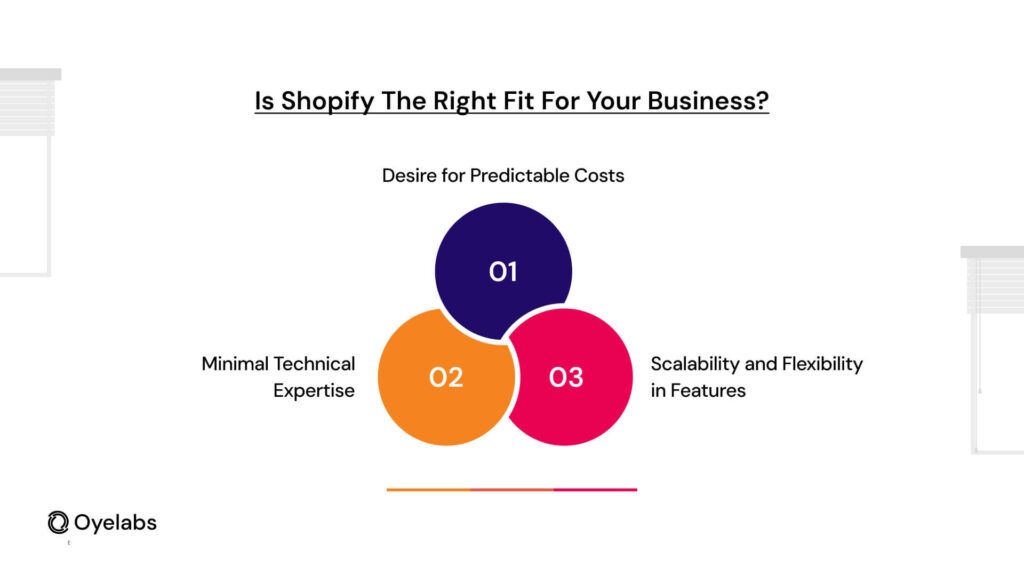
Desire for Predictable Costs
If you want to know exactly how much you’ll be paying every month without unexpected fees, Shopify is a great choice. It offers clear, monthly subscription plans that include hosting, security, and updates, so you won’t have to worry about hidden costs.
Minimal Technical Expertise
Shopify is designed to be easy to use, even for people with little technical knowledge. If you don’t want to deal with complex setups or need a simple, user-friendly platform to run your store, Shopify is perfect for you. You won’t need to hire developers for everyday tasks.
Scalability and Flexibility in Features
Shopify is built to grow with your business. Whether you’re starting small or have plans to expand, Shopify offers the flexibility and tools needed to scale your store. You can add new products, integrate apps, and upgrade your plan as your business grows without worrying about your platform’s limitations.
Shopify’s Scalability for Businesses of All Sizes
Whether you run a small shop or a large enterprise, Shopify can handle it. As your business grows, you can upgrade your plan and access additional features that help you manage more products, traffic, and orders. Shopify makes it easy to scale and adapt your store as needed, so you won’t outgrow the platform.
In simple terms, Shopify is a solid choice if you want a reliable, easy-to-use platform that grows with your business without unexpected costs or complex technical challenges.
Post-Migration Performance Optimization
Once your Shopify store is live, ongoing optimization is key to maintaining top performance:
- Fine-Tuning Your Store: Optimize images by using tools that compress without losing quality. Implement lazy loading to improve page speed.
- Minifying CSS and JavaScript: Reduce the size of your code files to speed up loading times. Shopify apps or developers can help with this.
- Ongoing Performance Monitoring: Regularly track key performance indicators (KPIs) like load time, bounce rate, and conversion rate. Use Shopify’s built-in analytics tools for insights.
- Implementing Advanced Performance Strategies: Leverage advanced caching techniques to improve loading speeds further. For businesses seeking cutting-edge solutions, consider exploring headless commerce options.
By following these steps, you can ensure a smooth transition to Shopify and create a high-performing store that delights your customers and drives growth.
How to Migrate from WooCommerce to Shopify Without Downtime
Migrating your store from WooCommerce to Shopify doesn’t have to be stressful or cause any downtime for your customers. Here’s a simple Migration breakdown of the process:
1. Pre-Migration Planning
Before starting the migration, it’s important to plan ahead:
- Data Backup: First, make sure to back up all your data from WooCommerce, including product details, customer information, and past orders. This ensures you won’t lose anything during the move.
- Feature Mapping: Identify any features your WooCommerce store has, such as specific plugins or customizations, and find equivalent solutions in Shopify. This helps ensure you’ll have all the necessary features in your new store.
2. Steps to Transfer Store Data
Now that you’re ready, follow these steps to transfer your data:
- Products: Export your product details (name, description, prices, images, etc.) from WooCommerce and import them into Shopify.
- Customers: Export customer data like names, emails, and order history, then import it into Shopify to keep your customer base intact.
- Orders: Transfer past orders and their details to Shopify to maintain accurate records for reporting and customer service.
You can do this manually or use automated migration tools (Shopify offers apps for this) or services to automate the process.
3. Testing and Launching the New Shopify Store
Before you go live, it’s crucial to test your new Shopify store:
- Test the Website: Check that all your products, customer data, and orders have transferred correctly. Ensure that the website’s layout, design, and functionality are working as expected.
- Test Payments and Shipping: Run tests on the payment system and shipping options to confirm everything is functioning correctly before customers make their first purchase.
Once everything is set up and tested, you can launch your Shopify store and redirect your domain to the new platform.
Assistance and Migration Services
Moving from WooCommerce to Shopify can be a bit tricky, especially if you want to ensure a smooth transition without downtime. If you need help, Oyecommerz specializes in Shopify migrations and can guide you through the process, making it easier and quicker.
In short, planning ahead, transferring your data carefully, testing everything, and working with experts like Oyecommerz can help you migrate to Shopify smoothly and without any interruptions to your business.
Looking to save on maintenance costs?
Switch to Shopify with Oyecommerz and reduce your ongoing expenses. Our expert team will handle the entire migration process, ensuring a seamless transition from WooCommerce to Shopify without any downtime. With Shopify’s all-inclusive pricing and lower maintenance needs, you can cut costs and streamline your business operations. Contact us today for a cost-effective, hassle-free migration to Shopify!
Contact to Migrate your Magento Site to Shopify Now
Conclusion
When comparing WooCommerce to Shopify, it’s clear that Shopify offers a more cost-effective solution for businesses, especially when it comes to long-term maintenance. Migrating from WooCommerce to Shopify provides the advantage of an all-in-one platform that includes hosting, security, updates, and essential features, eliminating the need for extra plugins or ongoing technical support. This migration leads to predictable monthly costs, reduced technical maintenance, and lower total ownership costs compared to WooCommerce, which often involves additional expenses for hosting, security plugins, and developer fees.