Did you know that businesses can lose up to 20% of potential sales because their websites can’t handle growth or sudden traffic spikes? For many WooCommerce users, this is a frustrating reality. While WooCommerce is a great choice for small to medium-sized businesses, it often struggles to keep up as your store grows. With more products, customers, and orders, you might face slower load times, higher server costs, or even downtime during busy sales periods.
But there’s a solution.Unlike WooCommerce, Shopify is built to handle growth effortlessly. Its powerful infrastructure and easy-to-use platform ensure your store runs smoothly, no matter how much traffic or sales volume you handle. If you’re tired of losing sales due to scalability issues, it’s time to explore what Shopify can do for your business. By the end of this blog, you’ll know how to Migrate from Woocommerce to Shopify and overcome WooCommerce scalability challenges and unlock your store’s full potential with Shopify!
Table of Contents
ToggleWhy Scalability is Important for Growing Businesses?
As your business grows, scalability becomes a critical factor in maintaining success. Let’s break it down into two key areas: how it impacts sales and customer experience, and how it supports your operational efficiency.
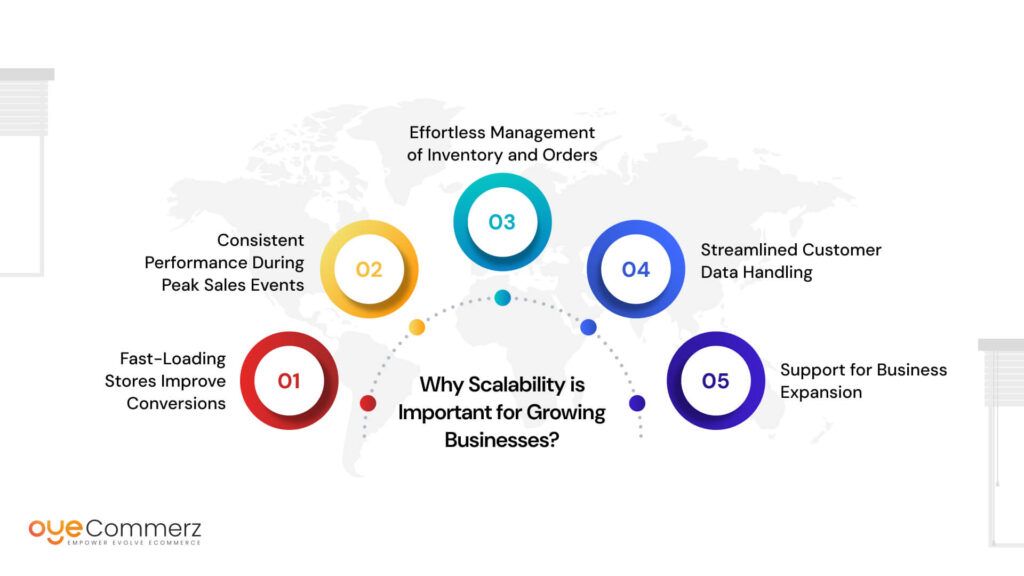
Impact on Sales and User Experience
- Fast-Loading Stores Improve Conversions
- When your website loads quickly, customers are more likely to stay, browse, and complete their purchases. Studies show that even a one-second delay in page loading can reduce conversions by 7%. If your store struggles to handle increased traffic, it could result in slow load times, which might drive potential buyers away.
- A scalable platform ensures that no matter how many people visit your store, the website stays fast and responsive.
- Consistent Performance During Peak Sales Events
- Imagine running a big sale on Black Friday or launching a new product, and your website crashes due to high traffic. Not only do you lose sales, but you also risk damaging your brand’s reputation.
- With a scalable solution, like Shopify, your store can handle sudden traffic surges without breaking a sweat. It ensures that your customers have a smooth shopping experience, even during the busiest times.
To Maintain Operational Efficiency
- Effortless Management of Inventory and Orders
- As your business grows, you’ll likely manage more products, larger inventories, and higher order volumes. Without a scalable platform, keeping track of everything can become overwhelming and lead to errors, like overselling or stockouts.
- A scalable platform simplifies inventory management, helping you stay on top of stock levels and customer orders without extra effort.
- Streamlined Customer Data Handling
- The more customers you have, the more data you need to manage—like order histories, preferences, and contact information. On a platform that struggles with growth, this data can become fragmented or hard to access, leading to poor customer service.
- A scalable platform ensures all customer data is centralized and easy to manage, so you can provide personalized service and keep your customers happy.
- Support for Business Expansion
- Whether you’re expanding to new markets, adding more product categories, or opening international stores, scalability is crucial. A platform that grows with you saves time and resources, allowing you to focus on strategy rather than fixing technical issues.
Scalability is essential for a growing business because it keeps your website fast, ensures smooth performance during busy times, and helps you manage operations efficiently. When your platform can handle growth, you can focus on delighting customers and increasing sales instead of worrying about tech challenges.
Understanding WooCommerce Scalability Issues
What is WooCommerce Scalability?
Scalability in eCommerce refers to a platform’s ability to handle growth. This includes managing more visitors, handling larger inventories, processing higher order volumes, and maintaining performance even during traffic spikes or sales events.
WooCommerce is a popular platform, especially for small to medium-sized businesses. However, it has limitations when it comes to scaling. Since WooCommerce is self-hosted, the responsibility for managing servers, hosting, and performance lies with the store owner. As your store grows, these responsibilities can become more complex and expensive.
Common Challenges Faced by WooCommerce Users
- Increased Server Costs with Traffic Spikes
- WooCommerce runs on WordPress, which requires hosting. As your store grows and traffic increases, you’ll need to upgrade your hosting plan to prevent crashes or slowdowns.
- During peak traffic events, like holiday sales, these costs can skyrocket because you may need to invest in high-performance servers to keep your site running smoothly.
- Performance Degradation with More Products and Plugins
- WooCommerce relies heavily on plugins for added functionality. While this offers flexibility, too many plugins can slow down your website, especially if they’re not optimized or conflict with each other.
- As your inventory grows, the database size increases, leading to slower load times and a less responsive store.
- Complexities in Managing Larger Databases and Orders
- With more customers, products, and orders, WooCommerce’s database can become harder to manage. This can lead to longer loading times for admin tasks, delays in order processing, and potential errors in inventory updates.
Real-Life Consequences
- Slower Load Times
- According to Google, 53% of users abandon a website that takes more than 3 seconds to load. For a WooCommerce store struggling to scale, slow load times can be a major issue, especially when handling large volumes of traffic.
- Abandoned Carts
- A slow or unresponsive checkout process can frustrate customers, leading them to abandon their carts. Research shows that the global cart abandonment rate is around 70%, and slow website performance is a significant contributor.
- Higher Bounce Rates
- If your website doesn’t load quickly, visitors may leave before exploring your products. A higher bounce rate not only affects sales but can also hurt your SEO rankings, making it harder for new customers to find your store.
Example Scenario
Let’s say a clothing store running on WooCommerce sees a 200% increase in traffic during a summer sale. Without the right hosting plan and optimized plugins, the site might slow down or crash entirely, resulting in lost sales and disappointed customers. On top of that, the store owner might face higher hosting bills and spend hours troubleshooting issues instead of focusing on sales.
While WooCommerce is a great starting point for small businesses, its scalability challenges make it less ideal for growing stores. Increased costs, performance issues, and operational complexities can hold back your business, leading to missed opportunities and revenue loss.
How Shopify Outperforms WooCommerce in Scalability
1. Built-in Infrastructure
Shopify’s scalability starts with its foundation: cloud-based hosting and a content delivery network (CDN).
- Cloud-Based Hosting:
Unlike WooCommerce, Shopify doesn’t require you to manage your own hosting. Shopify hosts your store on powerful servers optimized for performance and reliability. This means you don’t have to worry about choosing or upgrading hosting plans, as everything is handled by Shopify. - Content Delivery Network (CDN):
Shopify uses a CDN to ensure fast loading times for visitors, no matter where they are in the world. A CDN stores copies of your website on multiple servers globally, so users access the version closest to their location, reducing delays and improving speed.
With Shopify, you can focus on growing your business instead of worrying about server maintenance, hosting costs, or downtime.
2. Effortless Scaling During Traffic Surges
Shopify is built to handle sudden spikes in traffic, such as during major sales events or viral promotions.
- Automatic Scaling:
Shopify’s infrastructure automatically adjusts to handle more traffic without any manual intervention. Whether you have 1,000 visitors or 100,000, your store remains fast and functional. - Real-World Example:
Think about Black Friday or Cyber Monday, where millions of Shopify stores handle massive volumes of traffic and sales without crashing. Even high-profile stores like Kylie Cosmetics, which use Shopify, process thousands of orders per minute during product launches without experiencing downtime.
With Shopify, you can run large campaigns and promotions confidently, knowing your store can handle the demand.
3. Integrated Ecosystem
Shopify offers a streamlined ecosystem with built-in features, reducing the need for third-party plugins.
- Fewer Plugins, Better Performance:
WooCommerce often requires multiple plugins for features like payments, shipping, or SEO, which can slow down your site and create conflicts. Shopify, on the other hand, has most of these features built into the platform, ensuring better performance and fewer technical issues.- Example: Shopify includes built-in payment gateways, abandoned cart recovery, and advanced analytics.
- App Store with Optimized Apps:
While Shopify does offer an app store, its apps are carefully vetted and optimized to work seamlessly with the platform, unlike some WooCommerce plugins that may cause conflicts or slowdowns.
4. Global Reach with Shopify Plus
For large enterprises and businesses with international customers, Shopify Plus offers advanced scalability and global features.
- Multi-Store Management:
With Shopify Plus, you can run multiple stores for different regions or brands from a single account. This is ideal for businesses expanding globally. - Localized Features:
Shopify Plus supports multiple currencies and languages, making it easier to reach international audiences and provide a localized shopping experience. - Enterprise-Level Performance:
Shopify Plus is designed for businesses that handle high sales volumes and complex operations. It offers advanced tools and dedicated support to help manage growth efficiently.
Shopify is designed with scalability in mind. Its cloud-based hosting, effortless traffic management, integrated ecosystem, and global features make it a superior choice for growing businesses. Unlike WooCommerce, Shopify takes care of the technical heavy lifting, allowing you to focus on expanding your store and serving your customers.
Comparing Costs: WooCommerce vs. Shopify
WooCommerce Costs Rise with Scale
WooCommerce is technically free to use, but as your store grows, the costs can add up significantly. Let’s break down the key factors that make WooCommerce more expensive over time:
- Hosting Costs:
- WooCommerce runs on WordPress, which means you need to pay for hosting. For a small store, shared hosting may be sufficient, but as your business grows, you’ll need to upgrade to more powerful (and expensive) hosting options like VPS or dedicated servers to handle increased traffic and data.
- Example: A shared hosting plan might cost $10/month, but a high-performance server for a busy WooCommerce store could go up to $200/month or more.
- Plugin Costs:
- WooCommerce relies heavily on plugins to add functionality (e.g., SEO tools, payment gateways, advanced shipping options). Many of these plugins are premium, and their costs increase as you add more features.
- Some plugins charge annual fees or additional costs for updates and support, making it harder to predict your expenses.
- Example: A payment gateway plugin might cost $79/year, while a shipping plugin could add another $99/year.
- Maintenance and Technical Support:
- With WooCommerce, you’re responsible for maintaining your store, including updates for WordPress, WooCommerce, and plugins. This can be time-consuming and may require hiring developers or technical support if something breaks.
- For businesses scaling quickly, the cost of hiring a developer or troubleshooting technical issues can quickly add up.
- Scaling Infrastructure:
- As your traffic grows, you may need to invest in additional infrastructure like a CDN (Content Delivery Network) or a caching solution to keep your site running smoothly. These add-ons further increase your operational costs.
Shopify’s Predictable Pricing Model
Shopify, on the other hand, offers a more straightforward and predictable pricing structure that’s designed to scale with your business.
- All-Inclusive Plans:
- Shopify’s pricing includes hosting, security, and basic features like payment gateways, analytics, and abandoned cart recovery. You don’t need to worry about upgrading hosting or paying for essential tools separately.
- Shopify plans start at $39/month for the Basic plan and go up to $399/month for the Advanced plan. Shopify Plus, designed for large enterprises, offers custom pricing but includes robust features tailored for high-volume stores.
- No Hidden Costs:
- With Shopify, most of the features you need are built-in or available through affordable apps. This makes it easier to calculate your expenses and avoid unexpected costs for updates, plugin conflicts, or technical issues.
- Automatic Scaling:
- Shopify automatically handles traffic spikes and increased demand without requiring additional infrastructure or costs. Whether you’re running a small campaign or a major sale, Shopify ensures your site runs smoothly without the need for costly upgrades.
- Built-In Support:
- Shopify includes 24/7 customer support in all its plans, so you don’t need to hire external developers for troubleshooting. This can save time and money, especially during critical periods.
Real-Life Cost Comparison
Let’s say you’re running a growing store with 10,000 monthly visitors and a large inventory:
- WooCommerce:
- Hosting: $100/month (high-performance server)
- Plugins: $300/year (for advanced features)
- Developer Costs: $500/year (for troubleshooting and customizations)
- Total Estimated Cost: $4,100/year
- Shopify (Advanced Plan):
- Monthly Fee: $399/month
- No hosting or maintenance costs
- Total Estimated Cost: $4,788/year
While the costs may seem similar, Shopify’s all-in-one approach eliminates hidden costs, ensures stability, and reduces time spent on maintenance making it a better value for scaling businesses.
WooCommerce might seem affordable at first, but its costs rise significantly as your store grows due to hosting, plugins, and maintenance. Shopify, with its predictable pricing and built-in scalability, offers a more cost-effective solution for long-term growth.
Steps to Migrate from WooCommerce to Shopify
Moving your store from WooCommerce to Shopify might seem overwhelming, but with the right plan, it can be a smooth process. Let’s break it into simple steps:
1. Planning Your Migration
Before starting, take a close look at your WooCommerce store to understand what needs to be moved.
- Assess Your Data:
Make a list of everything you want to transfer, such as products, categories, customer details, and order history. Also, check for outdated or unnecessary data that you don’t need to carry over. - Analyze Your Store Structure:
Review how your products are organized (categories, tags, variations) and ensure it makes sense. This will help you set up your Shopify store in an organized way.
2. Data Transfer Without Losing SEO
Migrating your data is a critical step, and doing it properly ensures your new store runs smoothly and doesn’t lose visibility on search engines.
- Products and Categories:
Export your product data, including names, descriptions, prices, images, and stock levels, from WooCommerce. Import this data into Shopify using tools like Shopify’s Import Store app or a migration service. - Customer Data and Orders:
Ensure all customer accounts, past orders, and purchase histories are moved so your customers can continue shopping without any hiccups. - Preserve SEO Rankings:
Make sure your URLs (links to product and category pages) remain the same or redirect correctly to avoid losing search engine rankings. Shopify’s built-in SEO tools and 301 redirects can help maintain your visibility.
3. Testing for a Flawless Launch
Before making your new Shopify store live, double-check that everything works as expected.
- Verify Data Accuracy:
Look through your Shopify store to ensure all products, prices, images, and customer details have been transferred correctly. - Test the Shopping Experience:
Navigate your store like a customer. Test product searches, add items to the cart, and go through the checkout process to ensure everything is smooth. - Check for SEO and Redirects:
Test old URLs to make sure they redirect correctly to your new Shopify pages. This will prevent customers and search engines from running into broken links. - Mobile Optimization: Ensure your Shopify store looks great and works well on mobile devices, as most shoppers browse and buy on their phones.
Why Choose Oyecommerz for Migration?
Expertise in Seamless Transitions
Oyecommerz is a Shopify migration expert with years of experience helping businesses move from platforms like WooCommerce to Shopify without any hassle. We’ve successfully assisted many companies in making smooth transitions while preserving all their important data, products, orders, and SEO rankings.
Our team knows the ins and outs of both WooCommerce and Shopify, so we can handle any challenges that might come up during the migration process. With Oyecommerz, you can be confident that your migration will be quick, efficient, and trouble-free.
Customized Solutions for Growth
Every business is unique, and that’s why Oyecommerz offers tailored migration solutions. We don’t just transfer your data we customize Shopify’s features to fit your specific needs. Whether it’s adjusting the design, setting up specialized apps, or optimizing the checkout process, we ensure Shopify works exactly how you want it to.
We focus on your long-term growth, setting up your Shopify store to scale with your business as it expands. With Oyecommerz, you’ll get a Shopify store that’s not just functional but also optimized for success and growth.
Ready to Scale Your Business with Shopify?
Get in touch with Oyecommerz today for a Free consultation and discover how we can make your Woocommerce to Shopify migration seamless, tailored to your needs, and growth-focused. Let’s take your business to the next level!
Ready to Migrate to Shopify ? Let Us Help You Make the Switch!
Conclusion
Shopify is an excellent choice for businesses looking to grow and scale. With its reliable, cloud-based infrastructure, automatic scaling during traffic surges, and easy-to-manage pricing, If you’re currently using WooCommerce and feeling limited by its scalability, migrating from woocommerce to Shopify could be the perfect solution.Shopify helps businesses thrive without the hassle of constant upgrades or technical issues. Whether you’re starting small or already have an established business, Shopify offers everything you need to succeed, including an integrated ecosystem and features that work together seamlessly.



