If a potential customer clicks on your WooCommerce store link, eager to explore your products, but the page loads slowly, how do you think they’ll react? They’ll likely get frustrated and leave before even seeing your offerings. How much revenue are you losing when this happens? This is the harsh reality of woocommerce slow website speeds leading to lost customers, lower sales, and a damaged reputation. Can your business afford to keep losing potential customers like this?
If you’ve been dealing with these issues, it’s time to consider a solution that works. Shopify, a leading eCommerce platform, is designed to deliver faster, smoother experiences for both store owners and customers.
By using woocommerce to Shopify migration services, you can say goodbye to the delays and hello to a high-performing, lightning-fast online store. This blog will show you how making the switch can help you boost your store’s speed, improve customer satisfaction, and ultimately grow your business.
Table of Contents
ToggleWhy Store Speed Matters for Your Business?
Your website’s speed can make or break your online business. Let’s explore how slow websites can affect three key areas:
1. User Experience (UX):
Imagine walking into a store where it takes forever to find or buy what you need. Frustrating, right? That’s exactly how customers feel when your website loads slowly.
- Slow pages can drive visitors away because people value their time.
- Studies show that most users expect a website to load in under 3 seconds. If it takes longer, they are likely to leave and never come back.
- A poor experience means unhappy customers, and unhappy customers rarely return.
2. Search Engine Rankings (SEO):
Did you know that Google prioritizes fast websites in its search results?
- Speed is a key factor in Google’s ranking algorithm because it ensures users get the best experience.
- Slow websites risk falling to the bottom of search results, meaning fewer people will find your store online.
- This can hurt your visibility and make it harder for potential customers to discover your products.
3. Conversion Rates:
Speed directly impacts sales.
- A 1-second delay in page load time can result in a 7% drop in conversions.
- For an eCommerce store making $50,000 per month, that’s a potential loss of $3,500 every month!
- Fast websites encourage visitors to browse, add items to their cart, and complete purchases. Slow ones push them to abandon the process.
Why WooCommerce Slow with Speed?
If you’re running your online store on WooCommerce, you might have noticed slower load times as your business grows. Here’s why this happens and how it impacts your store:
1. Heavy Reliance on Plugins:
WooCommerce relies on plugins to add features like payment gateways, product reviews, or SEO tools. While this flexibility is great, too many plugins can slow your site down.
- Each plugin adds extra code, which your server has to process when loading a page.
- Some plugins are poorly optimized, causing unnecessary strain on your site’s performance.
- For example, if you use multiple plugins for tasks like shipping calculations or inventory management, your site might take extra seconds to process each action, frustrating your customers.
2. Hosting Limitations (Shared or Under-Optimized Hosting):
Unlike Shopify, which provides managed hosting, WooCommerce requires you to choose and manage your own hosting provider.
- Many WooCommerce stores start with shared hosting because it’s affordable, but this type of hosting splits resources among many websites.
- During peak traffic times, your site may slow down or even crash because there aren’t enough resources to handle the load.
- Think of shared hosting as a crowded parking lot when it’s busy, finding a spot takes forever.
3. Database Inefficiencies:
WooCommerce stores rely on databases to store product, customer, and order information. Over time, these databases can become cluttered and unorganized.
- Old data, unnecessary logs, and failed transactions pile up, making the database slower.
- When a customer searches for a product or tries to complete a checkout, the database takes longer to retrieve the needed information, causing delays.
A Relatable Scenario:
Imagine a customer adds items to their cart and proceeds to checkout. At this critical moment, the page takes too long to load due to a combination of heavy plugins, slow hosting, and a cluttered database. Frustrated, the customer abandons their cart and leaves your store. This not only costs you a sale but also impacts your store’s reputation.
Key Takeaway:
WooCommerce’s flexibility is a double-edged sword. It’s great for customizing your store, but it often leads to slower load times due to plugins, hosting issues, and database inefficiencies. If you’re tired of dealing with these problems, switching to a more optimized platform like Shopify can give your store the speed and reliability it needs to thrive.
Shopify: The Key to Faster Load Times
Shopify is designed to provide a fast, seamless experience for both store owners and customers. Here’s how Shopify eliminates the performance issues that often plague platforms like WooCommerce:

1. Built for Performance: Cloud-Based Hosting and Optimized Architecture
- Unlike WooCommerce, where you need to choose your own hosting provider, Shopify comes with fully managed cloud-based hosting.
- Shopify’s servers are built to handle high traffic and heavy loads, ensuring your store runs smoothly even during peak times like sales or holidays.
- With Shopify, you don’t have to worry about downtime or slow speeds caused by limited hosting resources.
- Think of it as having a superhighway for your store, where traffic flows smoothly no matter how busy it gets.
2. Minimal Plugins Needed: Out-of-the-Box Features
- Shopify comes with most essential eCommerce features built in, such as:
- Secure payment gateways.
- Inventory management.
- SEO tools.
- Mobile-friendly themes.
- This reduces the need for third-party apps and plugins, which can slow down your site.
- By contrast, WooCommerce often requires several plugins just to handle basic tasks, adding unnecessary complexity and performance issues.
3. Content Delivery Network (CDN): Global Speed Boost
- Shopify includes a global Content Delivery Network (CDN) as part of its hosting package.
- A CDN stores your website’s data on servers around the world. When a customer visits your store, the data is delivered from the server closest to them.
- This drastically reduces loading times for customers, no matter where they are located.
- For example, a customer in Europe accessing your store hosted in the U.S. would experience minimal delay thanks to the CDN delivering content locally.
4. Automatic Updates: Stay Fast Without Effort
- Shopify takes care of all platform updates and maintenance in the background.
- This means your store always runs on the latest, fastest, and most secure version of Shopify without you lifting a finger.
- With WooCommerce, you’re responsible for updating plugins, themes, and WordPress itself, which can be time-consuming and risky if updates cause compatibility issues.
Why It Matters:
Shopify’s built-in performance optimizations save you time, effort, and resources while delivering a faster, smoother experience for your customers. You don’t have to worry about slow speeds, downtime, or technical challenges Shopify takes care of it all for you.
Benefits of Shopify Migration Beyond Speed
Migrating to Shopify isn’t just about making your store faster it’s about unlocking a better eCommerce experience for you and your customers. Here’s a closer look at the key benefits Shopify offers beyond speed:
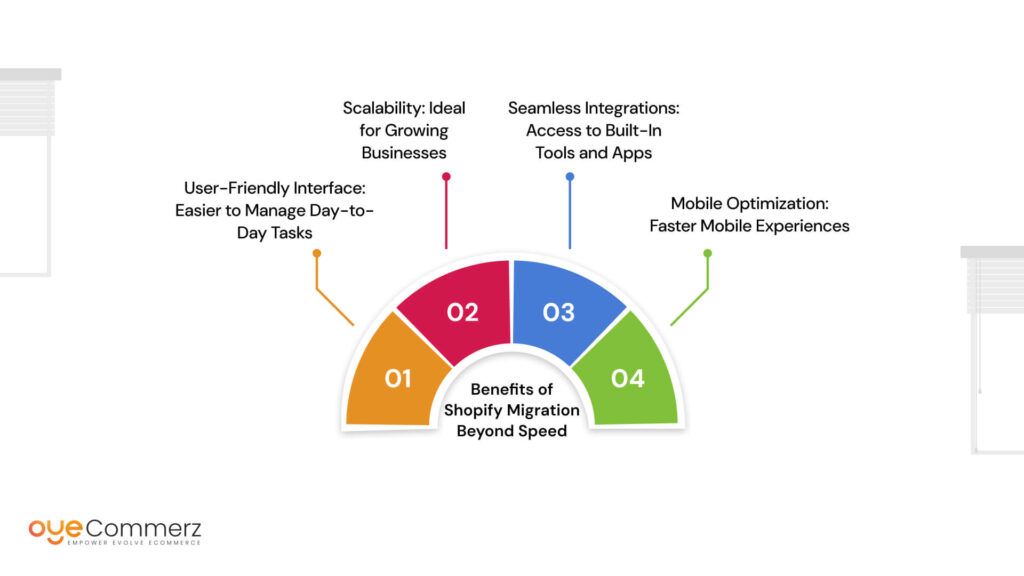
1. User-Friendly Interface: Easier to Manage Day-to-Day Tasks
Running your store shouldn’t feel like a chore, and Shopify makes it simple.
- Shopify’s dashboard is intuitive and beginner-friendly, so you don’t need technical expertise to manage your store.
- Adding products, tracking inventory, managing orders, and viewing analytics are straightforward and accessible in one place.
- With built-in tutorials and support, even first-time users can quickly learn to navigate and manage their store efficiently.
Example: Let’s say you want to update your product prices for a sale. With Shopify, you can easily make bulk updates in just a few clicks, saving you time and effort.
2. Scalability: Ideal for Growing Businesses
As your business grows, you need a platform that can grow with you. Shopify is built for scalability.
- It handles increased traffic and larger product catalogs without slowing down or requiring major adjustments.
- You can upgrade your Shopify plan as your business expands, gaining access to advanced features like professional reports, third-party integrations, and custom pricing.
- Whether you’re selling 10 products or 10,000, Shopify supports your growth without compromising performance.
Example: During a holiday sale, your traffic spikes significantly. With Shopify’s robust infrastructure, you don’t have to worry about downtime or performance issues.
3. Seamless Integrations: Access to Built-In Tools and Apps
Shopify offers an ecosystem of tools and apps that make running an online store more efficient.
- Built-in features like abandoned cart recovery, discount code generation, and email marketing tools help you streamline operations.
- The Shopify App Store provides thousands of apps for customization, from social media integrations to advanced analytics and customer service tools.
- Unlike WooCommerce, Shopify minimizes the need for plugins, reducing the risk of compatibility or performance issues.
Example: Need to connect your store to Instagram or Facebook for social selling? Shopify has direct integrations that make it simple to reach your audience.
4. Mobile Optimization: Faster Mobile Experiences
In today’s world, most online shoppers use their smartphones, and Shopify ensures your store is ready for them.
- Shopify’s themes are mobile-responsive, meaning your store looks and performs great on any device.
- Fast loading times and smooth navigation on mobile devices improve the shopping experience, reducing bounce rates and increasing conversions.
- Shopify’s mobile app also allows you to manage your store on the go, keeping you connected no matter where you are.
Example: A customer browsing your store on their phone can quickly find products, add them to their cart, and check out without any glitches, improving their overall experience and likelihood of completing a purchase.
Key Takeaway:
Migrating to Shopify doesn’t just fix performance issues, it gives you a more efficient, scalable, and user-friendly platform to grow your business. With seamless integrations, mobile optimization, and tools designed to save you time, Shopify helps you focus on what really matters: serving your customers and expanding your brand.
Step-by-Step Guide to Migrating from WooCommerce to Shopify
Migrating from WooCommerce to Shopify might seem like a big task, but with the right approach, it can be a smooth and rewarding process. Here’s a detailed, easy-to-follow guide to make your migration hassle-free:
Step 1: Assess Your Current Store
Before you start the migration, take a close look at your WooCommerce store to understand what you’ll be moving to Shopify.
- Inventory Check: List all your products, including titles, descriptions, pricing, and images.
- Customer Data: Collect information like customer details, order history, and email addresses.
- Content Audit: Review blog posts, pages, and other content to decide what you want to keep, update, or remove.
- Performance Analysis: Identify any issues in your current store (e.g., broken links or outdated information) that you don’t want to carry over to Shopify.
Step 2: Choose the Right Shopify Plan
Shopify offers several plans, so pick one that aligns with your business size and goals.
- Basic Plan: Ideal for small businesses or startups.
- Shopify Plan: Suitable for growing businesses needing more features and analytics.
- Advanced Plan: Best for larger businesses with higher sales volumes and complex needs.
- Don’t forget to consider your expected traffic, storage requirements, and any features you’ll need, like advanced reporting or international selling.
Step 3: Migrate Your Data
Now it’s time to move your store data from WooCommerce to Shopify.
- Use Shopify’s Migration tools: Tools like Shopify’s Store Importer App can help you transfer products, orders, and customer data automatically.
- Manual Migration: For smaller stores, you can export and import data manually using CSV files.
- Hire Experts: If your store has a lot of data or complex requirements, hiring Shopify migration experts (like Oyecommerz) can save time and ensure a smooth transition.
- Tip: Before starting the migration, back up your WooCommerce store to avoid losing important data.
Step 4: Optimize Your Store for Speed
Once your data is on Shopify, take steps to ensure your new store is fast and user-friendly.
- High-Quality, Compressed Images: Upload images that look great but don’t slow down your site. Use tools like TinyPNG to compress images without losing quality.
- Choose a Fast, Responsive Theme: Shopify offers many professionally designed themes optimized for speed and mobile-friendliness. Pick one that suits your brand.
- Simplify Navigation: Organize your menus and product categories to make it easy for customers to find what they need quickly.
Step 5: Test and Launch
Before going live, make sure everything on your new Shopify store is working perfectly.
- Run Speed Tests: Use tools like Google PageSpeed Insights to check your site’s loading time and fix any issues.
- Test Functionality: Ensure features like payment gateways, search functions, and checkout processes work smoothly.
- Mobile and Browser Compatibility: Check how your store looks and functions across different devices and browsers.
- Announce Your Launch: Once everything is ready, let your customers know about the migration and any new features or promotions to celebrate the switch!
Key Takeaway:
By following these steps, you can seamlessly transition from WooCommerce to Shopify while improving your store’s performance and customer experience. The result? A faster, more reliable online store that’s ready to grow with your business!
Need help with your migration? Let Oyecommerz handle the process for you, so you can focus on running your business.
How Oyecommerz Can Help You With Migration?
Migrating to Shopify is a big step, and Oyecommerz is here to make it easy and hassle-free. As experts in Shopify migration, we handle the entire process so you can focus on growing your business. Here’s how we can help:
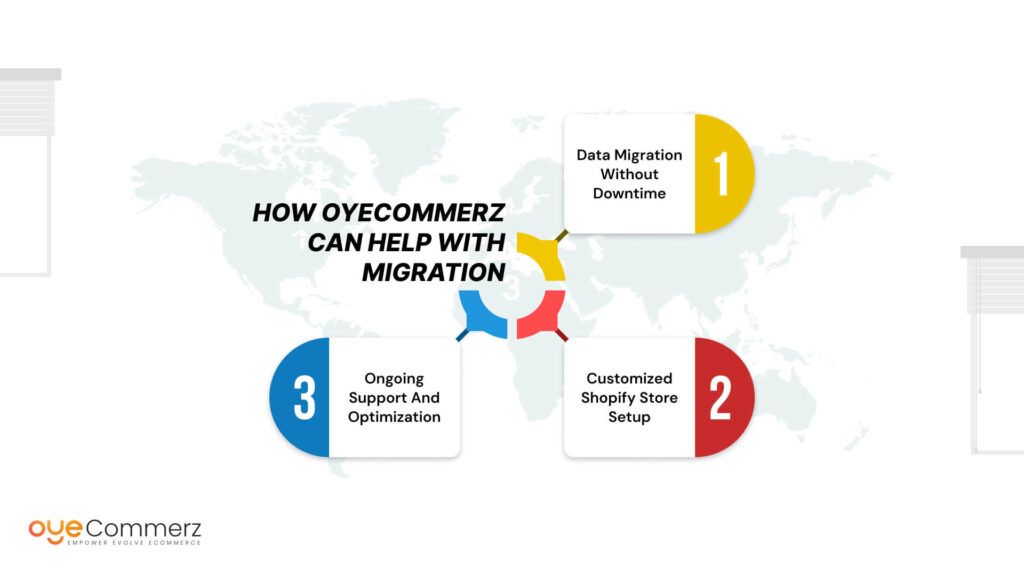
1. Data Migration Without Downtime
We ensure all your important data like products, customer details, orders, and content moves to Shopify smoothly.
- No disruptions to your store’s operations during the migration process.
- Your customers won’t even notice the transition, ensuring uninterrupted sales and service.
2. Customized Shopify Store Setup
Your business is unique, and your Shopify store should reflect that.
- We design and set up a store tailored to your brand, ensuring it looks professional and works perfectly.
- Our team helps you choose the right Shopify theme and integrates any features or tools your business needs.
3. Ongoing Support and Optimization
Our support doesn’t stop after the migration. We’re here to help your Shopify store perform at its best.
- We provide guidance on optimizing your store for speed, SEO, and user experience.
- If you need updates, fixes, or new features, our team is just a call away.
Why Choose Oyecommerz?
We take the stress out of Shopify migration with expert care, ensuring your store is ready to succeed on a faster, more reliable platform.
Let us help you make the move to Shopify with confidence. Get in touch with Oyecommerz today and take the first step toward a better online store!
Ready to Migrate to Shopify? Let Us Help You Make the Switch!
Conclusion
Switching from woocommerce to Shopify offers so much more than just faster load times it gives you a reliable, user-friendly platform to grow your business. With better speed, seamless integrations, and tools that make managing your store easier, Shopify is the perfect choice for taking your eCommerce store to the next level.
If you’re ready to leave slow load times and frustration behind, Oyecommerz is here to help. We’ll handle your Shopify migration smoothly, ensuring zero downtime and a store designed for success.
Ready to make the switch? Contact Oyecommerz today and let us create a faster, better online store for your business!




