Planning to switch from WooCommerce to Shopify but unsure about the costs? Don’t worry this guide breaks down everything you need to know. From data migration and design customization to apps and ongoing fees, we’ll help you understand the expenses involved. Whether you’re upgrading for better features or easier management, knowing the costs upfront ensures a smooth, stress-free transition. Let’s explore what it takes to make the switch!
Global eCommerce Stats for 2024:
The global e-commerce market is projected to reach $4.2 trillion in 2024, with expectations of continued growth in the coming years, indicating that cross-border e-commerce is increasingly lucrative for online retailers. By 2027, it’s anticipated that 23% of all retail sales will occur online. Casey Armstrong, Chief Marketing Officer at e-commerce fulfillment company ShipBob, notes, “While much of the attention in e-commerce is on the United States and Canada, there are significant insights to be gained from other major international markets experiencing even faster e-commerce growth rates.”
Benefits of Migrating from WooCommerce to Shopify
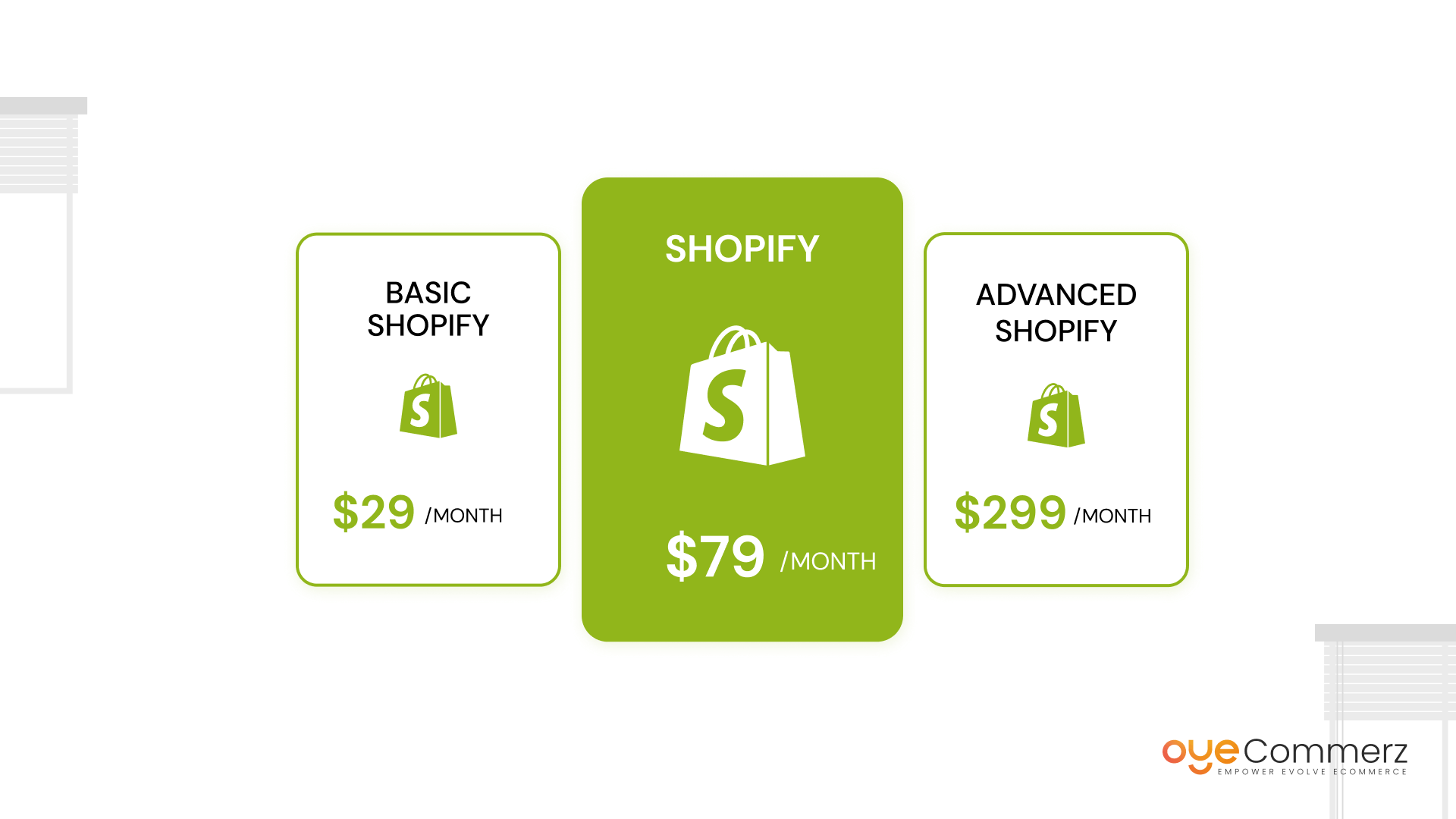
Converting from WooCommerce to Shopify can help your e-commerce business in several ways. Here are some key benefits:
Simplified Management:
Shopify is highly flexible to manage and that makes it very easy to use with a seamless interface on its back. Compared to WooCommerce which is an open-source software and therefore must be constantly updated and maintained, Shopify manages all the updates and security releases on its own. This can greatly reduce the time required for some actions that may be beyond some of the store’s owners’ expertise.
Comprehensive Support:
Like any other platform, Shopify also provides customer support services throughout the day and night, making it extremely helpful when one needs help in fixing certain aspects of the store or vice-versa. The largest disadvantage that can be noted in WooCommerce is the fact that it relies on third-party plugins and themes which can complicate support and troubleshooting, but it has a large community and extensive documentation available.
Built-in Features:
Shopify offers numerous themes and plans, as well as integrated features such as payment gateways, shipping methods, and marketing tools. Still, WooCommerce provides similar functionalities, yet they demand extra tools; it results in compatibility problems and extra expenses in the long run.
Reliable Hosting:
Shopify’s key advantage is that hosting is free of charge as it is included in the monthly fee. This means you will not bother with servers, their uptime, or any relation problems you may come across. In contrast with Shopify, WooCommerce needs unique hosting that can be of any quality and can cost more than an average user is ready to pay; it only adds complexity to managing a store.
Security:
The theme of security remains vital for all online stores. Another advantage of Shopify is that it includes SSL certificates and PCI compliance to ensure the customers’ security. While WordPress is completely managed by the WordPress team, WooCommerce on the other hand occasions store owners to be in charge of their own security which is not easy, especially for any individual who has no internet technical know-how.
Time to Migrate a WooCommerce Store to Shopify
The duration of store migration from WooCommerce to Shopify respects many factors, including the number of products, customers, and orders in the store, as well as the kind of customization expected during the transition process. Thus, on average, per one type of animal, the migration process might take several days up to several weeks. Here’s a breakdown of the stages involved:
Planning and Preparation:
It is necessary to plan the migration process carefully and preliminarily plan its execution. This consists of looking for a WooCommerce store, determining the database to move, and planning a migration. This stage might take several days or a week, depending on your store’s peculiarities.
Data Migration:
Extracting all the data and moving them from one environment to the other is by far the most challenging activity. Enlisting the support of IT can accelerate or even fully automate this process but the latter may require some handling of data structures that the automated tools cannot handle. It is not exceptional to divide the process of data migration into one and two weeks.
Theme Customization:
Shopify has some default themes available, however, if the owner wants to keep the store’s style and appearance consistent with the WooCommerce store, it could be more time-consuming to modify one of the available themes in Shopify to fit the WooCommerce store theme. They typically take one to two weeks to set a one-week deadline if the individual setup is sharp.
Testing and Quality Assurance:
After migration, it becomes mandatory to do a comprehensive check so that all the strings function as intended. The practices include scanning the product catalog, customer database, payment options, and other features. Regarding the duration of the testing phase, it may take about a week for all participants to complete the test.
Launch:
Once the new shop has been tested and everything is working well, then it can be opened on Shopify. The same is good for transition because sometimes some problems can be encountered with the new interface and it’s better to make a transition gradually with some users. Depending on the type of launch, the launch phase can span for a few days.
In general, migration can take from three weeks up to two months; However, this depends on many factors like the size and the store’s complexity.
Cost to Migrate a WooCommerce Store to Shopify
It is important to note that the cost of moving a WooCommerce store to Shopify depends on the size of the store, the complexity of the move, and whether you are planning to perform the migration on your own or with the help of an expert. Here’s a detailed cost breakdown:
Shopify Subscription:
Shopify offers different subscription plans:
- Basic Shopify: Can be up to $29 per month
- Shopify: $79 per month
- Advanced Shopify: $299 per one month
Every business with a small to medium size can begin with the Basic or Shopify plan while the Advanced plan comes in handy for large stores.
Domain and Hosting:
If you already own a web, then such a domain can be transferred to Shopify easy. To clarify, Shopify’s hosting is free and integrated with the subscription price which makes it convenient because you do not have to pay extra costs for hosting as in the case with WooCommerce.
Data Migration Tools:
Several data migration tools can help streamline the process:
- Cart2Cart: Starting from the basic migration it costs $69; added charges may also be included depending on the number of products, customers, and orders.
- LitExtension: Prices are quite similar to Cart2Cart, with the basic migration costing roughly 69 USD.
Professional Services:
Hiring professionals for the migration can ensure a smoother transition but comes at an additional cost:
- Freelancers: In this connection, it was found that the hourly rates can range from twenty dollars to one hundred and fifty dollars depending on the specialization and geographical area. The complete migration will cost you between $500 and $2000 with varying degrees of complexity that the service provider is going to charge.
- Agencies: When it comes to choosing a professional agency, they do not only provide website building services, but they also include data migration services, theme customization, as well as post-launch services. Estimation of the costs can be done in the range of $2,000 $10,000 or even more, depending on a specific project and its characteristics.
Theme Customization:
If you opt for a custom theme, the cost can vary:
- Premium Themes: Shopify has premium themes, which are cheap and affordable at $140 to $180.
- Custom Development: Developers offering an exclusive new theme for your store’s needs may charge up to $1000 to $5000 + depending on the degree of customization.
Apps and Plugins:
Shopify has a robust app store, and integrating apps for additional functionality can add to the cost:
- Essential Apps: You should be prepared to pay between 20 and 100 dollars per month for must-have applications for SEO, marketing, and customer relationship management software.
- Advanced Apps: Additional services of the platform, such as inventory management solutions or analytics tools, range between $50 to $300 per month.
Training and Support:
Investing in training and support for your team is crucial for a successful migration:
- Training: Shopify brings out free tools but since they need training, they can be arranged and take between $100 to $500.
- Support: Initial migration from freelancers or agencies costs between $50 and $200 and the subsequent support requires similar or slightly lower fees.
Total Estimated Cost:
In light of all the factors mentioned above, it could cost between $1,000 and $15,000 or even more to transfer a WooCommerce store to Shopify. Here’s a summary breakdown:
- Shopify subscription: This spirals from $348 to $3, 588 in the duration of the year.
- Data migration tools: This pattern boasts a price range between $69 to $500.
- Professional services: Product cost is within the affordable range starting from $500 to $10,000.
- Theme customization: A Timor airlift costs between $140 and $5,000.
- Apps and plugins: The low-cost option ranges from $240 to $3,600 per year.
Training and support: The range of reported spending for professional services was from $150 to $2,400.
Does WooCommerce to Shopify Migration Impact Store SEO?
SEO is very important when it comes to operating an online store and shifting from WooCommerce to Shopify has an impact if carefully done. Here are some key considerations:
URL Structure:
Another critical factor during the migration process is conserving the URL structure as one of the critical aspects of SEO management. Both WooCommerce and Shopify have different URLs, and their improper management leads to broken links and loss of SEO ranking. Another crucial action is to establish 301 redirects to transfer equity from the old URLs to the new addresses.
Meta Tags and Content:
It is possible to transfer most of the content such as meta tags and product descriptions to the new site where search engine optimization is essential. Meta tags can be edited in Shopify for products, collections, and pages; however, it is crucial that all content is passed through properly.
Site Speed:
In terms of site speed, Shopify is generally faster than WooCommerce, although WooCommerce running on a low-quality server may have slow site speed. Optimization of site speed is favorable to SEO ratings and overall performance.
Mobile Responsiveness:
Mobile responsiveness is a highly important aspect of SEO since all Shopify themes are pre-built for mobile. Mobile optimization of your new Shopify store should help you not lose, or even gain, your previous rankings.
Sitemap and Robots. txt:
One of the most important things after migration is to generate and submit the new sitemap to the search engines. What Shopify does is it generates a sitemap by default, therefore, this has to be checked and sometimes edited. Additionally, updating the robots. Due to this, it is advisable to ensure that you optimize your txt file for search engines to enable them to have an easy time crawling through your site.
Temporary Drops in Ranking:
The optimization process of migration is the wake of short-term fluctuation in the ranking of a particular search engine. This is often a temporary situation, and rankings should bounce back if the migration is managed correctly, and SEO guidelines are used.
Monitoring and Adjustments:
It is commanding to continue tracking how your new place performs in terms of SEO and implementing changes as needed. Some applications like Google Analytics and Google Search Console assist in tracking the performance of the site and determining the things that should be fixed.
Unlock Seamless Migration Today with OyeCommerz!
Ready to make the switch from WooCommerce to Shopify? Discover the true potential of your online store with OyeCommerz’s expert migration services. Our team ensures a smooth transition with minimal downtime, preserving your data integrity and optimizing your new Shopify storefront for success.
Get Your Free Migration Quote Now!
Take the first step towards a superior e-commerce experience. Contact us today for a personalized consultation and a free, detailed cost estimate. Let OyeCommerz guide your digital transformation effortlessly.
"Migrating from WooCommerce to Shopify involves several steps including data transfer, design recreation, and feature integration. Assessing the full scope of your migration needs is essential for an accurate cost estimate.”
Conclusion
Transition from WooCommerce to Shopify is a massive project that can be complex and costly to implement. Another advantage of Shopify is that many store owners need a website with simple integration of the most crucial components and necessary tools, comprehensive support, and seamless integration into one platform. However, migrating your store is not cheap, as it takes time and may also incur some expenses depending on the level of professional help you’ll need.
Awareness of both the changes and their potential implications on the SEO side of things, as well as the costs that are involved, should be attained for a seamless migration. As with any migration process, there’s always a high risk for businesses to fail to complete the process or in the worst scenarios fail to navigate through their newly found online store model on Shopify.




