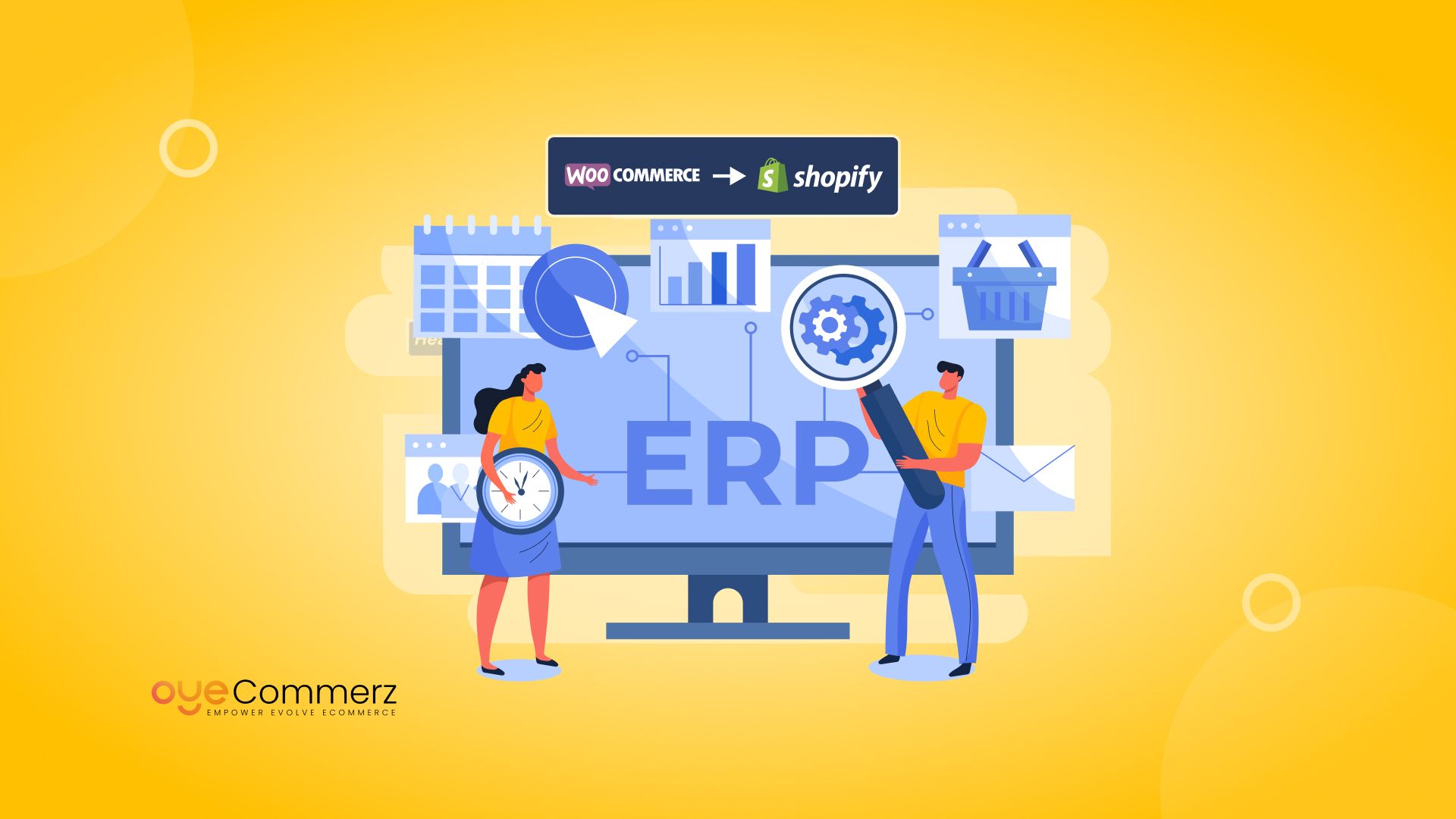Struggling with ERP Integration After WooCommerce to Shopify Migration? You’re Not Alone.
Have you recently moved your store from WooCommerce to Shopify — only to find your ERP system isn’t playing nice with your new platform? If so, you’re in good company. Many existing Shopify business owners face this exact challenge, and it can lead to delayed orders, inventory mismatches, and hours of frustrating manual work.
The good news? There’s a solution. With the right custom Shopify app development, you can eliminate those ERP integration headaches and keep your operations running smoothly. Businesses that invest in tailored app solutions often see a 40% boost in efficiency — and that’s just the start.
In this post, we’ll dive into why ERP issues happen after a WooCommerce to Shopify migration and how custom apps can save the day. Ready to take control? Let’s get started.
Table of Contents
ToggleUnderstanding ERP Systems and Their Role in E-commerce
What is an ERP System?
Enterprise Resource Planning (ERP) systems are essential for businesses managing various operational processes in one unified platform. These systems integrate key business functions such as inventory management, order processing, accounting, customer relationship management (CRM), and supply chain operations. By consolidating these processes, ERPs help businesses improve efficiency, reduce errors, and scale effectively.
Why ERP Integration Matters After WooCommerce to Shopify Migration
When businesses migrate from WooCommerce to Shopify, ERP integration becomes a crucial factor in ensuring seamless operations. Shopify offers a robust and scalable e-commerce infrastructure, but transitioning ERP systems can present challenges if not handled correctly. Proper ERP integration allows businesses to:
- Automate Workflows – Sync inventory, orders, and customer data between Shopify and ERP systems without manual input.
- Ensure Data Accuracy – Prevent discrepancies in stock levels, financial reports, and order tracking.
- Improve Operational Efficiency – Reduce time spent on manual data entry and reconciliation.
- Enhance Customer Experience – Deliver faster order processing, real-time stock updates, and accurate shipping information.
Common ERP Systems Used by US-Based Businesses
In the US, many e-commerce businesses rely on powerful ERP solutions to manage their growing operations. Some of the most popular ERP platforms include:
- NetSuite: A cloud-based ERP solution known for its flexibility and scalability.
- SAP Business One: Ideal for medium to large enterprises with complex operations.
- Microsoft Dynamics 365: A comprehensive ERP and CRM solution for businesses looking for deep integration.
- Acumatica: A cloud-based ERP system designed for modern e-commerce businesses.
- Odoo: An open-source ERP with customizable modules for various business needs.
As businesses shift from WooCommerce to Shopify, ensuring smooth ERP integration is key to maintaining productivity and avoiding disruptions. Without a proper integration strategy, companies may face data loss, synchronization issues, and workflow inefficiencies—challenges we’ll explore in the next section.
Why Businesses Move from WooCommerce to Shopify

E-commerce is evolving fast, and businesses need platforms that can keep up with their growth and ambitions. That’s why many US-based businesses are choosing WooCommerce to Shopify migration — a strategic move that offers greater scalability, simplicity, and advanced features. Let’s explore why this shift makes sense and how it sets businesses up for long-term success.
1. Ease of Use and User-Friendly Interface
One of the most common reasons businesses migrate from WooCommerce to Shopify is the ease of use. WooCommerce, being a WordPress plugin, requires a good understanding of WordPress, frequent plugin management, and occasional coding knowledge. In contrast:
- Shopify offers an intuitive, drag-and-drop interface that simplifies store setup and daily operations.
- No technical expertise needed — most features are accessible without coding.
- Streamlined dashboard allows easy management of products, orders, and customer data.
For businesses focused on growth, saving time on technical maintenance means more time for strategy and sales.
2. Scalability and Performance
As businesses grow, so do their technical requirements. WooCommerce often struggles with performance when stores expand, especially when handling high traffic or large product catalogs. Shopify offers:
- Cloud-based infrastructure with fast loading times and high uptime.
- Ability to handle large volumes of traffic and transactions seamlessly.
- Built-in scalability without the need for constant hosting upgrades or performance tweaks.
For growing US-based businesses, Shopify provides a stable platform ready to support long-term expansion.
3. Security and Reliability
E-commerce security is non-negotiable, especially when handling customer data and payments. Shopify takes the lead here with:
- Level 1 PCI DSS compliance — the highest standard for payment security.
- Automatic security updates and server maintenance.
- SSL certification included with every Shopify store.
With Shopify, businesses don’t have to worry about manual security patches or compatibility issues that often arise in WooCommerce.
4. Advanced E-commerce Features
Shopify comes with a rich suite of built-in features tailored for online stores, unlike WooCommerce, where many functionalities rely on third-party plugins. Key Shopify features include:
- Integrated payment gateways (Shopify Payments, PayPal, Stripe, etc.).
- Abandoned cart recovery tools to increase conversions.
- Advanced inventory management and analytics.
- Mobile-friendly design and customizable themes.
Shopify’s ecosystem provides everything a growing business needs without the bloat and compatibility issues of multiple plugins.
5. Lower Maintenance and Fewer Compatibility Issues
WooCommerce requires frequent updates, plugin compatibility checks, and hosting maintenance. Shopify eliminates these headaches by offering:
- A fully hosted solution with no need for third-party hosting.
- Automatic updates and backups.
- 24/7 customer support for technical issues.
This translates to reduced maintenance costs and more uptime for your e-commerce store.
6. Better Integration with ERP Systems
After WooCommerce to Shopify migration, businesses often find ERP integration far smoother with Shopify’s robust API and app ecosystem. Shopify’s compatibility with leading ERP systems like NetSuite, Microsoft Dynamics, and SAP reduces the risk of data silos and workflow disruptions.
WooCommerce to Shopify migration isn’t just about changing platforms — it’s about setting your business up for greater efficiency, growth, and scalability. In the next section, we’ll dive into the challenges businesses face when integrating ERP systems post-migration and why getting it right is so important.
Challenges of ERP Integration After WooCommerce to Shopify Migration

Migrating from WooCommerce to Shopify is a smart move for growing businesses, but it’s not without its challenges—especially when it comes to ERP (Enterprise Resource Planning) integration. ERP systems are essential for managing inventory, orders, accounting, and customer data. When businesses switch platforms, ensuring these systems continue to run smoothly can be tricky.
Let’s take a closer look at the most common ERP integration challenges after a WooCommerce to Shopify migration — and why getting it right is so important.
1. Data Migration Issues
One of the first hurdles businesses face is data transfer. During WooCommerce to Shopify migration, moving essential business data like product information, order history, and customer records can lead to:
- Incomplete or missing data — Orders or customer profiles may not transfer properly.
- Data formatting mismatches — WooCommerce and Shopify structure data differently, leading to compatibility issues.
- Historical data loss — Past transactions and reports might not sync with the new system.
Without proper data migration, ERP systems can end up with outdated or inaccurate information, leading to costly mistakes.
2. API Compatibility Problems
ERP systems rely on Application Programming Interfaces (APIs) to connect with your e-commerce platform. But WooCommerce and Shopify use different frameworks, creating integration challenges like:
- Limited API access — Shopify’s API may not support all the customizations WooCommerce allowed.
- Slow data sync — Real-time updates between Shopify and your ERP can lag without proper optimization.
- Error messages and data conflicts — API mismatches can lead to failed orders, duplicate records, or inventory errors.
When APIs don’t align perfectly, manual intervention often becomes necessary—reducing efficiency and increasing the risk of mistakes.
3. Order and Inventory Sync Errors
ERP systems are designed to maintain accurate stock levels and order fulfillment processes. But after migrating from WooCommerce to Shopify, syncing issues can arise:
- Inventory discrepancies — Shopify’s product structure may not align with how your ERP tracks stock.
- Order processing delays — Orders might not reach the ERP system in real time, causing shipping slowdowns.
- Overselling or stockouts — Inaccurate inventory updates can lead to poor customer experiences.
For businesses managing high order volumes, even small sync issues can create big headaches.
4. Customization Limitations
One of WooCommerce’s strengths is its high level of customization—a feature that businesses often rely on for tailored ERP integrations. Shopify’s more streamlined structure can sometimes limit custom workflows, like:
- Unique pricing models that don’t easily transfer.
- Complex product configurations that require custom fields.
- Specialized reporting needs not covered by standard Shopify apps.
Businesses with highly tailored ERP systems often find Shopify’s out-of-the-box integrations don’t meet their exact needs.
5. Workflow Disruptions
Even a minor glitch in ERP integration can disrupt daily operations. Common workflow issues include:
- Manual data entry when automated sync fails.
- Delayed financial reporting due to incomplete data.
- Customer service issues from incorrect order information.
These disruptions can slow down fulfillment, damage your reputation, and increase operational costs.
6. Costs and Time Investment
ERP integration after a WooCommerce to Shopify migration often requires:
- Custom development work to bridge gaps between systems.
- Ongoing maintenance to keep integrations up to date.
- Higher software costs for third-party apps or middleware.
Without a clear integration strategy, businesses can face unexpected expenses and long-term inefficiencies.
ERP integration is crucial for ensuring your business runs smoothly after WooCommerce to Shopify migration.
How Custom Shopify Apps Solve ERP Integration Problems
After completing a WooCommerce to Shopify migration, many businesses face ERP integration issues that disrupt their operations. But there’s a solution — custom Shopify apps. These apps are tailored to your business’s specific needs, bridging the gap between Shopify and your ERP system for a seamless, efficient workflow.
Let’s explore how custom Shopify apps solve the most common ERP integration problems and why they’re a game-changer for businesses making the move from WooCommerce to Shopify.
1. Seamless Data Migration and Synchronization
One of the biggest challenges after a WooCommerce to Shopify migration is ensuring all your data transfers accurately and stays synchronized. Custom Shopify apps handle this by:
- Automating data mapping between WooCommerce, Shopify, and your ERP system.
- Ensuring complete data transfer, including historical orders, customer records, and inventory details.
- Maintaining real-time synchronization, so your ERP always reflects the most up-to-date information.
With a custom app, you can avoid data loss and formatting issues that often occur with off-the-shelf migration tools.
2. Full API Compatibility and Advanced Integrations
Shopify’s native ERP connectors sometimes fall short, especially if your ERP system has unique requirements. Custom Shopify apps:
- Leverage Shopify’s robust API for tailored integrations.
- Create custom endpoints to ensure smooth two-way data flow.
- Resolve API mismatches, preventing errors and data conflicts.
This advanced level of integration means fewer glitches and more efficient operations post-migration.
3. Real-time Order and Inventory Management
Stock discrepancies and order delays can damage your reputation and hurt sales. Custom Shopify apps eliminate these issues by:
- Syncing inventory in real-time, preventing overselling or stockouts.
- Automating order processing, so orders flow directly into your ERP without manual entry.
- Ensuring accurate fulfillment data, reducing shipping errors and customer complaints.
By maintaining perfect alignment between your Shopify store and ERP system, custom apps keep your operations running smoothly.
4. Tailored Workflows and Business Logic
Every business has unique processes — and that’s where custom apps shine. After a WooCommerce to Shopify migration, these apps can:
- Support custom pricing models, bundling options, and product configurations.
- Automate specialized workflows, like subscription management or multi-location fulfillment.
- Provide enhanced reporting, offering deeper insights into sales, inventory, and customer behavior.
This level of customization ensures your ERP integration meets your exact operational needs.
5. Cost-Effective Long-Term Solution
While custom development may seem like a big investment upfront, it saves money in the long run by:
- Reducing manual work, lowering labor costs and minimizing errors.
- Eliminating the need for multiple third-party apps, cutting subscription fees.
- Scaling with your business, avoiding costly system overhauls as you grow.
A custom Shopify app is a one-time investment that keeps your ERP integration efficient and future-proof.
6. Enhanced Scalability and Flexibility
As your business grows, so do your operational needs. Custom Shopify apps:
- Adapt to increasing order volume and product catalog expansion.
- Easily integrate with new tools and third-party services.
- Support multi-channel sales, ensuring ERP consistency across Shopify, marketplaces, and retail.
With this flexibility, you can confidently scale without worrying about outgrowing your tech stack.
After a WooCommerce to Shopify migration, ERP integration doesn’t have to be a headache. Custom Shopify apps offer tailored solutions that align your systems, streamline your workflows, and support your business’s long-term growth.
Comparison: Standard ERP Connectors vs. Custom Shopify Apps
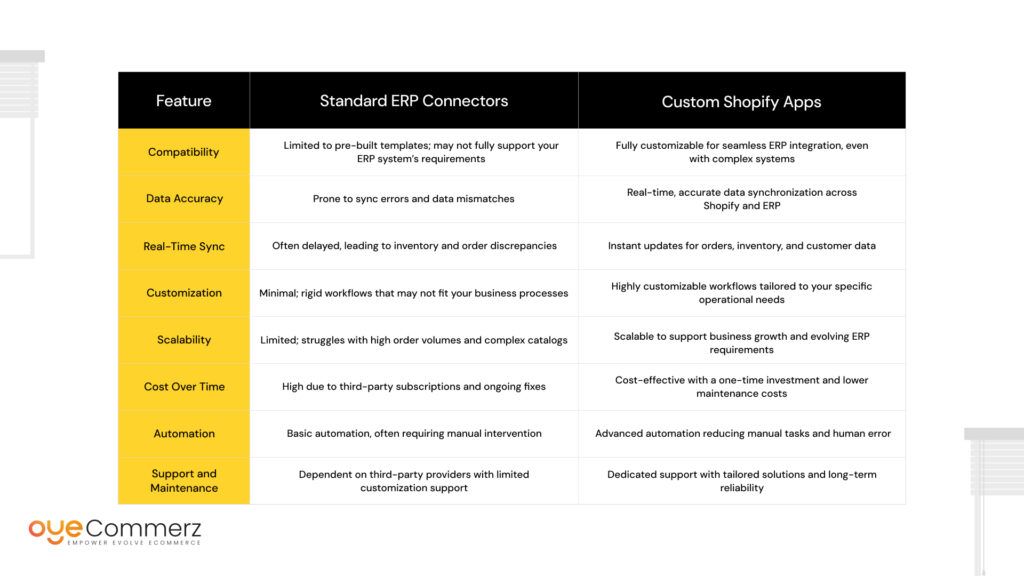
After completing a WooCommerce to Shopify migration, one of the most critical decisions you’ll face is how to integrate your ERP system. Many businesses start with standard ERP connectors, but they quickly realize these tools often fall short when it comes to flexibility, scalability, and efficiency. That’s where custom Shopify apps come in — offering tailored solutions that meet your unique business needs.
Why Custom Shopify Apps Win
For businesses moving from WooCommerce to Shopify, the benefits of custom Shopify apps far outweigh the limitations of standard ERP connectors:
- Tailored to your business — No more workarounds or manual fixes.
- Better performance — Faster, real-time data updates for accurate decision-making.
- Long-term savings — Avoid recurring subscription fees and minimize maintenance costs.
- Enhanced customer experience — With seamless backend operations, your customers enjoy faster shipping, accurate order tracking, and better service.
When you’re investing in a WooCommerce to Shopify migration, the right ERP integration strategy can make all the difference. Up next, we’ll discuss why smooth ERP integration is crucial even if you’re new to e-commerce — and how it sets the foundation for growth.
Why ERP Integration Matters — Even if You’re New to E-commerce
If you’re a new business owner making your first steps into the world of online retail, a WooCommerce to Shopify migration might seem like something only established businesses worry about. But even for those just starting out, ERP integration plays a crucial role in building a scalable, efficient, and customer-friendly e-commerce operation.
Here’s why setting up your ERP system correctly from day one sets you up for long-term success:
1. Laying the Foundation for Growth
Starting small doesn’t mean staying small — and as your business grows, so does the complexity of managing it. An ERP system integrated with Shopify helps you:
- Streamline operations by automating inventory, order management, and accounting.
- Avoid manual errors that can damage your brand’s reputation early on.
- Scale smoothly without outgrowing your tech stack or needing a costly system overhaul later.
By setting up a robust ERP system now, you future-proof your business for the growth ahead.
2. Managing Inventory Efficiently
Even with a small product catalog, keeping track of stock levels across different sales channels can get messy fast. ERP integration ensures:
- Real-time inventory tracking, so you never oversell or run out of popular products.
- Automatic stock updates when orders are placed, reducing the risk of discrepancies.
- Multi-location management, helping you scale when you expand to new warehouses or fulfillment centers.
Proper inventory management keeps customers happy and your operations running smoothly from day one.
3. Improving Order Accuracy and Fulfillment
New e-commerce businesses need to build a reputation for fast and accurate order fulfillment. An ERP system integrated with Shopify ensures:
- Orders flow directly into your fulfillment system without manual data entry.
- Shipping and tracking details are automatically updated, keeping customers informed.
- Fewer errors and delays, leading to better reviews and repeat customers.
The smoother your fulfillment process, the better the customer experience — and the stronger your brand becomes.
4. Tracking Finances and Cash Flow
Managing finances is one of the most challenging aspects of running a new e-commerce business. ERP integration with Shopify helps you:
- Sync sales data with your accounting system, reducing bookkeeping time.
- Generate real-time financial reports, giving you a clear view of cash flow.
- Automate tax calculations and compliance, avoiding end-of-year headaches.
Staying on top of your finances helps you make smarter business decisions and avoid costly mistakes.
5. Enhancing Customer Experience
Your ability to provide excellent customer service starts with accurate and timely information. An ERP system integrated with Shopify enables:
- Faster response times with up-to-date order and inventory data.
- Personalized customer service by accessing purchase history and preferences.
- Proactive communication, like automated back-in-stock or shipping updates.
A seamless backend operation translates directly into happier, more loyal customers.
Starting your e-commerce journey with a WooCommerce to Shopify migration? Don’t wait until you’re overwhelmed by growth to set up ERP integration. By investing in a robust system from the start, you’ll avoid costly mistakes, streamline your operations, and set the stage for scalable success.
Contact to Migrate your Site to Shopify Now
Conclusion
A WooCommerce to Shopify migration is a smart, strategic move for businesses looking to scale — but it’s only the first step. The real challenge often comes after the migration, when you integrate your ERP system to manage inventory, orders, and customer data. Without a seamless connection, you risk data errors, workflow disruptions, and frustrated customers.
That’s where custom Shopify apps come in. They solve the limitations of standard ERP connectors by offering tailored solutions for real-time data sync, advanced automation, and business-specific workflows. Whether you’re a growing enterprise or new to e-commerce, investing in the right ERP integration from the start ensures your operations stay efficient and scalable.
If you’re ready to take your e-commerce business to the next level, Oyecommerz can help. Our team specializes in WooCommerce to Shopify migration and custom ERP integration — ensuring your store runs smoothly from day one. With expert support and tailor-made solutions, we’ll help you overcome integration headaches and focus on growing your business.
Ready to make the move? Let’s talk about how Oyecommerz can help your business thrive on Shopify