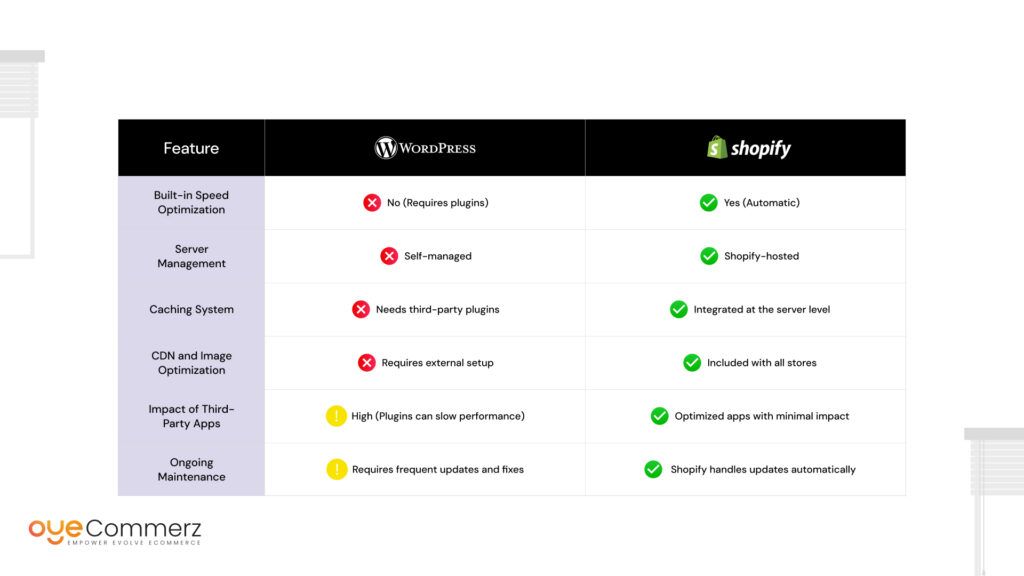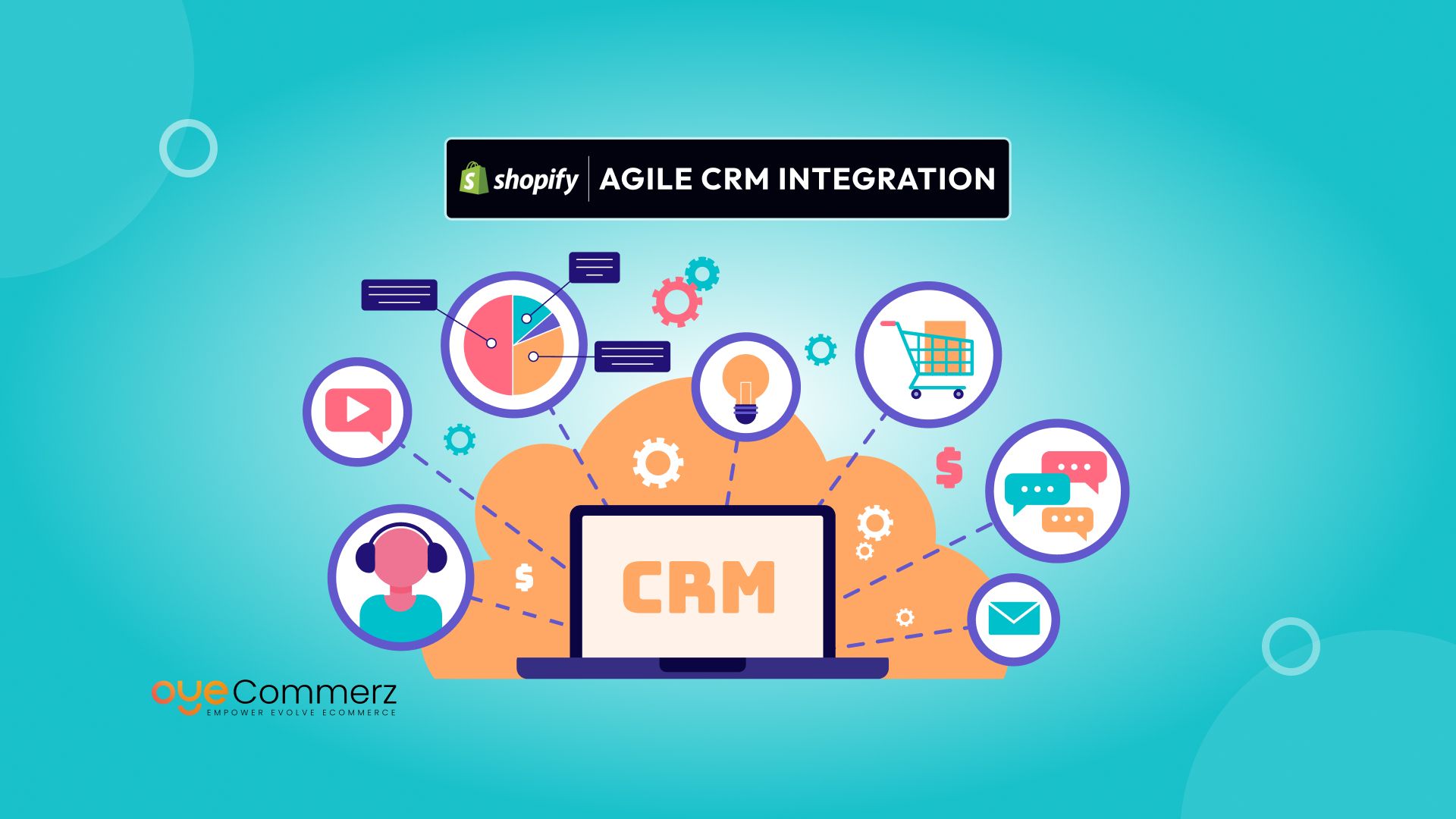Did you know that 40% of online shoppers abandon a website if it takes more than 3 seconds to load? Slow site speed isn’t just frustrating—it directly impacts your revenue. In fact, e-commerce businesses lose $2.6 billion in sales annually due to sluggish websites.
If you’re running a store on WordPress, you’ve likely faced caching issues—slow page loads, plugin conflicts, or even crashes during high traffic. Fixing these requires technical tweaks, plugin configurations, and constant maintenance.
On the other hand, Shopify is designed for performance. It offers built-in speed optimization, a global CDN, and automatic caching, ensuring your store runs smoothly without extra effort.
So, how do WordPress caching issues vs Shopify performance compare? Let’s break it down.
Table of Contents
ToggleUnderstanding Website Performance Basics
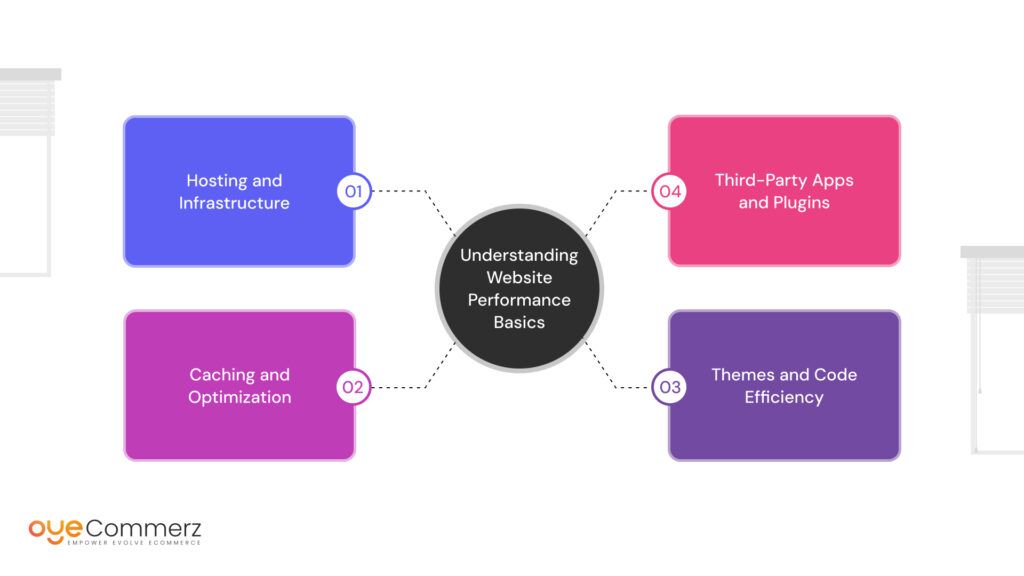
Website speed is a critical factor in e-commerce success. A slow website not only frustrates visitors but also impacts search engine rankings and conversion rates. Studies show that a 1-second delay in page load time can reduce conversions by up to 7%.
When comparing WordPress caching issues vs Shopify performance, it’s essential to understand the key factors that affect website speed:
- Hosting and Infrastructure – WordPress requires external hosting, which can vary in speed and reliability. Shopify, on the other hand, provides a fully managed, high-performance infrastructure.
- Caching and Optimization – WordPress relies on caching plugins and manual optimizations to improve speed. Shopify has built-in speed optimizations, eliminating the need for additional plugins.
- Themes and Code Efficiency – Heavy or poorly coded themes can slow down a website. Both platforms offer optimized themes, but Shopify ensures better performance with stricter development guidelines.
- Third-Party Apps and Plugins – WordPress plugins can add functionality but may also cause conflicts and slowdowns. Shopify apps are optimized to integrate smoothly with minimal performance impact.
Understanding these factors helps e-commerce business owners make informed decisions about optimizing their store for speed and user experience.
Fixing WordPress Caching Issues
One of the biggest challenges with WordPress is maintaining fast load times, especially as traffic grows. Unlike Shopify, which has built-in performance optimization, WordPress requires caching plugins and manual configurations to improve speed.
Common WordPress Caching Issues
- Plugin Conflicts – Caching plugins like WP Rocket, W3 Total Cache, or WP Super Cache can clash with other plugins, leading to site errors or broken functionality.
- Server-Side Limitations – WordPress relies on third-party hosting, and low-tier hosting plans may not support advanced caching features.
- Browser Caching Problems – Incorrect cache expiration settings can cause outdated content to be displayed to visitors.
- CDN and Image Optimization Challenges – Unlike Shopify’s built-in CDN, WordPress users must configure external services like Cloudflare or optimize images manually to improve load times.
How to Fix WordPress Caching Issues
- Use a Reliable Caching Plugin – Configure WP Rocket, W3 Total Cache, or LiteSpeed Cache for optimal performance.
- Optimize Database and Minify Files – Reduce clutter by cleaning up revisions, minifying CSS/JavaScript, and enabling lazy loading.
- Upgrade to Better Hosting – Choose a high-performance hosting provider with built-in caching and CDN support.
- Enable a Content Delivery Network (CDN) – Use Cloudflare or StackPath to distribute content faster across different regions.
While these fixes can help, they require regular monitoring and adjustments. This is where WordPress caching issues vs Shopify performance becomes a key consideration—Shopify handles optimization automatically, reducing the need for ongoing technical maintenance.
Shopify Performance Optimization: Built-in Speed Advantages

Unlike WordPress, which requires plugins and manual configurations to fix caching issues, Shopify is designed for speed right out of the box. With a fully managed infrastructure, automatic optimizations, and a global content delivery network (CDN), Shopify ensures fast load times without extra effort.
Why Shopify Outperforms WordPress in Speed
- Built-in Global CDN – Shopify automatically delivers content through a global CDN, reducing load times for customers across different locations.
- Automatic Image Optimization – Shopify compresses and resizes images for faster loading without compromising quality.
- No Need for Caching Plugins – Shopify’s infrastructure handles caching at the server level, eliminating the need for third-party caching solutions.
- Optimized Themes and Code – Shopify enforces strict development guidelines, ensuring that themes and apps do not slow down the site.
- Minimized Third-Party App Impact – Unlike WordPress, where excessive plugins can slow performance, Shopify apps are optimized to integrate seamlessly.
Best Practices for Maximizing Shopify Performance
- Choose a Lightweight Theme – Avoid feature-heavy themes that can slow down your store.
- Limit the Use of Apps – Only install necessary apps to reduce unnecessary script loading.
- Use Shopify’s Native Analytics – External tracking scripts can impact performance, so leveraging Shopify’s built-in analytics is recommended.
- Enable Lazy Loading for Images – This ensures that images load only when they are needed, improving page speed.
When comparing WordPress caching issues vs Shopify performance, Shopify provides a clear advantage by handling speed optimization automatically. This allows e-commerce businesses to focus on growth instead of technical maintenance.
Comparison: WordPress Caching Issues vs Shopify Performance
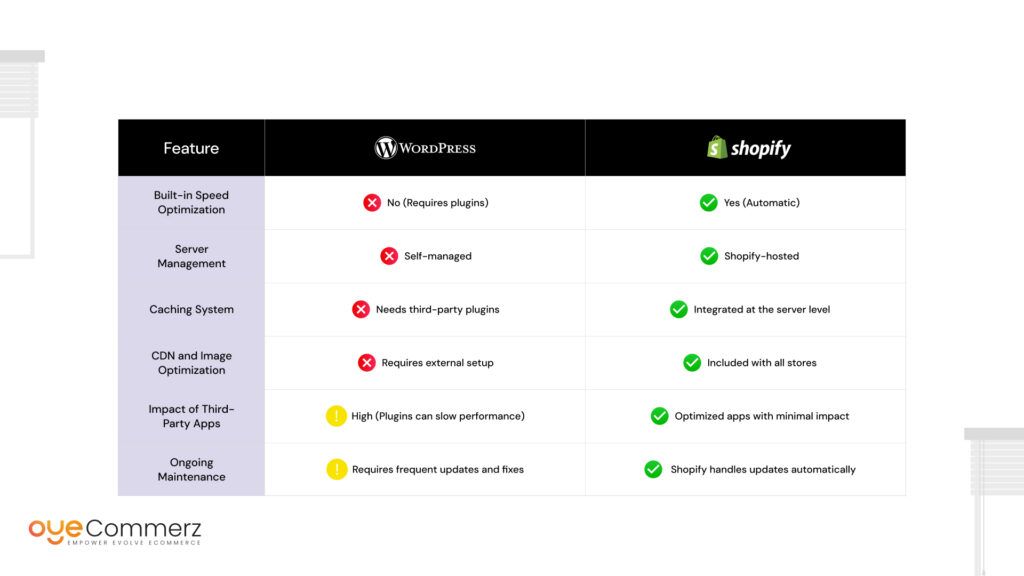
Choosing between WordPress and Shopify for your e-commerce store comes down to performance, maintenance, and ease of use. While WordPress requires caching plugins, manual optimizations, and ongoing maintenance, Shopify provides a fully managed solution with built-in speed enhancements.
Which Platform Is Right for Your Business?
- WordPress – Best for businesses that need full customization and are comfortable handling caching issues, plugins, and server maintenance.
- Shopify – Ideal for businesses looking for a fast, reliable, and low-maintenance e-commerce platform with built-in performance optimization.
When comparing WordPress caching issues vs Shopify performance, Shopify provides a hassle-free solution that ensures fast loading times without technical headaches. This makes it the better choice for businesses focused on growth and conversions.
New to E-commerce? Here’s What You Should Consider
For those just starting out in e-commerce, website performance plays a crucial role in customer experience and sales. A slow website can drive potential buyers away, while a fast-loading store improves conversions and trust. When comparing WordPress caching issues vs Shopify performance, new business owners should focus on ease of use, maintenance, and long-term scalability.
Key Factors for E-commerce Beginners
- Ease of Setup and Management
- WordPress requires manual setup, hosting, and caching plugins to improve speed.
- Shopify is an all-in-one solution with built-in speed optimization and hosting.
- WordPress requires manual setup, hosting, and caching plugins to improve speed.
- Speed and Performance Optimization
- WordPress performance depends on caching plugins, hosting quality, and proper configurations.
- Shopify automatically optimizes site speed with a global CDN, image compression, and server-side caching.
- WordPress performance depends on caching plugins, hosting quality, and proper configurations.
- Security and Reliability
- WordPress requires regular updates, security plugins, and backups.
- Shopify provides automatic security updates, SSL certificates, and built-in fraud protection.
- WordPress requires regular updates, security plugins, and backups.
- Ongoing Maintenance
- WordPress requires continuous monitoring, plugin updates, and technical fixes.
- Shopify is a hands-off platform where performance and updates are managed for you.
- WordPress requires continuous monitoring, plugin updates, and technical fixes.
Which Platform Is Best for a New Store?
If you want full control and are comfortable managing caching issues and performance optimizations, WordPress might be an option. However, if you prefer a faster, hassle-free solution with built-in speed and security, Shopify is the better choice for new e-commerce businesses.
When starting an online store, focusing on growth instead of technical maintenance is key. Shopify provides a smoother experience, allowing new business owners to concentrate on sales and customer engagement rather than website performance issues.
Contact to Migrate your Site to Shopify Now
Why Migrate to Shopify with Oyecommerz?
Fixing WordPress caching issues vs Shopify performance is a constant battle for many e-commerce businesses. While WordPress requires ongoing caching optimizations, plugin updates, and hosting upgrades, Shopify offers a faster, more reliable, and low-maintenance solution. If your store is struggling with slow load times, frequent technical fixes, or security concerns, migrating to Shopify could be the best long-term solution.
Why Businesses Switch from WordPress to Shopify
- Eliminate Performance Bottlenecks – No need for caching plugins, speed tweaks, or manual optimizations.
- Reduce Technical Maintenance – Shopify manages hosting, security, and performance updates for you.
- Improve Customer Experience – Faster load times lead to higher conversions and lower bounce rates.
- Seamless Integrations – Shopify apps are optimized to work without slowing down your store.
How Oyecommerz Makes Migration Easy
Migrating from WordPress to Shopify requires careful planning to avoid data loss, broken links, or SEO disruptions. Oyecommerz handles the entire migration process, ensuring:
- Complete Store Transfer – Products, orders, and customer data are moved without issues.
- SEO Preservation – URLs, meta tags, and rankings remain intact.
- Performance Optimization – Your Shopify store is set up for speed and efficiency from day one.
Get Started with a Free Consultation
Struggling with WordPress caching issues vs Shopify performance? Let Oyecommerz help you migrate seamlessly. Contact us today for a free consultation and take the first step toward a faster, more scalable e-commerce store.
Conclusion
Website performance is a key factor in e-commerce success. A slow site leads to lost sales, frustrated customers, and lower search rankings. When comparing WordPress caching issues vs Shopify performance, the difference is clear—WordPress requires ongoing maintenance, caching plugins, and hosting upgrades, while Shopify delivers a fully optimized, high-speed experience right out of the box.
For businesses that want full control over their website and are willing to invest time in managing caching, WordPress may still be an option. However, for those who prioritize speed, reliability, and ease of use, Shopify provides a more efficient solution with built-in optimizations.
If your business is struggling with slow load times and constant technical fixes, it may be time to consider Shopify. Oyecommerz makes migration seamless, ensuring a smooth transition without data loss or SEO disruptions.
Ready to move beyond caching issues and focus on growing your business? Contact Oyecommerz today for a free consultation and take the next step toward a faster, more efficient e-commerce store.
Frequently Asked Questions
Caching plugins help improve WordPress performance, but they are not a complete solution. Slow load times can still occur due to poor hosting, unoptimized themes, excessive plugins, or lack of a content delivery network (CDN). Unlike Shopify, which has built-in speed optimization, WordPress requires ongoing technical adjustments to maintain performance.
No, Shopify does not require caching plugins. Shopify’s infrastructure is designed for high-speed performance with built-in caching, automatic image optimization, and a global CDN. This eliminates the need for third-party caching solutions that WordPress relies on.
Shopify is faster by default because it manages server hosting, caching, and performance optimizations at a system level. WordPress performance depends on the hosting provider, caching setup, and plugin efficiency, which means it requires more maintenance to achieve similar speeds.
In WordPress, too many plugins can slow down the website, create conflicts, and increase load times. Shopify apps, however, are optimized to work efficiently with the platform, minimizing their impact on performance.
Yes, using a CDN (Content Delivery Network) is recommended for WordPress sites to improve loading speed, especially for global visitors. Shopify provides an integrated CDN for all stores, while WordPress users must configure an external CDN service like Cloudflare or StackPath.
WordPress caching issues require regular monitoring and adjustments. Updates to plugins, themes, or core WordPress files can cause caching conflicts, requiring site owners to reconfigure settings. Shopify, on the other hand, handles caching and speed optimizations automatically.