WooCommerce to Shopify Migration Services
AI-Powered WooCommerce to Shopify Migration Services for Growth
Oyecommerz offers a seamless, secure, and efficient WooCommerce to Shopify migration services. Our streamlined process ensures the accurate transfer of key data such as products, orders, and customer information in just a few simple steps.
Choose Oyecommerz for a hassle-free Shopify migration. We handle your WooCommerce store transition with care, ensuring uninterrupted revenue and complete data accuracy. Trust us to make your move to Shopify smooth, secure, and stress-free.
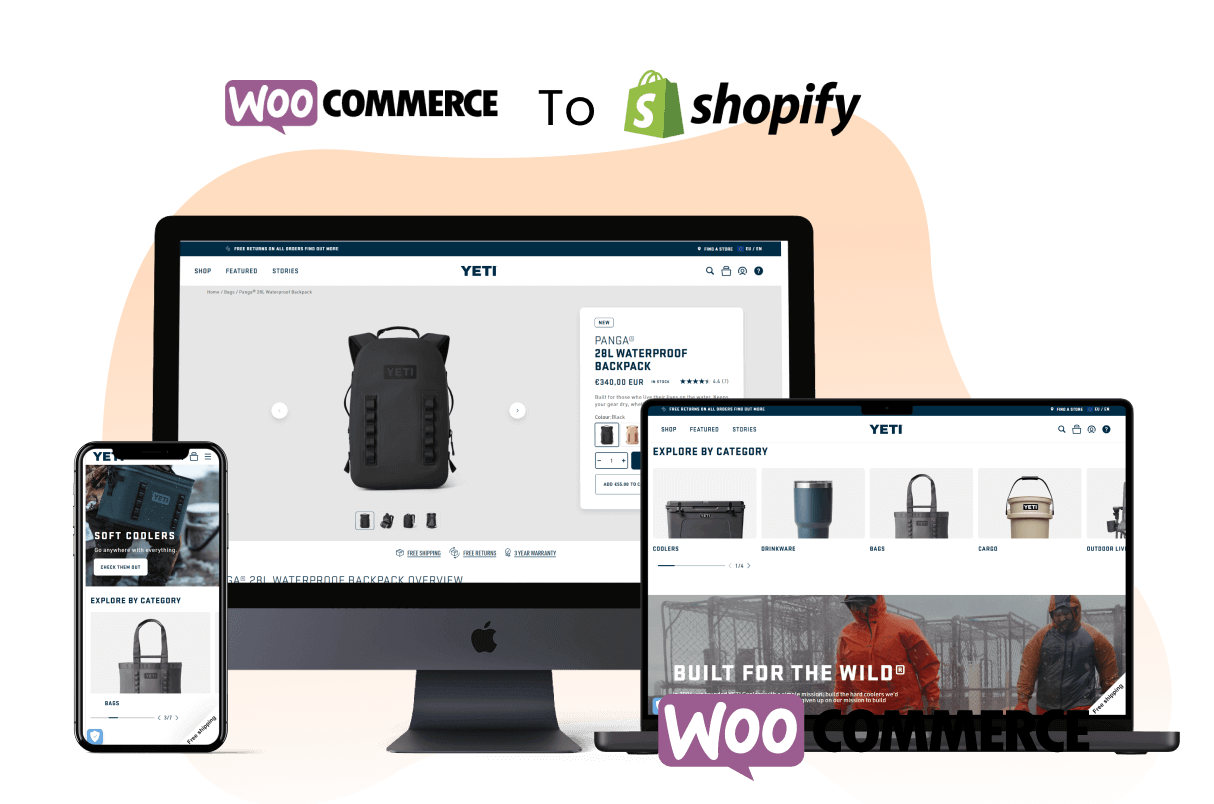
Seamlessly Migrate from WooCommerce to Shopify
Say goodbye to WooCommerce frustrations and hello to Shopify the e-commerce platform that takes your business to the next level. WooCommerce users often struggle with plugin conflicts, heavy reliance on third-party tools, limited scalability, and constant maintenance challenges. Shopify offers a game-changing alternative with its all-in-one solution, including 24/7 support, powerful scalability, seamless integrations, and robust security to keep your store running smoothly.
At Oyecommerz, we specialize in hassle-free WooCommerce to Shopify migration services. Our team of experts ensures a smooth transition, preserving your data integrity, maintaining your SEO rankings, and replicating custom functionalities. We dive deep into understanding both platforms, from WooCommerce’s plugin-dependent structure to Shopify’s streamlined features and intuitive app ecosystem.
Partner with Oyecommerz and unlock Shopify’s full potential. We don’t just migrate your store we transform it into a high-performance, scalable e-commerce powerhouse tailored for success. Ready for the upgrade your business deserves? Let’s make it happen today!
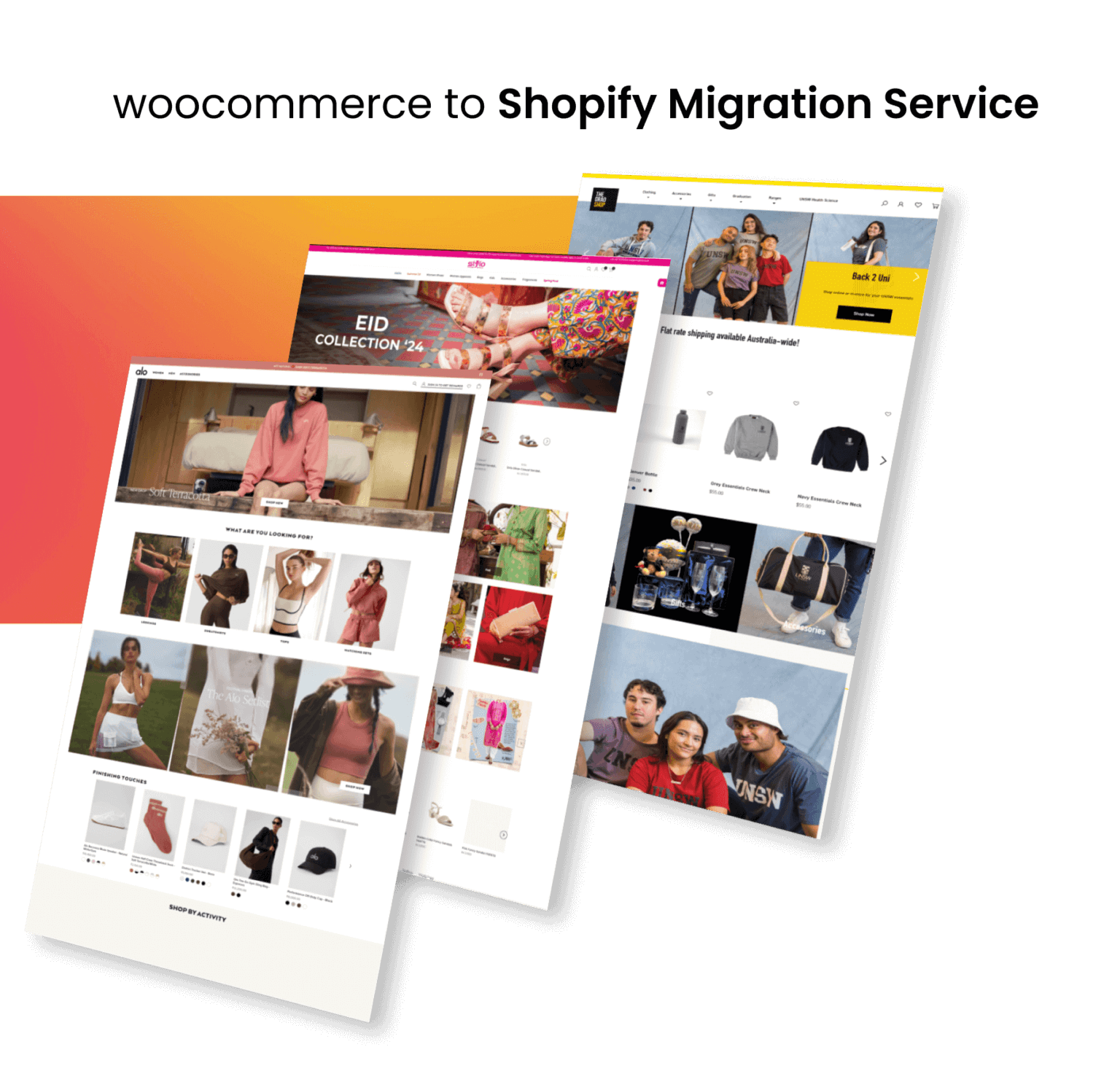
Why is Shopify an Ideal Destination for WooCommerce Users?
If you’ve been using Woocommerce for your eCommerce store and are now considering a change, Shopify could be the perfect destination for your business. Whether you’re looking for more robust features, scalability, or a more intuitive platform to help your store thrive, Shopify is designed to take your business to the next level. As an expert in Woocommerce to Shopify migration, we understand the unique challenges of moving from one platform to another, and Shopify offers solutions that Woocommerce simply can’t match.
Here’s why Shopify is an ideal destination for Woocommerce users:
Shopify is designed with ease of use in mind, offering a clean and intuitive interface that doesn’t require technical skills. Its drag-and-drop builder and pre-designed themes make it easy to create a professional-looking store. This streamlined setup allows users to focus on business growth instead of troubleshooting technical issues.
With Shopify, you get a fully hosted platform, meaning hosting, SSL certificates, and server management are handled for you. You no longer need to worry about selecting the right hosting provider, managing updates, or ensuring your site is secure. Shopify takes care of these essential tasks, ensuring your store runs smoothly and reliably.
As your business grows, Shopify grows with you. Whether you need advanced analytics, increased server capacity, or enterprise-level features, Shopify has plans and tools to support businesses of all sizes. Its infrastructure ensures that your store performs well even during traffic surges or high-demand periods.
Shopify offers an App Store with thousands of apps and integrations. From marketing and SEO tools to inventory management and customer service solutions, you can customize your store with features tailored to your needs. Most apps can be installed and configured in just a few clicks, making it easy to enhance your store’s functionality.

With mobile shopping on the rise, Shopify ensures your store is mobile-friendly by default. All themes are responsive, providing a seamless experience for customers browsing on smartphones or tablets. This focus on mobile usability helps boost conversion rates and customer satisfaction.
Shopify is PCI DSS Level 1 compliant, ensuring secure payment processing for your customers. Built-in SSL certificates protect your site and customer data, while advanced fraud detection tools help mitigate risks. This comprehensive approach to security gives you peace of mind and builds trust with your audience.
Shopify provides round-the-clock support via chat, email, or phone, ensuring you always have access to professional assistance. This level of support is invaluable during critical moments, such as product launches or sales events, when immediate help might be required.
Shopify is equipped with powerful marketing tools, including SEO optimization, email marketing, and social media integrations. Features like abandoned cart recovery, discount code generation, and analytics help you drive traffic and increase sales. Shopify also integrates seamlessly with platforms like Google Shopping, Facebook, and Instagram, making it easier to reach your target audience.
Shopify’s infrastructure is optimized for performance, ensuring fast loading times and minimal downtime. This is crucial for delivering a great user experience and maintaining high conversion rates, as even a slight delay in page load time can lead to lost sales.
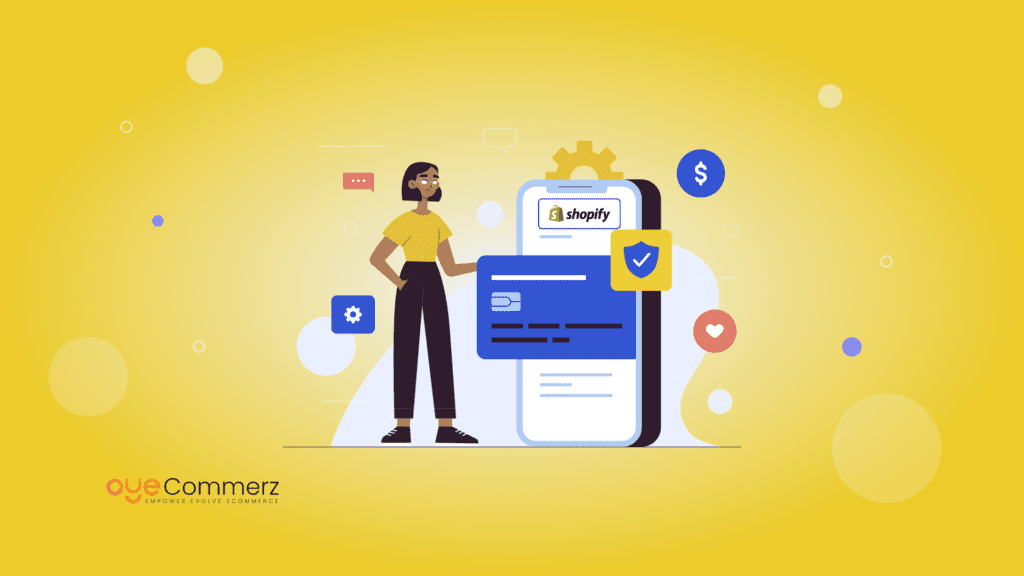
Shopify Payments allows you to accept multiple payment methods, including credit cards, PayPal, Apple Pay, and more, without needing third-party payment gateways. This simplifies the checkout process for your customers and reduces your operational complexity.
What to Consider Before Migrating to Shopify?
If you’re running a business on Woocommerce and thinking about switching to Shopify, you’re not alone. Many entrepreneurs outgrow Squarespace as their eCommerce needs evolve, and they’re drawn to Shopify’s robust, business-focused features. But before you hit the “migrate” button, it’s important to carefully consider several factors to ensure a smooth transition. As experts in Woocommerce to Shopify migration, we’ve compiled the top things you should think about before making the leap.
First things first, assess your business goals and growth trajectory. Shopify is a powerful platform designed for scaling, but it’s important to understand your needs as a business. Are you looking for advanced marketing tools, more control over your store design, or better inventory management? Shopify offers a ton of customization and growth potential, but it’s key to identify what you need before making the switch. We can help you identify the exact features your store requires, ensuring the migration aligns with your business goals.
Migrating from Woocommerce to Shopify involves more than just moving over your products and content. It’s essential to plan out how you’ll handle the migration process to avoid any disruptions. You’ll need to consider:
- Product Data: Moving your products, product descriptions, prices, and images.
- Customer Data: Migrating customer information, including past orders and login credentials, so your loyal customers won’t have to create new accounts.
- SEO: You don’t want to lose your search engine rankings in the process. Proper SEO migration ensures your store’s visibility remains intact after the move. We specialize in maintaining SEO during Woocommerce migration, so your traffic and rankings aren’t negatively impacted.
By mapping out the process, you’ll avoid issues like missing products or broken links. A well-planned migration ensures that your business continues to run smoothly during the transition.
One of the biggest differences between Woocommerce and Shopify is the level of design customization. While Woocommerce offers easy-to-use templates, Shopify allows for far more customization options, giving you the flexibility to create a store that’s truly unique. However, that flexibility often comes with a learning curve.
- Themes: Shopify offers a wide range of themes, both free and paid. But you might need a developer to customize your theme to perfectly fit your brand. Whether it’s adjusting layout, design elements, or functionalities, Shopify’s flexibility means you can achieve a tailored look and feel.
- Shopify Plus: If you have an enterprise-level business, Shopify Plus offers even more advanced customization features and exclusive support, which could be a major benefit as your business grows.
We can guide you through this process, ensuring your new Shopify store is aligned with your brand and functionality needs, whether you’re starting with a basic theme or opting for custom development.
Shopify’s app ecosystem is one of its strongest selling points. However, before migrating, you need to evaluate the third-party tools and integrations you rely on. For example, Squarespace doesn’t have native support for certain features, but Shopify allows for advanced integrations with various apps for marketing, sales, customer service, and even advanced shipping options.
You might be using tools on Squarespace that you need to integrate with Shopify. Whether it’s your CRM, email marketing, or payment gateways, Shopify offers robust integrations. We specialize in Shopify-Woocommerce integration, making it easier to transition your existing processes to Shopify and continue running your business seamlessly.
While Shopify is a feature-rich platform, it’s important to understand its pricing structure. Shopify offers different plans (Basic, Shopify, and Advanced), and there are additional costs for premium themes, apps, and custom development. If you’re moving from a Woocommerce storefront, the initial setup and ongoing monthly costs might be higher on Shopify, depending on your needs.
That said, the benefits of using Shopify’s advanced eCommerce tools and scalability far outweigh the initial investment especially if you plan on expanding your business. We can help you assess the potential costs and create a migration plan that fits your budget and future growth.
One of the most common concerns when migrating is ensuring your domain and URLs are properly transferred to avoid losing traffic. You’ll want to make sure your Woocommerce domain is properly linked to Shopify without causing any downtime or issues with redirects. We specialize in ensuring a smooth Woocommerce to Shopify migration, so your existing customers can continue accessing your store seamlessly.
Lastly, keep in mind the importance of customer experience during the migration. The transition from Woocommerce to Shopify should be seamless for your customers, meaning you need to maintain consistent branding, user-friendly navigation, and efficient checkout processes. Any downtime or disruption in the shopping experience could impact your sales and customer trust. Shopify’s advanced tools help provide a streamlined, engaging experience that will keep your customers coming back.
- Shopify’s scalability and eCommerce-specific features make it an ideal platform for growing businesses.
- Proper planning is crucial for a successful migration, especially when transferring product data, customer info, and SEO.
- Shopify’s flexibility allows for deeper customization, but it may require some technical expertise.
- Be aware of your budget and Shopify’s pricing structure to ensure it aligns with your business goals.
- Consider customer experience and ensure a smooth transition without disruptions.
WooCommerce to Shopify Migration Services We Offer
Data Migration
We ensure a secure and complete transfer of your store's products, orders, and customer information to Shopify.
SEO Preservation
Our experts meticulously migrate and optimize your SEO settings to preserve your search engine rankings on Shopify.
Customization Services
We customize your Shopify storefront to embody your brand's identity and meet your specific operational requirements.
Integration Assistance
Our team seamlessly integrates your Shopify store with vital apps and tools, enhancing its functionality and efficiency.
Post-Migration Support
Count on us for continuous support post-migration, ensuring your Shopify store operates flawlessly at all times.
Training and Consultation
We provide comprehensive training and consultation, enabling you to leverage Shopify's features for your business's success.
Data We Migrate From WooCommerce to Shopify
Product Data
- Names
- Descriptions
- Images
- Prices
- Variants
- SKUs
Customers
- Customer Name, Email
- Newsletter
- Billing Address
- Shipping Address
Order
- Order Number
- Order Status
- Shipping Address
- Order Items
- Sub Price, Discount Price, Tax Price, Shipping Price
- Order Comments
Coupons
- Coupon Code
- Coupon Date
- Coupon Expire Date
Multiple Languages
- Products (Name, Description, Attribute)
- Categories (Name, Description)
- CMS Page (Name, Description)
- Blogs (Name, Description)
CMS Page
- Title, Description
- URL
- Image
- Categories
Reviews
- Created Date
- Rate
- User Name
- Title
- Comment
Blogs
- Title, Description
- Categories
- SEO URLs
- Image
Migrate From Woocommerce to Shopify At Lightening Speed with Our Help
Upgrade or Migrate to Shopify

How to Migrate From WooCommerce to Shopify?
1. Analyze WooCommerce Store
- Analyze all the data: products, categories, orders, customer information, and custom functionalities.
- Provide a list of active plugins and integrations, which would have their equivalents in Shopify.
2. Back Up WooCommerce Data
Use tools such as UpdraftPlus or Duplicator to create a complete backup of your WooCommerce site including database and media files.
3. Setting Up a Shopify Store
- Open an account in Shopify and subscribe to an appropriate plan according to the traffic and the number of products.
- Store settings, which include payment gateways, tax settings, and shipping zones.
- Choose and customize a Shopify theme.
1. Export Data from WooCommerce
Use the WooCommerce Export tool or plugins like WP All Export to extract data:
Products: Titles, descriptions, images, SKUs, prices, and variants.
Customers: Names, email addresses, and purchase history.
Orders: Order IDs, statuses, and payment details.
2. Import Data into Shopify
Install Shopify’s Store Importer app.
Upload exported CSV files, ensuring fields are mapped correctly to Shopify’s structure.
Validate imports:
Check for missing data or errors in product details.
Confirm media files (images) are linked correctly.
3. Handle Custom Fields
Use Shopify apps or Liquid code to replicate any custom fields from WooCommerce.
For advanced customizations, use Shopify’s APIs to import additional data.
1. Theme Customization
Choose a Shopify theme from the Theme Store.
Use Shopify’s Theme Editor or custom Liquid code to replicate your WooCommerce store design.
2. Navigation and Page Setup
Create collections and categories to organize products.
Rebuild key pages such as the homepage, About Us, Contact, and FAQs using Shopify’s Page Editor.
3. Replace Plugins with Shopify Apps
Identify Shopify apps to replicate WooCommerce plugin functionalities.
Test integrations for analytics, email marketing, and inventory management.
1. Validate Store Functionality
Test the following areas:
Checkout flow: Ensure payment gateways and shipping methods function correctly.
Product pages: Verify images, descriptions, and stock levels.
Search and navigation: Check filtering and sorting options.
2. Implement SEO Best Practices
Use 301 redirects to map old WooCommerce URLs to new Shopify URLs.
Update metadata, alt tags, and sitemap.xml.
Enable SSL and test site speed.
3. Mobile Responsiveness
Test the store across devices and browsers to ensure compatibility.
1. Final Preparations
Set up custom domains in Shopify and update DNS settings.
Conduct a final quality check of all store features.
2. Launch the Shopify Store
Choose a low-traffic time to minimize disruptions.
Announce the migration to customers via email or social media, including login instructions if necessary.
3. Post-Launch Monitoring
Use Shopify Analytics and third-party tools to track performance.
Monitor for broken links or data discrepancies.
Address customer inquiries related to the migration.
Why Trust Oyecommerz?
Migration Mastery
OyeCommerz's team has mastered the art of Squarespace to Shopify migration, ensuring a smooth, efficient, and error-free transition
Tailored Strategies
We develop customized migration strategies that address the unique challenges and goals of your Squarespace store's move to Shopify.
Technical Excellence
Our experts bring technical prowess in handling complex migrations, ensuring data integrity and seamless functionality in your new Shopify store.
Post-Migration Growth
OyeCommerz doesn't just migrate your store; we set you up for growth on Shopify with strategic insights and optimization.
Dedicated Support
We offer dedicated support throughout the migration process, providing peace of mind and expert assistance when you need it.
Future-Proofing
With OyeCommerz, your Shopify store is not just migrated; it's future-proofed with the latest features and integrations for long-term success
Our WooCommerce to Shopify Migration Packages
Basic Migration Package
-
Migration of up to 20 pages.
-
Data export from WooCommerce.
-
Import products, images, and content into Shopify
-
Basic theme setup (based on a free or customer-provided theme).
-
Basic SEO setup (page titles and meta descriptions).
-
One round of revisions.
-
1-2 weeks
Standard Migration Package
-
Migration of up to 50 pages.
-
Data export from WooCommerce.
-
Import products, images, and content into Shopify.
-
Custom theme development or modifications.
-
Advanced SEO setup (structured data, redirects).
-
Setting up payment gateways and tax configurations.
-
Integration with essential apps.
-
Two rounds of revisions.
-
3-5 weeks
Premium Migration Package
-
Migration of unlimited pages.
-
Comprehensive data export from WooCommerce.
-
Import and organization of products, images, and content.
-
Fully customized theme and branding.
-
Complete SEO setup (structured data, redirects, advanced optimizations).
-
Payment gateways, tax configurations, and shipping setup.
-
Advanced app integrations (CRM, marketing tools, etc.).
-
Testing and quality assurance.
-
Ongoing support for 1 month post-migration.
-
6-10 weeks
How Your Data Is Secured During Migration?
Thorough Data Audit
Before we start, our team performs a detailed audit to understand your data structure, identify sensitive information, and mitigate potential risks. This helps us create a tailor-made security plan for your migration.
Advanced Data Encryption
Your data is protected every step of the way with cutting-edge encryption protocols like SSL and TLS. This ensures that no unauthorized party can access or intercept your valuable information
Restricted Access with Role-Based Controls
Only authorized experts with specific roles can access your data. With role-based access controls (RBAC), we minimize risks and maintain data integrity during the entire process.
Secure Backups for Ultimate Assurance
We create a secure backup of your data before migration begins, so you’re covered no matter what. In the rare event of an issue, your original data remains intact and recoverable.
Post-Migration Validation for Accuracy
Once the migration is complete, we thoroughly validate your data to confirm everything has been transferred securely and accurately. Your data will be exactly where it needs to be, fully intact and uncompromised.
Real-Time Monitoring for Immediate Response
We use real-time monitoring tools to keep an eye on your data during the migration. Any irregularities or potential threats are swiftly addressed to ensure a smooth and secure transfer.
Why Choose Our Manual Migration for Woocommerce to Shopify?
Full Control Over the Process
Manually migrating from woocommerce to shopify allows you to oversee every step, ensuring that all data, including product details and customer information, is accurately transferred.
Customization
You can customize the woocommerce to shopify migration process to meet your specific needs, choosing which data to migrate and adjusting it as necessary to fit your new Shopify store.
Avoid App Dependency
By handling the migration manually, you won’t rely on third-party apps or tools that may have limitations or additional costs, giving you greater flexibility.
No Data Loss
Manual migration from woocommerce to shopify ensures a more better approach, reducing the risk of data loss or errors, which can sometimes occur with automated tools.
Cost-Effective
While it may take more time, manual migration can save you money by avoiding the fees associated with migration apps or services, allowing you to manage costs more effectively.
Better for Complex Stores
If your store has custom features or unique requirements, manual migration allows you to carefully manage and migrate complex data such as custom attributes, bundle products, and integrations.
FAQs about WooCommerce to Shopify Migration
Looking to learn more about WooCommerce to Shopify Migration for your business? Browse our FAQs:
OyeCommerz specializes in seamless migrations, with a track record of successful transitions. Our expertise, comprehensive support, and dedication to your success set us apart.
Yes, with professional migration services like OyeCommerz, your product data, customer information, and SEO rankings are safeguarded through meticulous planning and execution.
The timeline varies depending on the complexity of your store, but most migrations can be completed within 1-4 weeks. OyeCommerz provides a detailed project plan to ensure timely completion.
While Shopify has a different theme system, we can replicate the look and feel of your WooCommerce store or create a fresh, custom design that aligns with your brand.
We analyze your existing plugins and functionalities to find Shopify equivalents or develop custom apps to maintain similar features on your new platform.
To get started, simply reach out to us through our website or contact our team. We’ll schedule an initial consultation to discuss your specific needs and provide you with a tailored migration plan.
What Does Our Clients Say About Us







Our Portfolio
Health & Wellness
Witness a staggering 140% increase in organic orders. Our strategic SEO for SNS Health, a leading e-commerce platform in vitamins and supplements, catalyzed unprecedented sales growth. Experience the power of expert optimization with OyeCommerz.
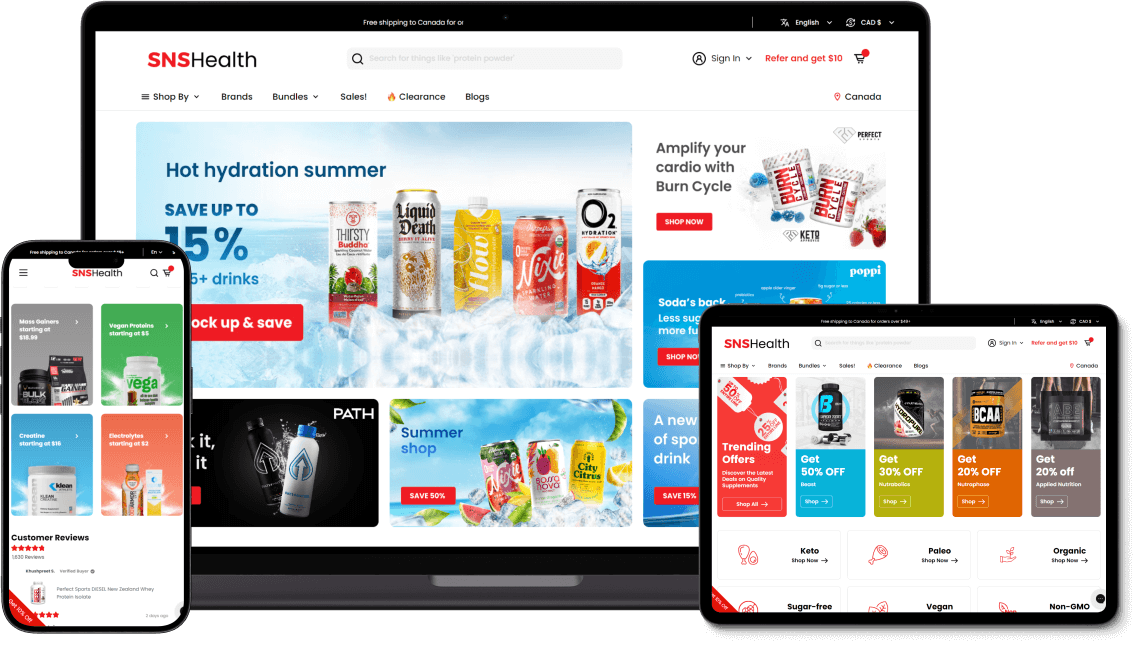
Fashion & Apparel
OyeCommerz orchestrated a seamless transition to Shopify for Fashion Forward Footwear, revamping their web presence and elevating their upscale shoe boutique with modern design, swift loading times, and simplified purchasing processes.
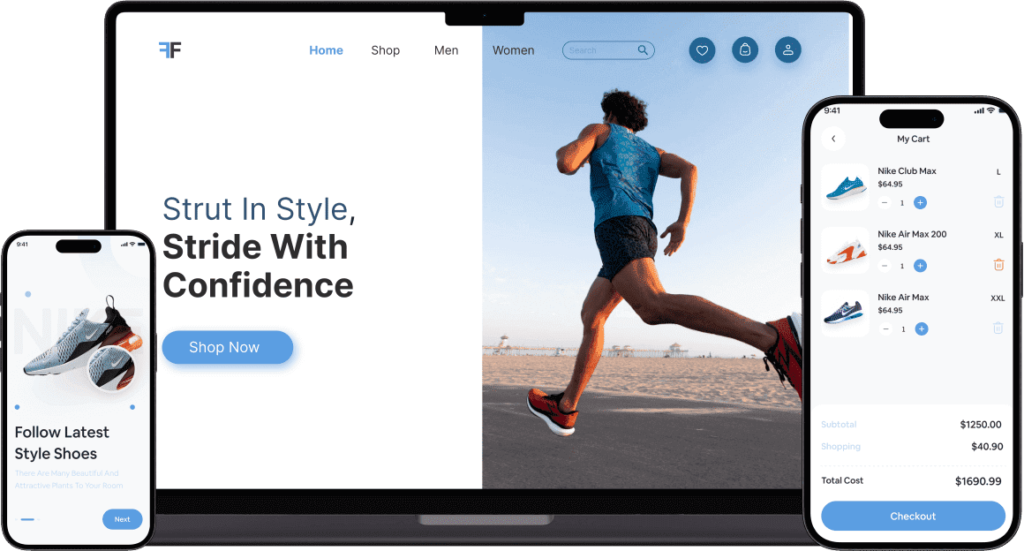
Electronics & Gadgets
OyeCommerz revitalized GadgetGalaxy Store through comprehensive Shopify Audit and Integration Services, addressing outdated product listings and enhancing mobile optimization
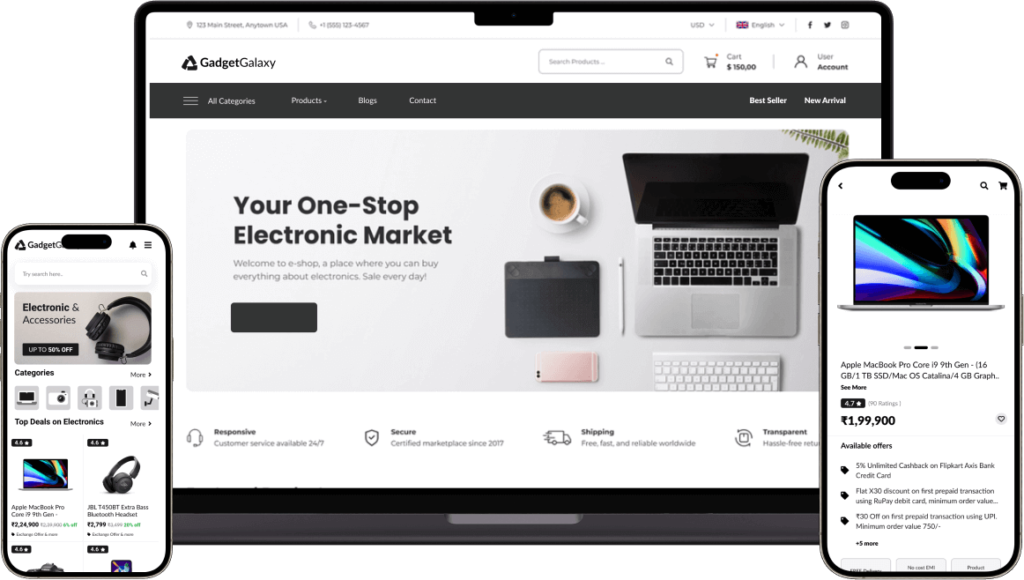
Sports & Outdoors
SportyGear Pro's online presence underwent a transformation as OyeCommerz created and integrated dynamic and user-friendly Shopify store that revolutionized the sports gear buying experience.
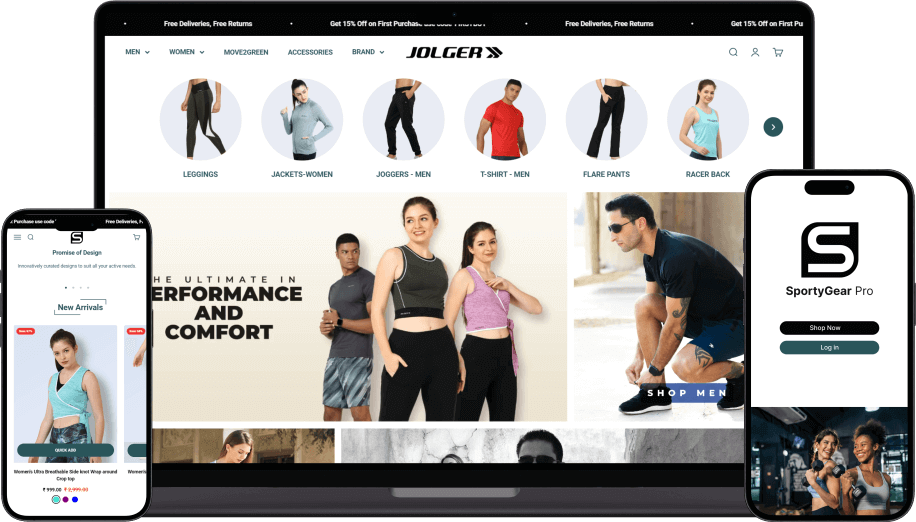
Migrate From Woocommerce to Shopify At Lightening Speed with Our Experts Help
Upgrade or Migrate to Shopify

Why Choose WooCommerce To Shopify for Your E-commerce Store?
Simplified Store Operations
Shopify's platform is incredibly user-friendly, offering a clean, intuitive interface that makes online store management straightforward, even for those with no technical background.
Robust Security Protocols
Shopify provides peace of mind with top-tier, built-in security features, including automatic updates and PCI compliance, ensuring your store and customer data remain secure.
Seamless Scalability Options
Shopify grows with your business, offering scalable solutions that support increasing traffic and sales, without the need for complex technical adjustments or overhauls.
Extensive App Integration
With Shopify's vast app marketplace, you can easily enhance your store's functionality, from marketing to inventory management, all integrated seamlessly within your dashboard.
Engagement Models We Support
Full Project Outsourcing
Entrust your entire project to us for a hassle-free migration experience. Our team manages all aspects, delivering a comprehensive solution that aligns with your e-commerce vision and goals.
Co-Managed Team Extension
Enhance your team's capabilities with our skilled experts. This model fosters a synergistic partnership, blending our proficiency with your in-house strategies for a collaborative migration journey.
Dedicated Resource Allocation
Select this model for exclusive expert focus on your migration. Our dedicated professionals commit their full attention to your project, ensuring meticulous execution and exceptional results.
Time and Material Model
Adapt to project fluidity with our Time and Material model. Pay only for resources utilized, offering you the flexibility to adjust scope and scale as your migration needs evolve.
Our Woocommerce to Shopify Migration Blogs
Think further with our expert insights
Other Shopify Migration Services We Offer
WordPress to Shopify Migration
Transition from WordPress to Shopify with our expert guidance, ensuring a smooth shift that brings new vitality and capabilities to your online presence.
Shopware to Shopify Migration
Let us navigate your journey from Shopware to Shopify, delivering a hassle-free migration that enhances your store's performance and scalability.
Squarespace to Shopify Migration
Convert your Squarespace site to a Shopify powerhouse, unlocking a suite of advanced features for a transformative e-commerce experience.
Magento to Shopify Migration
Make the leap from Magento to Shopify with our specialized services, ensuring a seamless transition that caters to your business's growth.



