Table of Contents
ToggleIntroduction
The key here is that the app cannot just be fast for an enterprise level e-business company – it also has to be dependable, adaptive, and well-liked by users. In unison, it was seen that poor app performance is a major factor that would hamper the sales and brand image. Digital Commerce 360 reported in 2023 that differential factors affecting shopping carts indicated that 53 % of online shoppers would abandon a site requiring more than 3 seconds to load. These numbers break down to millions in enterprise businesses where the problem might be seen as normal. When competition increases, it becomes all-important to have appropriate performance measurement systems into place.
In this Blog, you will be taken through the most important metrics for Shopify app performance that every enterprise-level business should monitor. Knowing these parameters will allow your app to remain fresh, provide consistently fast loading speeds, have a high responsiveness in the user’s interactions, and is maintained for stability and future scalability.
Load Time and Page Speed
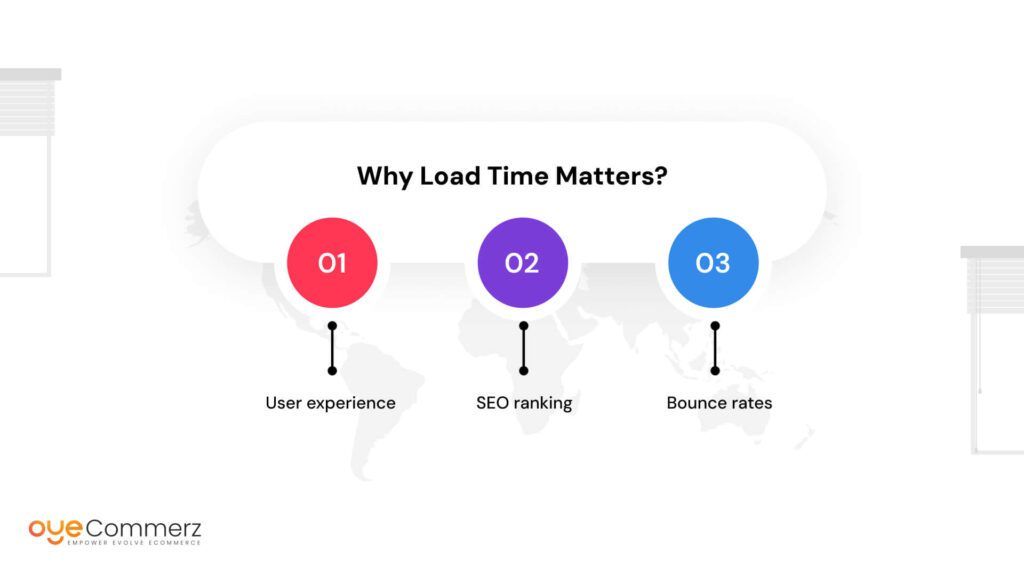
One of the most critical performance metrics to monitor is load time. In today’s fast-paced e-commerce environment, users expect a frictionless experience. Studies show that a 100-millisecond delay in load time can reduce conversion rates by up to 7%. Page speed, as measured by how long it takes a page to load, remains a foundational performance metric.
Why Load Time Matters for Enterprise E-commerce
- User experience: Customers demand fast experiences. Google’s research shows that 53% of mobile users will abandon a website if it takes longer than 3 seconds to load.
- SEO ranking: Search engines prioritize faster sites, with page speed being a known ranking factor. A slow app could result in lower organic search visibility.
- Bounce rates: A slow-loading app significantly increases bounce rates. This affects customer retention and, ultimately, revenue.
Tools for Monitoring Load Time
- Google PageSpeed Insights: A free tool that evaluates page performance and provides actionable insights for speed improvements.
- Pingdom: Helps track the load times of apps across different devices, regions, and browsers.
- GTmetrix: Provides detailed reports on speed performance, highlighting elements that slow down your app.
Best Practices for Improving Load Time:
- Minify CSS, JavaScript, and HTML: Reduce the size of code files to speed up loading times.
- Optimize images: Compress images without losing quality to reduce their impact on load time.
- Leverage browser caching: Store copies of web pages or app elements in user browsers to prevent frequent loading of the same resources.
Expert Opinion
As John Smith, a Shopify performance expert, says: “Optimizing load time is the simplest, most direct way to improve both the user experience and conversion rates. Enterprises that invest in page speed optimization see immediate results in engagement and sales.”
Uptime and Reliability
While page speed is critical, app uptime and reliability are equally important metrics for enterprise-level businesses. Uptime measures how often your app is fully operational and accessible to users. Even small periods of downtime can cost businesses significant revenue. According to a 2023 ITIC Report, 98% of organizations say a single hour of downtime costs over $100,000.
Key Reasons to Prioritize Uptime:
- Revenue protection: Downtime can result in lost transactions, frustrated customers, and potential brand damage.
- Customer trust: Reliability is key for retaining customers. Inconsistent app availability can lead to negative brand perception.
- Scalability: As your business grows, the capacity to maintain uptime during traffic spikes is vital. For enterprise-level operations, this is a critical consideration, especially during peak shopping periods like Black Friday.
Tools for Monitoring Uptime:
- UptimeRobot: Monitors uptime and downtime, notifying you instantly of any issues.
- New Relic: A tool designed to track uptime and performance, offering real-time analytics.
- Datadog: A cloud-based monitoring tool that provides insights into your app’s infrastructure and uptime.
Reducing Downtime Risk:
- Automated backups: Ensure your Shopify app has automated backups in case of any failures.
- Load balancing: Distribute traffic across multiple servers to avoid overloading one server.
- Failover systems: Implement failover systems that switch to backup systems if your app’s primary server goes down.
Expert Quote
Emily Davis, CTO at a leading e-commerce platform, notes, “Downtime is not just a tech issue—it’s a business issue. Enterprise-level businesses must integrate robust reliability systems to avoid the devastating costs of app failure.”
User Engagement Metrics
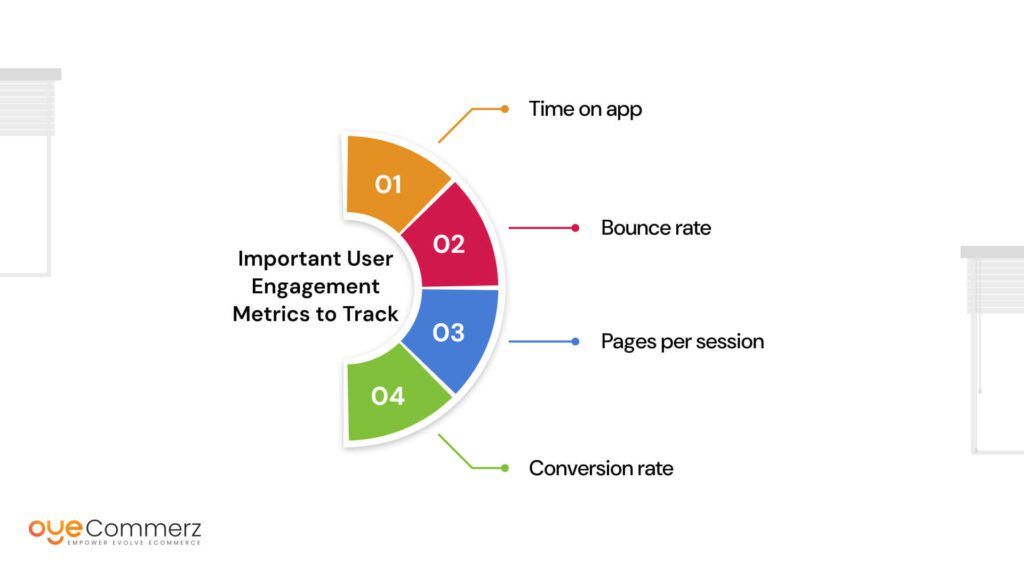
Beyond load time and uptime, understanding how users interact with your Shopify app is crucial. These metrics provide insight into app functionality and user satisfaction. Enterprises need to track user engagement metrics to assess whether the app is meeting business goals and user needs.
Important User Engagement Metrics to Track:
- Time on the app: The average duration users spend engaging with your app.
- Bounce rate: The percentage of users who leave after viewing one page or performing no interactions.
- Pages per session: The average number of pages users visit during a session.
- Conversion rate: The percentage of users who complete a desired action, such as purchasing or subscribing.
Importance of User Engagement Metrics:
- Improved user experience: Understanding how users interact with your app helps refine user flows, making navigation smoother.
- Conversion optimization: High bounce rates or low conversion rates signal app inefficiencies that need immediate attention.
- Personalization: Tracking behavior can lead to personalized app experiences, increasing user satisfaction.
Tools for Tracking Engagement:
- Google Analytics: Provides comprehensive data on user interactions, bounce rates, and conversion tracking.
- Hotjar: Tracks user behavior through heatmaps, providing a visual representation of interactions.
- Crazy Egg: Offers insights into how users navigate your app and highlights areas of improvement.
Best Practices for Improving Engagement:
Applying best practices for Shopify app testing alongside these engagement metrics can elevate app performance:
- Intuitive navigation: Ensure users can easily find what they’re looking for.
- A/B testing: Regularly test different app layouts and features to determine what boosts engagement.
- Personalization: Use data to personalize the app experience based on user behavior.
Industry Insight
As Mark Thompson, a leading e-commerce strategist, suggests, “User engagement metrics are a window into your app’s soul. Focusing on engagement is key to delivering what customers need and driving sustained growth.”
Elevate Your Shopify Store – Partner with Oyecommerz!
At Oyecommerz, we specialize in helping enterprise-level businesses optimize their Shopify app performance. Whether you need a deep-dive analysis or expert recommendations, our team is ready to assist. Visit Oyecommerz today to learn more about our comprehensive Shopify development services tailored for large-scale businesses.
Let's build your custom Shopify app today!
Conclusion
For firms leveraging e-commerce at the enterprise level within the Shopify ecosystem, monitoring basic app performance indicators is not just a technological necessity—it’s a business imperative. This invaluable data ensures that your Shopify app remains fast, reliable, and capable of handling increased user demand, paving the way for future growth. When implemented correctly with the right technologies, businesses can proactively address potential performance issues, enhance customer value, and drive long-term prosperity.
Collaborating with a Shopify app development company can streamline this process, offering expertise in building high-performance, scalable apps tailored to your specific business needs. These companies provide the tools and strategies needed to optimize app functionality, ensuring your business remains competitive and prepared for sustained growth.



