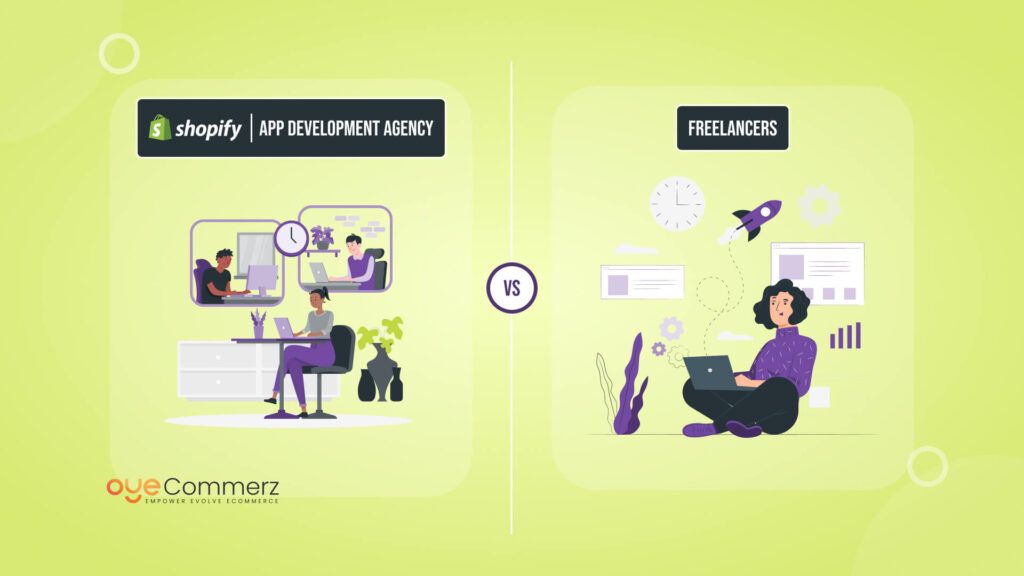This is the reality of doing business online where improvement based on differentiation and efficiency is the key to success. Shopify Plus for Shopify is specifically tailored for growing business enterprises. On the other hand, Mail Chimp is a robust tool used in email marketing as it allows business organizations to relate and communicate effectively with customers. MailChimp is a well-known tool that can boost your marketing game in Shopify Plus for the right customer segmentation, customized customer experience, and efficient automation. This easy-to-follow guide will discuss in detail the Mailchimp-Shopify Plus integration and the advantages as well as strategies involved in the process.
Table of Contents
ToggleLeading Technologies on Shopify Plus Stores - Stats
A total of 662 different technologies are installed 670,124 times collectively in Shopify Plus stores. Cloudflare is employed by 98.7% of these stores, Cloudflare CDN is utilized by 97.6%, and Arrive is used by 97.3% of Shopify Plus stores.

A Short Insight into MailChimp
MailChimp is one of the most popular online services specializing in email marketing that impresses with its functionality and ease of use as well as a set of integrations. This provides an interface of solutions to assist whatever type of business to develop, transmit, and monitor their e-mail marketing communication strategies. Key features of MailChimp include:
- Email Campaigns: Create and deliver elegant email newsletters for your subscribers.
- Automation: Programme a set of automatic sequences of operations that will address customers’ behaviors and preferences.
- Segmentation: Specify direct customers to provide messages that are relevant to them.
- Analytics: Measures the effectiveness of the email campaigns through analytical reports and evaluation.
- Integrations: Integrate MailChimp with several other applications and services to boost its usability.
Shopify Plus stores must take advantage of our detailed guide on how they can integrate Mailchimp with their platform to open the full potential of the business’s email marketing strategy.
Benefits of Shopify Plus Integrating with MailChimp

There are several advantages of integrating MailChimp with Shopify Plus that can in one way or the other affect your business immensely. Here are some key advantages:
1. Enhanced Customer Segmentation
There is a multi-step segmentation tool in MailChimp where you can organize your customers based on their history of purchasing goods and services, their behavior, and their choices. This allows you to send really specific and relative emails, which will improve the rate of people opening the emails, as well as the changes of the users converting.
2. Personalized Marketing Campaigns
It is important to note that, every customer is unique and thus through integration, you can be able to design an email campaign that will suit the customer. Using customer data that can be gathered from Shopify Plus, you can segment your customers and thus send them messages that they will prefer.
3. Automated Workflows
Integration is something that is revolutionizing email marketing. With the help of the integration of MailChimp with Shopify Plus, you can create different workflows to help various cases such as cart abandonment, and customer follow-ups after the purchases as well as re-marketing. This not only saves time, but it also guarantees your customers timely and relevant appeals or letters.
4. Improved Analytics and Insights
It has comprehensive analytical solutions that help users to analyze the effectiveness of e-mail marketing campaigns. With the help of integration with Shopify Plus, the customer can gain a lot of valuable insights into how marketing influences sales and customer activity further allowing them to make correct analytical decisions.
5. Seamless Data Sync
The integration also helps to make sure that the customer data of a Shopify Plus store and MailChimp are updated and in unison. This means that there will not be any need for a manual entry of the details and this also reduces the aspects of errors that may be present in the list.
6. Increased Sales and Revenue
In the long run, improved segmentation, targeted campaign, and other automated tasks allow consumers to respond more positively and when they become customers, there is a higher likelihood of them returning or purchasing more products. Thus, with MailChimp for Shopify Plus integration, you can get the most out of your email marketing strategy.
Shopify Plus Integration with MailChimp: The Step-by-Step Guide
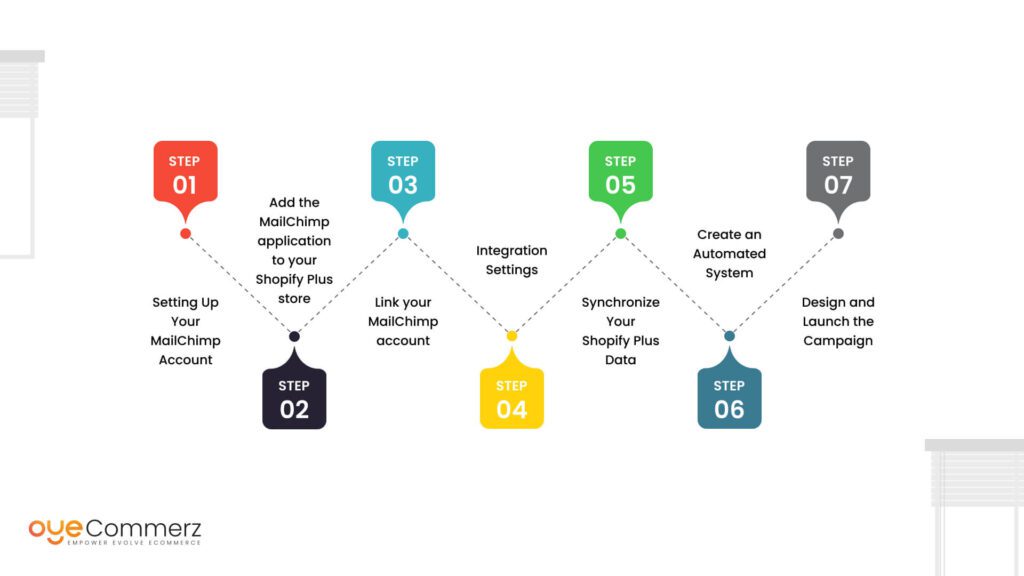
Connecting MailChimp to Shopify Plus is a process that implies several actions to guarantee the synchronization of the platforms. Here is a step-by-step guide to help you get started:
Step 1: Setting Up Your MailChimp Account
To make use of the API, you will need to have a MailChimp account, if you do not have one already. Open the MailChimp website and create an account with MailChimp by creating a username and password. Continue with the on-screen instructions to complete the creation of the profile and to adjust your options regarding your email.
Step 2: Add the MailChimp application to your Shopify Plus store
First, visit your Shopify Plus admin panel; then, go to the Shopify App Store. Type in MailChimp in the available search bar, and click on the button labeled “Add App” next to the icon to add it to the account. At the end of the video, there is a set of instructions to follow to establish the connection between Shopify Plus and MailChimp.
Step 3: Link your MailChimp account
Before using the Mailchimp app, therefore, it must be installed into Shopify Plus and linked to one’s Mailchimp account. Enter your MailChimp email and password and grant access. This will make it easy for MailChimp to extract data from your Shopify Plus store.
Step 4: Integration Settings
Once you have linked the two accounts, you will have to set up the integration parameters for the two. This entails choosing the MailChimp list that is to be synchronized with Shopify Plus, field mapping, as well as e-commerce tracking. Make sure all the suitable fields are properly matched to allow the data to be transferred accurately.
Step 5: Synchronize Your Shopify Plus Data
At this stage, start data synchronization between the selected Shopify Plus and MailChimp based on the integration settings. This will migrate all your customers’ data to MailChimp including their email addresses, customer purchasing records, and other relative details. The syncing process may take a while if your customer list is huge; that is why it will be more efficient for you to categorize it.
Step 6: Create an Automated System
After the integration, you will be able to create automation between campaigns in MailChimp. Preset companies can be used or a new process can be created according to the company’s requirements. Some of the frequently used email sequences are onboarding emails, cart abandonment reminder emails, and follow-up emails after completed purchases. Arguably, it is advisable to set the triggers and actions in line with the requirements of the various workflows that you wish to implement for your marketing objectives.
Step 7: Design and Launch the Campaign
As your integration is now done, and your workflow is put into place, you can now compose and use the MailChimp for sending out campaigns. With MailChimp, organizations can enhance the design of the emails that will be sent out by pulling and dropping them and using segments to reach out to particular customers. Use the tools to measure the progression of your campaigns and tweak the campaigns should there be any weaknesses as observed by MailChimp.
Common Mistakes to Avoid
While integrating MailChimp with Shopify Plus can yield significant benefits, there are some common mistakes to avoid to ensure a smooth and successful integration:
1. Neglecting Data Cleanup
The customers’ data must be clean and updated before you fully connect your Shopify Plus store with your MailChimp. It will be useful to clean the list from any double and incorrect email addresses to avoid problems during integration.
2. Incorrect Field Mapping
It was also stressed that proper field mapping is essential to avoid major Sync issues. Make sure all the fields that need to be mapped between Shopify Plus and MailChimp are again checked to ensure that they are properly mapped with no cases of wrong mapping.
3. Overlooking Automation Setup
The workflows in automating your email marketing campaigns can be of significant value but they have to be done in the right manner. Take a look at each automation sequence and ascertain that a trigger, an action, and the time aspect are properly set up.
4. Ignoring Segmentation
The point is that if a company does not effectively use such features as segmentation in MailChimp, it will inevitably send rather generic and thus ineffective e-mail advertisements. In this case, segment the market and ensure that you convey specialized and pertinent information to your customers.
5. Skipping Testing
It is recommended that you conduct several tests on your email campaigns so that you can fine-tune them before sending them out to the recipients. This entails some forms of checking the deliverability rate, whether there are any bad links, and whether the emails look well on every device, client, etc.
Tips for Effective Integration
To make the most of your MailChimp and Shopify Plus integration, consider the following tips:
1. Leverage Advanced Segmentation
Leverage on MailChimp’s sophisticated filters to segment your list, and thus, design highly targeted mailing lists. Depending on the client’s buying habits, choice, and frequency, categorize your audience and give them relevant content.
2. Personalize Your Emails
In other words, personalization ranges beyond the mere process of calling customers by their first names. Here, it is advisable to apply the data from Shopify Plus to show content personalized for the specific user and their purchase history. This can help in boosting up the level of engagement and conversion ratios.
3. Monitor Performance Metrics
You should take your time frequently to check the performance of your emails using the analytics of the MailChimp app. They include the open rates, click-through rate, and conversion rate among others and it will allow you conduct revisions based on the results of the campaigns you had conducted.
4. Optimize for Mobile
Make your mailings, at least the most important ones, ‘responsive,’ because people often view their e-mail on the go on tablets or smartphones. Include responsive design templates and, therefore, check your emails’ appearance on different devices.
5. A/B Testing
Try what works in terms of the element within the email like the subject line, the button, and the layout of the email. Check the results to determine the correlation of the series with the audience’s preferences and make necessary improvements to the campaigns.
6. Do Not Optimize for Quantity
Keep your email list clean and up-to-date at least every week to ensure the list you are working with is accurate. Unfortunately, the list consists of inactive subscribers and even invalid email addresses to be more precise this should be changed as the average deliverability rate of such lists is low, and engagement rates will be low as well.
7. Stay Compliant with Regulations
Make sure that the way you carry out email marketing does not violate the law like GDPR and CAN-SPAM. Another principle is getting express consent from the subscribers and placing working links to all types of opt-outs in every piece of content.
Elevate Your Business with Shopify Plus Development
Enhance your online visibility, streamline your operations, and elevate user experiences with our powerful solutions. We implement effective strategies to transform your store and drive success. Our extensive training and support will help you master Shopify Plus, ensuring continuous profitability.
Partner with OyeCommerz to unlock outstanding eCommerce opportunities and take your business to new heights. Reach out to us today to begin your journey toward enduring success!
Know More : 7 Things You Need to Know About Shopify Plus
Contact to Migrate your Site to Shopify Now
Conclusion
Using Mailchimp with Shopify Plus is one of the best approaches to enhance the organization’s email marketing and consequently, business performance. With the help of the enhanced tools of the platforms, it is possible to send unique and effective e-mail correspondence that will arouse the interest of customers and lead to an increase in their purchases. Please find a detailed instruction for the integration process that is described in this guide and use the recommendations and tips which are given below to achieve the maximum results in your email marketing campaign. The good news is that if integrated correctly, MailChimp and Shopify Plus will be your perfect partners in business.