As of 2024, Shopify powers over 5.6 million active stores across more than 175 countries. While Shopify offers a robust set of built-in features, many businesses require tailored solutions to meet their unique operational needs.
This is where custom app development comes in allowing merchants to extend Shopify’s functionality, automate processes, and create a more personalized shopping experience. Shopify supports both public and custom apps, with the latter offering store-specific solutions that integrate seamlessly into an existing workflow.
By the end of this blog, you’ll have a clear roadmap to start developing and enable custom app development that enhance your Shopify store’s functionality.
Table of Contents
ToggleUnderstanding Shopify Custom Apps
What is a Custom App? How Does It Differ from a Public App?
A custom app in Shopify is a private application developed specifically for a single store to meet unique business requirements. Unlike public apps, which are available in the Shopify App Store for multiple merchants, custom apps are built for a specific store and are not accessible to other Shopify users.
Public apps require Shopify’s approval and must meet the platform’s guidelines, while custom apps do not go through the same review process. Additionally, public apps are designed to cater to a wide range of businesses, whereas custom apps provide tailored solutions for a particular store’s operations.
Benefits of Using Custom Apps for Shopify Stores
Custom apps offer several advantages for Shopify store owners who need more control over their store’s functionality.
- Tailored Features – Custom apps allow businesses to implement store-specific functionalities that Shopify’s built-in features or public apps may not support. These can include advanced inventory tracking, custom checkout processes, or detailed analytics dashboards.
- Improved Automation – Businesses can automate repetitive tasks such as order fulfillment, inventory updates, and customer segmentation, reducing manual effort and minimizing errors.
- Seamless Third-Party Integrations – Custom apps enable stores to connect directly with third-party services like ERP systems, CRM software, and fulfillment partners, ensuring a more efficient and personalized integration experience.
- Enhanced Performance and Security – Since custom apps are built specifically for one store, they avoid unnecessary features and excessive data processing, leading to better performance. Additionally, security measures can be tailored to meet the store’s requirements, reducing potential vulnerabilities.
Overview of Shopify’s API for App Development
Shopify provides a comprehensive set of APIs that developers can use to build and integrate custom apps.
- Admin API – Used for managing store data, including products, orders, customers, and inventory.
- Storefront API – Enables developers to create custom shopping experiences by accessing product and cart data outside of Shopify’s standard themes.
- GraphQL and REST API Support – Shopify allows developers to use GraphQL for optimized, efficient queries or REST for a traditional API approach.
- Webhooks – Custom apps can subscribe to webhook events to receive real-time updates on store activities, such as new orders or product changes.
With these tools, Shopify provides a flexible framework for developers to create powerful, customized solutions that enhance store functionality beyond the limitations of built-in features or public apps.
Prerequisites for Custom App Development
Before developing a custom app for Shopify, you need to set up the necessary accounts, access permissions, and basic coding knowledge. Below are the key requirements to get started.
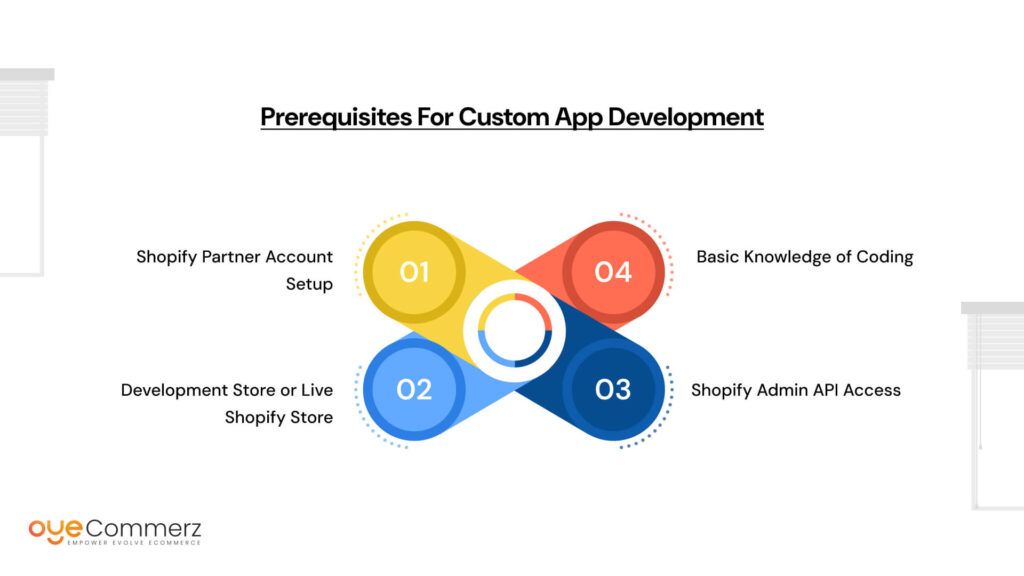
1. Shopify Partner Account Setup
To develop and test a custom app, you must create a Shopify Partner account. This account provides access to Shopify’s development tools, including API keys, app management, and test environments.
- Visit the Shopify Partners website and sign up for a free account.
- Once registered, you can create development stores to test your custom app before deploying it to a live store.
2. Development Store or Live Shopify Store
A Shopify development store is essential for testing a custom app without affecting a real business operation. Development stores are available for free through the Shopify Partner Dashboard. If you are building an app for a live store, ensure that you have admin access to enable app development.
3. Shopify Admin API Access
Custom apps interact with Shopify stores using the Shopify Admin API. To enable API access:
- Go to Shopify Admin > Settings > Apps and Sales Channels > Develop apps.
- Enable app development and create a new custom app.
- Assign the necessary API permissions based on the app’s functionality, such as managing orders, products, or customer data.
The Admin API supports both GraphQL and REST API for data management. Developers can choose the one that best suits their app’s requirements.
4. Basic Knowledge of Coding
Developing a custom Shopify app requires familiarity with web development and Shopify’s API ecosystem. Some key technologies include:
- Liquid – Shopify’s templating language for modifying store themes.
- REST API & GraphQL – For interacting with store data, including products, orders, and customer information.
- Shopify App CLI – A command-line tool for quickly setting up and managing Shopify apps.
- Webhooks – Used to receive real-time updates about store events like new orders or inventory changes.
Having a basic understanding of backend development with Node.js, Ruby on Rails, or Python is also beneficial for handling API requests and building a robust custom app.
How to Enable Custom App Development in Shopify
To develop and integrate a custom app with your Shopify store, you need to enable custom app development and configure API access. Follow these steps to set up your Shopify custom app.

Step 1: Access Shopify Admin Settings
- Log in to your Shopify Admin.
- Navigate to Settings > Apps and Sales Channels.
- Click on Develop apps for your store to access custom app settings.
Step 2: Enable Custom App Development
- If app development is not enabled, Shopify will prompt you to allow custom app development.
- Click Allow custom app development and review Shopify’s security guidelines.
- Acknowledge the security notice to proceed.
Step 3: Create a New Custom App
- Click on Create an App and enter a name for your app.
- Select an app developer (either yourself or another admin on the store).
- Click Create App to generate the app framework.
Step 4: Configure API Credentials
- Go to the API credentials tab.
- Click Configure Admin API scopes and select the necessary permissions based on your app’s functionality (e.g., read/write access for products, orders, customers).
- Click Save and then Install App to generate an Admin API access token.
- Optionally, configure webhook subscriptions to receive real-time updates when store events occur.
Step 5: Develop the App Locally
- Install the Shopify App CLI to streamline app setup and deployment.
- Use the CLI to create a local development environment.
- Choose a backend framework like Node.js or Ruby on Rails to build the app.
- Implement API requests using Shopify’s REST API or GraphQL API.
Step 6: Test the Custom App
- Run the app in a Shopify development store to ensure it functions correctly.
- Debug API calls using tools like Postman or Shopify’s GraphQL API explorer.
- Verify that webhooks are firing correctly for real-time updates.
Step 7: Install the Custom App on Your Store
- Once testing is complete, install the custom app on your Shopify store.
- Check the app’s functionality within the store to confirm that everything is working as expected.
- Monitor performance and troubleshoot any issues that arise.
Following these steps, you can successfully enable and develop a Shopify custom app that enhances your store’s functionality.
Deploying & Maintaining the Custom App
Once your custom app is developed and tested, the next step is to deploy it on a reliable hosting platform and ensure its long-term maintenance.
Hosting the App
Since Shopify custom apps are hosted externally, choosing the right hosting provider is essential for performance and security. Common hosting options include:
- AWS (Amazon Web Services) – Scalable and reliable cloud hosting with various services for databases, storage, and computing power.
- Heroku – A user-friendly cloud platform ideal for rapid deployment and app scaling.
- DigitalOcean – A cost-effective hosting solution with simple virtual private servers (droplets) for deploying apps.
- Vercel / Netlify – Suitable for frontend-heavy apps or headless Shopify integrations.
- Google Cloud Platform (GCP) / Microsoft Azure – Enterprise-grade hosting with advanced AI and analytics tools.
Choose a hosting provider based on your app’s resource requirements, budget, and scalability needs.
Regular Updates and API Versioning Compliance
Shopify regularly updates its APIs, with new versions released every quarter. To keep your app functional and secure:
- Monitor Shopify API updates – Stay informed about upcoming changes by following Shopify’s developer changelog.
- Use the latest API version – Update API calls in your app to prevent deprecations from affecting functionality.
- Implement backward compatibility – Ensure your app continues working while transitioning to new API versions.
- Security updates – Regularly patch vulnerabilities and follow security best practices, such as encrypting API tokens and using secure authentication methods.
Monitoring App Performance and Handling Errors
To ensure a seamless user experience, continuous monitoring and error handling are crucial. Key strategies include:
- Logging and Error Tracking – Use tools like LogRocket, Sentry, or Datadog to capture and analyze errors.
- Performance Monitoring – Track response times and app health using services like New Relic, Google Cloud Monitoring, or AWS CloudWatch.
- Automated Alerts – Set up real-time alerts for API failures, downtime, or unusual activity.
- Scalability Planning – Optimize server resources to handle increased traffic without affecting performance.
By hosting your app on a reliable platform, staying updated with Shopify’s API changes, and continuously monitoring performance, you can ensure that your custom Shopify app runs smoothly and efficiently over time.
Best Practices for Shopify Custom App Development
Developing a custom Shopify app goes beyond just coding and deployment. To ensure long-term success, it’s essential to focus on security, performance, and scalability.
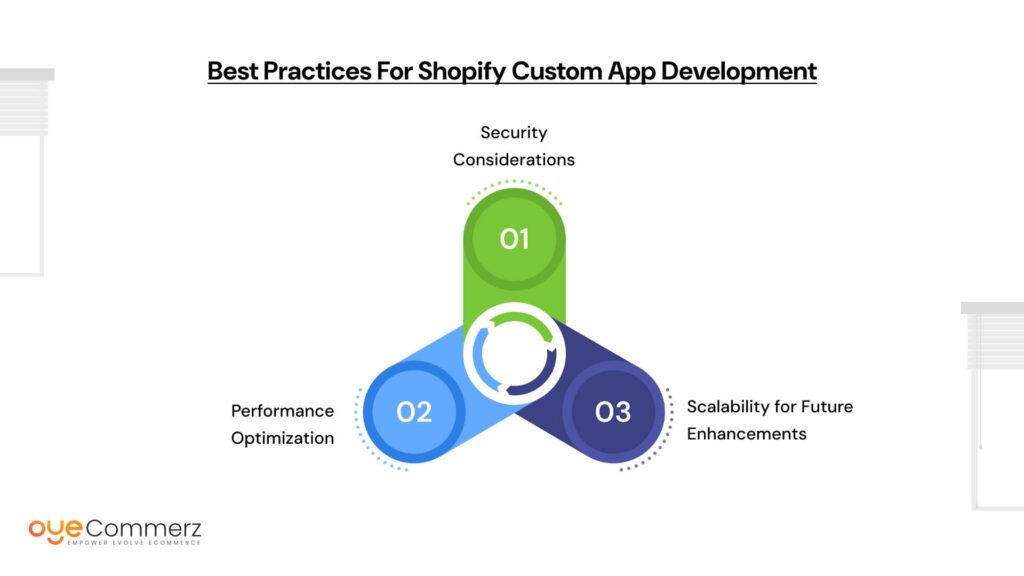
1. Security Considerations
Security should be a top priority when developing a Shopify custom app, as it deals with sensitive store and customer data.
- Protect API Tokens – Store API keys and access tokens securely using environment variables or a secrets management system. Never expose them in code repositories.
- Use OAuth Authentication – If your app needs to connect with multiple stores, implement Shopify’s OAuth 2.0 authentication to securely request access to store data.
- Validate Webhook Payloads – Verify incoming webhook requests using HMAC signature validation to prevent unauthorized data access.
- Implement Role-Based Access Control (RBAC) – Limit app access to authorized users only and assign permissions based on roles.
- Use HTTPS Encryption – Always use HTTPS for secure data transmission between your app and Shopify.
2. Performance Optimization
A slow app can negatively impact store operations and customer experience. Optimizing performance ensures smooth functionality.
- Minimize API Calls – Use Shopify’s GraphQL API where possible to fetch only the required data, reducing unnecessary API requests.
- Implement Caching – Cache frequently requested data to reduce API load and improve response times. Use tools like Redis or Memcached for caching.
- Optimize Database Queries – If your app uses a database, structure queries efficiently to avoid slow responses and bottlenecks.
- Use Webhooks Instead of Polling – Instead of making frequent API calls to check for updates, subscribe to webhooks to receive real-time data changes.
- Load Testing – Simulate high-traffic scenarios to ensure your app performs well under different load conditions.
3. Scalability for Future Enhancements
As your Shopify store grows, your app should be able to scale efficiently to handle increasing demands.
- Modular Architecture – Design the app with a modular approach, allowing easy integration of new features without affecting existing functionality.
- Cloud-Based Infrastructure – Use scalable cloud services like AWS, GCP, or Azure to handle traffic spikes and growing data needs.
- Containerization – Deploy the app using Docker and Kubernetes for better resource management and scalability.
- Regular Code Refactoring – Continuously optimize and refactor code to keep it maintainable as the app evolves.
- Logging and Monitoring – Set up real-time logging and analytics to monitor app performance and user activity, ensuring quick issue resolution.
By implementing these best practices, you can build a secure, high-performance, and scalable Shopify custom app that grows alongside your business needs.
Unlock Your Shopify Store’s Full Potential with Oyecommerz
Need a custom Shopify app tailored to your business needs? Oyecommerz specializes in Shopify app development, helping you automate workflows, enhance store functionality, and integrate third-party tools seamlessly. Whether you need a custom checkout process, advanced reporting, or backend automation, we’ve got you covered.
Let’s build something great together! Get in touch with our Shopify experts today.
Unlock Your Shopify Store’s Full Potential with Oyecommerz
Conclusion
Enabling Shopify custom app development involves setting up a Shopify Partner account, configuring API access, developing the app locally, and deploying it on a reliable hosting platform. Maintaining security, optimizing performance, and ensuring scalability are crucial for long-term success. By leveraging custom apps, businesses can enhance store functionality, automate processes, and integrate seamlessly with third-party tools. Investing in custom app development empowers Shopify merchants to tailor their stores to unique business needs, driving growth and efficiency.



