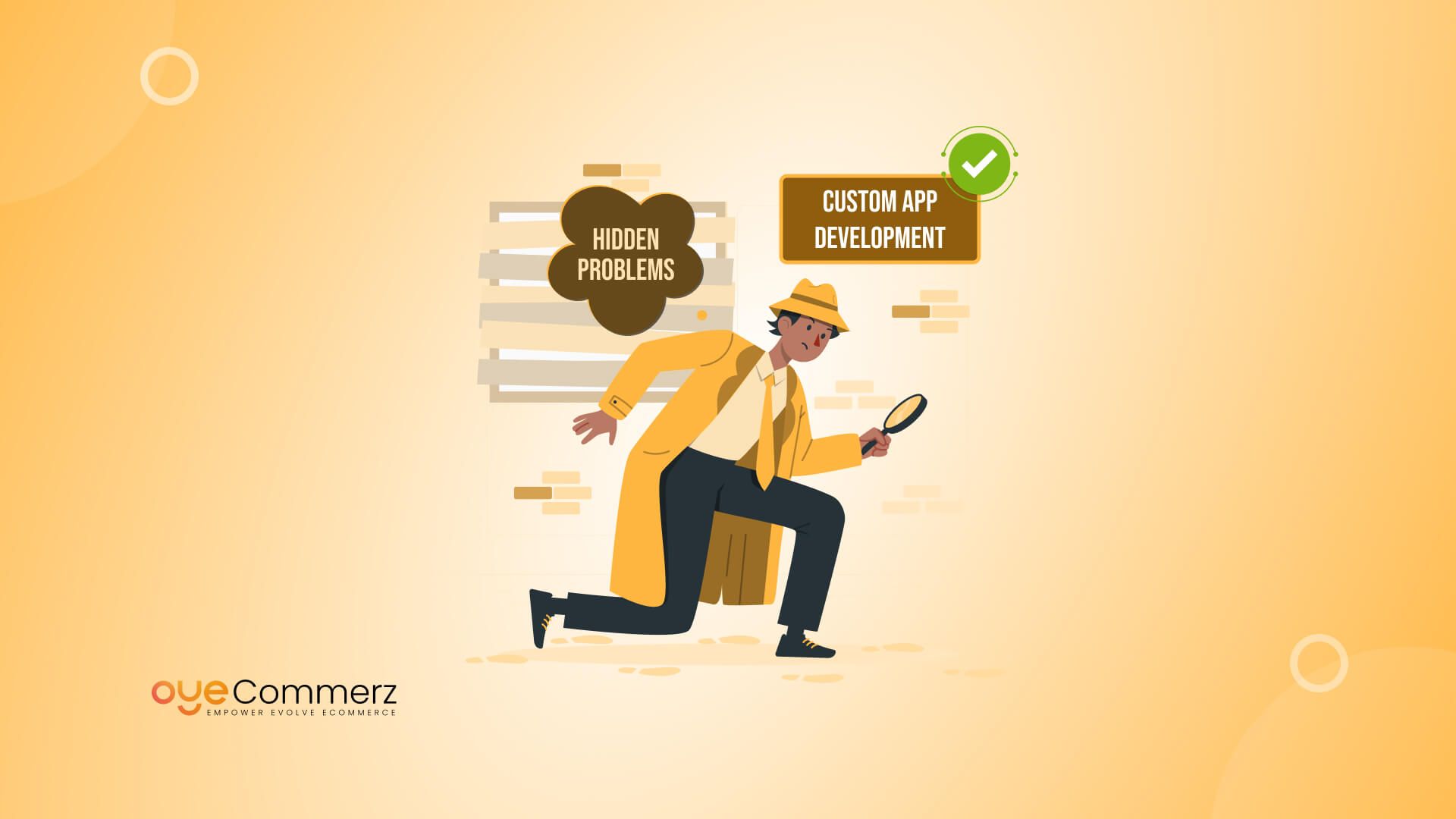Do you ever feel the features of Shopify have brought a standstill to your store? There are many limitations that Shopify features indeed offer and that is certainly one of the strongest, most user-friendly eCommerce portals, but there are boundaries that can create problems in the growth of your business.
Checkout customization to advance inventory management: all the essential features seem to require workarounds or third-party apps that quite hardly match the exact needs you may have. This is where developing a custom app would really save you-tailored solutions that can bridge the gaps left by Shopify and optimize your store for better performance, efficiency, and customer experience.
This is where we will reveal the shortcomings of Shopify that can only be corrected by custom app development and how they will work wonders for your business.
Table of Contents
ToggleCommon Limitations of Shopify That Businesses Face
While Shopify is a great platform for online stores, it does have some limitations that can be frustrating for business owners. Let’s take a closer look at some of these challenges and why they might be holding your store back.
1. Limited Customization in Checkout
Shopify’s checkout process is streamlined and secure, but it doesn’t give you much control especially if you’re not using Shopify Plus. For most stores, customization is very restricted, meaning you can’t easily add:
- Custom fields for extra customer information (like gift messages or delivery instructions).
- Personalized upsells or special offers before payment.
- A more flexible checkout flow, such as multi-step checkout or custom payment options.
This can make it hard to create a unique shopping experience or optimize the checkout process to increase conversions.
2. Complex Inventory Management
If you run a business with multiple warehouses, stores, or fulfillment centers, Shopify’s inventory management system can be tricky. Some common issues include:
- Difficulty syncing inventory across different locations in real time.
- Challenges in setting up automated stock replenishment.
- Lack of advanced inventory rules, such as prioritizing a specific warehouse for certain orders.
For businesses with high inventory turnover or multiple locations, these limitations can lead to stock mismatches, overselling, or fulfillment delays.
3. Advanced Discounting Limitations
Shopify does offer discount codes and automatic discounts, but it has some strict rules:
- You can’t stack multiple discount codes (e.g., a customer can’t use a 10% coupon and free shipping at the same time).
- Complex promotions like “Buy One, Get One Free” (BOGO) with custom conditions or tiered discounts aren’t easy to set up.
- There’s no built-in way to offer special pricing based on customer segments, such as VIP customers or wholesale buyers.
For stores that rely heavily on promotions, Shopify’s default discount system can feel restrictive and may require workarounds.
4. Data and Reporting Constraints
While Shopify provides basic reports, it may not be enough if you need detailed insights into your sales, customer behavior, or marketing performance. Some of the common issues include:
- Limited customization in reports unless you’re on Shopify Plus.
- Lack of real-time advanced analytics, making it hard to track key performance indicators (KPIs) efficiently.
- No built-in tools to merge Shopify data with other platforms like accounting software, CRMs, or external databases.
This makes it difficult for businesses to make data-driven decisions without investing in third-party analytics tools.
5. Lack of Industry-Specific Features
Shopify is designed as a one-size-fits-all platform, which means it lacks industry-specific features that certain businesses might need. For example:
- Fashion stores might need advanced size guides or virtual try-on features.
- B2B businesses may require complex pricing structures, bulk ordering, or account-based pricing.
- Subscription-based businesses might struggle with custom billing cycles and flexible renewal options.
Since Shopify doesn’t provide these features out of the box, businesses often end up relying on multiple apps or custom solutions.
Why Shopify’s Default Apps May Not Be Enough
Shopify’s App Store provides thousands of third-party apps to add extra features to your store. While these apps can be helpful, they often come with limitations that may not fully meet your business needs. Let’s explore why relying solely on Shopify’s default apps might not be the best solution for your store.
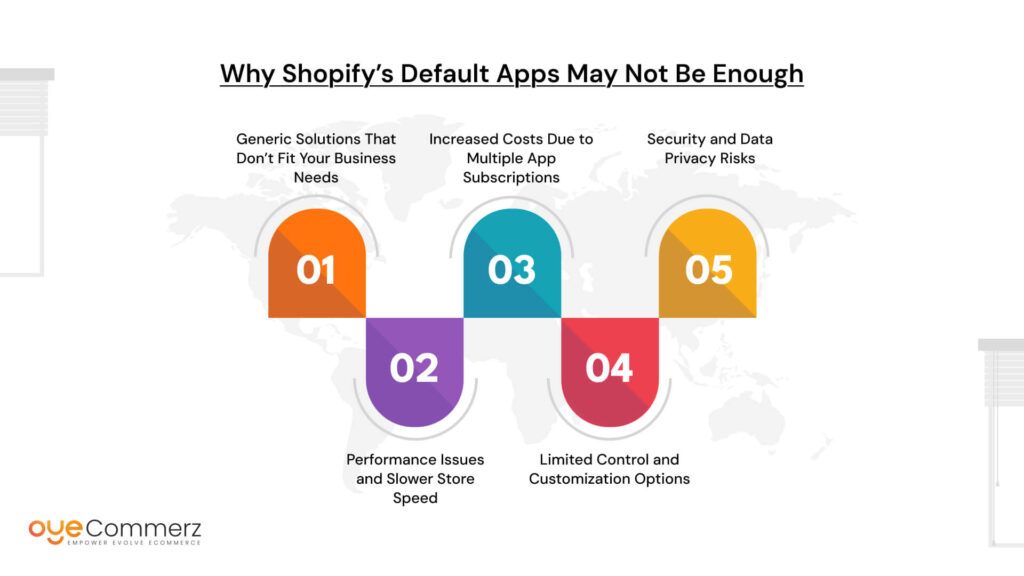
1. Generic Solutions That Don’t Fit Your Business Needs
Most Shopify apps are built to serve a broad audience, meaning they provide general solutions rather than tailored ones. While they might work for some businesses, they may not fully align with your store’s specific requirements.
For example:
- A subscription business may need flexible billing cycles (weekly, quarterly, annually), but most subscription apps only offer standard monthly plans.
- A B2B store might require custom pricing tiers for different buyers, but many pricing apps only allow basic percentage discounts.
- A luxury brand may want a VIP customer experience, but loyalty apps may not offer enough customization.
Because these apps aren’t built specifically for your store, you might have to adjust your processes to fit the app, rather than having the app adapt to your needs.
2. Performance Issues and Slower Store Speed
Adding too many third-party apps can slow down your Shopify store and negatively impact performance. This happens because:
- Extra code loads on every page – Even if an app is only needed on the checkout page, it might load scripts across your entire site.
- Conflicts between multiple apps – Apps from different developers may not work well together, causing glitches or slowdowns.
- Unnecessary scripts running in the background – Some apps continue running even when they’re not in use, affecting page load times.
A slow website can lead to higher bounce rates, lower conversions, and poor SEO rankings on Google.
3. Increased Costs Due to Multiple App Subscriptions
Many Shopify apps operate on a monthly subscription model, which can quickly add up if you’re using multiple apps. Some hidden costs include:
- Paying for overlapping features – You might have two apps doing similar tasks, but you’re still paying for both.
- Subscription fees that increase as you scale – Many apps charge based on order volume, meaning your costs rise as you grow.
- Add-ons and upgrades – Some apps offer basic features in their free plan but charge extra for advanced functionalities, forcing you to upgrade.
For businesses relying on multiple third-party apps, building a custom Shopify app can be more cost-effective in the long run.
4. Limited Control and Customization Options
Since third-party apps are designed for mass use, they often don’t allow deep customization. You may run into problems like:
- Inability to modify the app’s UI to match your store’s branding.
- Lack of flexibility to tweak certain features, requiring workarounds.
- Dependence on the app developer for updates and bug fixes, which can delay important changes.
With a custom-built app, you get full control over features, design, and performance, ensuring the app works exactly how you need it to.
5. Security and Data Privacy Risks
Installing too many third-party apps can pose security risks, as you’re granting access to sensitive data like customer information, orders, and payment details. Some risks include:
- Data breaches – Poorly built apps may have security vulnerabilities that hackers can exploit.
- Unauthorized data sharing – Some apps collect and share your data with third parties.
- Dependency on external developers – If an app is discontinued or stops receiving updates, your business could be affected.
With custom app development, you have better security control since your app is built specifically for your store and doesn’t rely on external companies handling your data.
How Custom App Development Solves These Issues
While Shopify is a great eCommerce platform, it has certain built-in restrictions that may not work for all businesses. Custom app development helps overcome these limitations by providing tailored solutions designed specifically for your store’s needs.
Here are 10 powerful ways custom Shopify apps can help you unlock new possibilities for your store.
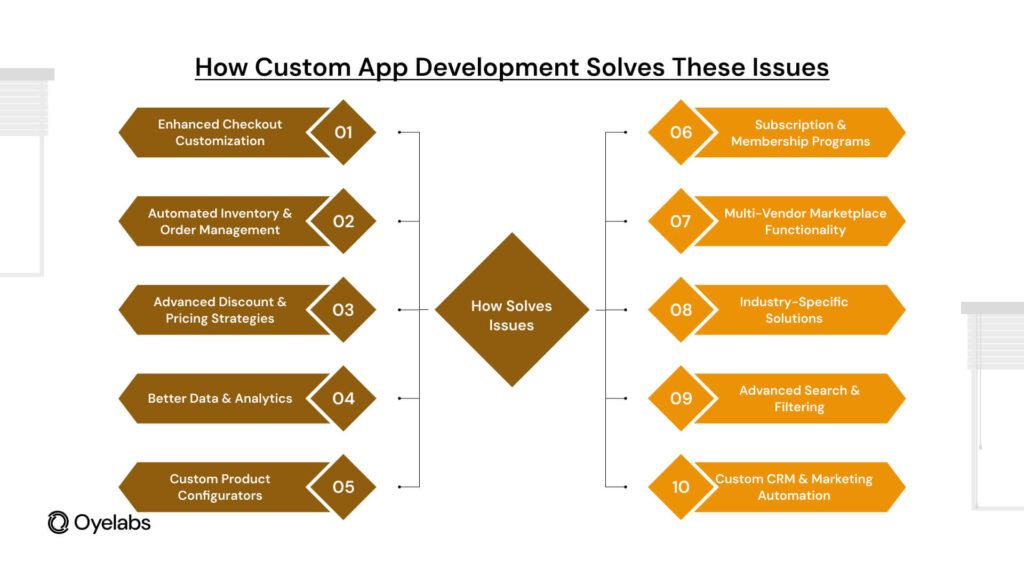
1. Enhanced Checkout Customization
Shopify’s default checkout process is fairly rigid, especially for non-Shopify Plus users. If you want a checkout experience that’s optimized for higher conversions, a custom app can:
- Add extra checkout fields (gift messages, delivery instructions, custom forms).
- Implement loyalty rewards so customers can apply points at checkout.
- Enable upselling and cross-selling by showing last-minute offers.
- Customize payment and shipping options based on customer location, membership level, or purchase history.
A custom checkout improves the shopping experience and increases your store’s revenue.
2. Automated Inventory & Order Management
Managing inventory across multiple locations or warehouses can be challenging with Shopify’s default tools. A custom app can:
- Sync inventory across multiple locations in real-time to prevent overselling.
- Trigger automatic reordering when stock levels are low.
- Prioritize order fulfillment based on warehouse location, stock availability, or shipping speed.
- Handle pre-orders and backorders seamlessly, ensuring customers are informed about stock availability.
This helps businesses reduce inventory errors, prevent stockouts, and improve order fulfillment efficiency.
3. Advanced Discount & Pricing Strategies
Shopify’s discount system has several restrictions, such as no discount stacking and limited promotional rules. A custom pricing app can:
- Enable stackable discounts (e.g., free shipping + 10% off).
- Offer custom BOGO and tiered discounts (e.g., Buy 2 Get 1 Free, Spend $100 Get 20% Off).
- Set customer-specific pricing for B2B clients, wholesalers, or loyalty members.
- Create subscription-based pricing models for recurring payments.
This allows your store to offer more flexible and competitive pricing strategies.
4. Better Data & Analytics
Shopify’s built-in analytics may not be enough if you need detailed business insights. A custom reporting app can:
- Track sales trends, customer behavior, and abandoned cart data.
- Integrate with third-party tools like Google Analytics, CRM systems, or ERP software.
- Generate real-time reports on revenue, order status, or marketing performance.
- Provide predictive analytics for demand forecasting and inventory planning.
With custom analytics, you can make smarter business decisions based on real-time data.
5. Custom Product Configurators
If you sell customizable products (e.g., personalized gifts, custom T-shirts, or made-to-order furniture), Shopify’s default product options might not be enough. A custom app can:
- Allow customers to customize products by choosing colors, materials, engravings, or adding text.
- Provide live previews of product customizations before checkout.
- Enable dynamic pricing based on selected customizations.
This enhances the shopping experience and reduces product return rates.
6. Subscription & Membership Programs
Shopify’s built-in subscription features are limited and may not offer the flexibility some businesses need. A custom app can:
- Offer multiple billing cycles (weekly, monthly, quarterly, annually).
- Enable pause, skip, or modify subscription options for customers.
- Create exclusive member-only products, discounts, or early access sales.
- Automate subscription management and renewal reminders.
A custom subscription app helps businesses build long-term customer relationships and generate recurring revenue.
7. Multi-Vendor Marketplace Functionality
If you want to run a multi-vendor marketplace (like Amazon or Etsy), Shopify doesn’t have built-in support for multiple sellers. A custom app can:
- Allow multiple vendors to sell on your store while tracking their individual sales.
- Enable commission-based pricing models for different vendors.
- Provide separate vendor dashboards for managing orders and inventory.
- Automate revenue splits between your business and vendors.
This is essential for businesses looking to create a platform for third-party sellers.
8. Industry-Specific Solutions
Every industry has unique needs that Shopify’s default features may not support. Custom apps can add:
- Fashion & Apparel: Virtual try-ons, AI-powered size recommendations, and lookbook-style product bundling.
- Home Decor & Furniture: 3D product visualizers, room preview tools, and augmented reality (AR) features.
- B2B & Wholesale: Bulk ordering, tiered pricing, and invoice-based checkout.
- Food & Beverage: Expiry date tracking, recipe-based ordering, and automated inventory alerts for perishable goods.
With custom industry-specific apps, you can offer a better shopping experience that fits your niche.
9. Advanced Search & Filtering
Shopify’s default search functionality is basic and may not work well for large catalogs. A custom app can:
- Improve product search with AI-powered recommendations.
- Enable voice and image search for easier product discovery.
- Provide advanced filtering options (size, color, brand, rating, availability).
- Show personalized search results based on customer behavior.
A better search experience helps customers find products faster, boosting conversions and sales.
10. Custom CRM & Marketing Automation
Shopify has basic customer relationship management (CRM) tools, but a custom app can provide advanced features like:
- Automated email and SMS campaigns triggered by customer actions (cart abandonment, repeat purchases).
- Personalized product recommendations based on browsing history.
- Segmentation of customers into VIP, repeat buyers, or inactive users for targeted marketing.
- Loyalty and referral program integrations.
A custom CRM app helps you build stronger relationships with customers and increase repeat purchases.
How to Get Started with Custom App Development for Shopify
Custom app development can transform your Shopify store by adding features tailored to your business needs. However, before jumping into development, it’s important to plan the process carefully to ensure the best results.
Here’s a step-by-step guide to getting started with custom Shopify app development.

1. Understand Your Business Needs
Before developing a custom app, you need to identify the challenges and limitations in your Shopify store. Ask yourself:
- Are there tasks that take too much manual effort?
- Are you facing limitations with Shopify’s built-in features?
- Do you need a better checkout experience, custom pricing, or advanced analytics?
- Are multiple third-party apps slowing down your site and increasing costs?
Once you define the problem, it becomes easier to create an app that solves it effectively.
For example, if your store sells customizable products, you might need an app that allows customers to personalize their purchases with text, images, or color options.
2. Find the Right Shopify App Development Partner
Building a custom app requires technical expertise, so it’s best to work with a trusted Shopify development agency like Oyecommerz.
Why Choose Oyecommerz?
- Expertise in Shopify App Development – Oyecommerz specializes in building custom apps that enhance your Shopify store.
- Seamless Integration – Their apps work smoothly with Shopify and other business tools.
- Performance-Optimized Solutions – Unlike third-party apps, custom-built apps won’t slow down your store.
- Ongoing Support & Maintenance – They provide continuous updates and improvements to ensure the app remains efficient.
Working with a reliable agency ensures your custom app is built correctly, performs well, and is easy to scale as your business grows.
3. The Custom App Development Process
Once you’ve chosen a development agency like Oyecommerz, the process of building a custom Shopify app follows five key stages:

Step 1: Consultation & Requirement Analysis
- The development team will discuss your business challenges and goals.
- They’ll help define the features and functionalities the app should have.
- A detailed plan and timeline will be created.
For example, if you need an advanced discount engine, the developers will identify what type of discounting rules your business requires, such as buy-one-get-one offers, tiered pricing, or stackable discounts.
Step 2: Development & Coding
- The developers start coding the app based on your requirements.
- The app is built to integrate seamlessly with your Shopify store.
- It’s tested to ensure it works correctly without slowing down your website.
For example, if your app is meant to improve inventory management, the development team will ensure it syncs stock levels across all locations in real time.
Step 3: Testing & Quality Assurance
Before launching, the app goes through multiple tests to:
- Identify and fix bugs.
- Check compatibility with your store’s theme and other apps.
- Ensure smooth performance on mobile and desktop.
An app with bugs or slow loading times can frustrate customers and cause sales loss. Testing ensures a flawless experience before launch.
Step 4: Deployment & Launch
- Once testing is complete, the app is installed on your Shopify store.
- The development team ensures a smooth transition without disrupting your operations.
- Your team is trained on how to use the app effectively.
For example, if your custom app provides subscription billing, your team will be trained on how to manage subscriptions, track renewals, and analyze customer data.
Step 5: Maintenance & Ongoing Support
A custom Shopify app isn’t a one-time project; it needs updates and improvements over time. Oyecommerz provides:
- Regular updates to keep the app running smoothly.
- Bug fixes if any issues arise.
- Feature enhancements as your business grows.
For example, if Shopify updates its platform, your custom app may need adjustments to remain compatible.
Unlock Shopify’s Full Potential with a Custom App
Don’t let Shopify’s limitations hold your business back. A custom-built app can streamline operations, enhance customer experience, and drive more sales.
Partner with Oyecommerz a trusted Shopify app development agency that creates tailored solutions to meet your unique business needs.
Contact us today to discuss your project and take your Shopify store to the next level.
Ready to Migrate to Shopify ? Let Us Help You Make the Switch!
Conclusion
Even though Shopify is a great eCommerce platform, certain limitations may hinder business growth; limited checkout customization, complex inventory management, restrictive discounting rules, unsatisfactory reporting, and the absence of industry-specific features may hinder businesses from streamlining and smoothing the customer experience.
Custom app development is the way to go. Tailor-made solutions can empower businesses to improve their checkout experience, automate inventory and order management, structure advanced pricing and discount strategies, understand with customized analytics, and support industry-specific features to accommodate their needs.
The latest custom app development investments guarantee scalability, efficiency, and a competitive edge in the eCommerce marketplace. Rather than depending on multiple third-party applications that will degrade your store’s performance or inflate your costs, a custom solution brings in its own advantages of flexibility and control, amplifying long-term benefits.