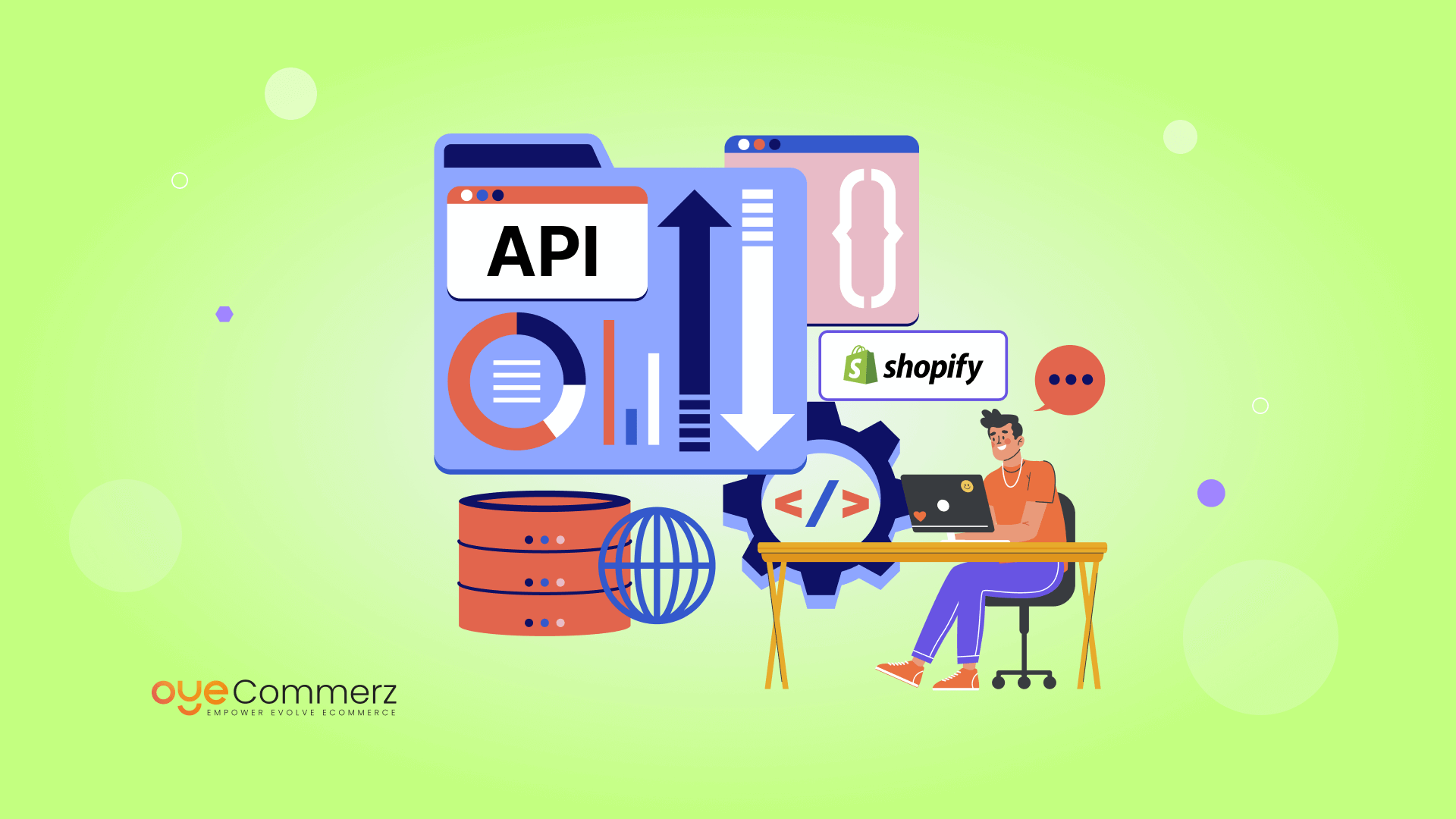In today’s crowded eCommerce world, just having a good product isn’t enough to stand out—you also need to offer a smooth and personalized shopping experience. For Shopify store owners, being able to customize and streamline their store can make a big difference in keeping customers happy and improving how the business runs. One of the best ways to do this is through API-driven Shopify enhancements. These advanced Shopify API integrations allow you to add powerful features and automate tasks, making your store more efficient and effective.
In this article, we’ll explain what Shopify APIs are, how they work, and the key benefits they bring to your store. We’ll also cover the tools you need to make advanced API integrations easier and show how these solutions can help your store grow by making it more flexible and scalable. Whether you’re a developer or a store owner, you’ll find useful tips on how to use Shopify APIs to solve common problems and improve your business.
Table of Contents
ToggleExploring the Shopify API Marketplace
It is crucial to refresh the knowledge and master the Shopify API integration and its parts before going into the details of integration. Shopify offers several APIs that cater to different facets of your store’s operation:
1. Storefront API
The Storefront API enables developers to design unique purchasing interfaces beyond the shop’s front end of Shopify. Those visual elements can be set as custom storefronts, mobile applications, or even merged into interfaces not limited to screens, such as Voice Assistants and Internet of Things gadgets.
2. Admin API
The Admin API is the most useful and powerful API used in the backend to customize an App. It helps to work with orders, products, clients, and all the necessary features. Some of the key features include creating new custom workflows and achieving bulk updates of orders as well as general store customization.
3. Partner API
So, the Partner API is intended for Shopify partners who are the application developers, shop agencies, and several shops’ contributors. Partners can make use of automation and gain analytics which makes it easier to replicate the models used with clients.
4. Checkout API
Where the frontend cart and checkout are particularly complex or need to be fully branded, the Checkout API provides control over the flow of the checkout and is a more streamlined personalized checkout.
Shopify Advanced API Integrations: Key Benefits
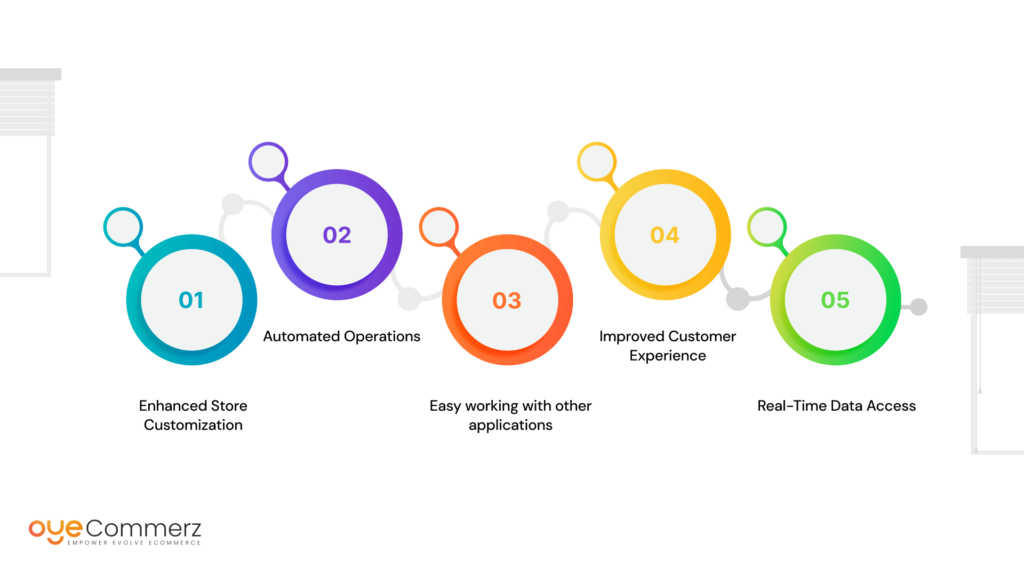
The use of enhanced Shopify API brings tremendous value as it helps your store work far beyond what native Shopify solutions are capable of. Here are some core advantages:
1. Enhanced Store Customization
What’s more, with APIs, you can augment the features of your store beyond the standard offering by Shopify. Extend your product designs into unique themes, and customer experiences using external systems, or importing data to make intelligent choices.
For instance, a clothes-selling company can employ APIs to pull sizing details from another company to recommend the right size for the clothing from the customer’s previous purchases and measurements.
2. Automated Operations
Sustaining a business is not easy, one of the major challenges facing growing businesses is the time and effort needed to deal with back-end operations. Shopify’s integration services provide an efficient way of streamlining important activities such as order processing, stock control, and other customer-related tasks. By doing this, it cuts down the time taken and human error which is vital for the stores that experience a higher number of sales.
3. Easy working with other applications
Even if Shopify performs optimally to suit the business needs and requirements, there are many chances to outsource the accounting services, customer support, or marketing services. Shopify connectors that are customized provide ways in which various third-party applications could be integrated into your store such as ERP systems, CRMs, and marketing applications. APIs make it possible to have data transfer between systems in real-time without the competition of additional manual input.
4. Improved Customer Experience
Using the Storefront API, you can bring more value to customers – from product recommendations based on the best practices to the checkout sequence. This increases customer satisfaction rates and also leads to an improvement in conversion rates.
5. Real-Time Data Access
API provides organizations with live information about the stores. In situations where customer behavior, sales, or inventory data is being collected, APIs make it possible to have accurate real-time data to improve decision-making.
Essential Tools for Seamless Shopify API Integration

It is essential to remember that while integrating various Shopify APIs, the process can be quite elaborate, especially within larger-scale operations. However, several tools facilitate the integration process and make it easier. Here are some essential tools every developer should consider:
1. Postman
- API testing can be done using active tools such as a Postman that enables developers to make the API call, check responses, and debug any problem before implementing it. This way it is evident whether API requests are working properly and in case of an error, the problem can be easily solved.
2. Shopify GraphiQL App
- GraphiQL is a helpful application for experimenting with GraphQL endpoints and for constructing queries to Shopify’s GraphQL APIs. As a result, it for testing API calls, viewing the responses, and optimizing queries for the effective extraction of data.
3. Shopify Polaris
- Polaris is a design system by Shopify, which helps the developers to create fluid interfaces in different applications of Shopify. This also has a library containing elements ensuring that the custom Shopify apps or integration done arrive to Shopify design specification.
4. Shopify CLI
- Shopify CLI is the most recent app development tool for the Shopify platform and it helps in the creation of Shopify apps that may be used in the Shopify store through the use of a command prompt. What is more, it also automates such processes that are usually time and resources like application development, deployment and even testing.
The use of these tools implements API solutions seamlessly, little time is used in debugging and developers have more enhanced time during the development process.
Advanced API Capabilities for Business Growth
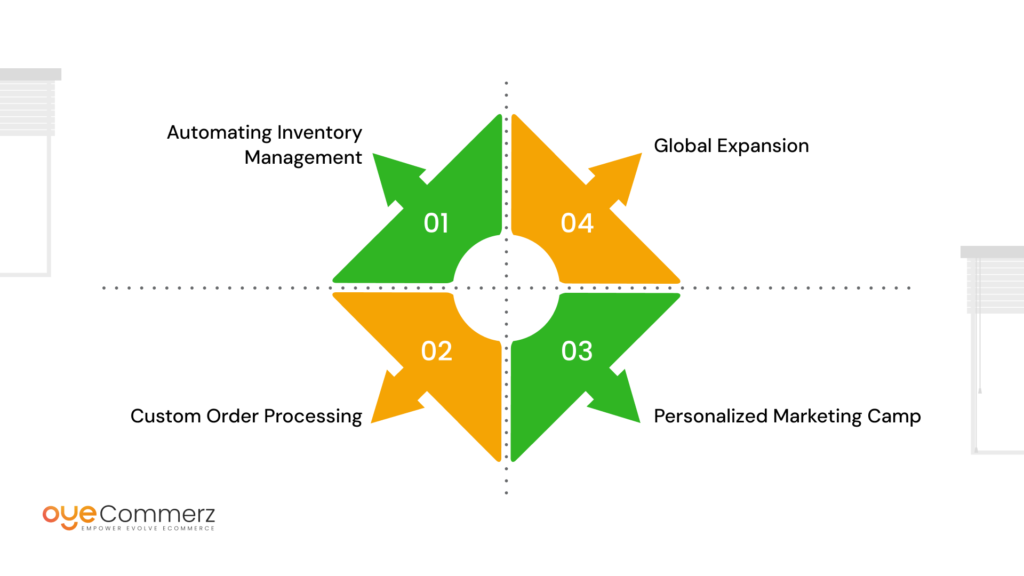
As your store is getting busier, so is the issue of scaling that arises when you are using Shopify. Ordinary Shopify functions can be ineffective in processing a high number of orders complicated delivery processes or selling through multiple channels. This is why superior Shopify API connections are mission-critical for brands and retailers.
1. Automating Inventory Management
Sustaining inventory issues can be a problem, especially for a large business with several outlets or for businesses that may require shipment of inventories across borders. Nevertheless, if you are using a third-party inventory management system, Shopify provides Admin API which you can easily integrate to update the data on stock levels in all your selling channels. This helps avoid a situation in which a particular product is sold to many customers and hence improves the flow of your supply chain.
2. Custom Order Processing
Low-volume stores should consider the Admin API as it allows high-volume stores to create order workflows. For instance, it is possible to categorize your store to automatically complete orders using shipping carriers and drop-shipping platforms so that the orders are processed and shipped within the shortest time possible.
3. Personalized Marketing Campaigns
Integrations enable customer information as API for marketing applications to suck the data from Shopify and process it. Thus, taking into consideration the real-time customer data, you can develop the perfect promotion campaigns matched to specific customer traits and set up an automatic email sequence to enhance customer loyalty and purchase frequency.
4. Global Expansion
In case you are going broader and opening new locations, the changes to Shopify via API would allow working with multiple stores in different currencies and languages. This is made possible through the use of APIs that offer flexibility in the incorporation of regional payment gateways, tax regulations as well as shipping options.
In 2023, retail eCommerce sales accounted for over 19% of global retail sales, with projections from BigCommerce indicating further growth by 2027. As online shopping continues to expand, the need for scalable, API-driven solutions becomes critical. Shopify’s APIs provide businesses with the flexibility to grow across multiple channels and regions, ensuring seamless scaling and continuous growth.
Common Challenges and How to Overcome Them with Shopify API Integration
As we have seen, many benefits are equally accorded with integrating Shopify APIs but with some challenges as well. Let’s address common pain points and how to overcome them:
1. Rate Limiting
Shopify APIs come with a limit on the number of requests allowed and the frequency at which these requests should be made. These limits can be breached and this will lead to the celebration of your working rhythms. To this, apply effective API call techniques through the use of batch processing or making use of webhook to get updates on an as-needed basis instead of continuously polling.
2. Authentication Errors
Managing API authentication is a challenging task particularly when working with several APIs and different integrations. OAuth-based authentication is also provided by Shopify but it undergoes a fairly extensive process of implementation.
3. API Versioning
The API for Shopify changes regularly and that is why you can easily end up using the wrong version of the API at your integration breaking everything. To overcome this, you must keep an eye on Shopify’s schedules for versioning and integrate your interfaces as necessary.
By understanding these challenges, you can manage them in advance so that your API connections work effectively and bring strong API solutions to your store.
Transform Your Shopify Store with OyeCommerz!
Our team specializes in advanced Shopify API integrations that empower your business to scale, streamline operations, and create unique customer experiences. Whether you’re looking to automate workflows, integrate third-party apps, or customize your storefront, we deliver tailored Shopify integrations to fit your exact needs. Don’t settle for out-of-the-box solutions, supercharge your store with API-driven Shopify enhancements. Ready to take your eCommerce business to the next level?
Contact OyeCommerz today for a personalized consultation and discover the limitless possibilities of API customization!
Maximize efficiency with professional Shopify integration services
Conclusion
The expansion of Shopify API integrations remains high with these new functionalities. Understanding the Shopify API ecosystem, factors concerning the best usage of fundamental tools, and the importance of developing unique approaches all can help build a highly personalized and easily expandable store. With this integration, you can simplify processes, improve customer experience, and achieve third-party connections that can help your store to be more flexible for growth.
Thus, for companies seeking to increase the performance and functionality of their stores, leveraging opportunities in terms of Tailored Shopify integrations and API-related improvements remains the drive for standing competitive within the constantly evolving environment of eCommerce. Some of the areas that you can modify include your back-end automation, growth in your business, or even customization of your store.