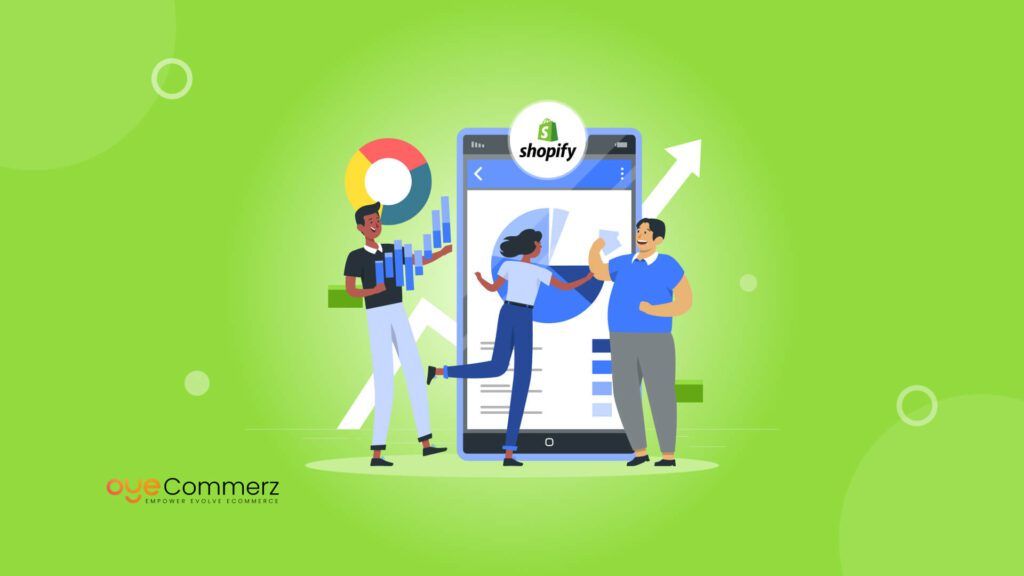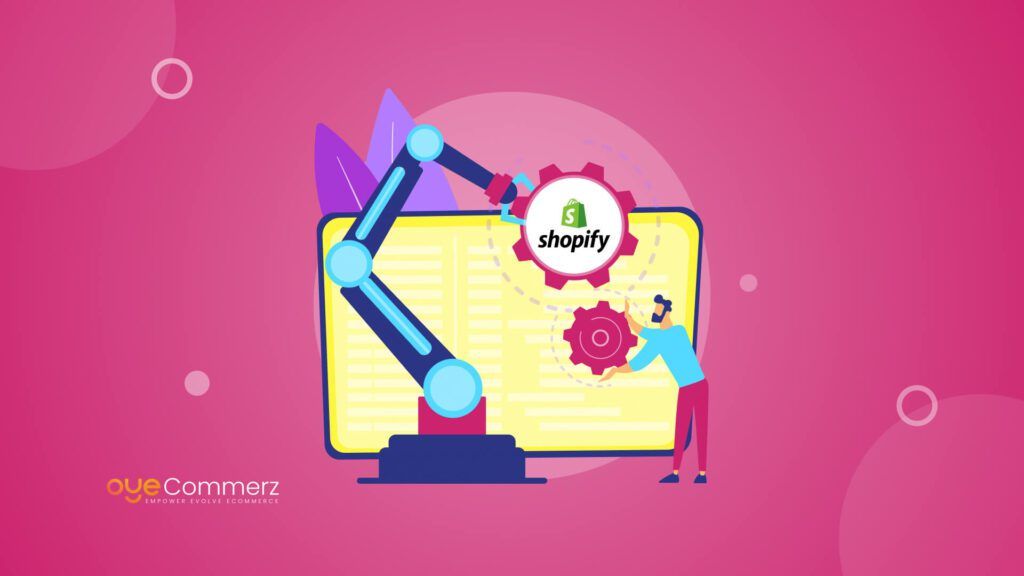For enterprise-level e-commerce businesses, making the shift from Wix to Shopify is not merely a change of platforms—it’s an opportunity for growth, scalability, and enhanced operational efficiency. As your business expands, Wix, while a solid solution for smaller e-commerce setups, may struggle to meet the demands of a growing company. On the other hand, Shopify provides the scalability, advanced features, and integrations that large businesses need to maintain a competitive edge in the fast-evolving e-commerce landscape.
According to recent data from Statista, Shopify now powers over 4.5 million businesses worldwide, making it the preferred platform for businesses looking to scale quickly. Wix to Shopify migration is a step many companies are taking to achieve greater flexibility, robust reporting, and the ability to manage complex operations with ease. But to ensure a smooth transition, you must be prepared.
Table of Contents
ToggleDetailed Checklist for Wix to Shopify Migration

This Wix to Shopify migration checklist will guide you through every critical step in the migration process, ensuring no detail is overlooked. From conducting a thorough audit of your Wix store to finalizing post-migration optimizations, this guide will arm you with the tools needed for a seamless transition. Whether you’re a CEO, CTO, or e-commerce manager, understanding these steps is crucial for ensuring minimal disruption and maximum results.
1. Understanding the Need for Migration
While Wix is an accessible platform for smaller businesses, it quickly becomes limiting as your business scales. The platform’s e-commerce features are basic, and customization options are often restricted, making it harder to meet the needs of larger businesses. Also Shopify offers the Efficient tools, integrations, and scalability to handle high-volume sales, large inventories, and international operations.
Key Benefits of Shopify:
- Scalability: Shopify is designed to grow with your business, handling everything from small operations to large-scale enterprise needs.
- Advanced Customizations: Shopify offers greater flexibility with themes, apps, and custom integrations, allowing businesses to create unique customer experiences.
- Continuous Analytics and Reporting: With Shopify’s inbuilt tools, you can monitor sales data, customer insights, and marketing performance.
Industry Expert Quote
“Shopify is the e-commerce platform for businesses requiring authentic, extensive customization options, and flexibility to support expansion. Its features provide businesses with the tools they need to work in the competitive online marketplace.”
— Brian Fitzgerald, Director of E-Commerce Strategy at Digital Growth Advisors
2. Planning Your Wix to Shopify Migration: The Key Steps
Comprehensive Planning for a Successful Transition
Migrating from Wix to Shopify is more than just transferring data; it requires a well-thought-out plan that ensures your business operations continue without disruption. Before initiating your migration, carefully assess the following:
- Assess Your Current Wix Setup: Review your product data, customer base, sales history, and design to identify which elements should be carried over to Shopify.
- SEO Strategy: Maintain your SEO rankings by planning 301 redirects from your old Wix URLs to the new Shopify URLs, ensuring no loss in traffic or search rankings.
- Design and Functionality Requirements: Consider how you want your new Shopify store to look and function, and plan for any custom features or apps.
A clear and organized plan will ensure that each step of the migration is handled efficiently, reducing the risk of errors.
3. Performing a Comprehensive Data Audit Prior to Migration
Key Data Considerations
One of the most critical tasks before migrating is auditing your data. Make sure that your data is Formatted and organized will make the migration process much Efficient. Here’s what to focus on:
- Product Data: Review product names, descriptions, images, variants, pricing, and SKUs. Make sure that all details are correct and updated before migration.
- Customer Information: Clean up your customer data, removing duplicates and ensuring that relevant information, such as order history and contact details, is included.
- Order History: For businesses that have been on Wix for a while, migrating order history can be complex. Ensure that all transaction data is correctly transferred to Shopify.
By taking the time to audit your data, you’ll ensure that the migration is both smooth and accurate.
4. Preserving SEO During Your Wix to Shopify Migration
Avoiding SEO Pitfalls
SEO is one of the most significant concerns when migrating from Wix to Shopify. You’ve likely built up valuable organic search traffic, and a poor migration could result in traffic loss. To avoid this, you need a solid SEO strategy in place:
- 301 Redirect: Use 301 redirects from your existing URLs to your new Shopify URL to optimise your search rankings.
- Meta Data and Alt Tags: Ensure all meta titles, descriptions, and alt tags are transferred to Shopify.
- Internal Links: Review and update interlinks to direct the new Shopify URL source..
Following these steps will minimize SEO disruptions and preserve your search engine rankings during the migration process.
5. Migrating Product Data: Best Practices
Ensuring Accuracy and Consistency
Product data is the core of your e-commerce business, so ensuring it’s accurately transferred is essential. Some best practices to follow include:
- Data Integrity: Double-check that product names, prices, and descriptions are consistent across both platforms.
- Product Variants: Ensure all product variants, such as size, color, and material, are correctly mapped from Wix to Shopify.
- Product Images: Maintain high-quality product images and ensure that they display properly on your new Shopify store.
Utilizing tools like Shopify’s Product CSV Importer or third-party apps such as Cart2Cart can automate much of this process, reducing errors and speeding up migration.
6. Shopify Theme Customization: Tailor Your Store to Your Brand
Leveraging Shopify’s Design Flexibility
Migrating from Wix to Shopify is a great opportunity to rethink your store’s design. Shopify provides a wide array of templates and design options, which can be further customized using Liquid, Shopify’s powerful templating language. Key areas to focus on include:
- Mobile Optimization: Shopify’s themes are mobile-friendly, but be sure to test your store on various devices to ensure the best possible user experience.
- Navigation: Simplify your store’s navigation to make it easier for customers to find products.
- Custom Features: Shopify allows for custom features such as personalized product recommendations, advanced filtering, and user reviews, all of which can enhance the shopping experience.
7. Integrating Shopify Apps: Enhance Functionality
Exploring the App Ecosystem
One of the major advantages of Shopify is its app ecosystem, with over 6,000 apps available. These apps provide functionality that can enhance your store’s performance. Key categories include:
- Marketing Automation: With apps like Klaviyo and Omnisend, Shopify enables automated email marketing and advanced customer segmentation.
- Inventory Management: Apps like TradeGecko can help streamline inventory tracking and product sourcing.
- Customer Support: Integrating tools like Zendesk or Tidio can enhance customer support and improve response times.
These integrations allow businesses to automate processes, drive conversions, and offer better customer service.
8. Testing and Quality Assurance
Ensuring Your Shopify Store Runs Smoothly
Before launching your new Shopify store, thorough testing is essential to ensure everything works as expected. Some key tests include:
- Functionality Tests: Test every feature of your store, including the checkout process, product pages, and payment gateways.
- Performance Testing: Ensure that your store can handle high traffic and loads during peak times.
- Mobile Testing: Since a large portion of traffic comes from mobile devices, ensure that your store is fully responsive across all devices.
Testing before the official launch ensures that potential issues are caught early, preventing disruptions once your store goes live.
9. SEO Monitoring Post-Migration
Ongoing SEO Strategies
Once your migration is complete, ongoing SEO monitoring is necessary to ensure continued search engine success. Focus on:
- Ranking Monitoring: Keep track of keyword rankings and address any drops in traffic quickly.
- Backlink Analysis: Ensure that backlinks to your old Wix store still point to the correct Shopify pages.
- Content Optimization: Regularly update product pages, blog posts, and category pages to keep content fresh and optimized.
Regularly reviewing and updating your SEO strategy post-migration will help ensure long-term visibility and traffic growth.
10. Post-Migration Optimization for Growth
Continuous Improvement
After migration Process, your Shopify store requires continuous optimization. Focus on:
- Performance Optimization: Keep optimizing for speed by compressing images and reducing unnecessary scripts.
- Customer Experience: Regularly review your customer journey and make improvements to reduce friction and enhance conversion rates.
- Reporting and Analytics: Shopify’s reporting tools provide valuable insights into your store’s performance, sales trends, and customer behavior. By leveraging this data, you can make informed, strategic decisions that foster business growth and enhance overall e-commerce success.
Ready to Migrate from Wix to Shopify?
Are you ready to migrate from Wix to Shopify and scale up your e-commerce business? Oyecommerz, a trusted Shopify development agency, specializes in seamless migrations for enterprise-level businesses. Our expert team will ensure your transition is smooth, your store is optimized for growth, and your operations run efficiently.
Contact us today for a consultation, and let’s build a future-proof Shopify solution tailored to your business needs!
Contact to Migrate your Site to Shopify Now
Conclusion
Migrating from Wix to Shopify provides a valuable opportunity to scale your e-commerce business, access advanced features, and drive long-term growth. Shopify’s robust platform offers unparalleled customization, scalability, and seamless integrations that can enhance your operational efficiency and customer experience. By following this detailed checklist, you can ensure a smooth and efficient transition, preserving your customer data, maintaining SEO rankings, and setting your business up for continued success. With the right planning and expert support, your migration from Wix to Shopify will position your brand for growth and success in the competitive e-commerce landscape.