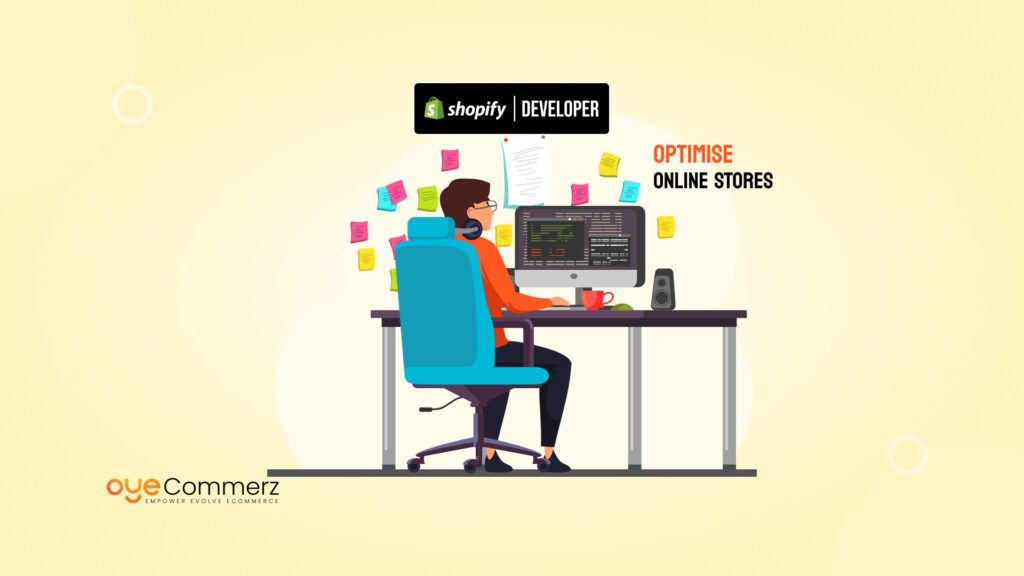Migrating from Wix to Shopify can be an exciting move for existing Wix business users looking to level up their online store. But as with any big change, there are a few bumps along the way. If you’re considering or already in the process of Wix to Shopify migration, you might encounter some challenges like data transfer issues, design adjustments, or even SEO hiccups. Don’t worry, though! In this blog, we’ll walk you through the most common problems you might face and provide simple, practical solutions to ensure your transition goes smoothly and your business thrives on Shopify.
Understanding Wix and Shopify
Wix is a popular website builder that offers a user-friendly platform for creating websites, including e-commerce stores. It is known for its drag-and-drop interface, which allows users—especially beginners—to build and design their websites without any technical skills. Wix offers a variety of pre-designed templates, making it easy to get started quickly. It also includes basic e-commerce features such as product listings, shopping carts, and payment processing, making it suitable for small-scale stores or individuals just getting into the online business world. However, as businesses grow and need more advanced features, Wix may start to show limitations in terms of scalability, customizations, and third-party integrations.
On the other hand, Shopify is a robust, feature-rich e-commerce platform designed specifically for online stores of all sizes. Unlike Wix, which is a general website builder, Shopify is tailored for e-commerce businesses, offering advanced tools for inventory management, customer tracking, order fulfillment, and detailed analytics. Shopify also supports scalability, making it ideal for businesses that plan to expand. With a range of customizable themes, a powerful App Store for integrations, and built-in SEO features, Shopify allows businesses to grow and adapt as needed. It’s an excellent choice for entrepreneurs who need a platform that can handle everything from small startups to large-scale, high-traffic online stores.
While Wix is a great starting point for beginners, Shopify is the go-to platform for businesses ready to scale.
Why Migrate from Wix to Shopify?
Wix is a versatile website builder, ideal for beginners or small businesses. But as your business grows, you might find that Shopify’s specialized e-commerce platform is a better fit. Here’s why many store owners are making the switch from Wix to Shopify:
- Enhanced E-commerce Functionality: Shopify offers e-commerce-focused tools tailored for online selling, making it easier to migrate data from Wix to Shopify.
- Greater Scalability: Shopify is built to handle large inventories and high traffic, ideal for growing stores.
- Extensive App Ecosystem: With thousands of apps in its marketplace, Shopify allows you to customize your store extensively.
SEO and Performance Advantages: Shopify is optimized for SEO and mobile performance, helping your store rank better on search engines.
Top Wix to Shopify Migration Issues

1. Data Migration Challenges
Transferring data accurately is the first hurdle of the migration process when moving your store from Wix to Shopify. This includes products, categories, customers, orders, and other essential information.
Common Issues
- Incomplete Data Migration: Product descriptions, images, pricing, and inventory might not transfer properly.
- Customer Data Loss: Lost customer data could impact your sales pipeline and lead to difficulties in targeting repeat customers.
- Order History Gaps: Order and transaction history might not be fully imported into Shopify, causing reporting discrepancies.
Solution:
- Use Data Migration Tools: Specialized migration tools like Cart2Cart and LitExtension allow for a streamlined data transfer from Wix to Shopify. These tools help automate the process, reduce errors, and support most data types (e.g., products, customers, and orders).
- CSV File Export/Import: For those who prefer a DIY approach, you can export product data from Wix as a CSV file. Shopify provides a CSV template—align the exported data with this template before uploading it during the migration method.
- Quality Check of Data After migration, carefully review your product pages, customer records, and order history. Verify details such as pricing, product descriptions, and inventory quantities to avoid inconsistencies.
Industry Expert Quote
Pro Tip: Create a backup of all data before starting the migration to prevent any permanent data loss in your admin dashboard.
2. SEO Issues: Preserving Search Rankings During the Migration
SEO Disruptions: A Risk for Organic Traffic
One of the most significant challenges when migrating from Wix to Shopify is maintaining your SEO rankings.If the migration process is not executed properly, it can showed in broken links,backlinks, and a noticable decline in organic search traffic.
Common Issues
- Broken Links: Without proper 301 redirects, users may land on 404 pages, harming both user experience and SEO.
- Lost SEO Metadata: Titles, descriptions, and other SEO tags might not migrate correctly.
- URL Structure Changes: Wix and Shopify have different URL structures, which can negatively affect search engine rankings.
How to Solve It
- 301 Redirects: Implement 301 redirects from old Wix URLs to new Shopify URL to make sure that search engines and customers are redirected to the correct pages.
- Preserve Meta Tags: Use Shopify’s built-in features or apps to ensure that all meta titles, descriptions, and alt tags are correctly imported.
- Monitor SEO Performance: Post-migration, monitor your SEO performance using tools like Google Analytics and Google Search Console to track any drops in rankings and fix them quickly.
Industry Expert Quote
“Ensure that your site’s SEO and user experience remain intact during the transition.Businesses that fail to properly manage SEO during migration often see significant drops in traffic, which can take months to recover.”
— Sarah Williams, SEO Strategist at Digital Growth Partners.
3. Design and Theme Limitations: Ensuring Brand Consistency
Customizing Your Shopify Store for Brand Consistency
When migrating from Wix to Shopify, businesses may encounter issues with preserving their brand’s design and user experience. While Wix is known for its drag-and-drop builder, Shopify requires a different approach to customization, especially for enterprise businesses with more complex needs.
Common Issues
- Theme Compatibility: Wix themes may not directly translate to Shopify, requiring a redesign or custom development.
- Loss of Design Elements: Unique design elements or custom features from Wix may not be easily replicated on Shopify.
- Mobile Optimization: Ensuring that your new Shopify store is optimized for mobile is crucial, especially with over 50% of global e-commerce traffic coming from mobile devices.
How to Solve It
- Shopify Themes: Choose a responsive Shopify theme that suits your business needs, or work with a Shopify development agency to create a custom theme.
- Recreate Custom Features: Engage a developer to reintroduce any unique features that were present on your Wix store.
- Mobile Testing: Conduct thorough testing to ensure the store is mobile-optimized for all devices.
Industry Expert Quote
“Branding is integral to the customer experience. Migrating to Shopify provides an opportunity to enhance your design, but it requires careful planning to ensure consistency across all channels.”
— Michael Turner, Lead Developer at Ecom Experts.
4. Payment Gateway Migration: Avoiding Payment Disruptions
Ensuring Smooth Payment Transactions Post-Migration
During the Wix to Shopify migration, payment gateway issues can arise, leading to payment disruptions and potential revenue loss.
Common Issues
- Payment Gateway Incompatibility: Wix and Shopify support different payment gateways, and your preferred gateway may not transfer seamlessly.
- Transaction Errors: Errors during the setup of payment processors can prevent customers from completing transactions.
How to Solve It
- Research Payment Options: Ensure that Shopify supports the payment gateways you plan to use. Shopify supports Payments with more than 100 payment gateways worldwide, offering reliable and choice for businesses.
- Test Payments: Before launching, perform several test transactions to confirm that payment gateways are properly configured and functional.
Industry Expert Quote
“Payment processing is critical to e-commerce success. Migrating to Shopify provides more payment gateway options, but businesses must ensure they’re configured correctly to avoid disruptions.”
— Tom Davis, Head of E-Commerce at Merchant Solutions
5. Inventory Management: Streamlining Operations Post-Migration
Addressing Inventory Migration Issues
Inventory management is a core function of e-commerce, and any disruption during migration can cause delays, overselling, and frustrated customers.
Common Issues
- Inventory Sync Problems: Inventory data may not migrate accurately, leading to stock discrepancies.
- Product Variant Issues: Product variants such as size, color, or style may not transfer properly to Shopify.
How to Solve It
- Use Inventory Management Apps: Shopify has several apps designed to help streamline inventory management during the migration process, including TradeGecko and Stocky.
- Manual Data Validation: Cross-check inventory data post-migration to ensure consistency and accuracy.
Industry Expert Quote
“Accurate inventory tracking is the backbone of e-commerce. Businesses must ensure that inventory data is properly synced to avoid operational issues post-migration.”
– Julia Bennett, E-Commerce Operations Manager at Retailers Hub
6. App Integration Issues: Adding Functionality to Shopify
Ensuring Third-Party App Compatibility
Shopify’s rich app ecosystem allows for seamless integration of third-party applications to extend functionality. However, the migration from Wix to Shopify can sometimes lead to challenges with app compatibility, as certain Wix apps may not have direct counterparts on Shopify.
Common Issues
- Missing Functionality: Some Wix apps might not have direct equivalents on Shopify, leaving gaps in your store’s functionality.
- App Conflicts: Some apps may not integrate well with each other, leading to performance issues.
How to Solve It
- Explore Shopify’s App Store: Shopify offers thousands of apps to help replicate or improve functionality from your Wix store.
- Custom App Development: If you can’t find an app that meets your needs, consider custom app development to fill the gap.
Industry Expert Quote
“Apps are one of Shopify’s standout features, but ensuring compatibility with your existing operations is critical during migration.”
— Daniel Chang, Director of Technology at Ecom Solutions.
Ready to Migrate from Wix to Shopify?
At Oyecommerz, we specialize in seamless Wix to Shopify migrations for enterprise-level businesses. Our expert team ensures a smooth transition, preserving your SEO rankings, customer data, and inventory accuracy while unlocking Shopify’s full potential for growth.
Contact us today for a personalized consultation and let us help you build a robust Shopify store optimized for your business’s success. Take the first step toward future-proofing your e-commerce business today!
Contact to Migrate your Site to Shopify Now
Conclusion
Migrating from Wix to Shopify presents several potential challenges, but by addressing these common migration issues, enterprise businesses can ensure a smooth and successful transition. From data migration to payment gateway integration and inventory management, each step of the migration process requires careful attention and planning. By following best practices and leveraging the right tools and expertise, businesses can minimize disruptions, protect their SEO rankings, and optimize their new Shopify store for growth.