BigCommerce to Shopify Migration Services
AI-Driven BigCommerce to Shopify Migration Services for Success.
Revitalize your e-commerce business with our BigCommerce to Shopify migration service. Tackle challenges like complex customization, high ownership costs, and limited marketing tools. Shopify offers a streamlined platform with superior customization options, cost-effective solutions, and a comprehensive suite of marketing features to enhance your store’s growth and customer engagement. Make the smart switch to Shopify and experience a platform designed to scale with your e-commerce ambitions.

Why is Shopify an Ideal Destination for BigCommerce Users?
If you’ve been using BigCommerce for your eCommerce store and are now considering a switch, Shopify could be the perfect destination for your business. Whether you’re looking for a more user-friendly interface, enhanced customization, or a platform that seamlessly scales with your growth, Shopify is built to help your business succeed. As a Shopify Development Agency, we specialize in migrating businesses from BigCommerce to Shopify, ensuring a smooth transition with minimal disruption.
While Squarespace is a great platform for creative portfolios and personal websites, Shopify is specifically designed for eCommerce businesses. It offers a powerful set of tools and features to help you manage products, track sales, handle inventory, and process payments, all in one seamless platform
While BigCommerce is a solid choice for creative portfolios and personal websites, BigCommerce is purpose-built for eCommerce success. Our platform provides robust tools to help you manage products, track sales, handle inventory, and process payments with ease. With built-in features like multi-channel selling, advanced SEO capabilities, flexible payment integrations, and powerful analytics, BigCommerce empowers businesses to grow and scale without limits. Whether you’re just starting out or expanding to new markets, BigCommerce gives you everything you need to build, manage, and optimize your online store—all without relying on costly third-party apps
BigCommerce offers a user-friendly interface that makes it simple for anyone—regardless of technical expertise—to build, customize, and manage a successful online store. This ease of use is a key reason many Squarespace users choose BigCommerce when they’re ready to scale. Transitioning to BigCommerce is a smart move if you want a more flexible, eCommerce-focused platform designed to grow with your business. With built-in tools for product management, marketing, and analytics—plus seamless integrations with major marketplaces like Amazon, eBay, and social channels—you can launch, manage, and optimize your store without the need for custom coding.
One of the biggest advantages BigCommerce offers over Squarespace is its powerful, built-in functionality and flexible app marketplace. Unlike platforms that rely heavily on third-party apps, BigCommerce comes with a wide range of essential eCommerce tools right out of the box—like advanced product management, SEO optimization, and multi-channel selling. Plus, our app marketplace provides seamless integrations with top tools for marketing automation, inventory management, and shipping logistics. Whether you’re migrating from Squarespace or looking to scale your business, BigCommerce gives you the flexibility to customize your store while keeping operations streamlined and efficient.
Squarespace is perfect for small businesses or personal brands, but as your business grows, you’ll likely hit limitations with Squarespace. Shopify, on the other hand, is designed to scale with your business. Whether you’re selling a handful of products or thousands, Shopify’s infrastructure can handle the load. You’ll also find advanced features like multi-currency support, advanced shipping options, and custom checkout experiences, allowing your business to expand globally with ease.

We know that migrating from BigCommerce to Shopify might seem daunting, but with the right approach, it can be a smooth and stress-free process. Our expertise in BigCommerce migration ensures that we handle everything—from transferring product data and customer information to integrating your domain. We guide you through every step, so you don’t lose any valuable SEO rankings or customer data during the transition. Whether you’re looking to transfer your BigCommerce domain to Shopify or link Shopify to BigCommerce, we make sure the migration is seamless
SEO is essential for online success, and BigCommerce offers advanced SEO capabilities that go beyond what Squarespace provides. Our platform is built with SEO best practices in mind, featuring customizable URLs, automatic sitemaps, and optimized site architecture to help your store rank higher on search engines like Google. Additionally, BigCommerce integrates effortlessly with major marketing channels like Facebook, Instagram, Google Ads, and TikTok, making it easy to launch targeted campaigns and track performance. With BigCommerce, you get the tools you need to attract, engage, and convert more customers—all without relying on extra plugins or apps.
With BigCommerce, you get 24/7 customer support from a team of eCommerce experts, available via live chat, email, and phone. Whether you need help troubleshooting a technical issue, optimizing your store, or integrating with existing systems, our support team is always ready to assist you. While Squarespace does offer customer service, BigCommerce provides specialized support tailored specifically to the needs of growing online businesses—ensuring you have expert guidance whenever you need it to keep your store running smoothly.
BigCommerce is more robust, scalable, and tailor-made for eCommerce businesses than Squarespace.
With built-in features and a flexible app marketplace, you get more control over your store’s functionality without relying on numerous third-party apps. Migrating from Squarespace to BigCommerce is simpler than you might think, thanks to intuitive tools and expert support. Plus, BigCommerce is designed to grow with your business—whether you’re just starting or expanding into international markets, our platform provides the performance, scalability, and tools you need to succeed every step of the way.
What to Consider Before Migrating to Shopify?
If you’re running a business on BigCommerce and thinking about switching to Shopify, you’re not alone. Many entrepreneurs outgrow BigCommerce as their eCommerce needs evolve, and they’re drawn to Shopify’s robust, business-focused features. But before you hit the “migrate” button, it’s important to carefully consider several factors to ensure a smooth transition. As experts in BigCommerce to Shopify migration, we’ve compiled the top things you should think about before making the leap.
First things first, assess your business goals and growth trajectory. Shopify is a powerful platform designed for scaling, but it’s important to understand your needs as a business. Are you looking for advanced marketing tools, more control over your store design, or better inventory management? Shopify offers a ton of customization and growth potential, but it’s key to identify what you need before making the switch. We can help you identify the exact features your store requires, ensuring the migration aligns with your business goals.
Migrating from BigCommerce to Shopify requires more than just transferring products and content; a strategic plan is key to avoiding disruptions. Here are the key considerations:
Product Data: Ensure that all your product information, including descriptions, prices, and images, are seamlessly migrated to Shopify’s platform.
Customer Data: Moving your customer data, such as past orders and login credentials, is crucial. This way, your customers won’t need to create new accounts, preserving their shopping experience.
SEO: Protecting your search engine rankings is vital during the migration. Proper SEO migration ensures your visibility remains intact, preventing any loss of organic traffic.
By carefully planning your migration process, you can avoid problems like missing products or broken links. A smooth transition ensures your business keeps running without a hitch, so you can focus on what matters growing your store
Migrating from BigCommerce to Shopify offers a shift in design flexibility and customization. While BigCommerce provides robust eCommerce tools, Shopify’s true strength lies in its extensive customization options, allowing you to create a store that’s uniquely yours. However, this level of flexibility may come with a learning curve.
Themes: Shopify offers a wide variety of themes, both free and paid. While many can be used out-of-the-box, achieving a completely custom look may require the help of a developer. Whether it’s adjusting the layout, design elements, or adding new features, Shopify gives you the freedom to create a fully personalized store.
Shopify Plus: For larger enterprises, Shopify Plus offers even more advanced customization and dedicated support, providing the scalability needed as your business grows.
We can help guide you through every step of migrating from BigCommerce to Shopify, ensuring your new store is aligned with your brand’s needs and functionality, whether you’re starting with a theme or building something entirely custom.
Shopify’s app ecosystem is one of its strongest selling points. However, before migrating, you need to evaluate the third-party tools and integrations you rely on. For example, BigCommerce doesn’t have native support for certain features, but Shopify allows for advanced integrations with various apps for marketing, sales, customer service, and even advanced shipping options.
You might be using tools on Squarespace that you need to integrate with Shopify. Whether it’s your CRM, email marketing, or payment gateways, Shopify offers robust integrations. We specialize in Shopify-BigCommerce integration, making it easier to transition your existing processes to Shopify and continue running your business seamlessly.
While Shopify is a feature-rich platform, it’s important to understand its pricing structure. Shopify offers different plans (Basic, Shopify, and Advanced), and there are additional costs for premium themes, apps, and custom development. If you’re moving from a BigCommerce storefront, the initial setup and ongoing monthly costs might be higher on Shopify, depending on your needs.
That said, the benefits of using Shopify’s advanced eCommerce tools and scalability far outweigh the initial investment—especially if you plan on expanding your business. We can help you assess the potential costs and create a migration plan that fits your budget and future growth.
One of the most common concerns when migrating is ensuring your domain and URLs are properly transferred to avoid losing traffic. You’ll want to make sure your BigCommerce domain is properly linked to Shopify without causing any downtime or issues with redirects. We specialize in ensuring a smooth domain migration, so your existing customers can continue accessing your store seamlessly.
Lastly, keep in mind the importance of customer experience during the migration. The transition from BigCommerce to Shopify should be seamless for your customers, meaning you need to maintain consistent branding, user-friendly navigation, and efficient checkout processes. Any downtime or disruption in the shopping experience could impact your sales and customer trust. Shopify’s advanced tools help provide a streamlined, engaging experience that will keep your customers coming back.
- Shopify’s scalability and eCommerce-specific features make it an ideal platform for growing businesses.
- Proper planning is crucial for a successful migration, especially when transferring product data, customer info, and SEO.
- Shopify’s flexibility allows for deeper customization, but it may require some technical expertise.
- Be aware of your budget and Shopify’s pricing structure to ensure it aligns with your business goals.
- Consider customer experience and ensure a smooth transition without disruptions.
High-Speed and Accurate Bigcommerce to Shopify Migration
Migrate to Shopify for advanced SEO tools, faster page loading, extensive app integrations, and superior multi-channel sales capabilities. Benefit from Shopify’s user-friendly interface, enhanced customization, and comprehensive analytics to drive your store’s success.
Trust OyeCommerz for expertise in seamless BigCommerce to Shopify migrations. Our precision, speed, and deep platform knowledge ensure a smooth transition, positioning your store for immediate and long-term growth.

What to Consider Before Migrating to Shopify?
Understand Your Business Goals
Before starting the migration process, identify why you want to move to Shopify. Are you looking for better scalability, faster load times, or advanced integrations? Clear objectives will guide the migration strategy and ensure the platform meets your business needs.
Evaluate Your Current Platform’s Data
Migrating to Shopify involves transferring critical data such as products, customer records, and order histories. Conduct an audit of your existing platform to.
Choose the Right Shopify Plan
Shopify offers various plans tailored to businesses of different sizes. From Shopify Basic for small businesses to Shopify Plus for enterprises, selecting the right plan is crucial.
Design and UX Expectations
Your store’s design and user experience are pivotal for customer engagement. Plan whether to replicate your existing design or adopt a fresh look.
App Integrations and Extensions
Shopify offers a robust ecosystem of apps for enhanced functionality. Before migrating, identify the integrations your business will need.
SEO and Redirects
A poorly planned migration can harm your search engine rankings. Focus on: Mapping URLs to ensure no broken links. Migrating meta descriptions, alt texts, and schema data.
Our BigCommerce to Shopify Migration Services
Data Transfer
Securely migrate your product data, customer information, and order history with precision, ensuring no data loss and maintaining the integrity of your valuable store information.
SEO Maintenance
Transition your SEO efforts seamlessly, transferring metadata, redirects, and rankings to maintain your online visibility and search engine presence during and after the migration process.
Theme Customization
Adapt your store's design to Shopify's dynamic themes, ensuring a fresh, responsive, and brand-consistent look that enhances user experience and engagement on your new platform.
App Integration
Seamlessly integrate essential apps and plugins from BigCommerce to Shopify, enhancing functionality and ensuring your store operates smoothly with the tools you rely on.
Payment Gateway Setup
Configure your preferred payment gateways on Shopify for secure and diverse payment options, providing convenience and trust to your customers during their purchase process.
Performance Optimization
Enhance your e-commerce store's speed and performance on Shopify, optimizing for faster load times and a smoother customer journey for better results.
What Store Data Can Be Migrated from BigCommerce to Shopify
BigCommerce to Shopify migration can feel like a daunting task, but it’s one of the most strategic moves for scaling your eCommerce business. Shopify’s superior flexibility, advanced features, and seamless integrations make it the ideal platform to drive growth. With proper planning and execution, you can transition smoothly while minimizing disruptions.
BigCommerce to Shopify Migration Process We Follow
Before diving into the technicalities, it’s essential to lay a strong foundation with a well-thought-out plan. Here’s how:
- Set a Timeline: Define a clear timeline for the migration. Whether you aim for a staged rollout or a full launch, a structured schedule will keep the process organized.
- Back-Up Your Data: Always back up your BigCommerce store, including product listings, customer information, orders, blog posts, and images. This ensures you have a fallback if anything goes awry during the migration.
- Inventory Check: Audit your current data, including product catalogs, customer lists, and content. Remove outdated entries and prepare a clean dataset for your new Shopify store.
- Identify New Features: Shopify provides advanced features such as better inventory management, robust analytics, and streamlined checkout processes. Decide which features will be critical for your business moving forward.
Once your strategy is in place, it’s time to build the foundation of your Shopify store.
- Sign Up for Shopify: Create a Shopify account and choose a plan that fits your business size and goals. Shopify offers options for businesses of all scales, from startups to enterprises.
- Pick a Theme: Choose a theme that aligns with your brand identity. Shopify offers free and premium themes, all customizable and mobile-responsive. For a custom design, hire a developer to replicate or enhance your BigCommerce store’s design.
- Set Up Basic Store Settings: Configure key settings such as currency, taxes, shipping options, and payment gateways (e.g., Shopify Payments, PayPal, or Stripe). Shopify’s user-friendly guides make these steps straightforward.
- Domain Setup: Transfer your existing domain from BigCommerce to Shopify by following Shopify’s domain transfer process. Alternatively, you can purchase a new domain directly through Shopify.
The core of the migration process involves transferring your data from BigCommerce to Shopify.
Product Data
- Export Products from BigCommerce: Use BigCommerce’s export tool to download a CSV file containing product details such as names, descriptions, prices, and images.
- Import Products into Shopify: Shopify supports importing products via CSV files. Format your BigCommerce product data to meet Shopify’s specifications, adjusting where necessary.
Customer Data
- Export Customer Data: In BigCommerce, export customer details, including names, email addresses, and order histories, using the customer export tool.
- Import Customers into Shopify: Use Shopify’s CSV import tool to upload your customer data. This ensures customer accounts remain intact, enabling seamless transitions for returning customers.
Order Data
- Export Orders: Download order details from BigCommerce, including order numbers, dates, and itemized purchases.
- Import Orders into Shopify: While Shopify doesn’t natively support order imports, you can use third-party apps like Matrixify or manual data entry to retain order history.
Content Data (Pages, Blog Posts, etc.)
- Export Content: BigCommerce doesn’t offer one-click export for pages and blog posts. You’ll need to manually copy text and images or use migration tools that support content transfer.
Set Up Pages in Shopify: Recreate essential pages like About Us, FAQ, and Contact Us using Shopify’s page builder. Shopify also supports blog integrations, allowing you to set up and populate your blog with old content seamlessly.
After transferring your data, the next step is to ensure your Shopify store is equipped with the necessary functionalities for smooth operations. Shopify’s extensive app ecosystem and built-in tools make it easy to enhance your store’s performance.
Payment Gateways
Shopify supports multiple payment gateways, allowing you to cater to various customer preferences. Set up options like:
- Shopify Payments: For seamless payment processing.
- PayPal and Stripe: To give your customers flexibility.
- Third-Party Payment Providers: Shopify integrates with a wide range of payment providers globally.
Shipping and Taxes
Streamline your shipping and tax setup:
- Shipping Rates: Define shipping rules and rates based on regions, weight, or order value. Shopify also integrates with popular carriers like UPS, FedEx, and USPS for real-time rates.
- Tax Automation: Shopify simplifies tax calculations by automating tax rates based on your customers’ locations, ensuring compliance with regional tax laws.
Apps for Enhanced Features
Shopify’s app store provides thousands of apps to help you extend your store’s functionality. Depending on your needs, consider:
- Email Marketing Apps: Tools like Klaviyo or Mailchimp to engage with your customers effectively.
- Advanced Reporting and Analytics: Apps like Better Reports to gain deeper insights into your sales and customer behavior.
- Loyalty and Rewards Programs: Integrate apps like Smile.io to build customer loyalty and encourage repeat purchases.
Inventory Management: Streamline your stock tracking and fulfillment with apps tailored to your business scale.
Before launching your Shopify store, thorough testing is essential to ensure everything functions seamlessly. Use this checklist to prepare:
Test Transactions
- Perform test transactions to confirm that your payment gateways and checkout processes are operating smoothly.
- Ensure that taxes, shipping costs, and discounts are applied correctly during checkout.
Check Product Pages
- Verify that product descriptions, images, prices, and variants (e.g., sizes, colors) are correctly displayed.
- Test product filters and search functionality to ensure customers can easily find what they’re looking for.
Test Shipping and Taxes
- Double-check shipping rates and tax calculations based on customer locations to ensure accuracy and compliance.
Mobile Responsiveness
- Test your store on various mobile devices to confirm it’s fully responsive and delivers a seamless shopping experience.
- Check navigation menus, page loading times, and checkout flows on mobile.
Once everything is in order, you’re ready to launch your Shopify store with confidence.
Preserving your SEO rankings during the migration process is critical for maintaining traffic and visibility. Here’s how to handle it effectively:
301 Redirects
- Set up 301 redirects from your old BigCommerce URLs to your new Shopify URLs. This ensures search engines and customers are redirected to the correct pages, preventing broken links and traffic loss.
- Use Shopify’s URL Redirects tool or apps like EasyRedirects to manage this process efficiently.
Update Meta Tags
- Optimize your SEO meta tags, including titles, descriptions, and image alt text, within Shopify’s admin panel.
- Ensure product pages and blog posts include targeted keywords to maintain or improve your search rankings.
Submit Your Sitemap
- Submit your new Shopify store’s sitemap to search engines like Google via Google Search Console to help them index your new site quickly.
Once your Shopify store is live, continuous monitoring and optimization are key to long-term success.
Customer Feedback
- Collect feedback from customers to identify and address any pain points in their shopping experience.
- Use tools like Shopify’s built-in review apps or third-party survey tools to gather insights.
Analytics
- Monitor store performance using Shopify Analytics and Google Analytics to track metrics like sales, traffic, and conversion rates.
- Identify underperforming pages or products and take steps to optimize them.
Ongoing Maintenance
- Regularly update your apps, themes, and store features to ensure smooth functionality.
- Stay updated on Shopify’s new features and tools to enhance your store’s capabilities over time.
Product Data
- Names
- Descriptions
- Images
- Prices
- Variants
- SKUs
Customer
- Contact Information
- Order History
- Customer Groups
Order
- Details
- Statuses
- Payment Information
Product Categories
- Hierarchies
- Descriptions
- Images
Content
- Blog Posts
- Web Pages
- Navigation Menus
SEO Data
- Meta Titles
- Meta Descriptions
- Redirects
Reviews and Ratings
- Product Reviews
- Customer Feedback
Coupons and Discounts
- Codes
- Rules
- Expiry Dates
Gift Cards
- Balances
- Codes
- Expiry Dates
Portfolio
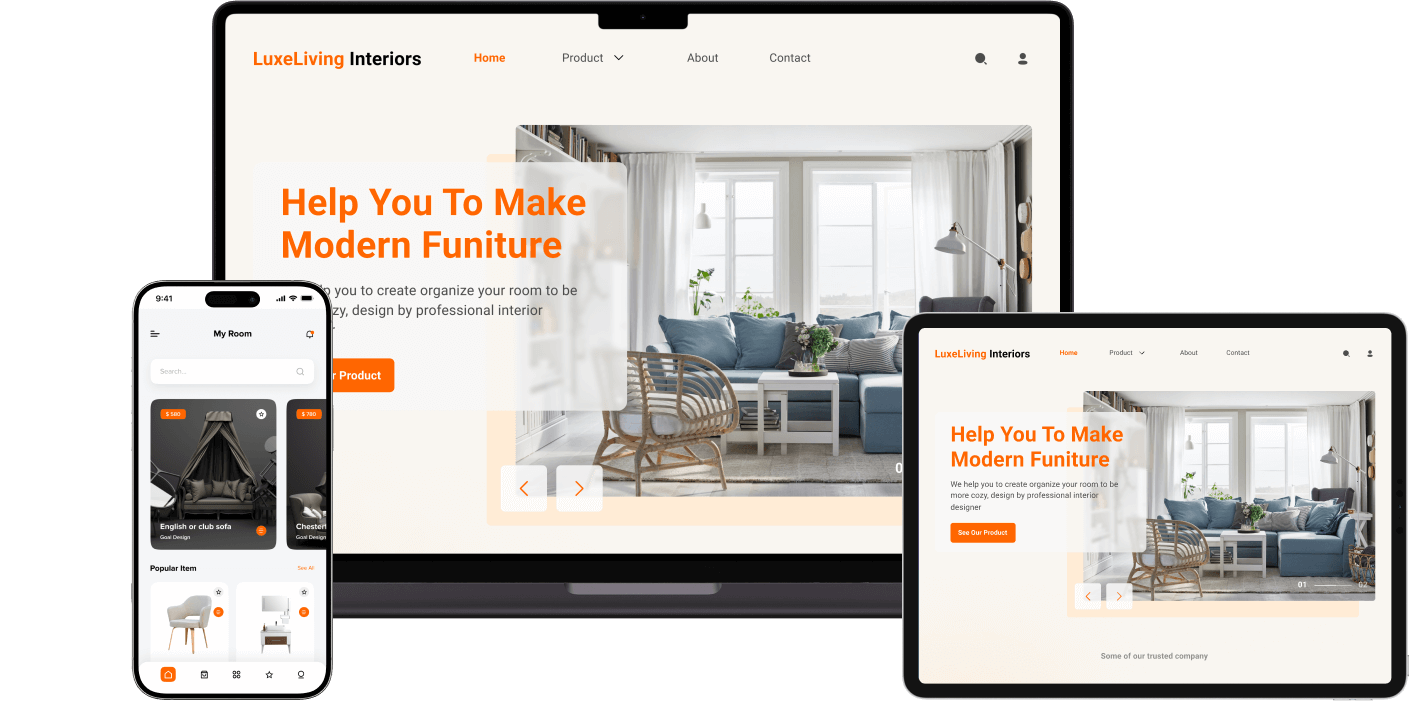
LuxeLiving Interiors
Home Decor
OyeCommerz helped them migrate to Shopify. We designed a sleek, user-friendly website that showcased their beautiful furniture while making navigation effortless.
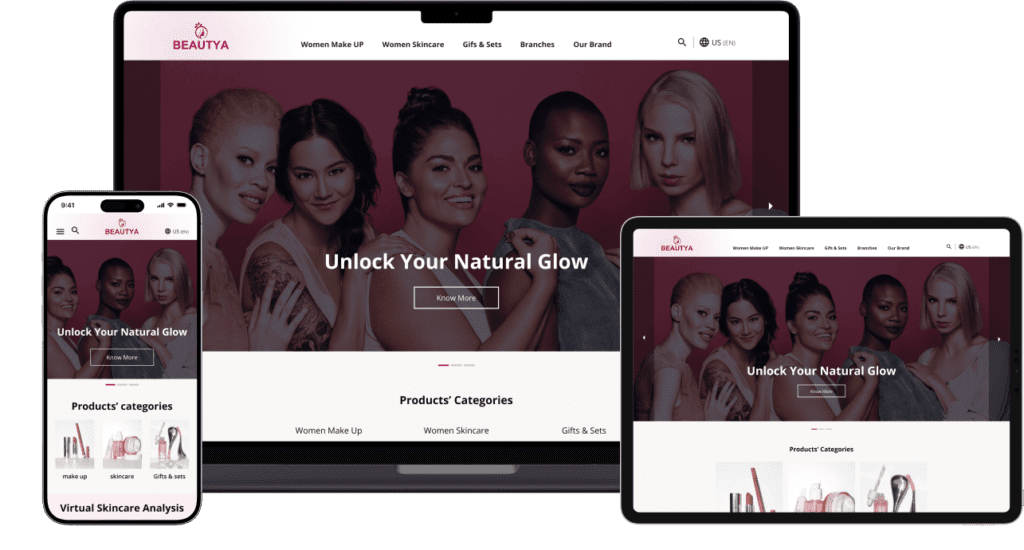
GlowBliss Cosmetics
Skin Care
OyeCommerz transformed GlowBliss Cosmetics into a powerhouse online store. Sales skyrocketed by 60%, thanks to a smoother checkout process and an improved shopping experience.
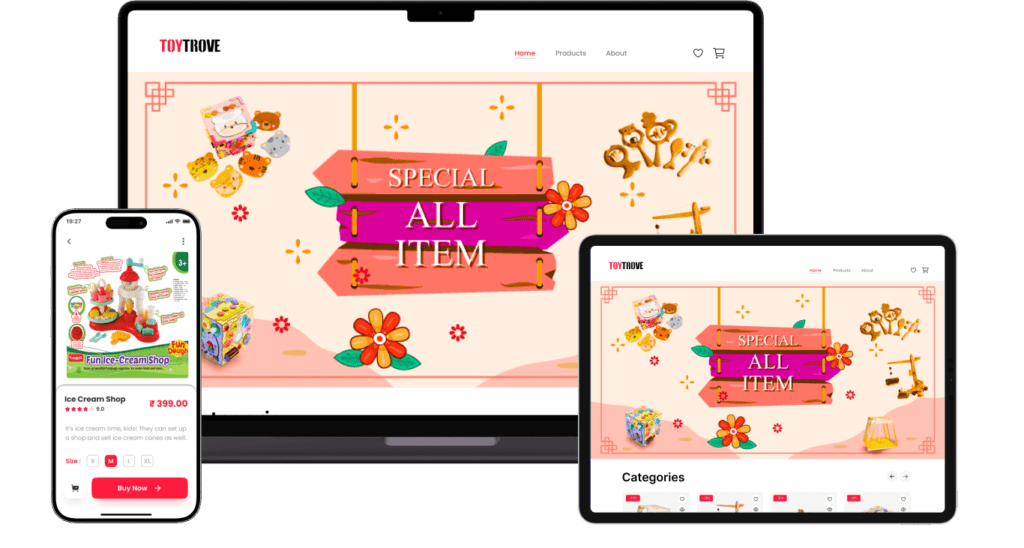
ToyTrove
Children Toys
OyeCommerz delivered a tailored solution by migrating ToyTrove from Wix to Shopify, addressing their scalability and functionality challenges.
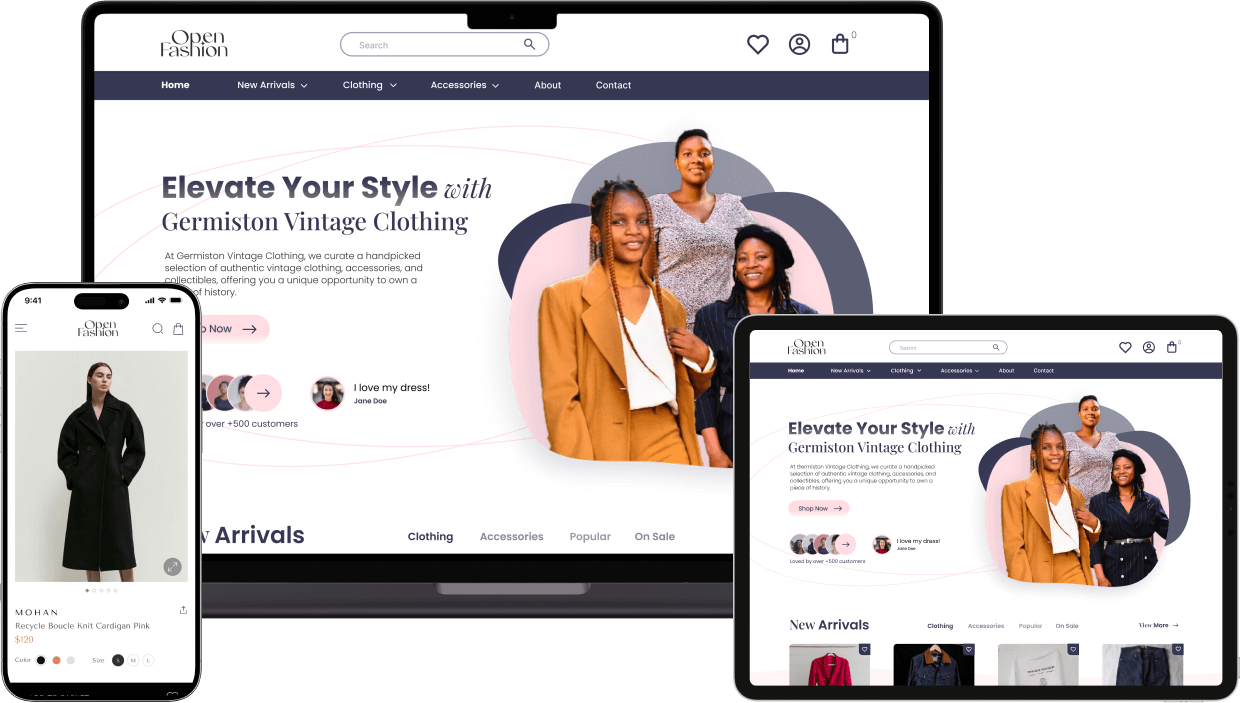
LuxeWear
Fashion Clothing
To address the issues LuxeWear encountered on BigCommerce, OyeCommerz orchestrated a seamless migration to Shopify, ensuring a smooth transition without any data loss.
Our BigCommerce to Shopify Migration Services
Seamless Product Transition
OyeCommerz meticulously maps BigCommerce product intricacies to Shopify's platform, ensuring features like custom fields and product variations are transferred without compromising detail or functionality.
Customer Experience Continuity
We prioritize customer retention by migrating complete customer profiles and historical data, enabling a familiar shopping experience on Shopify, fostering loyalty, and reducing post-migration churn.
BigCommerce Customization Expertise
Our deep understanding of BigCommerce's unique customizations allows us to replicate and enhance your store's bespoke features within Shopify's dynamic ecosystem, improving overall store performance.
Shopify's Capabilities Maximization
We unlock Shopify's full potential for your store, utilizing its superior SEO tools, diverse app integrations, and advanced analytics to drive growth and streamline operations.
Optimized Checkout Experience
Leveraging Shopify's customizable checkout, we create a frictionless payment process tailored to your brand, significantly boosting conversion rates and enhancing customer satisfaction.
Strategic Growth-Oriented Support
Post-migration, OyeCommerz doesn't just hand over the keys; we provide strategic support, optimizing your Shopify store for scalability, and ensuring readiness for increased traffic and sales.
Comprehensive Server Security for BigCommerce to Shopify Migration with OyeCommerz
Robust Server Infrastructure
All migration tasks are executed on secure Linode servers located in key regions, including the USA, Europe, Australia, and Singapore. This ensures dependable infrastructure and optimal performance tailored to your needs.
Enhanced Data Protection
Your data’s safety is our priority. We employ HTTPS protocols and 128-bit SSL encryption to safeguard all information during the migration process. Rest assured, no data is ever stored on OyeCommerz servers.
Controlled Data Access
Data access is strictly limited to authorized OyeCommerz specialists. Only our trusted experts handle source code and sensitive information for custom migration requests, ensuring maximum confidentiality.
GDPR-Aligned Practices
OyeCommerz fully complies with the GDPR (General Data Protection Regulation), the global standard for data protection established by the European Union. Your data is managed with integrity and in accordance with these rigorous regulations.
Strict Non-Disclosure Policy (NDA)
We guarantee the privacy of your information. Credentials and migration records are not retained after the process is complete. Your data is used solely for the migration and is never shared or disclosed for any other purpose.
Secure Payment Processing
All transactions are handled through PayPal, the world’s leading payment gateway. This ensures that your financial details remain secure, as OyeCommerz does not store or process any payment data.
Why Choose OyeCommerz for Migration from BigCommerce to Shopify
Enhanced Conversion Rates for Your Store
At OyeCommerz, we leverage Shopify’s powerful, user-friendly checkout process, proven to boost conversion rates by up to 12% compared to BigCommerce. With features like Shop Pay, we’ll help optimize your store for faster, more secure transactions, increasing customer retention and driving higher sales.
Tailored Customization with a Vast App Ecosystem
Shopify’s App Store offers over 8,000 apps, enabling OyeCommerz to provide personalized solutions that meet your unique business needs. From marketing and inventory management to advanced analytics and customer support, we ensure your store is equipped with the right tools to scale efficiently and effectively.
Seamless Multi-Channel Integration
OyeCommerz excels in integrating Shopify with multiple sales channels—your online store, physical retail (POS), and B2B platforms—ensuring consistency across all touchpoints. This seamless integration streamlines your operations, providing a unified experience for both you and your customers, while driving more sales.
Cost-Effective and Scalable Solutions
With Shopify offering a 31% better total cost of ownership (TCO) than BigCommerce, OyeCommerz ensures a cost-effective migration that reduces unnecessary complexity and hidden expenses. Our expert team will help you transition smoothly, keeping costs manageable while setting you up for long-term success and scalability.
Continuous Innovation with Ongoing Platform Enhancements
OyeCommerz ensures that your Shopify store benefits from Shopify’s continuous innovation, backed by a $1.7 billion investment in research and development. We keep your business at the forefront of eCommerce technology, adapting your store to new features and opportunities that drive growth.
Dedicated Support for Seamless Migration and Growth
At OyeCommerz, we provide personalized support throughout the entire migration process and beyond. From expert guidance during the transition to 24/7 support, we’re committed to resolving any issues quickly and efficiently, ensuring your store is always running smoothly and ready for growth

Engagement Models Tailored for Seamless BigCommerce to Shopify Migration
Fixed Price Model
Ideal for projects with well-defined requirements and scope. Clients pay a predetermined price, ensuring budget certainty with no hidden costs.
Time & Material Model
Suited for projects where the scope varies. Clients pay for the actual time and resources used, offering flexibility to adjust requirements on the go.
Dedicated Team Model
Best for long-term projects needing dedicated attention. Clients get a team exclusively working on their projects, ensuring consistent quality.
Hybrid Model
Combines fixed price and time & material models. Clients start with a fixed scope and price, with the flexibility to switch to hourly billing as needed.
Our BigCommerce to Shopify Migration Packages
Basic Migration Package
-
Migration of up to 20 pages.
-
Data export from BigCommerce.
-
Import products, images, and content into Shopify
-
Basic theme setup
-
Basic SEO setup (page titles and meta descriptions).
-
One round of revisions.
-
1-2 weeks
Standard Migration Package
-
Migration of up to 50 pages.
-
Data export from BigCommerce.
-
Import products, images, and content into Shopify.
-
Custom theme development or modifications.
-
Advanced SEO setup (structured data, redirects).
-
Setting up payment gateways and tax configurations.
-
Integration with essential apps.
-
Two rounds of revisions.
-
3-4 weeks
Premium Migration Package
-
Migration of unlimited pages.
-
Comprehensive data export from BigCommerce.
-
Import and organization of products, images, and content.
-
Fully customized theme and branding.
-
Complete SEO setup (structured data, redirects, advanced optimizations).
-
Payment gateways, tax configurations, and shipping setup.
-
Advanced app integrations (CRM, marketing tools, etc.).
-
Testing and quality assurance.
-
Ongoing support for 1 month post-migration.
-
6-8 weeks
What Does Our Clients Say About Us







BigCommerce and Shopify – Statistics, Growth, and Trends
Currently, BigCommerce has 44,046 live stores and has seen steady growth, with a 4.8% increase quarter-over-quarter and a 23% increase year-over-year in Q1 2024. However, Shopify is significantly larger, with 2,369,822 live stores. Shopify’s growth is particularly impressive, with a 7.7% increase quarter-over-quarter and a 37% increase year-over-year in Q1 2024. Additionally, Shopify is expanding into offline commerce, making it an omni-channel platform, though most of its sales remain online. Overall, Shopify’s rapid growth and extensive user base make it a compelling choice for businesses looking to thrive in the e-commerce landscape.
Other Shopify Migration Services We Offer
WordPress to Shopify Migration
Transition from WordPress to Shopify with our expert guidance, ensuring a smooth shift that brings new vitality and capabilities to your online presence.
Shopware to Shopify Migration
Let us navigate your journey from Shopware to Shopify, delivering a hassle-free migration that enhances your store's performance and scalability.
Squarespace to Shopify Migration
Convert your Squarespace site to a Shopify powerhouse, unlocking a suite of advanced features for a transformative e-commerce experience.
Magento to Shopify Migration
Make the leap from Magento to Shopify with our specialized services, ensuring a seamless transition that caters to your business's growth.
BigCommerce to Shopify Migration Blogs
Think further with our expert insights
FAQs about BigCommerce to Shopify Migration
Looking to learn more about BigCommerce to Shopify Migration for your business? Browse our FAQs:
Migration involves transferring your store’s data, including products, customers, orders, and content, to Shopify, redesigning the store layout, and integrating apps.
The timeline varies based on store size and complexity, but typically, a migration can take anywhere from a few days to several weeks.
We strive to minimize downtime by performing migrations during low-traffic periods or staging migrations before going live.
Yes, we ensure that all product variations, images, and related data are accurately transferred to your new Shopify store.
We take measures to preserve your SEO rankings by setting up proper redirects and maintaining URL structures where possible.
Custom functionalities are evaluated and replicated on Shopify through equivalent apps or custom development.
No, we migrate customer accounts so that your customers can log in to the new store without any hassle.
The cost of migration starts from approximately $500 for a basic store setup and can go up to $5,000 or more for larger, more complex migrations. The final quote depends on specific requirements and customizations.
We provide comprehensive support to address any issues, ensure smooth operation, and assist with any further enhancements.
Data security is paramount. We use encrypted transfers and adhere to best practices to keep your data safe.
Absolutely, we can incorporate new features and functionalities into your Shopify store as part of the migration process.

